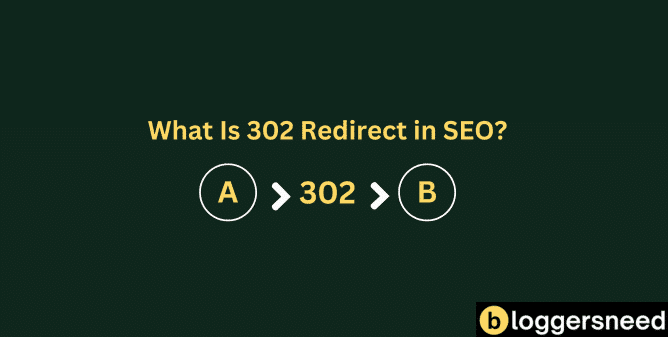
A 302 redirect is a temporary HTTP response status code that diverts users from one page to another, preserving the original page’s keyword rankings and link value. This type of redirect enhances user experience during temporary changes like A/B testing, webpage updates, or seasonal campaigns. For example, if you’re redesigning a webpage, a 302 redirect guarantees that users are directed to a functioning page, maintaining your site’s SEO integrity. By using a 302 redirect correctly, you preserve your original page’s rankings and link equity. Understanding the nuances of 302 redirects can help you manage temporary URL changes more effectively.
Table of Contents
How 302 Redirects Work?
As you implement 302 redirects, you’ll notice they allow you to temporarily divert users from one page to another, which is essential for maintaining keyword rankings and link value of the original page.
This temporary solution guarantees users don’t land on outdated, missing, or under-construction pages, thereby enhancing user experience.
For example, using a 302 redirect during A/B testing or when updating a webpage helps maintain a consistent user experience and preserves the original page’s SEO value.
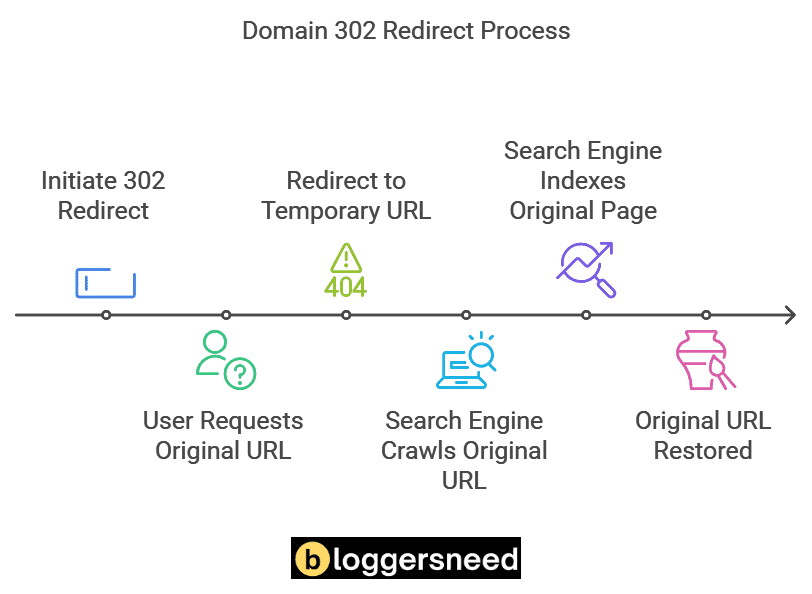
What Are the Benefits of Using 302 Redirects?
Leverage 302 redirects to maintain a seamless user experience during temporary website changes.
These redirects are ideal for short-term modifications such as redesigns, updates, or temporary promotions. By using a 302 redirect, you guarantee that users are directed to a working page temporarily without indexing issues.
A key benefit of using 302 redirects is preserving the original URL’s link equity and rankings.
Since search engines understand that 302 redirects are temporary, they don’t transfer link equity to the new URL, thereby maintaining the original page’s SEO value. This is particularly useful during A/B testing or seasonal campaigns where the original URL will be restored afterward.
What Are the Drawbacks of Using 302 Redirects?
The complexity of temporary redirects can sometimes lead to unintended consequences. When you use a 302 redirect, you might encounter drawbacks that affect your website’s SEO and user experience.
One major issue is the potential for incorrect indexing. If a 302 redirect is implemented incorrectly or left in place for too long, it could cause the wrong version of a page to be indexed by search engines, leading to temporary issues with rankings and traffic.
Additionally, a 302 redirect may not pass link equity as efficiently as a 301 redirect, which can impact your site’s overall SEO value. As a result, it’s essential to use 302 redirects judiciously and monitor their implementation closely.
When to Use 302 Redirects?
When you need to temporarily reroute traffic from one page to another, a 302 redirect is the appropriate choice. This type of redirect guarantees that users and search engines are directed to the correct page without negatively impacting the original page’s rankings.
Use 302 redirects during website redesigns and updates to maintain a seamless user experience. For instance, if you’re updating a product page or conducting A/B testing, a 302 redirect can temporarily send users to a different page without affecting the original page’s SEO.
Similarly, e-commerce sites can use 302 redirects to manage out-of-stock product pages, redirecting users to similar products or category pages. This approach preserves the original page’s value until the product is back in stock.
How to Setup 302 Redirects?
To implement a 302 redirect, you’ll typically use your website’s hosting platform or edit configuration files such as .htaccess for Apache servers or .conf for Nginx servers. For instance, in WordPress, you can navigate to the domains and select redirect in cPanel, choosing the temporary (302) redirect type.
Always follow redirect best practices to avoid issues like redirect loops. Clearing browser cookies and cache can also help resolve problems.
What Are the Different Methods of 302 Redirect?
Setting up a 302 redirect involves various methods to guarantee a seamless user experience while maintaining SEO integrity. To implement a 302 redirect, you can use different server configurations, including Apache and Nginx servers.
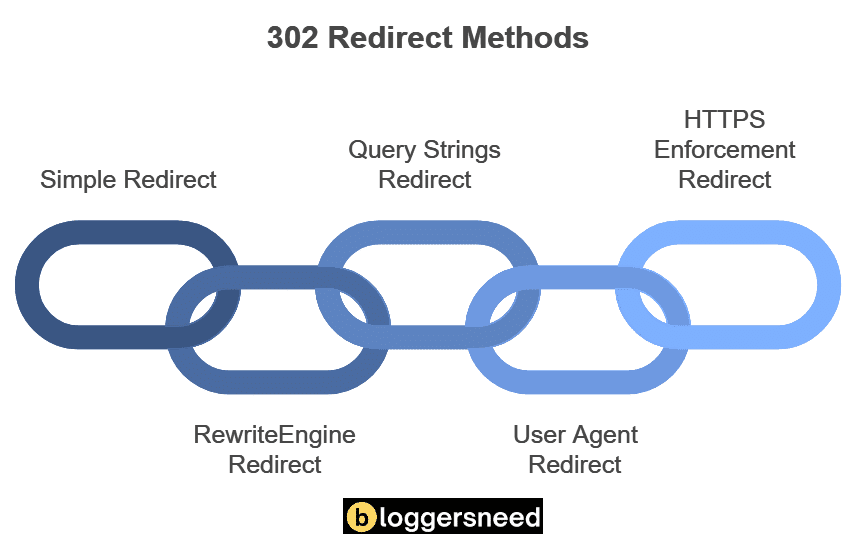
1. Simple 302 Redirect
Redirect 302 /old-page.html http://example.com/new-page.html2. Redirect with RewriteEngine
RewriteEngine On
RewriteRule ^old-page.html$ http://example.com/new-page.html [R=302,L]3. Redirect with Query Strings
RewriteEngine On
RewriteCond %{QUERY_STRING} ^id=([0-9]+)$
RewriteRule ^old-page.html$ http://example.com/new-page.html? [R=302,L]4. Redirect Based on User Agent
RewriteEngine On
RewriteCond %{HTTP_USER_AGENT} "iPhone|Android" [NC]
RewriteRule ^old-page.html$ http://example.com/mobile-page.html [R=302,L]5. Redirect with HTTPS Enforcement
RewriteEngine On
RewriteCond %{HTTPS} off
RewriteRule ^(.*)$ https://%{HTTP_HOST}%{REQUEST_URI} [R=302,L]6. Redirect All Traffic to a Single Page
RewriteEngine On
RewriteRule ^(.*)$ http://example.com/single-page.html [R=302,L]How Can I Test if a 302 Redirect Is Working Correctly?
To test if a 302 redirect is working correctly, you can use online tools like Redirect Checker, which analyzes all redirections and checks for accuracy.
You should also manually test each redirect rule by entering the source URL in a web browser and verifying that it redirects to the correct target URL without any errors.
Additionally, inspecting network requests using browser developer tools can help identify any potential issues with the redirect configuration.
What Are the Best Tools for Monitoring 302 Redirects?
To monitor 302 redirects effectively, you can use tools like WebPageTest, which generates waterfall reports to visualize the impact of redirects on page load times.
For instance, a redirect chain can add significant time to the total load time of a page, with each redirect hop contributing to the delay.
Do 302 Redirects Impact Page Load Times?
302 redirects can indeed impact page load times.
These redirects add latency to the overall page load time, causing delays. For example, each redirect on a page can increase the load time by around 0.3 seconds due to additional HTTP requests and DNS resolution processes.
Excessive redirects can lead to higher page overhead, further degrading the user experience.
Can 302 Redirects Be Used for Permanent Changes?
While 302 redirects are generally not the primary cause of significant delays in website loading times, their improper use can lead to additional HTTP requests, which might slightly increase the overall loading time of a page.
Can 302 redirects be used for permanent changes? No, they shouldn’t be used for permanent changes.
Do Browsers Automatically Redirect on 302?
Browsers automatically handle 302 redirects, seamlessly redirecting users to the temporary URL without any noticeable difference.
They receive a 302 response code from the server, along with the new URL, and then load the new resource location. This process occurs without manual intervention, ensuring a smooth user experience.
Websites like Google use this method to redirect users from HTTP to HTTPS pages.
Does Chrome Cache 302 Redirects?
To determine if Chrome caches 302 redirects, you should first understand the nature of these redirects.
Chrome doesn’t cache 302 redirects unless there’s a ‘Cache-Control’ or ‘Expires’ header returned by the web server.
According to RFC 2616, section 10.3.3, 302 redirects shouldn’t be cached, but behavior varies among browsers.
Does 302 affect SEO?
The 302 redirect is designed to temporarily reroute visitors to a different page without affecting the original page’s SEO integrity.
It maintains the original page’s rankings and link value, ensuring that your SEO efforts remain intact.
However, incorrect implementation can lead to temporary issues with your site’s rankings and traffic.
Proper use of 302 redirects is essential for maintaining SEO performance.
When to Use 301 Permanent Redirect?
When you need to permanently move a webpage or an entire website to a new URL, a 301 redirect is the appropriate choice. This type of redirect signals to search engines like Google that the page has moved permanently, allowing it to transfer all SEO equity associated with the old URL to the new one.
It’s crucial to use a 301 redirect when you permanently change the URL of a webpage, migrate to a new domain, switch from HTTP to HTTPS, or fix non-www/www duplicate content issues.
For example, if you merge two websites into one, a 301 redirect guarantees that the link value and rankings are retained.
Always maintain 301 redirects for at least a year to allow Google sufficient time to process the site’s migration.
Affiliate Disclosure: Some of the links in this post are affiliate links, which means I may earn a small commission if you make a purchase through those links. This comes at no extra cost to you. Thank you for your support!
