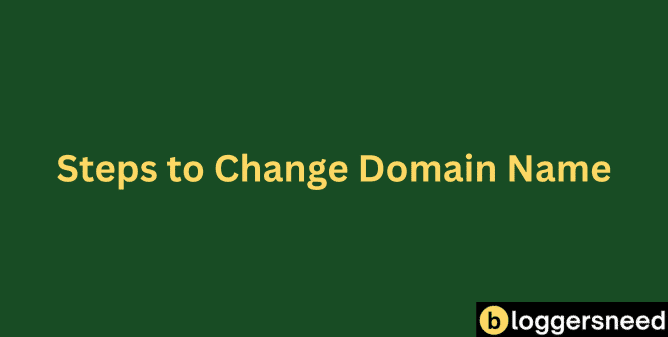
Yes, after purchasing you can change the domain name, though it will come with a few conditions and steps. If you are not satisfied with the domain you’ve acquired and it really does not go well with your brand or goals, you may be willing to consider changing it. This can have an impact on any rebranding, SEO, or memorability of your domain.
The following section details the required steps that you need to take in order to change your domain name, along with the consequences of changing different parts of it. This would be good to know beforehand so you may evaluate for yourself if a new domain name is good for enhancing your online branding.
Table of Contents
Why to Change Domain Name After Purchase?
There are a few key reasons why someone might want to change their domain name after purchasing it.
- Bought my Mistake: If the domain name was purchased by mistake or on impulse without proper consideration, it may need to be changed to a more suitable option.
- Contains Spelling Mistake: A domain name with a spelling error or typo can be confusing for users and may need to be corrected.
- Hard To Remember: A long, complicated or nonsensical domain name that is difficult for users to remember and type correctly may need to be changed to a more memorable alternative.
- Not Align with the Brand: If the domain name no longer aligns with the business’s brand, products, services or target audience due to changes in the company, it may need to be updated to better reflect the brand identity.
- Trademark Issues: If the domain name infringes on someone else’s trademark, it may need to be changed to avoid legal problems and protect the business from potential lawsuits.
Is It Possible to Change a Domain Name?
Yes, it’s possible to change a domain name, but this change can significantly impact your website’s authority and SEO performance. Your domain name is unique and registered with ICANN, making changes to it difficult.
For instance, with Shopify, you can’t modify your domain name once purchased; you must purchase a new one to accurately represent your business. Additionally, with Hostinger, while you can change the name if it meets specific conditions, other non-refundable domain TLDs prevent any changes.
This underlines the need for careful consideration when initially selecting a domain name. Understanding the technical aspects and potential limitations beforehand is crucial.
What Are the Conditions for Changing a Domain Name?
It’s possible to update your domain name if it’s no longer suitable or if your business evolves. There are several conditions and considerations that affect both brand and online presence.
- Pending Setup: If the domain name is not yet activated and appears as “pending setup,” you may be able to change it.
- Refundable Domains: If the domain is active but falls under a refund policy, you can request a change. However, some domain TLDs are non-refundable, and in such cases, the domain name cannot be changed.
- Contacting Customer Support: If eligible, you need to contact your domain registrar’s customer support to facilitate the change and provide the new domain name.
What Is the Process for Changing a Domain Name?
To change a domain name, follow these steps.
- Ensure Accessibility and Eligibility: Ensure your domain is accessible and not privately registered. Your domain must be at least 60 days old.
- Initiate Transfer: Gain access to the DNS to obtain the Auth-Code from your registrar. Confirm all transfer requirements.
- Transfer Domain: Proceed to transfer the domain to your new registrar.
- Update DNS and Redirects: Update DNS records. Set up redirects to ensure a smooth transition.
- Update Google Search Console and Notify Visitors: Update your Google Search Console settings. Inform your visitors about the change to avoid confusion.
What Are the Frequently Asked Questions About Changing a Domain Name?
When contemplating a change to your domain name after purchasing it, you certainly have several questions running through your mind.
Here, we’ll address some of the most frequent queries you might have about changing your domain name on various platforms, including Squarespace, Wix, WordPress, Shopify, and GoDaddy.
Can I Change My Domain Name on Squarespace After Purchase?
Yes, you can change your domain name on Squarespace after purchase within the first five days. During this period, you can cancel your domain and get a full refund.
After canceling, you can register a new domain with the desired name. This refinement takes advantage of Squarespace’s five-day grace period for domain refunds.
Can I Change My Domain Name on Wix After Purchase?
Yes, you can change your domain name on Wix after purchase. Once a domain name is registered, it can’t be edited; instead, you must register a new domain to make changes. This requires proper planning to avoid disruptions and potential negative impacts on your website’s performance and brand identity.
To change your domain name on Wix, you first need to upgrade your Wix website to a premium pricing plan. This allows you to search and purchase a domain directly from Wix or transfer a previously owned domain. After acquiring the new domain, you can assign it to your site, ensuring a smooth transition and minimizing potential issues with search engine rankings and traffic.
Can I Change My Domain Name on WordPress After Purchase?
After purchasing a domain, yes, WordPress users can change the domain name by following specific guidelines prioritizing a smooth alteration and preserving SEO value.
This typically involves registering a new domain and making it the primary address. Users can add multiple domains and select their preferred primary domain.
Existing content remains intact, and it’s advisable to update internal links and backlinks for a seamless SEO transition.
Can I Change My Shopify Domain After Purchase?
When you need to change your Shopify domain, you can’t directly modify your purchased domain, but you can purchase a new domain to replace it.
This replacement is a straightforward process that ensures a smooth migration without impacting your online presence.
Can I Change My Domain Name on GoDaddy After Purchase?
No, it is not possible to change the name of a domain that has already been purchased on GoDaddy. Instead, you will need to buy a new domain reflecting the desired changes. Once you have the new domain, you can set up redirects to guarantee seamless shifts in your website’s online presence.
Can I Change My Domain Name on Bluehost After Purchase?
You can change your domain name on Bluehost after purchase.
To accomplish this, you must first initiate the transfer process by releasing the domain, obtaining the EPP/Auth code, and then following the provided steps through your new hosting provider.
This process typically takes a few days to complete, during which Bluehost will guide you through the necessary changes.
Can I Change My Domain Name on Hostinger After Purchase?
Yes, you can change your domain name on Hostinger after purchase under specific conditions. If the domain is either pending setup or refundable, you can contact Hostinger’s Customer Success team, who’ll assist you in making the change. This process guarantees a seamless domain shift.
For instance, if the domain is active and refundable according to Hostinger’s Refund Policy, you can check the domain status and date of registration in the Domains section of your panel.
Affiliate Disclosure: Some of the links in this post are affiliate links, which means I may earn a small commission if you make a purchase through those links. This comes at no extra cost to you. Thank you for your support!
