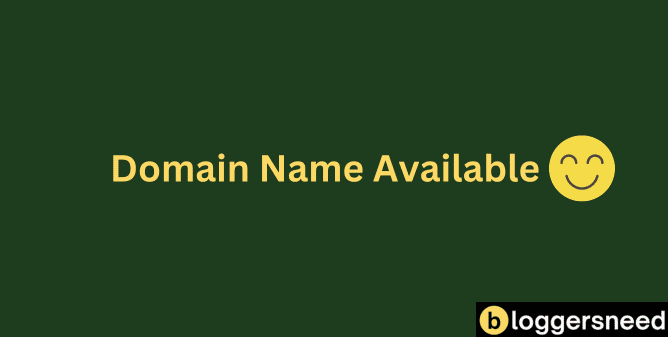
Choosing the right domain name for your website is important for your online presence, but the first step is to see if it’s available. You can use tools from registrars like GoDaddy or Namecheap to check. Simply enter your desired domain name, and the tool will let you know if it’s free or if someone else has snapped it up. If it’s taken, don’t worry, slightly modifying the name or exploring different top-level domains (TLDs) can often yield an available option. Will your dream domain name be yours? Check now and find out.
Table of Contents
What Is a Domain Name?
A domain name is a unique alphanumeric identifier used to locate and access resources on the Internet. It serves as a human-readable address for websites and online services, allowing users to navigate the web without needing to remember complex numerical IP addresses. The structure of a domain name generally follows a hierarchical format, typically represented as “subdomain.domain.tld” (e.g., “www.example.com”), where “tld” stands for top-level domain, such as “.com,” “.org,” or country-specific codes like “.uk” or “.jp”
What Are Top-Level Domains (TLDs)?
Top-level domains (TLDs) are the last segment of text in a domain name, like ‘.com’ or ‘.net’.
TLDs indicate the type or category of a website, such as commercial, network, or organization.
These domains are categorized into different types, including generic TLDs like ‘.com’, ‘.net’, and ‘.org’, and country-code TLDs like ‘.uk’ and ‘.de.’
Some TLDs are restricted, such as ‘.edu’ for educational institutions, while others can be registered by anyone, such as ‘.biz’ and ‘.info.’
Choosing the right TLD can impact user perception and is essential in marketing strategies.
How to Check Domain Name Availability?
To check domain name availability, start by using domain registrars’ search tools like Namecheap or Dynadot. Enter your desired domain name into the search field and click the search button.
For instance, if you want to check “yourdomain.com,” the tool will show its availability status. The results might include fully-qualified domain names with different TLDs like .com, .net, or .biz, and indicate if the domain is available, taken, or available at a promotional price.
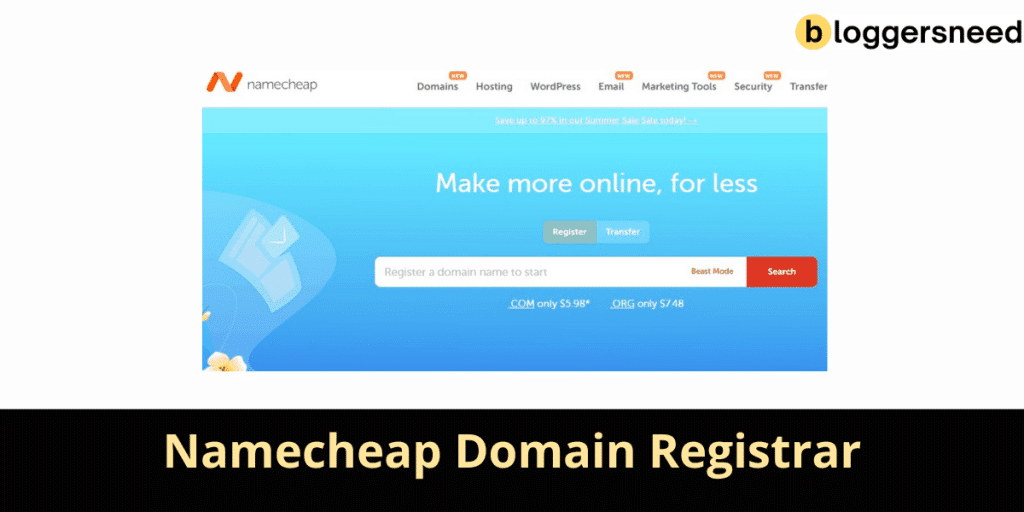
You can also use filters to narrow down your search, such as hiding unavailable domains or showing only premium options. For example, Namecheap’s Beast Mode tool allows you to check up to 50 domain names at a time and apply filters like price range or domain hacks.
How to Register Your Domain Name?
Once you’ve confirmed your domain name is available using the steps outlined earlier, it’s time to register it.
First, choose a top domain registrar such as Namecheap, Dynadot, or Hostinger.
Next, search for your desired domain name and check its availability. If your preferred name is available, proceed to purchase and register it.
You can register a domain for 1 to 10 years, depending on the registrar and TLD.
Additional services to evaluate include domain privacy protection and hosting.
Privacy protection hides your personal information from the public WHOIS database, ensuring your details remain confidential.
Why Is Choosing the Right Domain Name Important?
Choosing the right domain name is necessary for proving a strong online presence. It isn’t just a web address; it reflects your brand identity and influences user experience and SEO.
A good domain name should be short, memorable, and include relevant keywords. For SEO, incorporating a primary keyword, like “photography” for a photographer, gives search engines a hint about your site. However, clarity and naturalness are more important than keyword stuffing.
Choose for a .com extension, as it’s widely recognized. Avoid hyphens and numbers, which can cause user errors. A strong domain name builds trust and brand awareness, improving your chances of better search engine rankings.
How to Maintain Your Domain Name?
Keeping up your domain name is essential to guaranteeing your online presence remains consistent and secure. Renewing your domain name on time is critical to prevent it from falling into the hands of cybersquatters, who could exploit your trademark for their own gain.
Cybersquatters often monitor domain name expirations to buy them and demand ransom from the rightful owners. Effective domain maintenance involves monitoring your expiration dates closely and renewing your domain for an extended period, such as 10 years, to lock in the current price and boost your SEO by showing stability and trustworthiness.
Regularly updating your billing information and keeping your contact details up-to-date will also help guarantee you don’t miss important renewal notifications.
What Are the Frequently Asked Questions?
Can I Get a Free Domain Name?
Yes, you can get a free domain name from various domain registrars, but keep in mind that free domain names often come with limitations, such as advertisements or subdomains, and may not be suitable for professional or commercial websites.
How Much Does a Domain Name Cost?
Domain name cost anywhere from $10 to several hundred dollars per year, depending on the popularity and extension you choose.
Is It Compulsory to Renew a Domain Name?
No, it is not compulsory to renew a domain name, but if you don’t renew it, your website will no longer be accessible to visitors, and someone else may be able to register your domain name.
Can I Buy a Domain Name Without Hosting?
Yes, you can buy a domain name without hosting, which means you own the web address but don’t have a website running on it yet.
What to Do If Your Desired Domain Is Taken?
If your desired domain name is taken, the first step is to understand the current status of the domain.
Check if the domain name is actively in use or if it’s just reserved. If it’s not in use, you might be able to purchase it for a relatively low price. You can contact the owner directly using Whois.com’s lookup feature or hire a domain name broker to help you negotiate.
Alternatively, consider altering your domain name slightly or use a different top-level domain (TLD) like .net or .org.
You can also add keywords like “ItalianRestaurant” to your domain for better SEO results.
Affiliate Disclosure: Some of the links in this post are affiliate links, which means I may earn a small commission if you make a purchase through those links. This comes at no extra cost to you. Thank you for your support!
