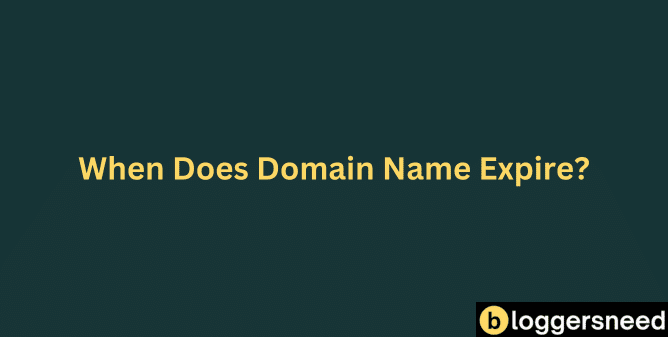
When your domain name’s registration period ends without renewal, it officially expires. The exact length of your domain registration can vary from one to ten years, depending on your registrar. Following expiration, you enter a grace period, usually lasting around 30 days, during which you can renew your domain without additional fees. If you miss this grace period, you’ll enter a redemption period with higher costs. Ultimately, if the domain still isn’t renewed, it gets deleted, becoming available for new registration after about 60 days. What happens next can vary considerably depending on your registrar and the type of domain you have.
Table of Contents
What is Domain Name Expiration?
Domain name expiration refers to the termination of a domain name’s registration period, which occurs when the owner fails to renew it by the designated expiration date. This process is critical as it directly influences the availability of the associated website, potentially leading to disruptions in online presence and accessibility. Understanding the implications of domain expiration is essential for maintaining continuous website operation and protecting digital assets.
Why is Tracking Domain Expiration Important?
Why do you need to keep an eye on your domain’s expiration date? If you don’t renew your domain registration on time, you risk losing your domain to cybersquatters who can misuse it, potentially damaging your brand’s reputation.
A domain after expiry can also cause disruptions to your website and services, leading to lost traffic and revenue. For instance, Marketo.com’s failure to renew their domain on time resulted in operational paralysis as clients couldn’t log in to their accounts.
Tracking domain expiration guarantees that you can renew your domain promptly, maintain website accessibility, and safeguard against such issues.
How to Check Your Domain’s Expiration Date?
To check your domain’s expiration date, start by logging into your account on your domain registrar’s website.
Once logged in, navigate to the domain management section where you can find details about your registered domains.
Check the “Status” or “Expiration Date” section for the specific date your domain will expire. For example, if you’re using GoDaddy, you’ll see the expiration date listed next to each domain.
Alternatively, you can use a domain expiry checker tool like the one on whatsmydns.net, which quickly shows the expiration date and calculates the remaining time until it expires.
What Happens When a Domain Name Expires?
When your domain name expires, its status changes immediately. Your domain will no longer be accessible and any associated services, such as your website and email, will stop functioning.
Within 30 days after expiration, you can renew it at the standard rate, but after this period, you’ll need to pay a restoration fee, which varies by registrar. If not restored within 60 days, the domain will be deleted and available for new registration.
Keeping track of your domain’s expiration date is essential to avoid losing your domain and facing the higher costs associated with restoration or re-registration.
How to Renew a Domain Before It Expires?
Renewing your domain before it expires is essential for maintaining control and continuity.
Most domain registrars offer an auto-renewal option, which guarantees your domain is renewed automatically if you have a valid payment method on file.
Make sure your payment information and contact details are up to date to avoid interruptions.
ICANN policy requires registrars to send you two renewal reminders: one a month before and another a week before your domain expires.
Act quickly when you receive these reminders to avoid grace periods and potential fees.
What Are the Stages of Domain Expiration?
The domain expiration process unfolds in several stages.
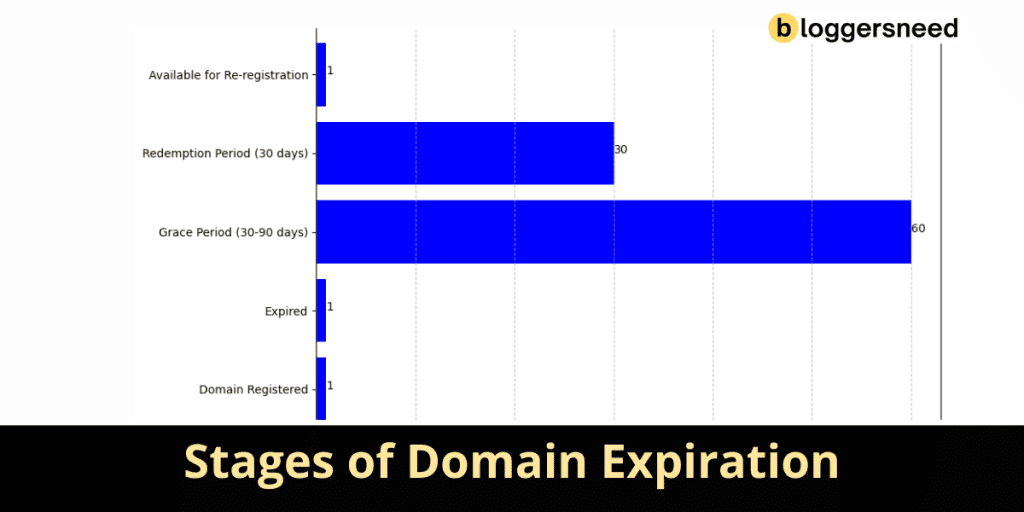
Initially, your domain is considered active and fully functional, meaning you can modify its settings and guarantee your website and emails are working properly.
If you fail to renew your domain, it enters the expired phase. During this phase, your website and email services stop working, and a parked page indicating the domain’s expired status is displayed.
If the domain isn’t renewed within 30 days, it enters the grace period, where you can still renew it without additional fees.
After the grace period, the domain is put on hold and eventually enters the redemption period. In the redemption period, a higher fee is required to restore the domain.
If still not renewed, the domain becomes pending deletion and is eventually deleted from the registry, making it available for new registrations.
What Are Some Tips for Managing Domain Expiration?
To manage domain expiration effectively, you should keep close track of your domain’s renewal date.
Set reminders about one month and one week before the expiration date, as your registrar will send you renewal notices around these times. If you miss the renewal, use the grace period to renew your domain without penalties.
Consider setting up automatic domain renewal to avoid forgetting. Make certain your contact information is up-to-date to receive important notifications.
Review your registrar’s terms and fees for renewals and understand the grace period specifics to avoid additional charges. Keep your payment information current to guarantee smooth renewals.
What Are the Frequently Asked Questions?
Below are the answers to the most common questions asked by users about domain name expiry.
Does a Domain Name Expire?
Yes, a domain name can expire if the owner does not renew it after the registration period ends, usually after one year, which means it becomes available for others to register.
What Happens if You Let Your Domain Name Expire?
Yes, if you let your domain name expire, it becomes inactive, and all associated services, like your website and email, will stop working, potentially allowing someone else to purchase it after a grace period
Can I Renew My Domain Name After It Expires?
Yes, you can renew your domain name after it expires, as most domain registrars provide a grace period of up to 45 days during which you can reactivate it at the standard renewal rate.
How Long Does It Take for a Domain Name to Be Available After It Expires?
The domain name typically becomes available for registration about 75 days after it expires, which includes a grace period and an additional redemption period before it is released back to the public.
When Will a Domain Name Become Available?
A domain name becomes available when the current owner decides not to renew it or if it expires without renewal. This usually happens after a grace period, which can last from a few days to several months, depending on the domain registrar’s rules. If you’re interested in a specific domain, you can check its status regularly and use backordering services to try to grab it as soon as it becomes available.
Affiliate Disclosure: Some of the links in this post are affiliate links, which means I may earn a small commission if you make a purchase through those links. This comes at no extra cost to you. Thank you for your support!
