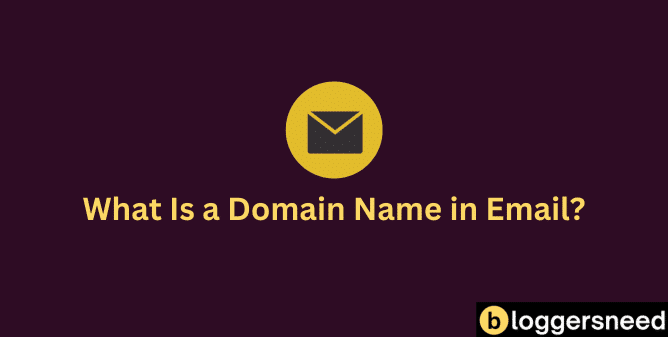
A domain name in an email is the part that appears after the @ symbol, like “example.com.” It functions as a virtual street name to guarantee emails are delivered to the correct server. Using a domain name improves professionalism and trustworthiness, and it reflects your brand identity, setting you apart from free email providers. Having a domain email address improves deliverability rates, offers better security, and provides marketing opportunities with every email sent. For more detailed benefits and steps to obtain and set up a domain email, continue exploring this article.
Table of Contents
Why Use a Domain Name for Email?
Using a domain name for your email address can greatly upgrade your professional and personal communication. It boosts your credibility and helps you stand out from generic or free email providers. For instance, using ‘yourname@example.com’ instead of ‘yourname@gmail.com’ creates a more polished and authoritative impression.
This professionalism can markedly increase the trustworthiness of your communications, making it a valuable asset for both individuals and businesses. Additionally, a domain email address directly reflects your company’s identity, setting you apart from competitors and reinforcing brand consistency.
This upgrades your online presence and contributes to a more robust and credible digital footprint.
What are the Benefits of Having a Domain Email Address?
Having a domain email address greatly perfects your communication effectiveness. It not only supports your brand but also adds a touch of professionalism to every email you send.
For example, an email from j.smith@consulting.com looks more reliable than j.smith123@gmail.com. This consistency helps recipients quickly recognize your emails, fostering trust and a stronger connection with your brand.
Using a domain email also offers significant marketing opportunities. Every email sent is a chance to subtly promote your brand and keep it top-of-mind.
Additionally, domain emails provide control and customization advantages. You can implement advanced security measures, such as two-factor authentication and encryption, to protect your communications.
This guarantees that your email communications are secure and trustworthy, which is vital for successful marketing campaigns and business interactions.
How to Obtain a Domain Name for Email?
Obtaining a domain name for your email involves several key steps to confirm you get a memorable and effective domain.
First, choose a short, simple, and brand-aligned domain name. This guarantees it’s easy to remember and type without errors. Use tools to research and validate your chosen name, avoiding any potential legal and branding issues by checking for trademarks and prior usage.
Next, register your domain name through a reputable provider. Popular services like Namecheap and Dynadot offer additional features and support to help you manage your domain and email.
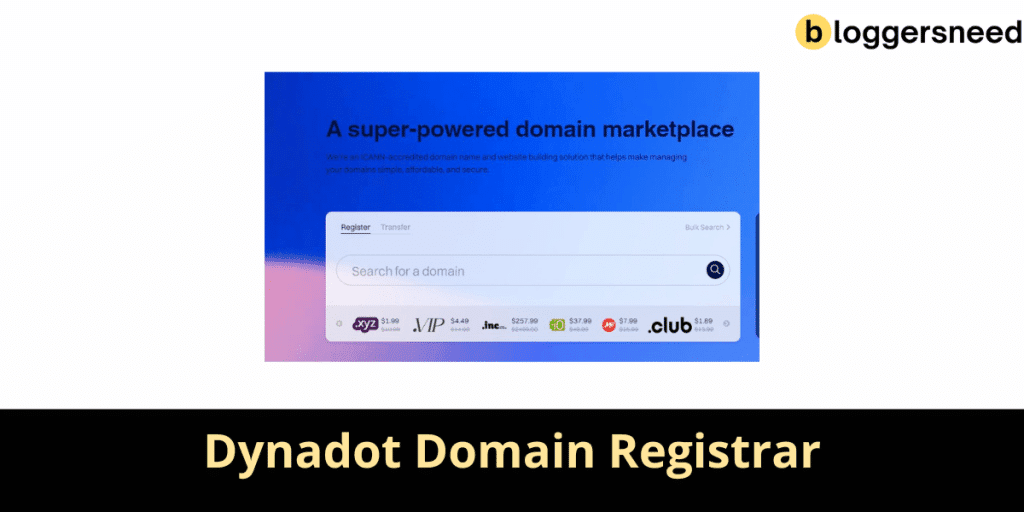
Confirm to check the domain’s history to prevent any negative associations.
How to Set up Domain Email?
To set up a domain email, start by registering your domain name through a reputable provider like Namecheap, Dynadot, or Hostinger.
Next, purchase an email hosting plan that suits your needs. Confirm that your domain’s DNS settings point to the email hosting provider’s MX server. For example, you might need to update your Nameservers or MX Records.
Once set up, configure your email client using generic settings. Enter your full email address as the username and your email password.
Use the correct incoming and outgoing server details. For instance, IMAP incoming servers typically use port 143 and outgoing SMTP servers use port 587.
Verify your email client is set up correctly and test it to avoid common issues like typographical errors in settings.
What Are the Frequently Asked Questions?
Here are the answers to the most common questions asked by users about domain name email.
Can I Change My Email Domain Name?
Yes, you can change your email domain name. To do this, you need to update your email account settings with the new domain name.
Can Email Domain Name Have Numbers?
Yes, email domain names can have numbers. For example, “example123.com” is a valid email domain.
Do Domain Names Come With Email Addresses?
Yes, domain names often come with email addresses. When you buy a domain, many providers include the option to create custom email addresses that match your domain, like info@yourdomain.com.
Is Domain Name Same as Email Address?
No, a domain name is not the same as an email address. The domain name is the website’s address, like “example.com,” while the email address includes the domain name, like “info@example.com.”
Do You Need a Domain Name for an Email Address?
Yes, you need a domain name for a professional email address. A domain name is like your online address, and it helps people find you easily.
Is Underscore Allowed in Email Domain Name?
No, underscores are not allowed in email domain names. Instead of underscores, you can use periods or hyphens to separate words in an email address.
Affiliate Disclosure: Some of the links in this post are affiliate links, which means I may earn a small commission if you make a purchase through those links. This comes at no extra cost to you. Thank you for your support!
