
In my last post you learned about how to make money on Facebook from your Facebook page and in this post, I am going to teach you another interesting stuff about how to sell on a Facebook page.
In this post, you will learn how you make a comfortable income by selling Amazon products on the Facebook page.
So here is my step-by-step Tutorial lesson on selling Amazon products on the Facebook page.
For selling on Facebook page, you need a good amount of traffic to your page. It’s advised that Facebook hits 500 visits daily.
And you need minimum 5000 – 10000 Facebook likes to your page for selling things on Facebook.
What Are The Requirements For Selling On Facebook?
Two things are required for selling things on Facebook
- A Facebook page with a good amount of traffic for selling on Facebook
- Amazon affiliate account.
Why Amazon?
The reason to choose Amazon is that they are one of the best affiliate programs for bloggers and the commission is high.
To sign up for an Amazon affiliate account, sign from here
Step 1: Visiting Amazon Affiliate
Go to Amazon affiliate page and Sign In
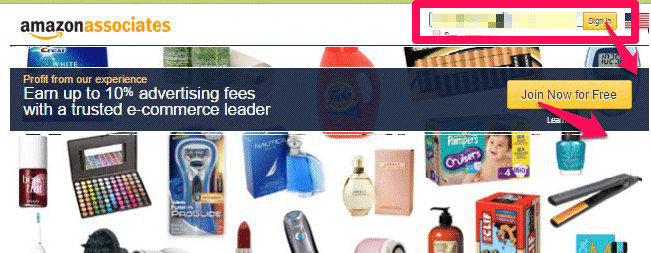
Step 2: Product Linking
Go To Product Linking Tab and Click Product Links
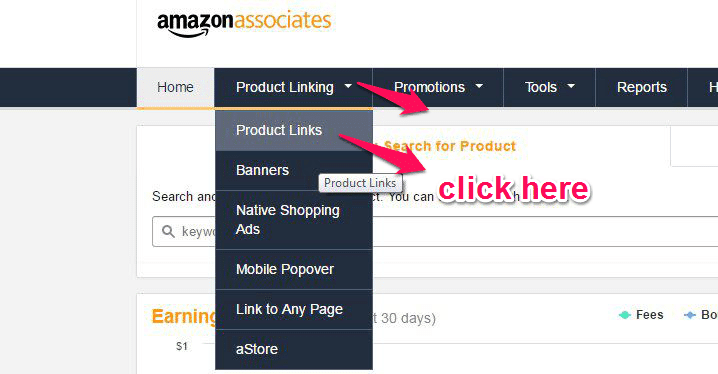
Step 3: Searching Product
After Clicking Product Visiting Tab It will take You to Search for any product page and Type any product in the Search Box.
For your understanding, I choose Books as my search Item and Click GO Button.
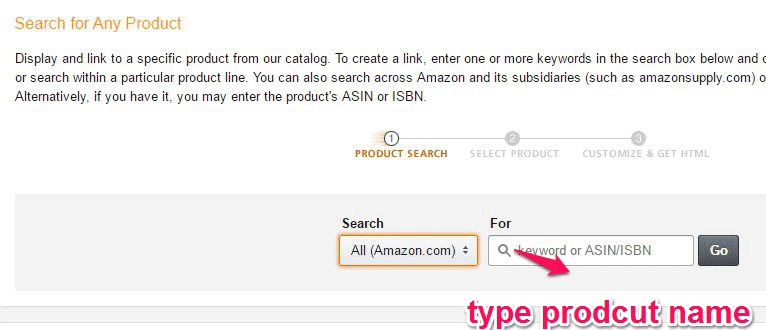
Step 4: Finding a Product
It will show no products related to Books.
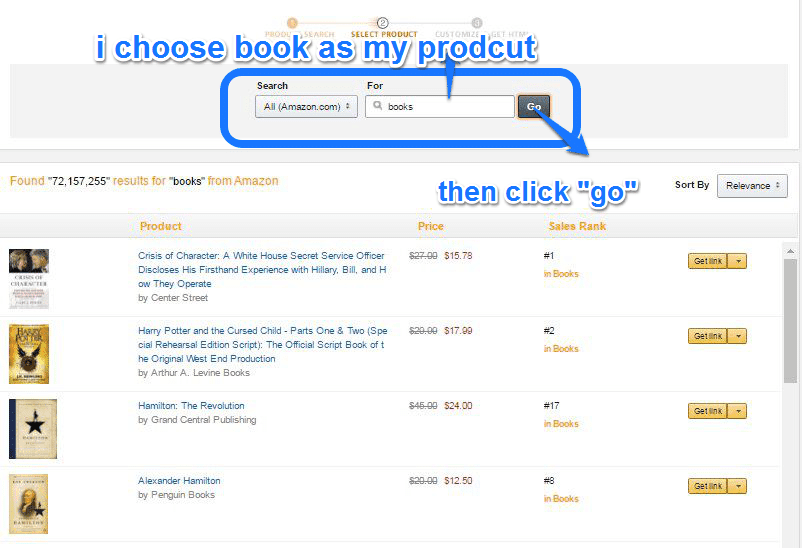
Step 5: Get Link
It is Important You will see ” Get Link” don’t click it because it will give you html codes as the product link which you can’t able to promote in Facebook page.
So click the Product
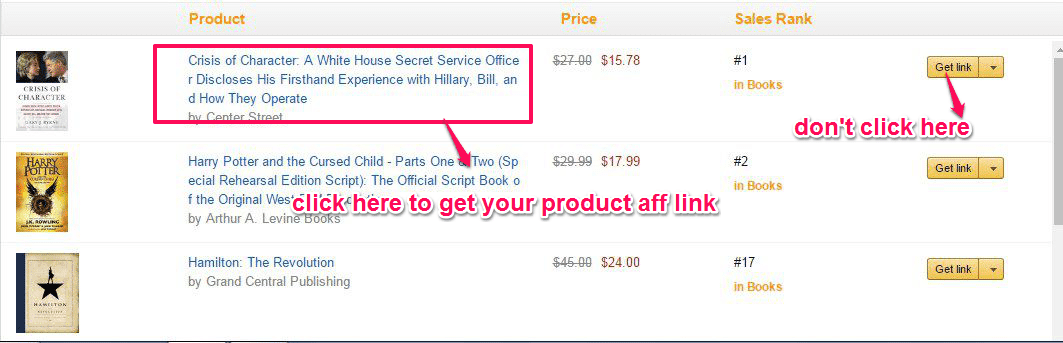
Step 6: Creating an Amazon Affiliate Link
After clicking the product it will take you to the amazon product page and you will see the product link in the search bar copy that and that is your product affiliate ID.

Once you take down the affiliate link we are further moving to our final step
Now its the time to sell amazon products on facebook by linking affiliate link in the facebook page.
To Start selling on facebook page.
Step 7: Selling Amazon Products on Facebook
Login to Your Facebook account
Go to Your Facebook Page
And Write something about the product going to link in Page and Please note that Don’t write buy this or don’t show your intention to sell product.
Write some good reviews about the product and Link the product in the page and seriously if your post gonna attract some viewers then it will be your first earnings by selling on Facebook so start selling things on Facebook right now.
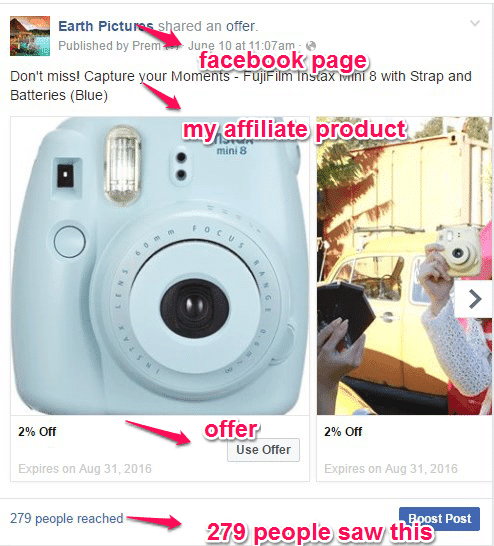
For reference, I have attached a screenshot of Facebook page where I inserted Amazon affiliate product and Published. It reached approx 279 from that I sold 3 products and earned through that, so this is your turn.
So follow my steps exactly and learn the technique to sell Amazon products on Facebook.
Selling on Facebook: Conclusion.
In conclusion, Amazon products can be successfully sold on Facebook. By using the right tools and strategies, you can create a successful sales funnel that will result in increased revenue and profits. So don’t wait any longer, get started today!
Affiliate Disclosure: Some of the links in this post are affiliate links, which means I may earn a small commission if you make a purchase through those links. This comes at no extra cost to you. Thank you for your support!
