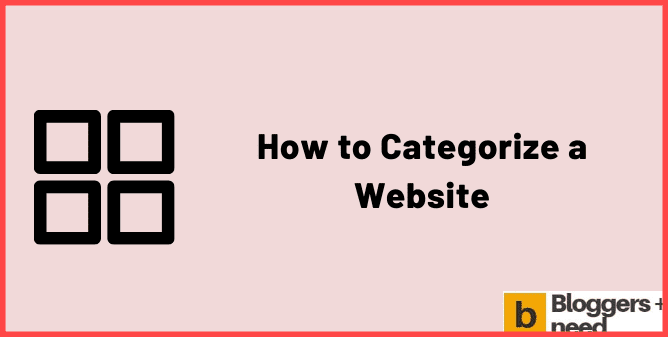
You can categorize a website through categorization tools. It is important to categorize websites, because web categorization keeps unwanted websites away from you.
However, while it may look straightforward, web categorization tools are not easy to use. You need to choose the one that perfectly suits your business needs. In this article, we will thoroughly discuss different aspects of web categorization.
How to Categorize a Website & What is a Web Category?
To say that the internet is huge is a massive understatement. At any particular time, the indexed internet contains billions of subpages and over 4.5 billion unique websites.
It is essential to have a category for your website, and website categorization places several websites in categories that are manageable. These categories also help the security team to accurately monitor the user activity.
For instance, websites like Facebook.com or Twitter.com are typically placed in the social networking category. A website like Bovada.com may be placed in a gambling category.
Categorization can be helpful for businesses as well. White categorization tools differ, businesses can use a specific tool to increase employee productivity. Some website categories are:
- Adults
- Illegal Drugs
- Job Searching
- Downloads
- Sports
- News
- Music
- Storage
- Streaming
- Web Mails
- Counter Productivity
- Ads
- P2P
- Instant Messaging
What are the 3 main categories that websites are classified as?
The internet is full of billions of websites, they exist in different types and forms and contain different kinds of information. Below are the three main categories that websites are categorized in:
Dynamic Website
Dynamic websites display different types of content every time a user visits the site. The display of the website changed due to several factors such as language settings, time of day, demographics, and location.
While for a static website, you will need to do manual maintenance, that is not the case with dynamic websites. Dynamic websites always have fresh content for visitors. The website owner produces new content through a combo of server-side and client-side scripting.
Static Website
Static websites have web pages whose content does not change dynamically. The content of the website remains static. These websites have plain HTML, Javascript, and Cascading style sheets (CSS).
To change the content of the web pages, you need to have knowledge about static websites. You must a skilled web developer and should be able to interpret codes. You need this skill because you will have to open up individual files.
This is the reason why static websites are nearly impossible to maintain, especially for non-developers. If you are a non-developer and you have a static website, you will need to hire a web developer to maintain or update the website.
The initial costs of maintaining a static website are cheap, but with time, the cost rises, because you will need to hire a web developer. Unless you wish to leave the content of your website unchanged for months or years, you should not design a static website.
Client-Side Scripting
The script that executes on the client-side is built with HTML, JavaScript, and other scripting languages. It turns coding into server-side scripts.
Server-Side Scripting
This server-side scripting happens before the content is delivered to the browser. It could affect a webpage when it is loaded or browsed.
E-Commerce Website
An e-commerce website allows users to sell or buy digital products, services, and physical goods over the internet. The e-commerce website accepts payments, manages logistics and shipping, processes orders, and provides customer services. Types of e-commerce websites:
- B2C (Business-To-Customers)
- B2B (Business-To-Business)
- B2A (Business-To-Administration)
- C2C (Customer-To-Customer)
- C2B (Customer-To-Business)
How are domains categorized?
Domains are categorized with the help of ML (Machine learning), and human inspection. Web crawlers will collect and organize the content of the website. Then machine learning algorithms will categorize and examine content. The results are verified by humans.
Domain categorization is an effective tool and can protect against different types of Red teams. Red teams might be inexperienced or unaware of domain categorization, which is why domain categorization is important.
However, in a mature environment, such as a business, category access is restricted to the most trusted sectors such as the government, finance, and utilities.
Malware and Domain Categorization
Recently, there has been an increase in dubious categories. Previously, these websites were marked as phishing or malware but now they have been categorized as:
- Gambling and Adult content
- Finance website
- Media website
- Social media website
- E-commerce website
- Business website
This is an attempt of organized malware groups, which are abusing the links, and are re-categorizing the domains. By re-categorizing the domains, malware groups can bypass the security gateways.
How to Categorize a Website Conclusion
In this article, we thoroughly discussed website categorization. We also discussed the three most common types of website categories. At the end of the article, we have also shed some light on how domains are categorized.
Affiliate Disclosure: Some of the links in this post are affiliate links, which means I may earn a small commission if you make a purchase through those links. This comes at no extra cost to you. Thank you for your support!

A very detailed and helpful post you have here.Thanks for sharing this article. You have given me knowledge about website categorization. I hope your tips will help me a lot and other people who wants to know about website categorization.
Thank you for sharing the useful content