
In this Sitejet review you’re going to learn the best end-to-end and complete systems used to manage & as well as build beautiful websites for your clients or yourself.
The website builder of Sitejet offers numerous features and tools to create the design process of your website as fast and easy as possible.
It is much easier to work on considerable time to design your website with the help of Sitejet’s automation, shortcuts, and templates.
The platform is created to make a seamless transition within clients & team members and includes the project management features. Sitejet can be utilized by various types of users such as professional web developers, savvy users, and many more.
Users can make use of the simplified and user-friendly interface (drag-and-drop) to create the site without verifying the line of code. Sitejet.io can generate perfectly-formatted, simple, and clean script or codes to work with.
In case if you are not comfortable with coding or script then it is much easier to jump and utilize their own JavaScript, CSS, and custom HTML coding. Users can use the Sitejet’s live preview window to view the changes in real-time.
If you work with customers or clients then Sitejet can offer numerous features like manage assets, client feedback, allowing coordinate revisions, and other inside app resources. It is much easier to perform client communication.
Trending: Best Website Builders for Small Business
Sitejet Review: About the Company
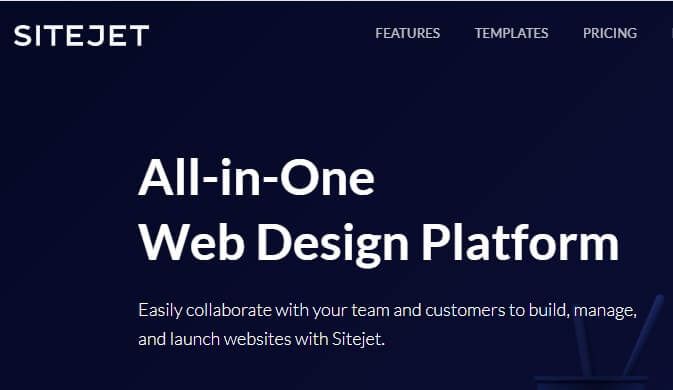
Sitejet Company is an all-in-one platform for Web designing. It can be easily collaborated with customers and teams to build, launch, and manage websites. You can groom your profit & revenue by designing, maintaining, and shipping a better website in less time.
Users can experience the CMS built with industry-standard with the assistance of web designers for team driven by excellence and efficiency.
This blazing-fast tool includes project files, team assignments, and as well as streamline client feedback.
In 2013, Sitejet Company started their web designing agency. With pretty soon, they groomed faster than ever and couldn’t keep up the current software. They offer a solution to grow with the assistance of an in-house app.
Sitejet across the globe was utilized by the web designers to groom their businesses. Sitejet, the website development & design software that can assist in boasts project management & comprehensive CMS to automate, streamline, and simplify the tasks of professional developers and website designers.
Sitejet is perfect for agencies and freelancing professionals that come with an effective customer portal, website generator, website management features, includes sensitive WYSIWYG interface, numerous impressive tools, and many more.
The website developers will become more productive & efficient to perform automated tasks and even the workflows will become seamless and more fluid.
Users can collaborate with the clients, achieve ultimate better results, receive reviews & feedback, and also enable customer inputs for entire phases. Continue Sitejet review to know the pros and cons.
Sitejet Pros & Cons
1. Much Easier to utilize WYSIWYG
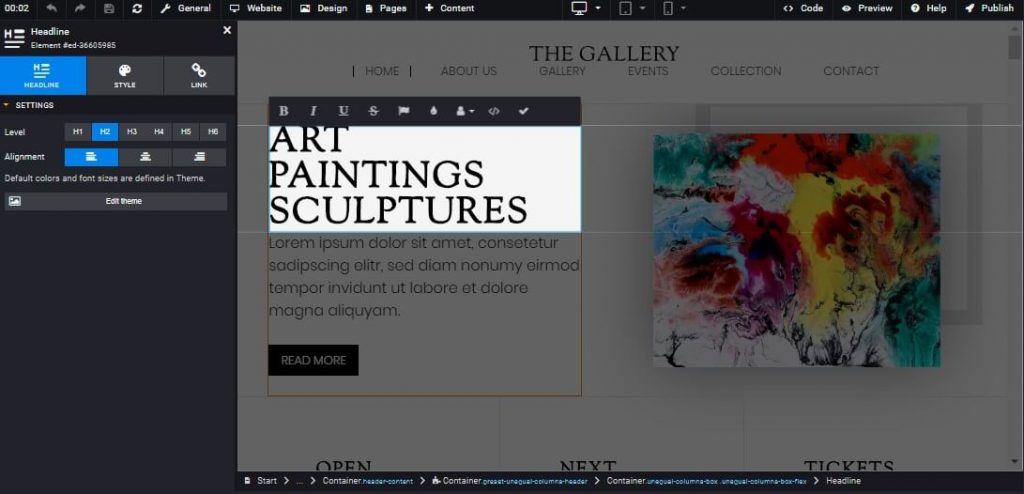
The abbreviation of WYSIWYG is “What You See Is What You Get”. This is one of the content editing tools. Make use of the WYSIWYG editor to edit the content whether graphics or text to appear much closer to a final product in the form.
Instead of writing manual source code, you can work on the convenient rich text editor to easily manipulate the design elements.
The WYSIWYG editor will allow the users to view the real-time appearance while utilizing the design elements. This HTML editor is one of the best useful tools and offers the clients the ability for updating or editing their website without the assistance of coders.
With regards to the website editing, the meaning of WYSIWYG is you can view the changes or modifications with your web page appearance that you have made.
WYSIWYG is also used as a Word Processing editor to showcase the final pagination for line breaks and font’s appearance.
The manipulation of models in terms of WYSIWYG in computer design and graphics. For each website, a user can’t miss the project management tools, workflows, to-do lists, and other tools as well. They are specially designed in a way to make them easy and quick to use.
2. Amazing Customer Support
The customer portal of Sitejet will offer numerous advantages while working with the users or customers. There are two major areas included in the Customer Portal: Website category that provides the overall functions related to the website and General category that provides entire information related to the users or customers.
Without any separate log in, users can access the Sitejet Customer portal from anywhere anytime. For each project, there will be a “Customer View” web link located on the site overview page.
While accessing the link, you will be provided with a drop-down menu, which allows access to any individual categories under the Customer Portal. Based on the project status, a few options could be unavailable for the users or customers.
Sitejet is one of the cloud-based tools. Mandatory to utilize an active internet connection to access or log into the CMS or the customer portal.
To say about another good thing in this Sitejet review is, Even after the login if you lost the internet connection then it will automatically save the progress and access the same after getting to online status.
New users offer: Use our SiteJet coupon code to get 30% off upon purchasing.
3. Backup & Restore Options
The automated backups are performed by the Snapshot manager. They will store a backup on their database for restore if required. Each backup’s snapshot is also included in the Snapshot Manager. The restore points are provided with a specific version that can assist the users or customers to choose the appropriate version for restore.
4. Automated Backups
By default, the Sitejet website will offer the automatic backup process. Similar to other platforms, users do not worry about their entire website is down due to a minor database issue.
This platform includes a package with an automated backup feature, a lifesaver. Moreover, the Sitejet website will rely on compliant servers that are related to GDPR, EU’s digital laws.
With the assistance of the Sitejet restore feature, you can transform your website into earlier design at any time. The Integrated backup & restore features will assist the users to restore their previous stage without any hassle.
You can utilize any one of the backups as the primary one and start the main design work on it. This will assist to have each site version or site design ready for use.
5. Better Dashboard
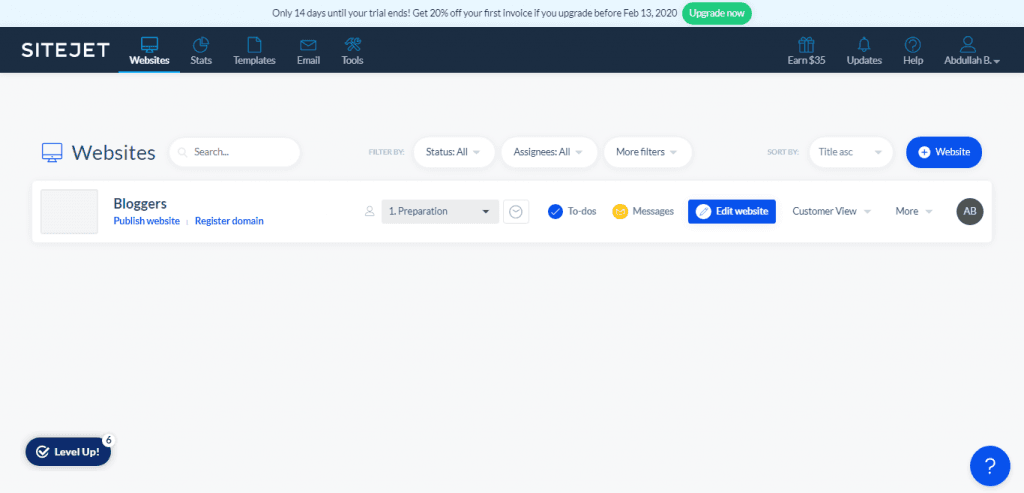
You can utilize the clean, sleek, and polished website management dashboard. They are much easier to navigate, presents a good job, and even simpler way to work on complex tools.
Users are also allowed to access the superb dashboard named Business Center; they assist them to get their revenue with useful graphics, feedbacks from clients, and your progress with a quick overview for numerous website projects.
6. Integrated Design Editor
After selecting the template, users are allowed to start the designing process with the help of Sitejet’s Integrated Design Editor. You can find numerous improvements by the effort of the Sitejet.io Development team.
The first screen is referred to as Live editor.
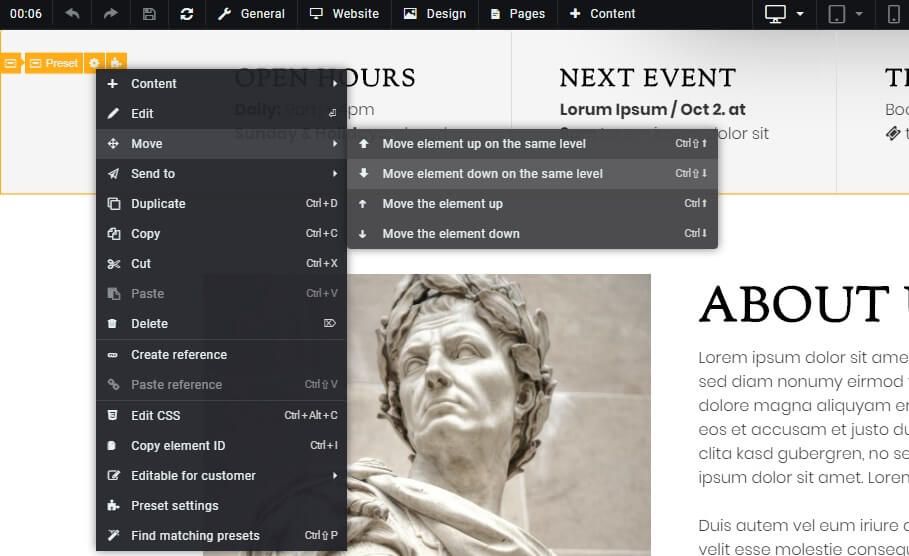
They are simple, easy to use, and intuitive to switch various key elements. Much easier to change the design elements, colors, and texts. The top-screen will prompt you to change the screen to view your websites like a mobile phone device, tablet, or desktop.
Also easier to choose landscape or portrait views on your common devices like Samsung Galaxy S9, iPad Pro, etc. The top-menu will offer the designers to choose the drop-down categories for changing the site-wide formats, styles, and also time tracking.
In case if you prefer manual coding then make use of the coding editor to edit JavaScript, HTML, and CSS. This editor will make your coding easy and efficient by utilizing the syntax highlighting feature.
7. Getting Started Wizard
Sitejet’s Getting Started wizard is extremely easy and you can utilize this platform by using the 14-day free trial. Before that, you need to follow the registration or sign-up process to create an account. Log in to your user account and the website will welcome by showcasing an introductory video (8-minute long).
The video will explain the entire features and functionalities of the Sitejet website builder. Even the site navigation will be clearly explained under the video. The entire Sitejet site builder will provide the basis of user-friendliness.
While working on the website builder, you will be prompted with numerous useful tips for your assistance and even the wizard will help to access the CMS portal.
The entire process for the site creation for your users or clients is even divided into eight different stages, starting from the Preparation, Publish, and finally the Done option. You will be always impressed by the features performed by the Sitejet for your assistance.
8. Client Feedback
Sitejet offers various unique features and much easier to answer your entire queries. A web link will be forwarded to the clients by the Web designers as a Client Feedback tool. Customer needs to access the website’s key elements and update their comments as feedback.
Under the Website menu, you can view your comments by accessing the CMS portal and as well as the to-dos category.
While accessing the to-dos option under the CMS portal, the web page is accessed by the tool to provide the key elements and assist the web designer to make the appropriate changes.
Make use of the feature named Editable Content by forwarding the entire website to your users or client for review.
They are much easier for the clients to make any changes and update the same to web designers. Then he or she can accept or reject the changes or even guide them to meet the company standards.
This is the working process for client feedback. Before promoting the client feedback, you can allow the clients to choose the appropriate changes on their website during the editing process to avoid wasting time and misunderstandings.
Sitejet Cons
1. Fewer Templates
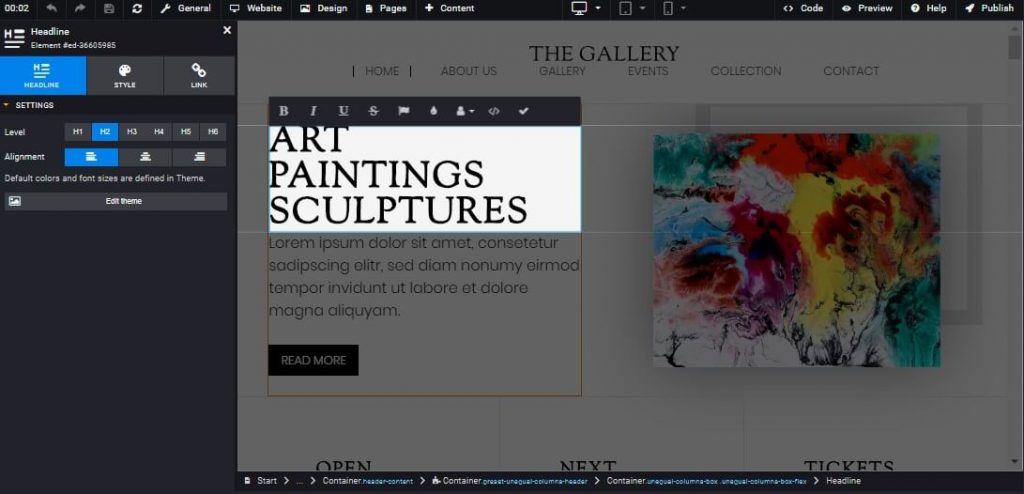
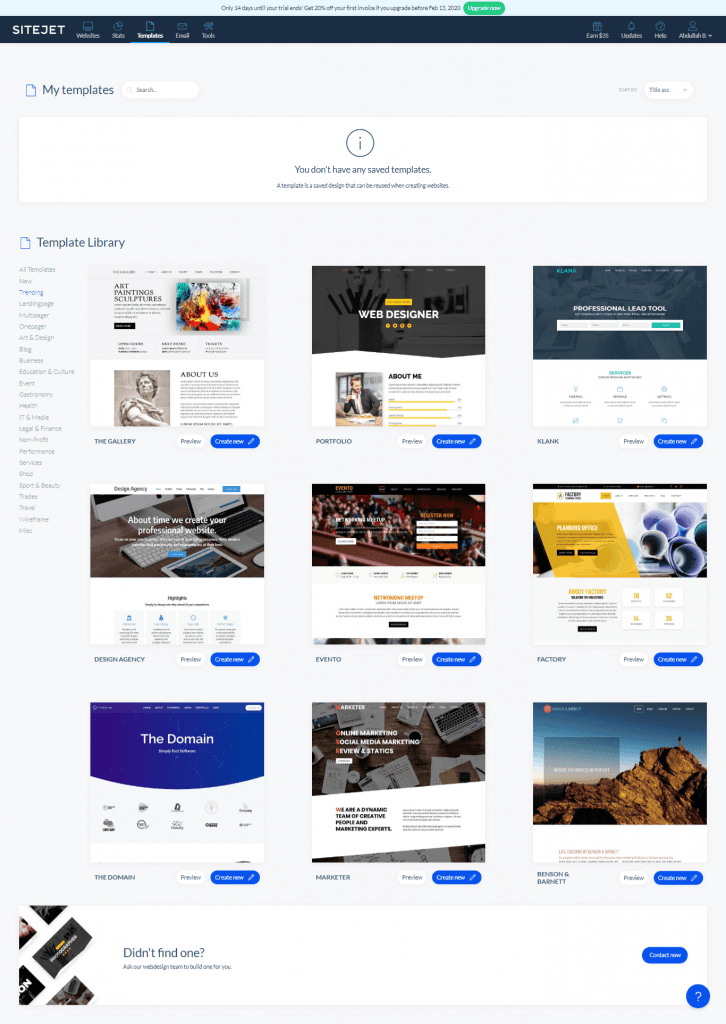
As of now, Sitejet has the ability to offer only 60 or 70 pre-defined templates for free usage for any plan subscriptions. When compared with the competitors this number is far behind them.
In case of a designer, you can start counting your designing time until you plan to start using the fresh templates. However, moving forward the development will create or design numerous templates to use with the Sitejet platform.
A few reports informed that the chat session with the customer support team reveals that numerous templates are in pipeline and expected to release at any time. In this regard, users are not allowed to utilize third-party or import templates and moreover not clear how the website is planned to compete with the WordPress website.
In case if you are using WordPress then there are numerous templates available for the third-party templates, premium, and free accounts to choose from.
2. Lack of Add-ons & Widgets
If you prefer to utilize the add-ons feature then you need to purchase the ability for hosting the additional websites and even billed monthly. They are quite steep for each website to cost similar to the Professional plan.
The entire plans can be used only one free hosted site per user account and required to pay extra amount if you prefer to purchase multiple customers.
Users are allowed to create numerous free websites but required to purchase the license for hosting them. They include discounted annual plans and as well as monthly plans.
In case if you opt for an annual plan then the customer to avail to additional hosted websites with the assistance of a discounted price. Sitejet website will also lack numerous widgets for utilization.
3. Website Builder
The Sitejet website will offer guidance with the same level on their dashboard and as well as for your website builder. The website builder with a drag-and-drop feature is more complex and has multiple navigation levels & numerous options to access certain settings.
Sitejet Review: Conclusion.
Sitejet is one of the most important and popular website creation platforms. Similar to WordPress, the CMSs are also re-imagined. Sitejet will combine both the fastest website builder features and CMSs feature in one platform.
Sitejet review: This website can be utilized by both agencies and individuals with a really cool dashboard.
Under a single page, they are also introducing for managing numerous websites. Sitejet utilizes the top-notch templates under the website.
The entire website should be responsive and ensure that you have the perfectly looked modern website that can be accessible on entire device models.
Users are not required to purchase or pay any additional fees for utilizing the Sitejet website. Overall, the Sitejet will be much easier when compared to other website building platforms or competitors.
They won’t disappoint by utilizing the website builder. Users can gain outstanding offers from Sitejet.io to try testing the free trial account before purchasing this website builder.
Affiliate Disclosure: Some of the links in this post are affiliate links, which means I may earn a small commission if you make a purchase through those links. This comes at no extra cost to you. Thank you for your support!
Sitejet Review
-
Pricing
-
Design
-
User Experience
-
Support
