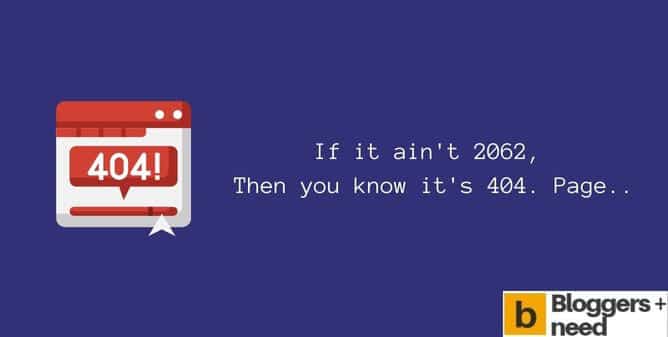
I created this page for Stephen Hawking. I believe one day he will come to the year 2062 through time travel before he meets his father in heaven.
If you’re not Stephen Hawking then please Go to Homepage

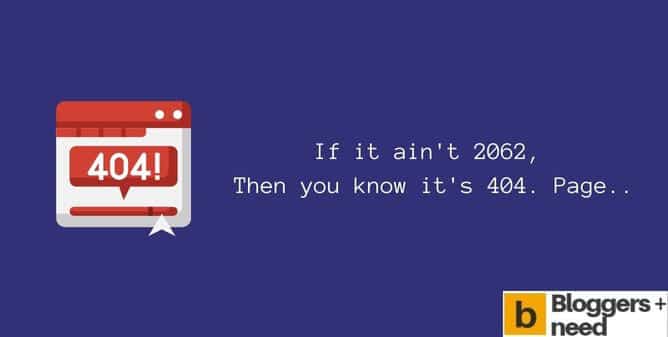
I created this page for Stephen Hawking. I believe one day he will come to the year 2062 through time travel before he meets his father in heaven.
If you’re not Stephen Hawking then please Go to Homepage
