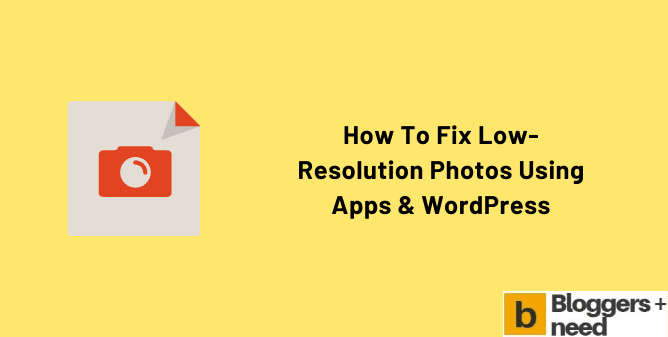
Here is the article about How to Fix Low-resolution Photos in WordPress.
In recent years, digital media has risen to become a prominent mode of mass communication. Regardless of how endearing the source material appears to be, the substance intended to be delivered is significantly influenced by its quality.
If your photographs are of poor quality or a blogger with low-resolution image on website, there is a reasonable likelihood that the conveyed visuals will not be as compelling. For this reason, understanding how to maintain the quality of your photographs is crucial.
The amount of detail included in an image is measured in its resolution. In digital imaging, an image resolution is often defined as the number of pixels present on an area of the screen. It is characterized and quantified in PPI, or pixels per inch, which indicates the number of pixels occupying one inch of the screen on a computer screen or monitor.
What is a low-resolution image?
A low-resolution image does not meet its intended purpose. It often refers to photographs that are of poor quality due to a lack of detail. This can be caused by several factors, including outdated equipment or software, insufficient light exposure, and inaccurate measurements.
How to Fix Low-Resolution Photos & Improve its Quality?
There are a few things you can do to improve the quality of your low-resolution photographs:
- Use a higher resolution camera or scanner. Better quality images will usually be produced using a higher resolution device. Simply upgrading to an appropriate model may not be enough – you may also need to improve your image processing skills to get the most out of it.
- Shoot in RAW format. A raw file has not been processed and compressed by the camera or software; instead, it is left complete and unaltered. This allows for greater flexibility when editing photos, as you can make more drastic changes without losing quality.
- Use HDR photography techniques to boost detail in areas of the photo that may be lacking in resolution. High Dynamic Range Imaging (HDR) uses multiple exposures – usually bright and dark – to create an image with increased contrast and detail. By taking several shots at different exposures, you can create a closer photo of the source material.
- Adjust your shooting settings. While many factors can affect the quality of a low-resolution photograph, adjusting your shooting settings may help improve results. Try to shoot in landscape or portrait orientation instead of close-up shots; use slower shutter speeds and higher ISO ratings when photographing naturally bright areas, and avoid using flash whenever possible to reduce noise and improve image quality.
- Export your photos as high-resolution files. When exporting your low-resolution photos, be sure to choose a file format that will produce the best quality results – usually, jpeg or PNG are both suitable options. Try to export images at resolutions of around 4000 pixels wide or more to achieve the highest possible levels of detail.
Fixing low-resolution photos in WordPress
Fortunately, you can take several easy steps to improve the quality of your low-resolution photos. To begin, make sure that your images have been captured at a resolution high enough to maintain their overall quality.
Next, resize and compress your images using the appropriate tools in WordPress before uploading them to your website. This will help reduce their file size while preserving as much detail as possible. Additionally, consider using lossless compression techniques such as JPEG to provide the most accurate images possible.
Last, take steps to clean up your photos’ backgrounds and tones. This can be done using photo editing software or by adjusting light and color filters in WordPress. By taking these simple steps, you can significantly improve the quality of your low-resolution photographs!
ShortPixel Adaptive Images
If you don’t manually fix small resolution image size, you can do it automatically with the help of a WordPress plugin known as ShortPixel Adaptive Images.
This is a popular plugin and more than 20,000 active installs, and it got own CDN to optimize all images easily and serves in WebP and AVIF formats to speed up your image loading speed.
Which automatically optimizes your photo size as needed to have images with better resolution and file size.
ImageMagick Engine
This powerful plugin offers a wide range of features for manipulating and optimizing images, including the ability to resize them without losing quality. Additionally, you can apply various filters to improve your photos’ contrast, saturation, and brightness.
By using ImageMagick Engine, you can add high-quality contrast for your thumbnail image and other types of images while uploading itself.
You can fix low-resolution image formats like jpg, jpeg, png, etc.
How to Fix Low Resolution Pictures on Phone
If you don’t want a friend to fix low-resolution images for you, some apps can help you do the job.
Use Wondershare Repair
A way to increase your images is to use the Wondershare Repair software. This program is a fantastic alternative for repairing different components of your image, such as photographs that have suffered a loss of resolution due to resizing. With Wondershare Repair – Photo Repair Tool, you can repair all the harm that has been done to your photo with a single click of the mouse.
Use Photoshop
Many people are familiar with Photoshop. Photoshop, developed by Adobe, is a highly regarded technology that allows you to correct various issues with your photograph. It may undoubtedly assist you in increasing the resolution of your images.
Zoom in and screenshot
When using your mobile, you can zoom in to fix the resolution. The options you have for how much resolution you want the file to lose depending on the screen size on which it will be shown. If you’re going to reduce the quality even lower, open the image with your fingers, zoom out a little with your other fingers, and then take a screenshot with your other fingers.
It will reduce the size of the image even further. Now, open the image saved in the screenshot folder and crop it so that all the blank areas on the sides are gone.
How to Fix Low-resolution Photos: Conclusion
If you really must have that cherished photograph displayed on your wall, there are techniques that the print specialist may use to eliminate or cover the pixelation. Even while the end product will not be a faultless, high-resolution image, it will get significantly enhanced. Photoshop and other image editors contain many filters, ranging from Blur and Sharpen to Reduce noise and everything in between.
By using one of these filters on your image, you may occasionally make the pixelation less noticeable, albeit it will not “repair” the photos as such. Using the image editor, you may create various other, more apparent changes to your photos and images.
Brushstroke filters will give the image a painted appearance. In contrast, Sketch filters will provide the picture a grayscale treatment that may disguise blemishes and, under the appropriate conditions, make your shot appear to be a hand-drawn illustration.
Affiliate Disclosure: Some of the links in this post are affiliate links, which means I may earn a small commission if you make a purchase through those links. This comes at no extra cost to you. Thank you for your support!
