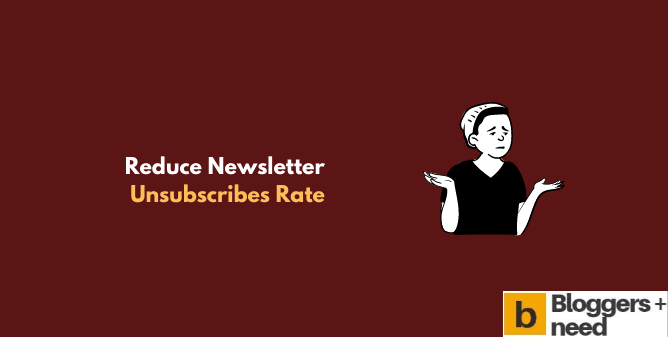
Want to Reduce Email Newsletter Unsubscribes? Then you should read this article.
If you work in email marketing, you naturally want to avoid email unsubscribes. However, in some cases, you won’t succeed and your recipients will unsubscribe from your newsletters.
Is that the end of it? Not quite. An optimally designed unsubscribe process offers many opportunities for senders and recipients alike and can even prevent your newsletter from actually being unsubscribed.
In this article, we will therefore address the question of reasons for newsletter unsubscribes and how you can optimally design the unsubscribe link in the newsletter for yourself and your subscribers.
What are Email newsletter unsubscribes?
When creating a marketing or transactional email, “opt-in” and “opt-out” are two terms that are always mentioned in permission marketing.
Both refer to the way a recipient gives or prohibits consent to receive promotional or informational material.
Specifically, opt-out is a practice for unsubscribing from newsletters and other marketing emails.
It describes the action of a contact to unsubscribe themselves from a distribution system such as an email contact list and to unsubscribe from the newsletter.
Opting out is an active decision against something, not for something. It is tantamount to withdrawing the consent that an email subscriber has previously given to the sender.
The different types of opt-outs
We can understand the opt-out in different ways:
- The up-front active opt-out.
- The subsequent passive opt-out
- The active opt-out after the fact
Let’s take a closer look at the different opt-out types below.
The pre-active opt-out
The active opt-out is, in the legal sense, an action that is performed when registering for a service or offer.
In this procedure, the user explicitly indicates in advance that he or she does not wish to receive any further advertising information, such as newsletters, from a company.
Active opt-out is a popular procedure among companies because it is up to the user to explicitly state that they do NOT want any promotional materials.
In practice, it looks like a checkmark is automatically set. The active opt-out action is to remove it.
Compared to opt-in, where the user actively indicates that they want to receive more information, active opt-out is just the opposite when creating an account or registering via a form.
In this double opt-out example, the newsletter subscriber is directed to a web page to confirm that they want to unsubscribe.
The subsequent passive opt-out
However, there are cases where users do not even have the option to consent or opt-out. It is not uncommon for people to receive marketing emails from companies without being asked.
We refer to this as passive opt-out when the recipient receives marketing emails unintentionally and then attempts to unsubscribe from them.
This practice is not only dangerous for the reputation of the IP address and the email deliverability of the sender. It also violates all anti-spam regulations and is also illegal (more on this below).
This means that repeated times will increase the likelihood that your newsletters will be marked as spam by your recipients and end up on an email blacklist.
Therefore, it is important that you do not fall into the temptation of buying email lists or addresses or sending marketing emails to users without their consent.
The retroactive active opt-out
But an opt-out does not always have to be illegal. In many cases, the recipient has initially given consent (e.g. by checking a box), but after some time does not want to receive any further information by email.
If the recipient attempts to unsubscribe from the email distribution list after giving explicit consent, we refer to this as subsequent active opt-out.
In the case of subsequent active opt-out, we again distinguish between two types:
- The unsubscribe for a specific email list (e.g., unsubscribes from special promotions and offers, but not from the regular newsletter).
- The complete opt-out with the wish not to receive any kind of marketing emails from a company in the future.
Unsubscribing from the newsletter: What the law says?
In purely legal terms, as a sender of newsletters, you are obliged to provide a valid address where subscribers can unsubscribe.
What is not obligatory is a link that leads to immediate unsubscription.
Theoretically, you do not have to provide an email address at this point; cancellations can also be made via channels such as telephone or the contact form on your website.
The disadvantage: you have to manually edit all unsubscribed newsletters and delete the respective contact data.
This takes a lot of time and effort. If you forget to unsubscribe an address before sending your next email campaign, you will send an unauthorized marketing email to this person.
This case must be avoided by all means.
Keep in mind: once a user has unsubscribed, they don’t want to receive any more emails from you. Therefore, avoid a confirmation email!
In the context of the GDPR, pre-selected checkboxes are not permitted, i.e. boxes from which the user must actively remove the checkmark (pre-active opt-out).
This is because the General Data Protection Regulation requires clear and explicit consent on the part of the user.
In this regard, it does not matter whether the user is an end customer/consumer (B2C) or a company (B2B). The GDPR also makes no fundamental distinction between prospective and existing customers.
Customers who make a purchase or register for an account may also not be required to sign up for an email list at the same time.
One question we hear more often as email marketing software is: Is it still permissible to use free downloads, so-called freebies, as a lead generation measure for the newsletter list?
The answer: it depends. In principle, there is a prohibition of tying. Whether this practice is permissible essentially depends on how strong the thematic overlap is.
Using freebies as a measure to grow your email lists remains a legitimate means, as long as you explicitly state that the recipient will sign up for the newsletter or similar at the same time.
The advantages of the newsletter unsubscribe link
Although hardly anyone wants to lose newsletter subscribers, this is nothing unusual.
In fact, depending on the industry, the normal unsubscribe rate per marketing email is between 0.2% and 0.8%.
Sending newsletters and the like to disinterested contacts adds no value. In fact, this practice can even be dangerous for business.
Nevertheless, many email marketers still fear the unsubscribe link within their newsletters. However, this one has numerous advantages.
An email unsubscribe link …
… keeps email lists clean,
… provides for a better reputation on the part of the recipients,
… improves overall email deliverability and
… prevents you from ending up on an email blacklist.
If recipients don’t see value in the communication, they will unsubscribe or, worse, mark the emails as spam.
The latter in particular can seriously impact email deliverability.
Gmail and iOS offer the option to unsubscribe from newsletters even more easily. Google even goes further and actively suggests its Gmail users to unsubscribe from certain promotional emails.
So are newsletter unsubscribes bad or not?
Unless your unsubscribe rate is above 0.5%, you don’t need to worry – at least as far as your sender reputation is concerned.
However, if it is way above that, then you should take action and try to lower your newsletter unsubscribes.
The unsubscribe rate is calculated as follows:
The first step to reduce opt-outs is therefore to check how many recipients actually unsubscribe from your newsletters and co.
To do this, go to the email statistics of your email marketing software and look at the respective unsubscribe rate.
Reduce Email Newsletter Unsubscribes: 5 Tips to Avoid it.
“Why are my newsletter subscribers unsubscribing?” This is one of the most frequently asked questions we receive as newsletter software. Unfortunately, we can’t name the one cause because:
There are different reasons for newsletter unsubscribes.
In the second step, consider the reasons why recipients unsubscribe from your emails.
Is the unsubscribe rate constant or are there fluctuations? To the extent that you identify fluctuations, do you recognize certain patterns (content, structure, design, email subject line, list segmentation, etc.)?
Below, we’ll take a closer look at some of the reasons and give you specific tips on how to avoid newsletter unsubscribes.
1. Your recipients’ inbox is far too full
Email marketing is booming – despite social media, influencer marketing, messenger marketing, and the regular “email is dead” articles.
The problem:
Unfortunately, you’re not the only company that knows how valuable good email marketing is for your own revenue and sales.
Various studies confirm the high importance of email marketing as part of a successful marketing strategy.
Study shows that email marketing is important for businesses
As a result, your newsletter subscribers’ inboxes are full.
Your recipients receive numerous emails every day. And many feel that unsubscribing from some newsletters is the only way to get master of the email flood.
The large offer and the little time available lead to the fact that especially boring and inconspicuous newsletters are canceled.
How to avoid such newsletter unsubscribes:
To stand out positively in the inbox of your newsletter subscribers, you should stand out from the crowd! And you can achieve this by using really good email subject lines.
It is crucial that you address the reader
● address the reader directly,
● arouse curiosity and
● create a sense of urgency.
To do this, use strong words, W-words, eye-catching punctuation, numbers, and/or emojis.
Emojis, in particular, have proven to be effective. They stand out particularly well in the inbox because they bring color into play and thus offer a pleasant change.
Main subject and secondary subjects arranged in the email subject line and header.
2. Your newsletter content and design needs optimization
First impressions count! Whether it’s choosing a partner or which newsletters continue to land in your inbox.
The problem:
Boring, unclear texts, or prudish designs are disliked and motivate your customers neither to click nor to read your newsletter.
How to avoid such newsletter unsubscribes:
Again, stand out from the mass of the rest of the email newsletters and convince with a clear and appealing design.
Create clearly structured newsletter templates, which you then fill with your latest content and send off.
For a good newsletter design applies:
- A clear structure
- A clear, unambiguous message
- A striking and stringent appearance
- Responsive email design
Do not confront the reader with texts that are far too long. Pay attention to readability at all times and lighten up the content with paragraphs, images, and call-to-action buttons. Or maybe even with a small video?
Animated background gif in email
Example of an animated image in a newsletter
Everything about newsletter design, you can learn in this guide: how to create compelling newsletter templates.
3. Your emails are missing a Responsive Email Design
In the age of smartphones and laptops, it is no longer enough to design content to be sent to only one type of device.
Your subscribers expect to see your newsletter displayed error-free at all times. Be it on the PC in the office or on the smartphone during the train ride to work.
The problem:
Frequent display errors will frustrate your readers. With the density of competitors in email marketing, you will quickly opt for another newsletter that works on all devices without problems.
How to avoid such newsletter unsubscribes:
The answer, in this case, is obvious – your newsletter needs to be displayed as error-free as possible on all devices.
Therefore, when choosing your email provider, make sure that it offers full compatibility when sending.
Find out the top 80% of email clients that your newsletter subscribers use and optimize your emails specifically for those clients.
Find out email clients
Learn how to optimize your email campaign for all devices in our blog article.
Also, send test emails to yourself (work computer, smartphone, etc.) to check for an error-free display.
4. Your subscribers’ needs and interests have changed.
The problem:
Everyday things and circumstances in life change. Therefore, it is normal that interests quickly evolve in a different direction.
This is often the case with your customers who decide to unsubscribe from newsletters.
For example, if a few years ago singles travel was of interest to your customer, now it may be family travel that meets their needs.
Because of this, your newsletter content no longer fits your customer and an unsubscribe occurs.
This development is normal and should not worry you. The target audience is changing – and that’s okay.
How to avoid such newsletter unsubscribes:
You don’t always have to completely abandon your newsletter subscribers. What matters is the extent to which their interests have changed.
It is not uncommon for companies to continue to cover the changed interest.
To do this, the first step is to conduct a precise target group analysis. Here, you analyze the existing demographic and behavioral data of your recipients.
In the second step, you use segmentation and personalization to make your newsletter even more individual. In this way, you increase the relevance of your emails.
5. Your company is not recognized
The problem:
Your readers can’t tell that the email in their inbox is from you.
Almost anonymous newsletters without the special company design will seem suspicious to readers.
How to avoid such newsletter unsubscribes:
Reinforce the trust that the customer has already placed in you by subscribing to your newsletter.
With the high number of incoming emails, it must be obvious at first glance who the sender of the newsletter is. Missing information, therefore, leads to unsubscribes time and again.
Different variants for email sender names
Examples of different options for unique email sender names.
Therefore, use:
- A clear and unambiguous sender name
- Logo
- Company colors
- Imprint at the end of the newsletter
In this way, show your reader that it is an email from your company.
Reduce Email Newsletter Unsubscribes: Summary
Did you know that 67% of marketers say they don’t have a strategy for managing their email subscribers?
This is a huge problem, because unsubscribes can lead to low sign-ups and ultimately poor sales. You need an optimal strategy to ensure your newsletter delivers the right message at the right time.
In this post, we shared five tips based on our experience in managing subscriber growth by reducing email newsletter unsubscribes. Give them a try and watch your list grow!
Affiliate Disclosure: Some of the links in this post are affiliate links, which means I may earn a small commission if you make a purchase through those links. This comes at no extra cost to you. Thank you for your support!



Can someone suggest to me the best email marketing software? Thanks in advance.
Do not provide the spam links in the email template. Try not to give more than 3 links on the email template. I hope these suggestions from my side will help you a little bit. Thanks.
Hi, thanks for sharing this kind of information. this is too interesting and effective. we provide email marketing services in all over the world.Thankyou
Great Post.
i am sick from spam emailers. hope your article will help me.