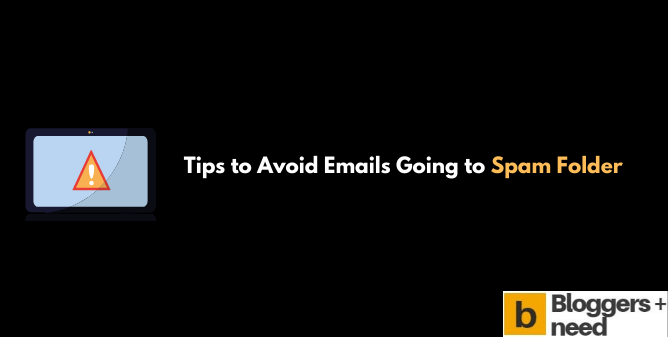
The perfect article about how to avoid email going to spam folder.
One of the main goals of your eMail marketing campaigns is that your communications reach your subscribers’ inbox, but many times your emails end up in the spam folder of your potential customers.
Preventing your emails from falling into the spam folder obviously represents the difference between the success and failure of your campaign, and falling into the clutches of anti-spam filters is one of our worst nightmares.
While intelligent parameters and filters are used to separate the desired emails from the spam folder, it has now become a matter of statistics and probabilities, and these filters at the slightest suspicion eliminate us.
How to Avoid Email Going to Spam Folder: The Working Tips
It is not merely a matter of being or not being a spammer, but of appearing or not appearing to be one, and this depends on several factors that shape our reputation as a sender, and although it is not possible to determine each and every one of them, there are some that are quite obvious and basic, and yet we overlook them.
With these tips, you can minimize the risk of your communications falling into the spam folder and you will be able to reach more potential customers and increase your open rates, in addition, of course, to maintaining an impeccable reputation as a sender.
1 .Take into account the behavior of your subscribers
Metrics are everything: open rates, click-through rates, the number of subscribers who delete you without even reading you. All of these can send you to the spam folder. So improve your communications and newsletters based on your past campaigns and boost your open rates.
2. Keep your database up to date
Spamtraps are designed by email servers in order to detect the health of your database.
There are pure spamtraps: misspelled emails such as Gmeil instead of Gmail, or hotmail.com.
On the other hand, recycled spamtraps are those that “intercept” emails that existed, but have not been used for months. If you send your emails to accounts of this type, the servers interpret that your database is neglected, and will label you as spam.
3. Configure the sender
You must have the sender authenticated so that the email servers (Gmail, Hotmail, etc.) validate that you are who you say you are. This is accomplished by implementing SPF, DKIM and DMARC records, something you can accomplish with the sender tools and with the DNS of your website domain.
4. Check your email tools
Having good email marketing tools, that is to say, servers where your content is hosted, outgoing server, IPs, is indispensable since you can lose control and fall into the Spam folder.
5. The importance of the subject and body of your eMail
As we have already mentioned, most of the success of your email open rate is based on the subject line of your communications. Keep in mind that not only the “forbidden” words are important (viagra, sex, free…) but also that it should be attractive, personalized, according to the tastes and needs of your subscribers.
Bonus Tips on How to Prevent Your Emails From Going to Spam
The body of the email is also very important. Its design must be clean and interpretable, have information to unsubscribe, weigh little, link attachments to make it more manageable and check spelling, grammar, and personalization.
Although there is no absolute way to ensure that your email does not fall into the Spam folder, undoubtedly carrying out these actions can help you improve your communications.
All email platforms and applications have a filter that tries to detect when an email you receive is spam and automatically moves it to the spam folder. But the filter is not infallible, and sometimes it ends up considering important messages from your contacts as spam.
It is a good practice to take a look at the Spam Box from time to time, to detect personal emails that have slipped through. If you want to avoid this, you should mark your contacts’ e-mails as safe mail. This way they will skip the spam filter and will always reach your Inbox.
In this short tutorial, we explain how to prevent emails from contact from going to the Spam folder in the most important email platforms.
Gmail
If you want messages from a certain contact to never go to the spam folder in Gmail, it’s as simple as adding their email address to your contact list.
- Hover your mouse cursor over the contact’s name for a couple of seconds. The contact’s card will appear. Tap on Add to Contacts to add it to your contact list.
- How to prevent a contact’s emails from going to the Spam folder
- Note that if you have replied to the contact several times before, they have already been automatically added to your contact list.
- If you see an important message in the Spam Inbox that should not be there, check the icon to the right of the star, where it says Click to tell Gmail that this conversation is important. From then on, your new emails will go to the Inbox.
Outlook / Hotmail
- Log in to your Outlook account, and click on the gear icon (Settings). Choose Options
- In the menu on the left, under Spam, click on Safe senders.
- Here you can enter the email addresses that you want to keep out of the spam filter. Click the + and Save button to complete the process:
Yahoo Mail
- To prevent emails from contact from going to the Spam folder, you have to add them to your contact list.
- Enter an email from an important contact, and copy their email address.
- Click on the Address Book icon in the upper left corner.
- Add the contact to your contact list
How to Avoid Email Going to Spam Folder: Conclusion
As you can see, there are many factors that determine where email goes after sending them. The first thing people do is to delete the emails from Gmail. But since it rarely happens, there are ways to avoid it in case your emails go missing this time. For example, you can create an auto-responder explaining the situation and asking for their help to reach you again.
The above methods not only ensure your privacy but also make sure that no email manages to go into a spam folder. I hope they work well for you!
Affiliate Disclosure: Some of the links in this post are affiliate links, which means I may earn a small commission if you make a purchase through those links. This comes at no extra cost to you. Thank you for your support!


I just loved the line-“but of appearing or not appearing to be one,” ! Absolutely true! A very nice piece of information. Must read for all Digital marketers out there!