
Moosend is the most beginner-friendly email marketing tool available, offering AI-powered automation that lets you create autopilot marketing campaigns with multiple triggers to boost conversion rates. Its flexible drag-and-drop editor and over 30 pre-made email templates help you craft the best emails for your customers. The best part is that Bloggerneed users receive a 10% discount for the first three months on any monthly subscription plan using our Moosend coupon code.
Table of Contents
Active Moosend Coupon Codes for July 2025.
Moosend offers a special deal to BloggersNeed users. Below are the different working coupons for all seasons.
| Plan | Price (Monthly) | Discount Price |
| Free Trial | Free for 1 Month | N/A |
| Pro | $9 | $7 |
| Enterprise | Get Quote | Get Quote |
Evergreen Deal: 10% OFF on All Plans
Apply the code: BloggersNeed10 at the checkout to get 10% discount on all plans.
10%
✅ Verified and Working Coupon
(click to copy & open site)
Black Friday Deal: 35% OFF on All Plans
35% on all annual plans with code BFCMOO35
25% on all biannual plans for a year with code BFCMOO25
10% on all monthly plans for a year with code BFCMOO10
35%
✅ Verified and Working Coupon
(click to copy & open site)
Summer Flash Sale: 30% Off
The Moosend Summer Flash sale will give you 30% discount for their first month, on all their monthly plans. Use the promo code SUMMER30 at checkout for a discount.
30%
✅ Verified and Working Coupon
(click to copy & open site)
Halloween Offer: 25% Discount
The Halloween offer gives you a 25% discount on all monthly plans for one month. Plus you get Halloween resources as bonus like templates, subject lines and email newsletter examples. Use the discount code: SPOOKYMOO25 at checkout to avail of the discount.
25%
✅ Verified and Working Coupon
(click to copy & open site)
Valentine’s Offer: 20% Discount
The Moosend Valentine’s sale gives away 20% discount on all monthly plan for the first 3 months. Use the promo code: LOVE20 at checkout to receive a discount.
20%
✅ Verified and Working Coupon
(click to copy & open site)
How to Apply Moosend Coupon Code?
To receive a 10% discount on the Moosend email marketing tool, follow these instructions:
Visit moosend.com, and it will take you to the homepage of the website where it will show the features, pricing, and the product details.
Click on the pricing tab and select the plan you would like to purchase. For this tutorial, I am selecting the Pro plan, which gives 501 to 1000 subscribers. click the ‘Start Trial‘ button.
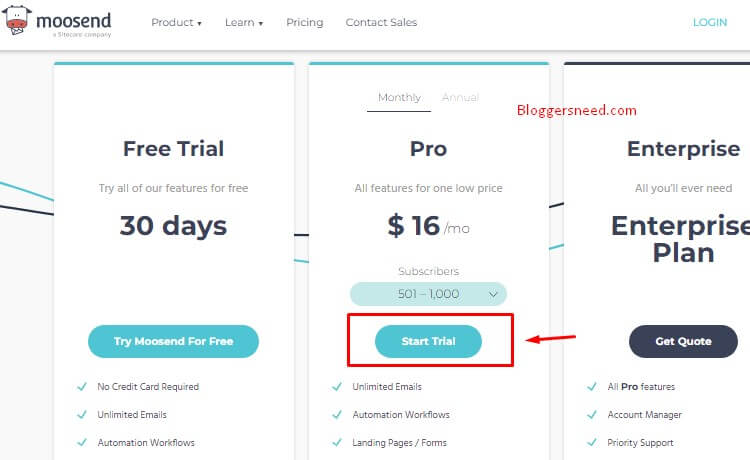
Enter your business email address and click ‘Continue‘. If you don’t have a business email address, no problem—enter your Gmail address instead.
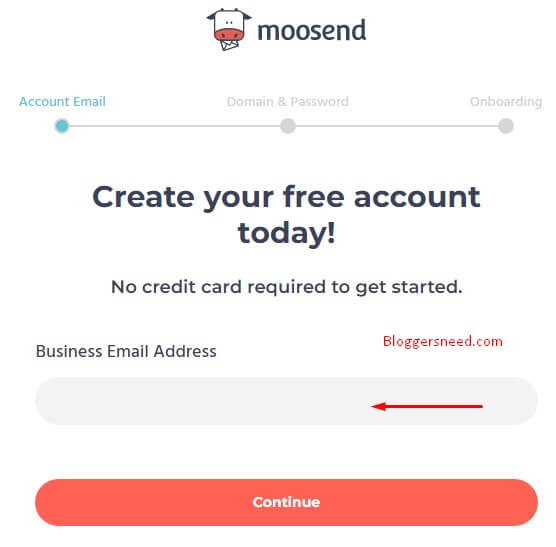
Enter a subdomain name and a strong password, or use Google’s password suggestion to generate a strong password. Finally, agree to their terms by checking the box and click ‘Register‘ button.
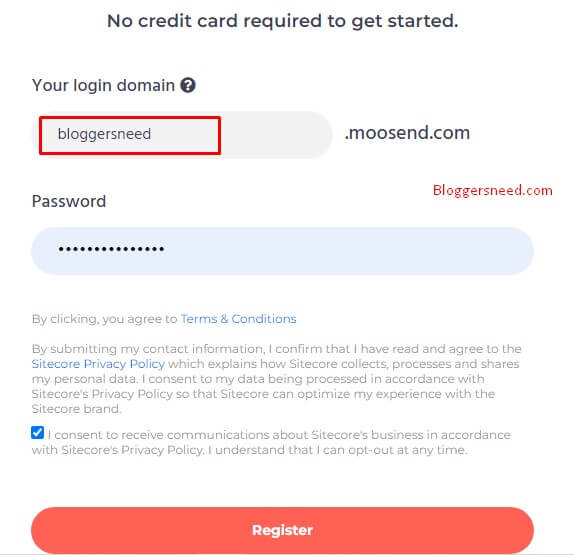
Enter your first and last name, and click ‘Continue’ button. On the next screen, you will be asked to enter your business name, address, etc.
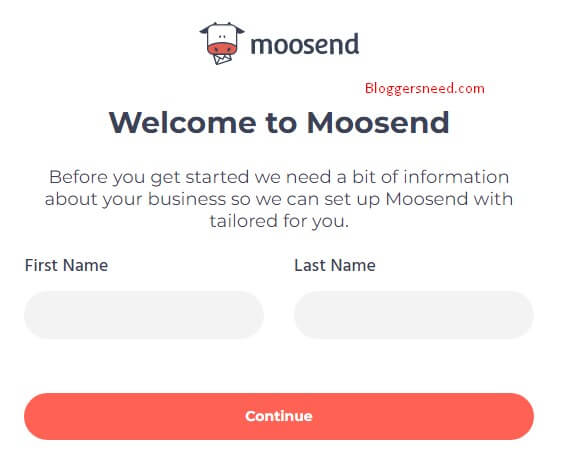
Enter your business information, fill in the correct details, and click ‘Continue‘ to create your Moosend account.
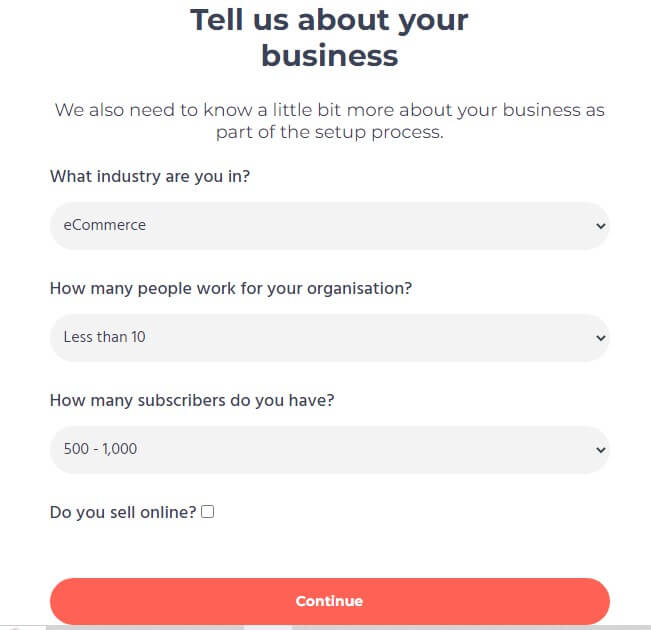
It will now begin creating an account, and after 1 minute, you’ll receive a link at your email address. Click the link to activate your Moosend account.
On the right side of the account dashboard, click the “Upgrade Account” notification link to navigate to the billing page.
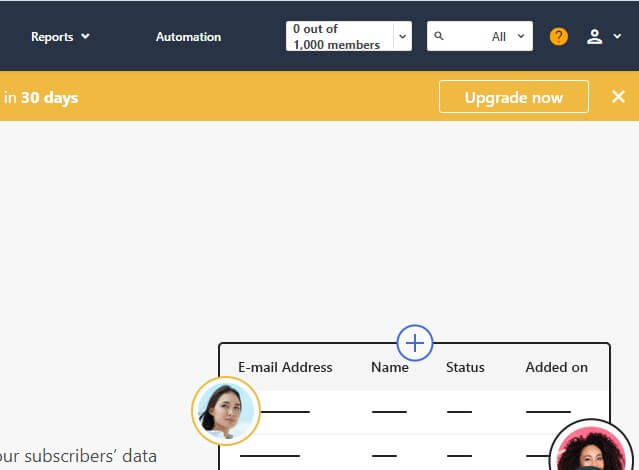
On the billing page, select the number of subscribers, select the monthly plan and click the ‘Purchase’ button.
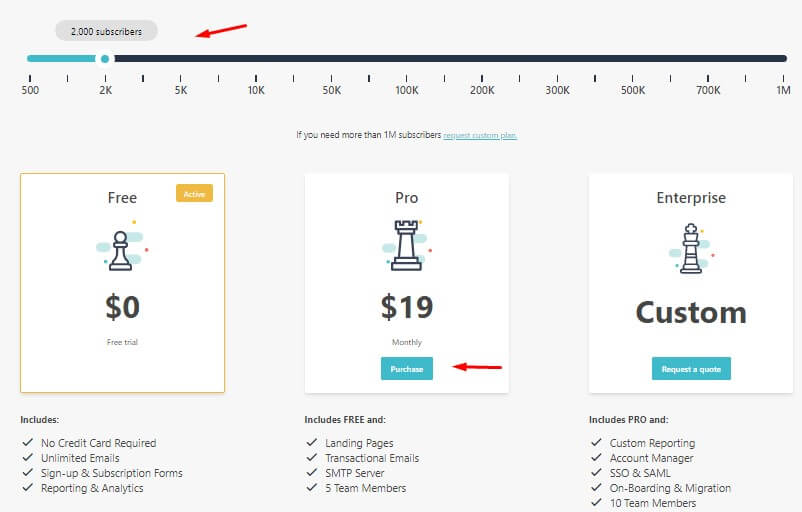
Enter the moosend coupon code Bloggernseed10 in the couponbox and click ‘Apply‘.
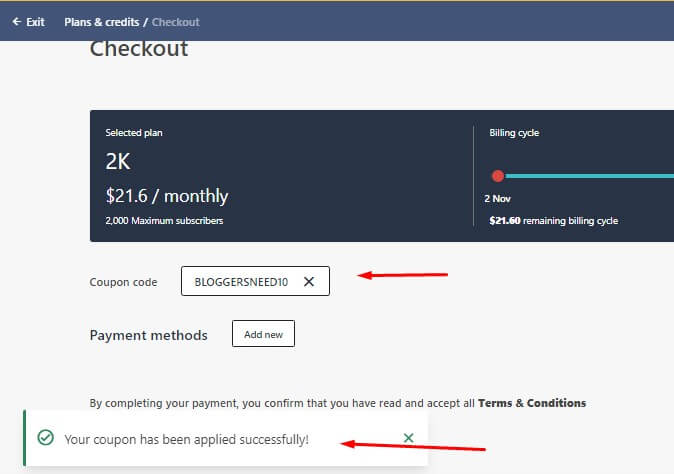
Now finish the purchase by using your credit/debit card or using PayPal.
Now you have successfully redeemed your moosend promo code, and you can start using your moosend pro account without any limitation.
What is Moosend Free Trial Plan?
Moosend offers a free trial plan that allows you to try their email marketing software for business without any fee. This plan is designed to give you a initial insight of Moosend’s features and capabilities, including marketing channels, branding and design experience, marketing automation, tracking, reporting and insights, and support services.
If you’re not confident about purchasing Moosend, you can use the Moosend free trial for 30 days and try all its features. If you’re convinced, you can then upgrade to any plan you prefer.
What are the Features of Moosend?
Listed below are the features you get from moosend email marketing tool.
- Landing Pages: Moosend allows you to create landing pages for email marketing. Easily create a landing page to sells your product or service.
- Subscription forms: Moosend has subscription forms built-in to collect leads and sign up customers.
- Campaigns: Create campaigns to send email newsletters, email ads, or email marketing campaigns.
- Email Lists: Create email lists to collect email addresses.
- Segments: Create segments based on email addresses, locations, or other criteria to send marketing messages to interested customers to generate leads and sales.
- Reports: View reports of your current email campaigns that are well performing and delete the underperforming campaigns.
- Automation: Moosend email automation capabilities allows you to set up and run your email marketing campaigns automatically.
FAQ About Moosend Coupon
How to Get Moosend Discount?
To receive a 10% discount on Moosend, use the promo code ‘BloggersNeed10’ at checkout.
How to Get Moosend for Free?
To get Moosend for free, sign up for their free trial account and use this email marketing tool for 30 days.
Does Moosend Provide Discount for Students?
No, the Moosend doesn’t provide offers to students such as discounts or educational packages.
Affiliate Disclosure: Some of the links in this post are affiliate links, which means I may earn a small commission if you make a purchase through those links. This comes at no extra cost to you. Thank you for your support!