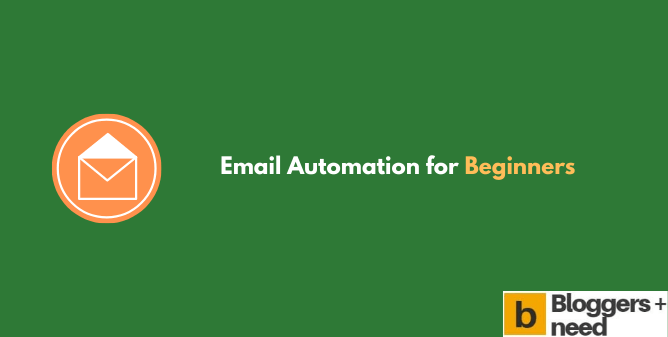
The complete guide to email automation for beginners to build an email sequence to deliver mail on autopilot.
Always provide your target group with relevant information – while they sleep! Email automation makes it possible: Triggered by certain action patterns of your users, predefined newsletter streams always arrive exactly where they are needed. Even for beginners in newsletter marketing, it is now very easy to create your own automatic email streams.
Whether it’s the insurance industry, e-commerce, a sports club, or an online magazine; the users of your offer often follow behavioral patterns, based on which you can use email automation to send out your information in a targeted manner. Use the convenience of an automated email route for yourself! Once created, the same newsletter routes can be sent to new contacts again and again. This will save you a lot of time and effort in your daily work.
What is email automation?
In professional email marketing, automation has become indispensable. With the help of this function, emails can be sent out automatically according to a predefined plan, thus saving the sender a lot of small-scale work and time on a day-to-day basis. Thanks to automation
- E-mails always reach the customer on time
- Routine content is triggered automatically
- Individualized content can also be sent
Depending on what your communication goal is, different newsletter routes and content can be set up. In simple automation chains, you can send information and offers to your readers at regular intervals. But more complex processes are also possible; for example, you can individually define what happens when the recipient opens the email, clicks on a link in it, or leaves the message unopened in the mailbox.
Email Automation for Beginners
Email automation is no longer the preserve of direct marketing professionals. Even beginners can easily plan campaigns with automation tools, strengthen customer loyalty automatically and increase sales in the long term!
Occasions or Triggers for Simple Email Automation
Simple email automation is particularly suitable for events that occur frequently and regularly. In this case, your information can be sent to customers quite conveniently and automatically at regular intervals – you only have to prepare it once.
Many newsletter marketing users also know these emails under the name autoresponder, but technically we are talking about the same action here. Pick up new customers immediately, guide them through the offer and thus strengthen customer loyalty to your company! Typical use cases for simple automation are:
- Customer registrations: Welcome new recipients who have signed up for your service or online store via a form, for example with a welcome discount or further information about your offer.
- Calendar entries: Automatically send an email when, for example, a birthday, regular appointment, or special holiday is coming up.
- Orders: Automatically send a confirmation email whenever a customer buys something from your online store.
- Common characteristics: Group your recipients based on their interests and characteristics and trigger your automation chain only to certain groups.
Use Cases for Complex Email Automation
As soon as automation routes take forks, they are referred to as complex automation. These arise as soon as your recipients handle an incoming email differently. Whether your recipients open your e-mail or not has an influence on the further course of the automation chain. Individualized content is also part of complex workflows:
Depending on your requirements, industry, and target audience, different ideas can be implemented with email automation. It doesn’t matter if you just want to set up simple newsletter routes or implement multi-level chains: It is worthwhile for every company to make the effort once to transfer content and recipient lists to automation. In the long run, this will save you a lot of time and generate a more loyal and active readership virtually in your sleep.
Email Automation Tools
There are now many email automation tools available. From email marketing tools for startups like Moosend, Omnisend, or Aweber to large marketing automation tools like Convertkit, Constant contact, or Getresponse. When selecting tools, price, performance, and complexity must be placed in relation to one’s own requirements. For SMEs, online store operators, and sole proprietorships, inexpensive email marketing tools are perfectly adequate. And often these offer so much scope that frequently not all possibilities can be exhausted.
What Should be Considered When Creating Newsletter Routes?
It is important to be clear in advance what content should be included in the automation chain. This is particularly important for simple newsletter channels, as experience has shown that these are sent out again and again. If, for example, it is a matter of registration or order confirmations or birthday greetings, prepare your content so that it is universally valid and always relevant for the new recipient.
Complex automation routes require a little more attention, as here the content changes more frequently and needs to be updated. Nevertheless, the automation program takes over a large part of the work in this case as well – the sending, assignment of tags and corresponding newsletters, sorting out of deleted recipients, and distribution of content in A/B tests is completely automatic.
If the automation route is logically correct, so that there are no involuntary stops in sending, then nothing stands in the way of your marketing success. However, timing is also important for automation chains – daily newsletters are often perceived as more annoying than useful. So make sure you provide a healthy dose of information that doesn’t weigh down your recipients and their email inboxes.
Individual Salutation? Also Possible with Email Automation!
Of course, personal addressing is also highly relevant for automated newsletters. A very simple way to personalize automated mails is the greeting. With the help of formulas, which should be stored in common automation programs, you can determine whether your readers should be greeted by their first or last name at the beginning of your mail. This kind of individualization is easy to implement. Moreover, even the simple subdivision into male and female recipients can have a great impact on the content and corresponding open rates of your mails.
But you can also go even deeper and sprinkle interest- and behavior-specific newsletters. As described earlier, you can send different content to different groups in complex newsletter stretches. To achieve this, it is necessary to divide (“segment”) the recipients into groups.
A particularly flexible way of dividing recipient lists is “tagging”. This means that any interests and characteristics that a recipient has been assigned to these people by means of tags. If several recipients then have the same tags, this group of people can be targeted on the basis of their common interests.
A concrete example from e-commerce: If recipients click on an offer for shoes in an email, they are assigned the tag “shoes”. Further offers for shoes can then follow in the subsequent e-mail. In this way, even automated emails can be customized and made relevant.
Email Automation for Beginners: Conclusion
Email automation can help you manage your inbox quickly and efficiently. You just have to follow the above steps and start optimizing your email management process today!
To make the most out of this strategy, you should also try some unique strategies such as scheduling emails to be sent at certain times using a timer. Doing so will allow you to set more productive work schedules without worrying about forgetting an important email.
Affiliate Disclosure: Some of the links in this post are affiliate links, which means I may earn a small commission if you make a purchase through those links. This comes at no extra cost to you. Thank you for your support!

