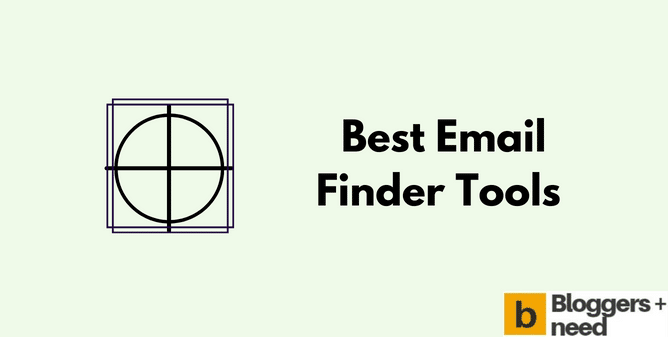
Finding high-quality leads takes a lot of effort. You need to know where to look and have the right tools at your disposal.
Fortunately, there are plenty of email finder tools out there that can help you generate better quality leads. In this blog post, we’ll look at 7 best email finder tools and show you how they can help you improve your lead generation efforts.
So whether you’re looking for a tool to help you find new prospects or to verify email addresses, we’ve got you covered.
Best email finder tools and when to use them
1. ContactOut
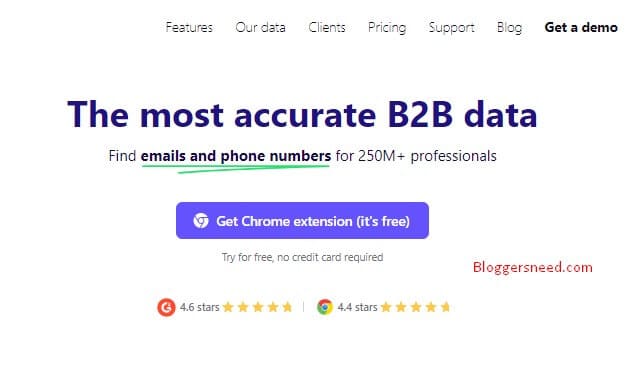
If you’re looking for a tool to help you find email addresses, social media profiles, and phone numbers, ContactOut is worth checking out. It’s an incredibly useful tool that can save you a lot of time and effort when trying to track down people’s contact information.
What’s great about ContactOut is that it’s very easy to use. Simply enter the person’s name and company, and ContactOut will do the rest. It’ll search through a variety of online sources to find the information you’re looking for. And usually, you’ll be able to find everything you need in just a few seconds.
So if you’re looking for a quick and easy way to find someone’s contact information, ContactOut is the way to go. It’s fast, it’s easy to use, and it’s incredibly effective. So why not give it a try today?
2. Hunter.io
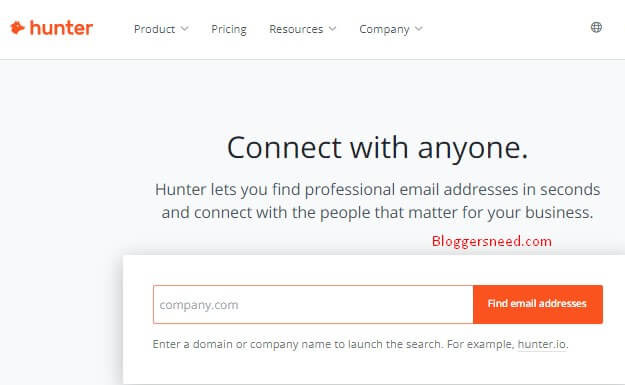
Are you looking for a reliable way to find email addresses for potential customers or partners? Hunter.io can help.
Hunter.io is a powerful email search tool that can help you find the right contacts at companies you’re interested in partnering with. With just a few clicks, you can find contact information for individuals or confirm the authenticity of email addresses you’ve already collected.
Plus, they have a simple email campaign tool that’s available to use even with a free Hunter.io account. So whether you’re looking to connect with new customers or improve your communication with existing ones, Hunter.io can help make it happen.
3. Voila Norbert
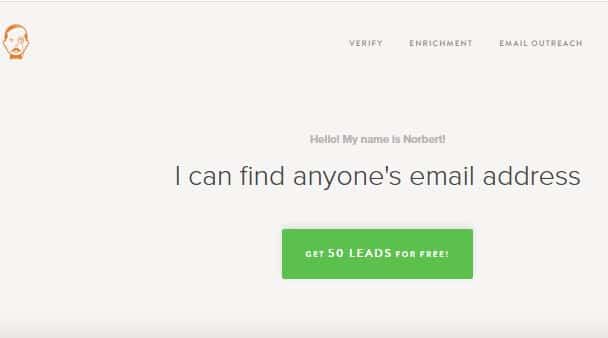
Voila Norbert is another tool that’s very similar to Email Hunter and Hunter.io. It also offers a Chrome extension and can be used to find both personal and professional email addresses.
One of the things that set Voila Norbert apart is its ease of use. The tool is straightforward to use, even for those who are not tech-savvy.
4. LeadGibbon
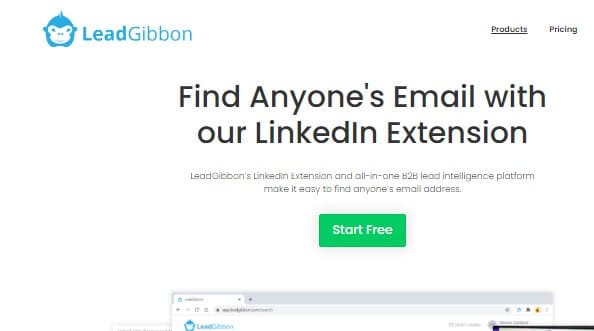
LeadGibbon is the perfect tool for sales and marketing professionals who are looking to expand their customer base.
It allows you to search for leads based on various criteria, making it easy to find potential customers that are a good match for your products or services. And with the Email Enricher tool, you can verify and compile a list of leads, ensuring that your emails have a higher delivery and open rate.
With LeadGibbon, you’ll be able to quickly and easily find the leads you need to grow your business.
5. FindThatLead
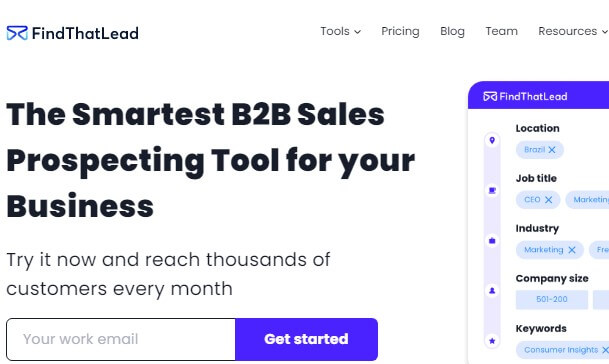
If you’re looking for an email finder tool that’s specifically designed for sales and marketing professionals, FindThatLead is worth checking out. It offers a variety of features that are designed to help you generate more leads and close more sales.
With FindThatLead, you can quickly find contact information for potential customers. You can also use the Email Verifier tool to confirm the validity of email addresses before adding them to your list. And if you need help getting started, they offer several helpful tutorials and resources.
6. MailTester
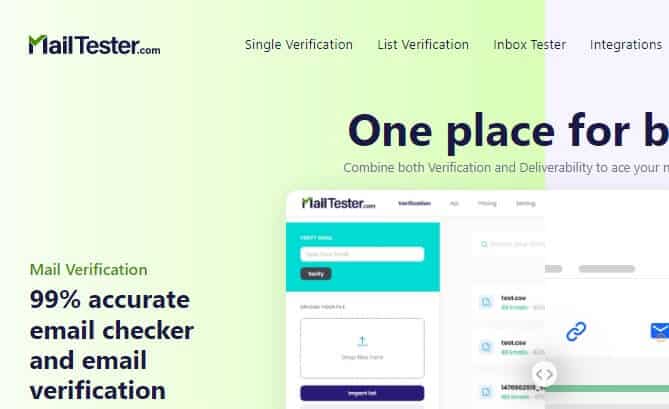
MailTester is a great tool for verifying email addresses. Simply enter the email address you want to verify and MailTester will tell you if it’s valid or not.
This is a valuable tool because it can help you avoid bounced emails and save you the time and effort of trying to reach out to people who don’t exist.
7. Clearbit Connect
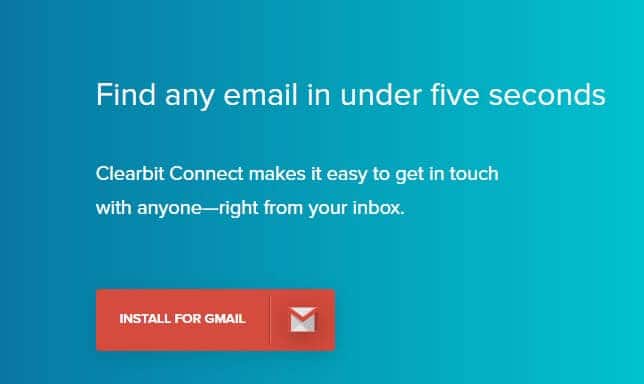
Looking to get in touch with someone at a specific company? Clearbit Connect can help. Just enter the company name and employee role into the widget, and it’ll offer you with the contact information you need.
Clearbit Connect is a fast and easy way to find contact information for people at specific companies. It’s a valuable tool for salespeople, recruiters, and anyone else who needs to connect with employees at specific organizations.
Clearbit Connect is a small widget that lives in Gmail’s sidebar, so it’s always easily accessible when you need it. Give it a try today and see how much easier it is to connect with the people you need to reach.
How to decide which email finder is best for your needs?
I hope, now you know about the best email finder tools on the market, how do you decide which one is right for your needs?
The answer to this question depends on a few factors. First, consider why you need the tool for. Are you looking for a way to find personal or professional email addresses?
Next, think about what features are most important to you. Some email finder tools offer more features than others. If you need something basic, like an email search tool and an Email Verifier, then any of the options on our list will likely work well for you. But if you’re looking for more advanced features, like lead generation and
The benefits of using an email finder tool
Email finder tools offer several benefits. First, they can save you a lot of time. If you’re manually searching for email addresses, it can take hours or even days to find what you’re looking for. But with an email finder tool, you can find the information you need in just a few minutes.
Second, email finder tools can help you avoid bounced emails. If you try to contact someone using an invalid email address, your message will bounce back, and you’ll have to start your search all over again. But if you use an Email Verifier tool, you can confirm that the email address is valid before sending your message.
Finally, email finder tools can help you reach more people. If you’re manually searching for email addresses, there’s a good chance you’ll miss some. But with an email finder tool, you can be sure you’re getting the most exact and up-to-date information available.
A case study of how an email finder was used to generate leads
To show you how an email finder can be used to generate leads, we’ve put together a case study.
Our team was recently working on an outreach campaign for a client in the travel industry. We needed to find email addresses for people who worked at travel-related companies, so we used ContactOut.
Within minutes, we had a list of hundreds of potential leads. We then used the Email Verifier tool to confirm that all the email addresses were valid. Finally, we imported the list into our CRM and began conducting our outreach campaign through our top email marketing tool.
Thanks to ContactOut, we can quickly and easily find the information we needed to generate leads for our client.
How to get started with an email finder tool
If you’re ready to start using an email finder tool, the first step is to choose a tool that meets your needs.
Once you’ve found a tool you like, create an account and follow the instructions to get started.
Most email finder tools offer a free trial, so you can try out the features before committing to a paid plan.
Once you’ve created an account, take some time to explore the features and familiarize yourself with how the tool works.
And that’s it! You’re now ready to start using an email finder tool to generate leads for your business.
Email finder tools are an asset for any business. They can save you time, avoid bounced emails, and help you reach more people. If you’re not using one of these tools already, we encourage you to give one a try today.
The main feature of this Chrome extension tool is when you search on LinkedIn and GitHub it reveals the email address and other contact address of the person when you visit their profile page.
If no email address has been added by the user, means it will not show you the email address.
The email finder tool also offers an app, which is available on the App Store and Android Play store
Tips for improving your lead generation results with an email finder
There are a few things you can do to get the most out of your email finder tool.
First, make sure you’re using an up-to-date and exact database. The information in your database will determine the accuracy of your results, so it’s important to keep it up-to-date.
Second, use a variety of search criteria when conducting your searches. The more specific you are, the more exact your results will be.
And finally, take advantage of all the features your email finder tool offers. Most tools offer more than just email address search, so explore all the features and see how they can help you improve your lead generation results.
Conclusion
Email finders can be a huge help when it comes to finding high-quality leads. By using the right tool, you can save yourself a lot of time and energy while still getting the best leads possible.
So which email finder is right for you? Look at our list and see what stands out to you. With so many great options available, there’s no reason not to give one of these tools a try.