
The BloggersNeed team is excited to introduce a new affiliate-focused plugin, following the successful launch of our first plugin, the Category List Widget.
The Show Affiliate Disclosure plugin offers a thorough solution for WordPress users needing to maintain FTC compliance through automated disclosure statements.
The plugin provides customizable templates for various disclosure types, allowing flexible positioning options and shortcode functionality for manual placement of disclosures within your content.
The plugin’s installation process is simple, and its user-friendly interface helps affiliates easily add disclosures to build trust with their audience while avoiding potential legal issues.
So let’s explore its features reveals how it can enhance your site’s compliance and credibility.
Table of Contents
What is Affiliate Disclosure?
An affiliate disclosure is a mandatory statement that affiliate marketers must include in their content to inform their audience about their financial relationship with the companies whose products or services they promote. This disclosure is required by the Federal Trade Commission (FTC) to ensure transparency and prevent deceptive or unfair business practices.
What Are the Key Advantages of Showing Affiliate Disclosures to Your Audience?
Because transparency builds trust with your audience, displaying affiliate disclosures on your website offers several key advantages for content creators and marketers.
- Establish Credibility: When you’re upfront about your affiliate relationships, you’ll establish credibility and demonstrate ethical marketing practices that resonate with readers.
- Foster Honest Communication: Clear disclosures help you meet legal requirements while fostering audience engagement through honest communication.
- Go Beyond Compliance: Transparency benefits extend beyond compliance—readers appreciate knowing when you’re earning commissions from recommendations.
- Boost Conversion Rates: This openness often leads to higher conversion rates, as visitors are more likely to follow through on purchases when they understand the nature of your affiliate partnerships.
- Build Long-Term Trust: Trust building through disclosure also helps you maintain long-term relationships with your audience, setting you apart from competitors who might be less forthcoming about their affiliate connections.
What Are the Disadvantages of Not Showing Affiliate Disclosures in Your Content?
Failing to display affiliate disclosures can result in serious legal and reputational consequences for your website.
- Violation of FTC Regulations and Platform Policies: You’ll risk violating FTC regulations and platform policies, which could lead to hefty fines and penalties.
- Breach of Ethical Standards: Without proper disclosures, you’re also breaching ethical considerations that govern online marketing practices.
- Loss of Audience Trust: The most significant impact comes from losing audience trust when they discover undisclosed affiliate relationships.
- Damage to Brand Reputation: This erosion of credibility can severely damage your brand’s reputation and lead to a substantial revenue impact as readers question your authenticity.
- Termination of Affiliate Partnerships: Your affiliate partners might also terminate their relationships with you, as they prioritize working with transparent publishers who follow disclosure guidelines.
- Penalties from Platforms and Search Engines: Social media platforms and search engines may penalize or restrict your content’s visibility if you don’t comply with their transparency requirements.
What is Show Affiliate Disclosure Plugin?
The Show Affiliate Disclosure WordPress plugin offers an ideal solution for adding affiliate disclosures to your content by providing multiple placement options and disclosure types that enhance transparency and compliance.
You’ll get access to predefined disclosure templates for affiliate links, sponsored content, and partnership disclosures that you can customize to match your needs.
The plugin lets you position your disclosure text strategically – whether after the title, following the intro, mid-content, at the bottom of posts, or using a shortcode for manual placement anywhere you choose.
What Do You Get With Show Affiliate Disclosure?
Using the show affiliate disclosure feature offers several benefits that improve transparency, trust, compliance, readability, and content management effortlessly.
- Customizable Disclosure Options
With this plugin, you’ll get access to several customizable options that make managing disclosures effortless. You can create specific disclosure texts for different content types, including affiliate, sponsored, and partnership content. - Flexible Display Positions
The plugin offers multiple display positions, letting you place disclosures after titles, introductions, within content, or at the end of posts. - Convenient User Settings
You’ll find convenient user settings to adjust font sizes and modify disclosure text to suit your design and readability preferences. - Font Size Control
The plugin allows you to increase font size for your disclosures, ensuring they stand out and meet accessibility standards for all audiences. - Shortcode Flexibility
One of the key benefits is flexibility, simply use[ affiliate_disclosure],[ sponsored_disclosure]and[ partnership_disclosure]to manually insert your statement anywhere. - Intuitive Settings Page
The plugin’s intuitive settings page makes it easy to configure your preferences and maintain consistent disclosure placement across your site.
How to Install Show Affiliate Disclosure Pluging?
Installing the Show Affiliate Disclosure plugin on a WordPress website takes just a few simple steps.
Begin by going to your WordPress dashboard and search for “Show Affiliate Disclosure by BloggersNeed” in the plugins section. Click “Install” or read how to install a plugin on WordPress to install and activate it.
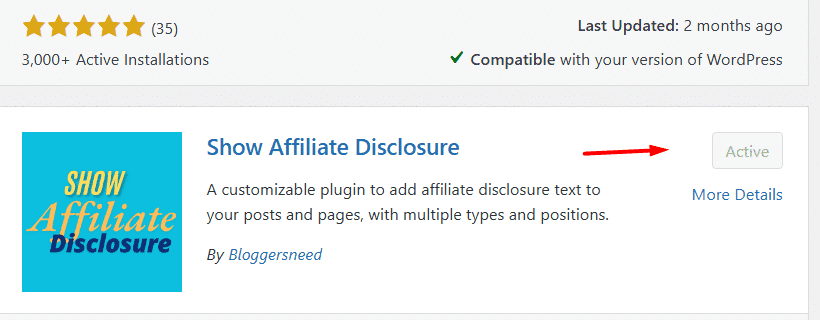
Once activated, you’ll find the “Disclosure Manager” in your settings menu. This is where you’ll access all the customization options to tailor your disclosure statements.
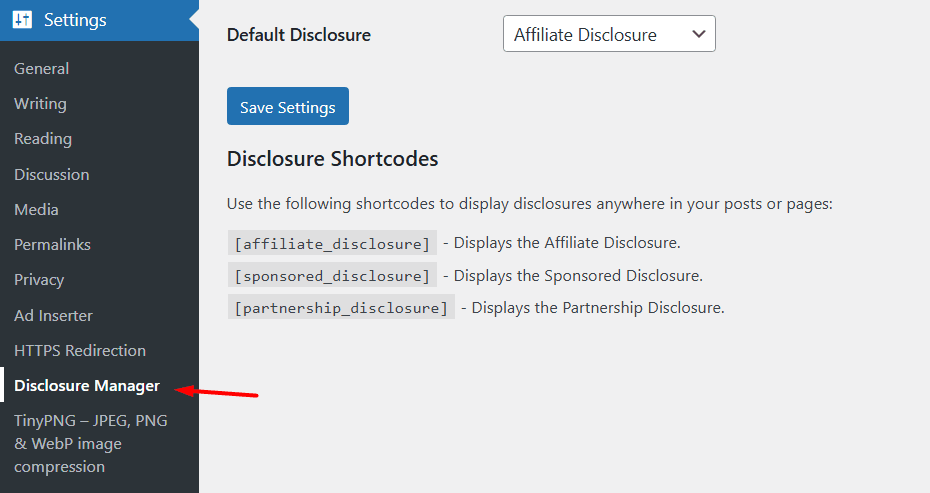
Now it will bring it to plugin settings page, which displays disclosure types, font size, placement, and shortcode options. The affiliate disclosure option is selected by default.
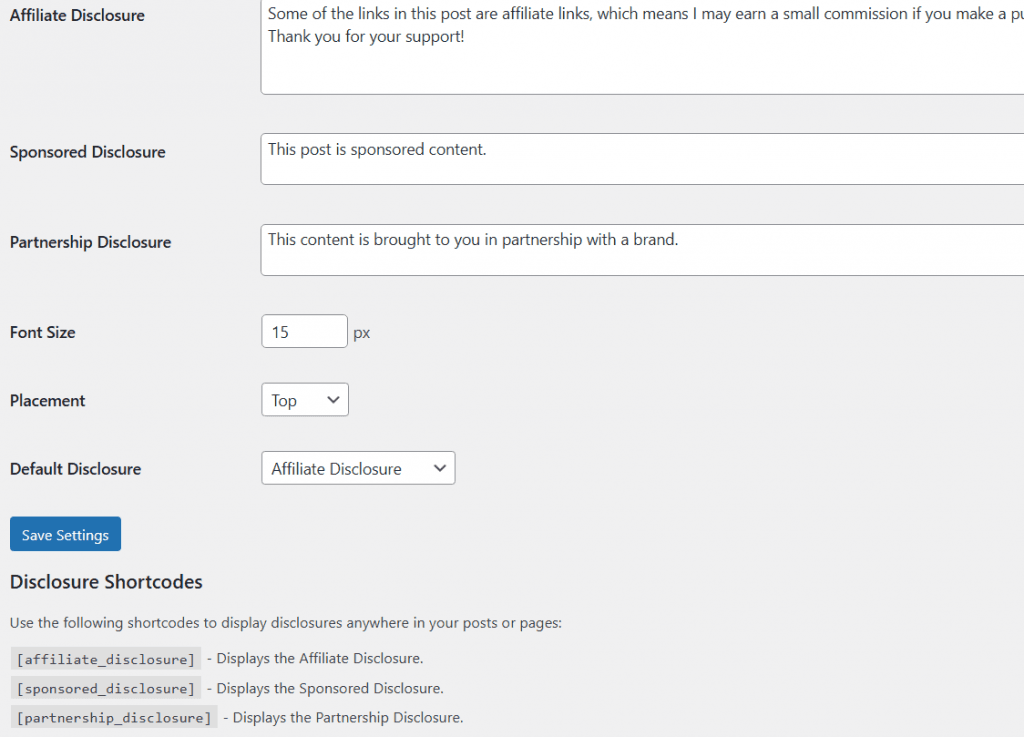
After selecting and saving settings, the output will display in the post or page.
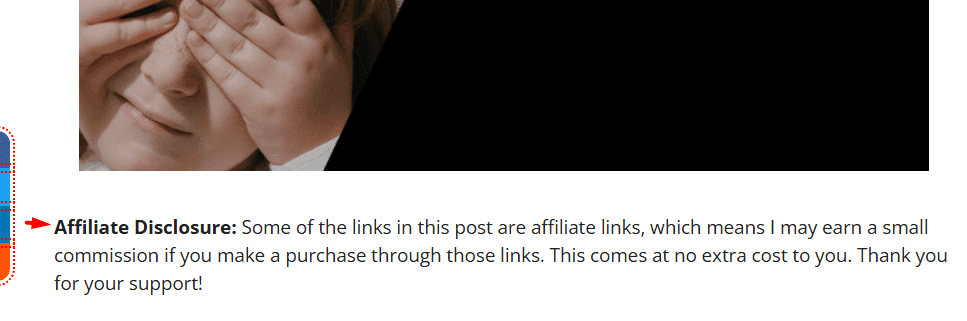
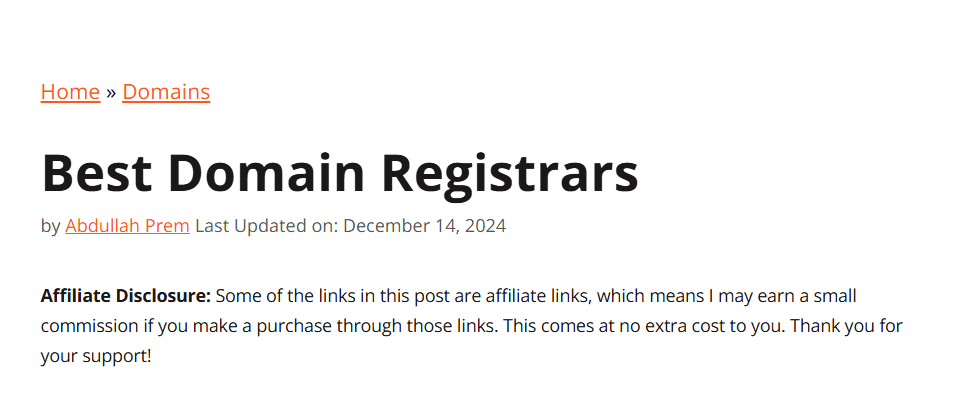
You can use various shortcodes to display disclosures anywhere within your content.
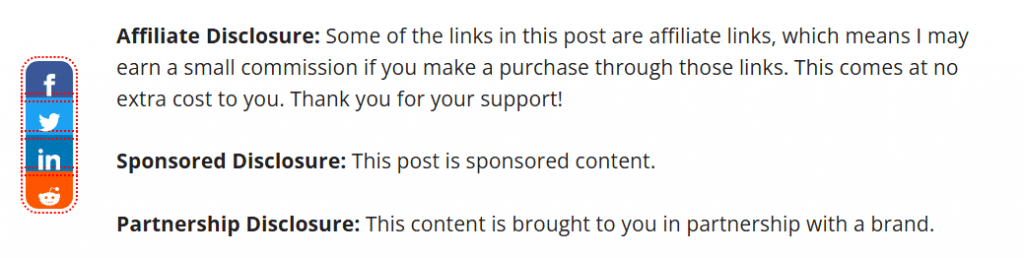
If you encounter any issues during the installation steps, you can always refer to the plugin’s documentation or contact our team for assistance.
Frequently Asked Questions
Is Show Affiliate Disclosure Plugin Compatible With My Current WordPress Theme?
Yes, this plugin is compatible with your current WordPress theme, and we regularly update it to ensure safety.
Can I Customize the Appearance and Position of the Affiliate Disclosure?
You’ll find extensive customization options in the plugin settings, letting you adjust your disclosure’s visibility, colors, fonts, and position. The user interface offers design flexibility for seamless website integration.
Does the Plugin Slow Down My Website’s Loading Speed?
The lightweight plugin ensures minimal impact on loading speed, allowing your website to maintain optimal performance and user experience while efficiently displaying disclosures.
How Often Should I Update the Show Affiliate Disclosure Plugin?
You should update your plugin monthly for ideal performance monitoring. Check version compatibility with WordPress, review user feedback, and maintain regular plugin maintenance to prevent security vulnerabilities.
Can I Display Different Disclosures for Various Affiliate Programs Simultaneously?
No, we did not add an option to show different affiliate disclosures for various affiliate programs. Since a website might promote many products, creating individual disclosures for each program would be impractical. Our universal template adheres to all affiliate networks’ requirements.
Affiliate Disclosure: Some of the links in this post are affiliate links, which means I may earn a small commission if you make a purchase through those links. This comes at no extra cost to you. Thank you for your support!
