
Here is my Deep Theme Review.
Deep is a content-focused premium WordPress theme with retina ready which mainly focuses on the blog content.. It helps visitors focus on content. For a WordPress theme to be perfect, it needs to provide the novice user and the designer with necessary tools and all the website elements (header, page and footer) in front-end editor by visual mode and also enable the users to edit the settings in real-time. Now, Deep theme review, will say how it enables you to build your website in a way that is just like working with Photoshop. Therefore, your dream has come true.
You can carry out the entire operation of editing (header, pages, footer) in both front-end and back-end, whichever you like. This is an exclusive feature and it is unique to Deep premium WordPress theme.
Deep Theme Review: A Multi-Purpose WordPress Theme
The road to choosing a theme for yourself, updating your own theme and seeking the desired flexibility in a theme for your client is unfortunately a dead-end since there are countless choices out there. Using Deep theme, a multi-purpose WP theme, you can create any sort of website you could possibly imagine.
In this overview we will try to make you more familiar with Deep theme and we will present what does it offer and whether it suits your needs or even your coming up project.
One of The Largest Collections of Demo Sites
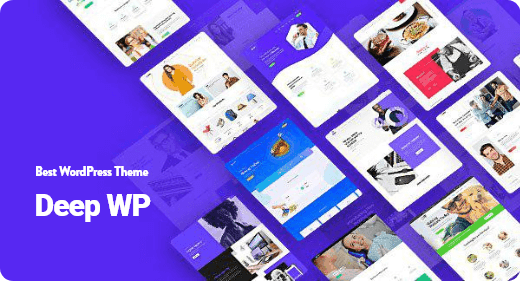
Deep theme provides you with a variety of different demo sites, so you don’t need to go from theme to theme finding one which suits your needs. It also includes lots of different demos from business to crypto, eCommerce to portfolios, and you can simply import them with a single click of a button.
Demos
When you choose the demo you want, all the options given to you in the next stage belong to that particular demo only. Here we have chosen the Product Landing demo and it offers the choices to select the Page Builder, Plugins and the importing of the content. What makes it really cool is the freedom in choice it gives the user.
The Visual Composer and Contact Form 7, plus all the content, have been chosen for this post to be demonstrated.
Installation of The Demo
The installation will be finished in less than a minute, however, this is for the “Product Landing” demo. From demo to demo this time is variable, yet, it might not be more than 15 minutes. For installing a demo this is like a blink of an eye.
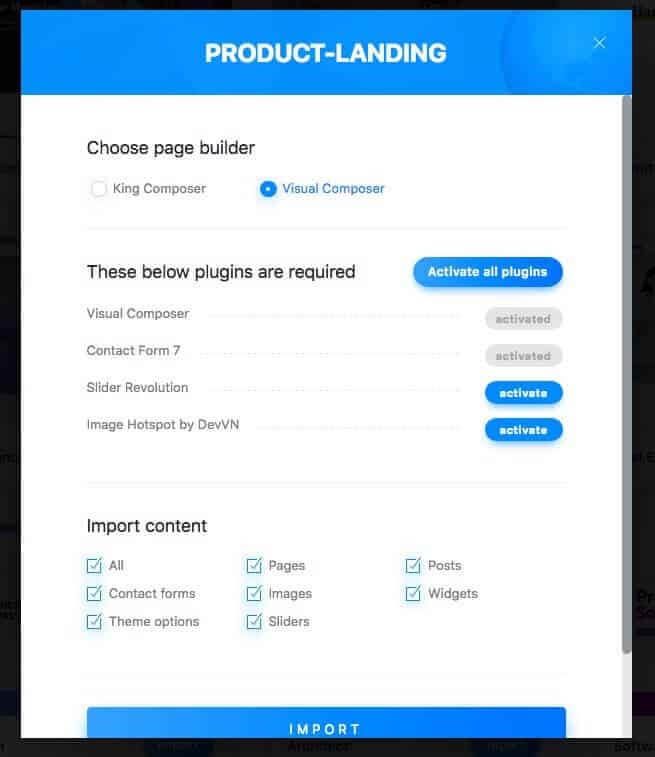
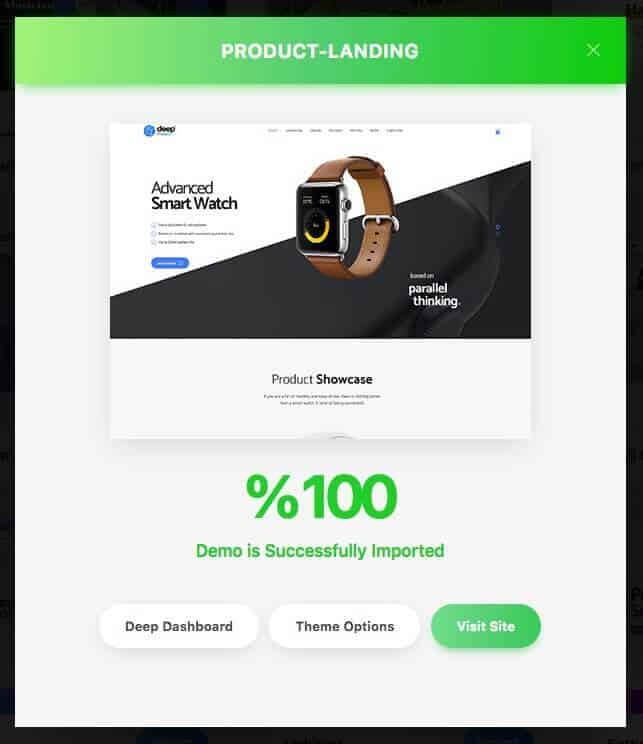
Deep Dashboard
The things included in Deep’s Dashboard are several options. These include the documentation and support links and also a system status and a changelog.
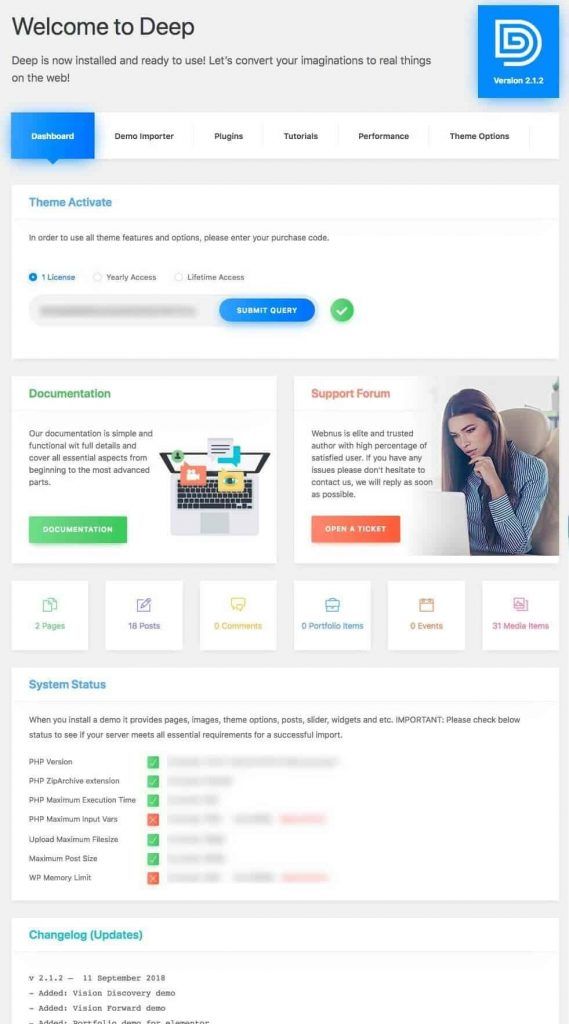
Plugins
In the plugins tab from the top menu, you can see many WordPress plugins (29 premium plugins) that can be activated easily. Most of the plugins will work with a notable number of demos, and you have the possibility to activate any one of them in order to use them.
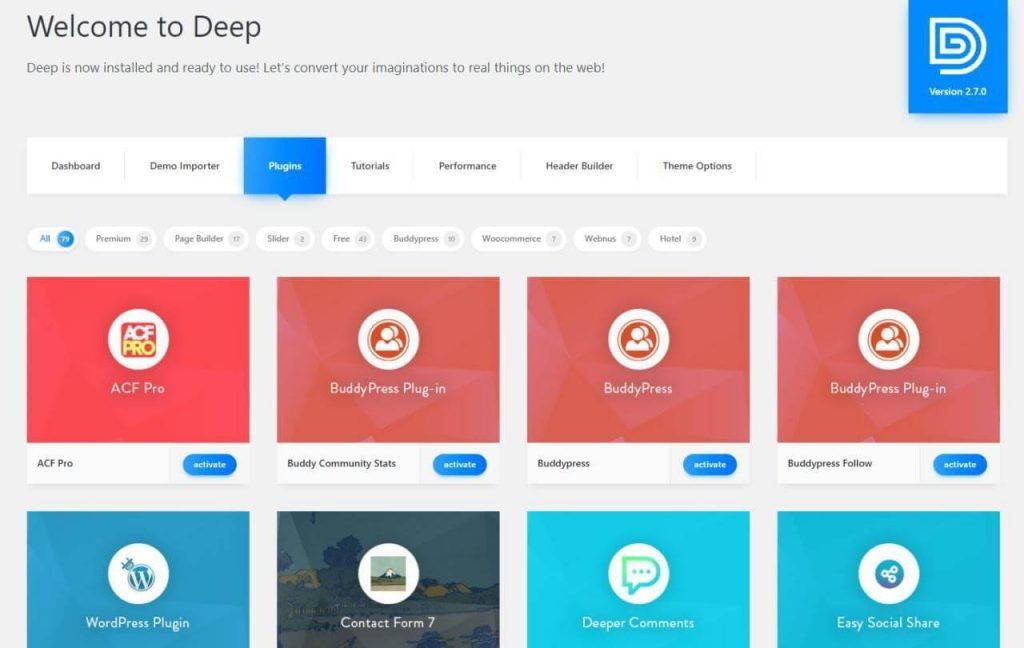
Visual Drag-and-Drop Page Builders
As you know, Deep theme is compatible with different Page Builders namely, WP Bakery, Visual Composer, Elementor and King Composer.
This is beyond the scope of this article to go through numerous options and capabilities of these Page Builders, since they have various features which are unique to them. However, you will have all the flexibility and control for the layout of your website, because of the premium add-ons that are included in them. Deep theme also is compatible with Divi as well.
The Deep Theme Options in Deep
There are numerous options in Theme Options of Deep theme. At the left sidebar, you can see different tabs starting with General which is the main menu and it has its own subheading options. Again there are Header Builder, Footer, Pages, Blog, Styling, Typography, Social Networks, Google Map, Shop, Maintenance mode, Custom Codes and Import/Export options. Giving the details and explaining all of them is beyond the scope of this article, however, to get a gist of the idea, we are going to expound on only three of them here.
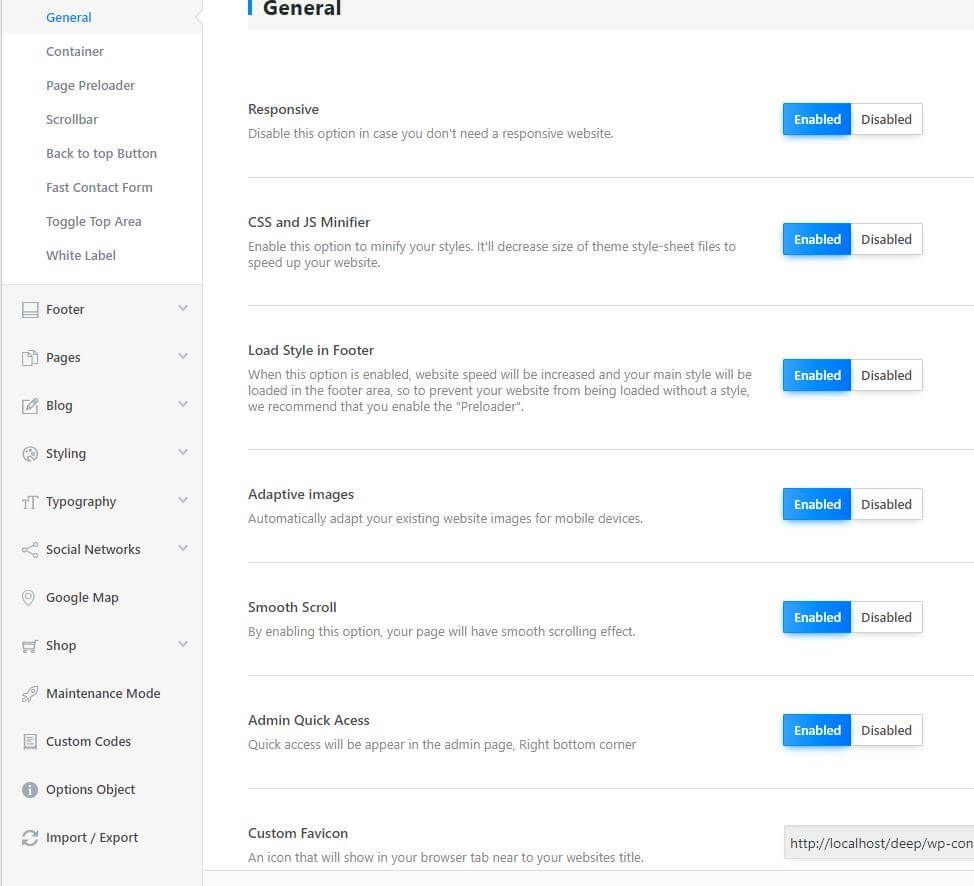
Pages
Again it contains different options itself. In the image you can see different menus like page options, page title, 404 page, Edge Onepager, and Breadcrumbs.
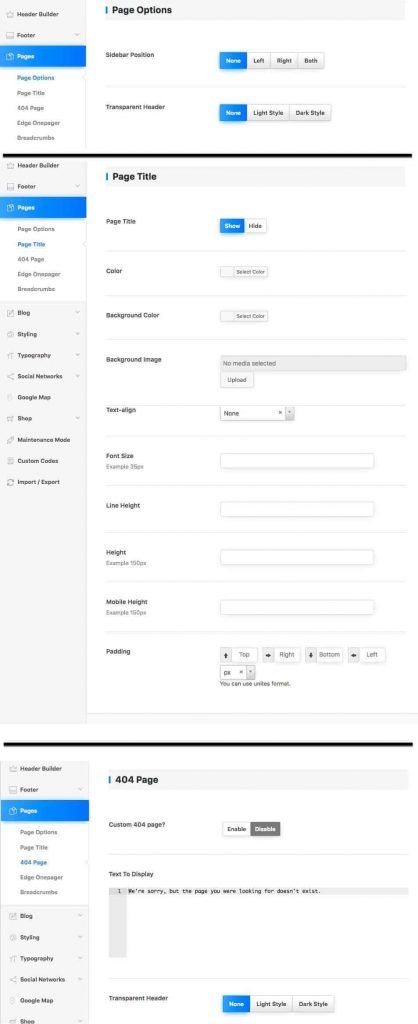
Typography
Here, also there are several options to edit your typography. The options have been given for different areas like Body, Paragraph, Headings, and so on. You have all the freedom to change anything you want using these options. There’s nothing left behind.
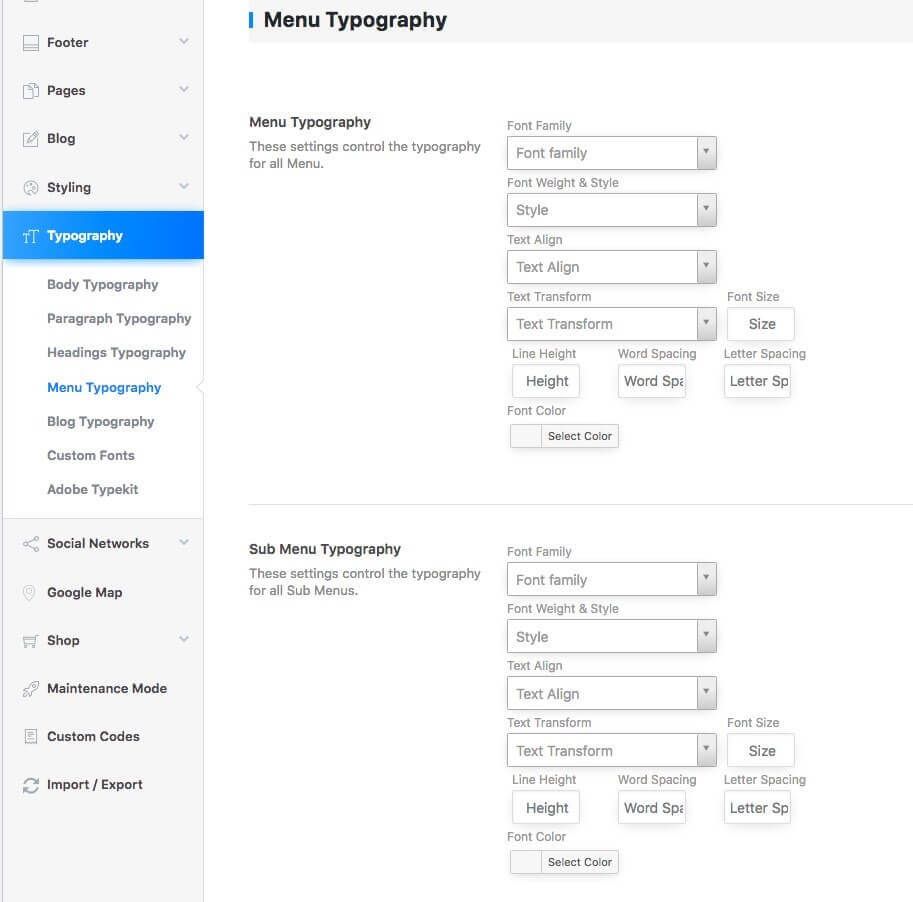
Header Builder
This is one of the most important options of the Deep theme since it is a feature which is only unique to Deep. As it has been shown in the image this enables you to work with the builder either in the backend or the frontend, thus it is the users’ preference and freedom to use whichever they want.
Furthermore, there are also options for a horizontal header or if you wish a vertical header as well. The user has the possibility to build a header for any device from desktop and tablets to mobile phones and so on. Also you can build a Sticky header if you wish.
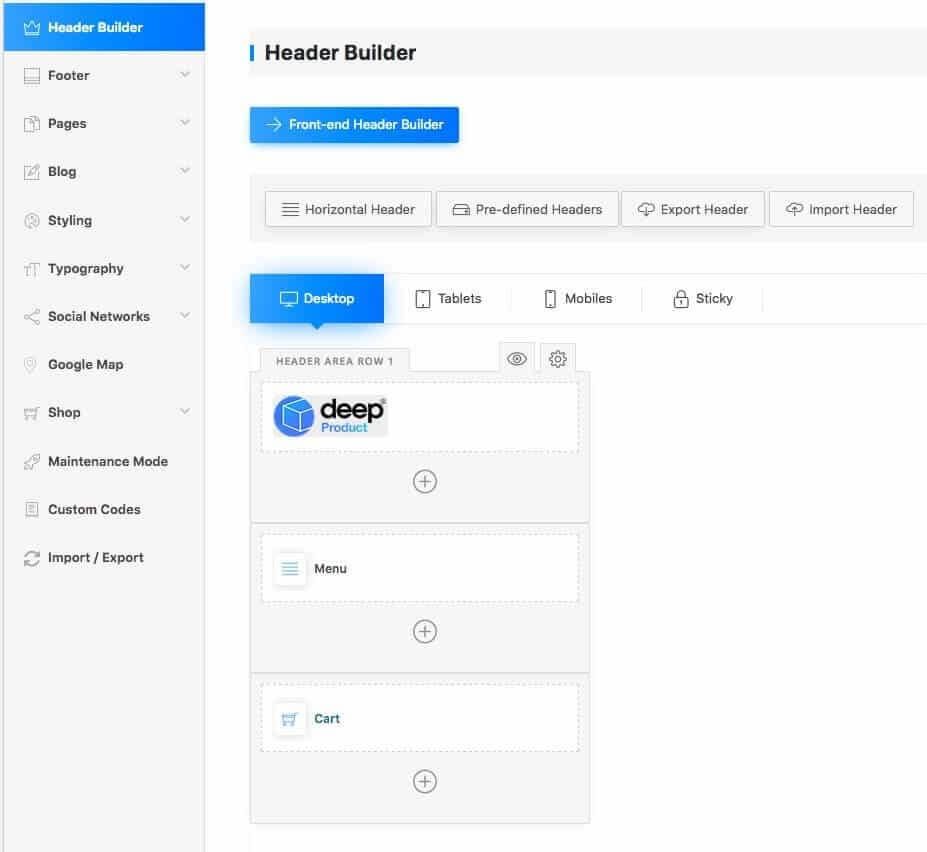
By clicking the gear icon, all of these options will be available to you for each of the header rows.
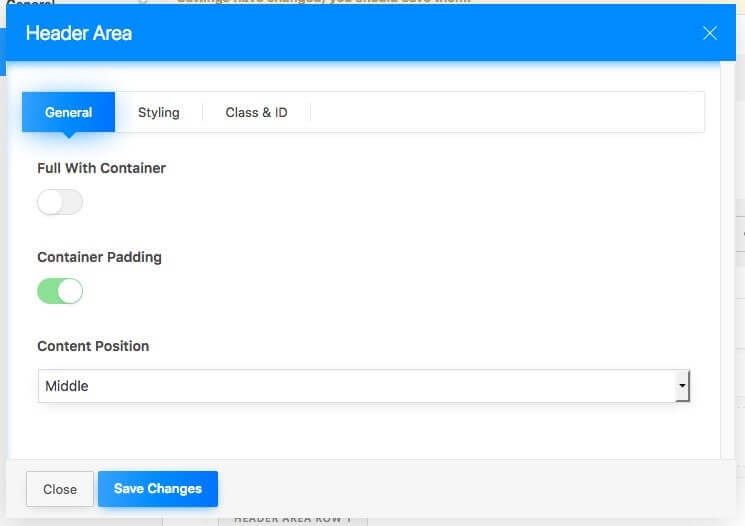
This is what it looks like when editing on the front end:
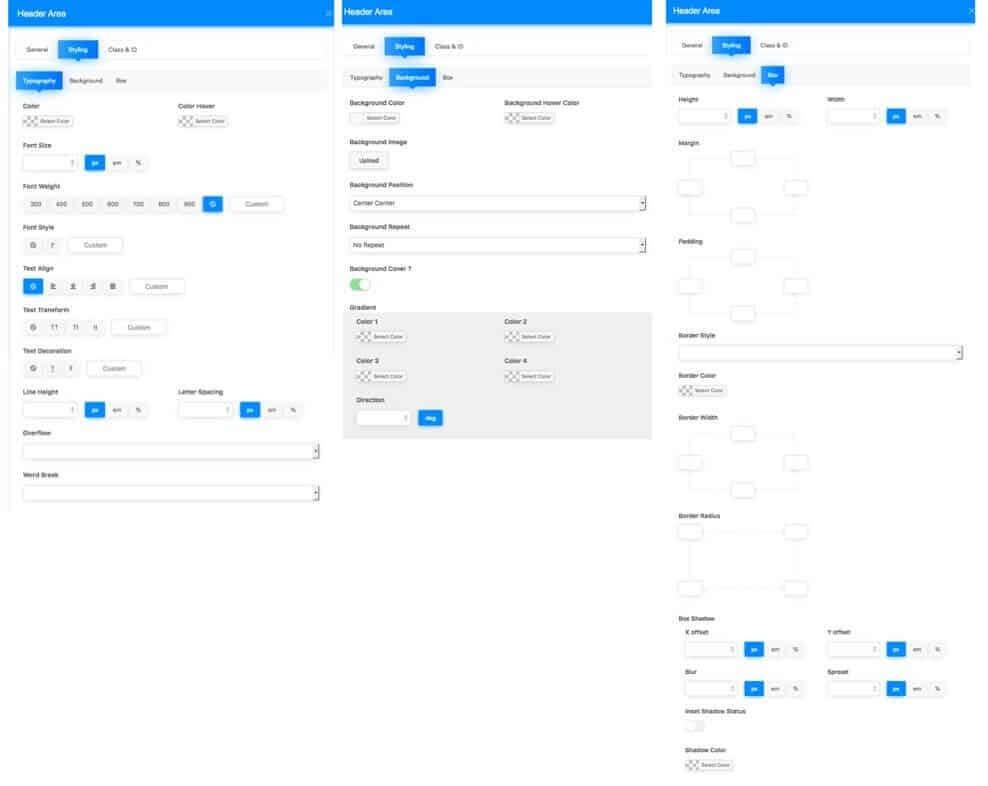
It’s easy to add a variety of elements to your header as well by just clicking on the + icon.
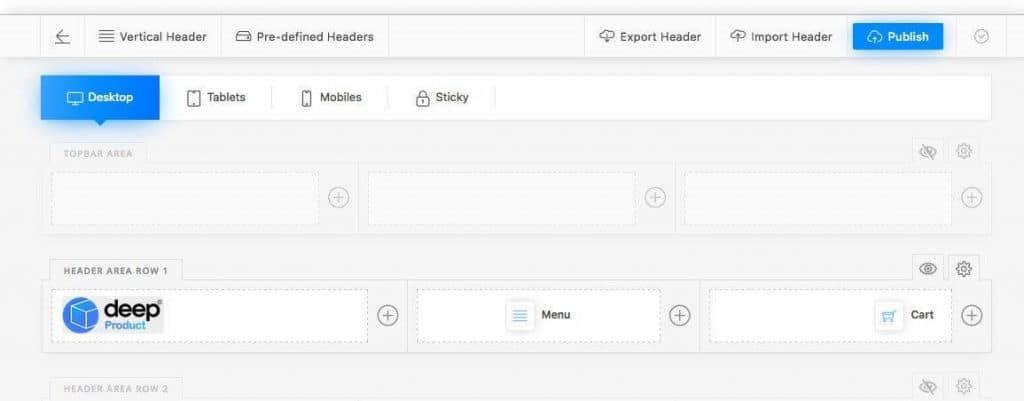
These options will appear:
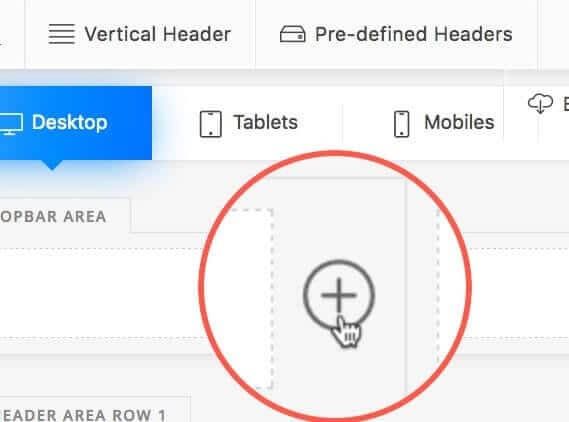
All the elements have their own unique settings. If the Social Media element, is added for example, this is what appears afterwards:
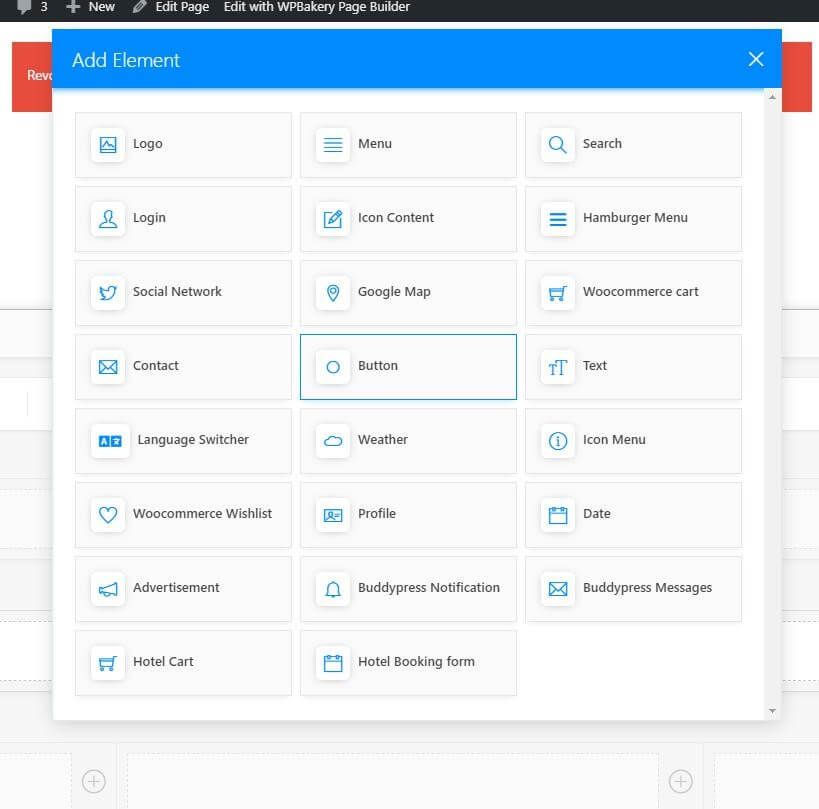
A Footer Builder is also available in Deep theme by which you can customize your footer area with various layouts and elements.
Live Customizer Editing
Deep theme also uses the customizer in WordPress as shown in the image below. This is for the users who prefer to see their edits live and in real-time. There are several theme settings there as well.
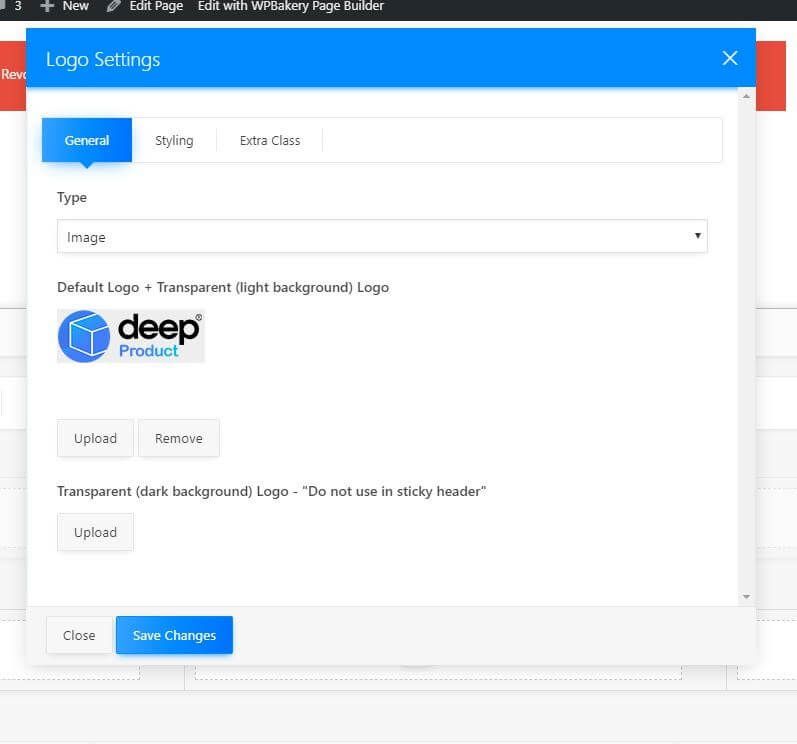
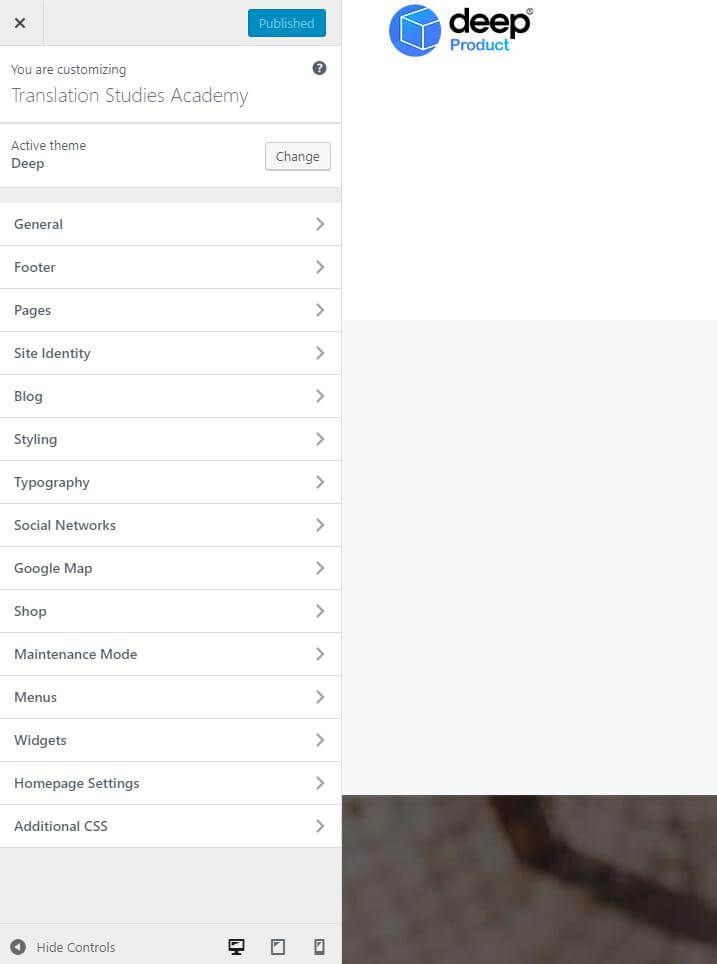
eCommerce-Ready
The demo called Deep Shop is powered by WooCommerce, one of the most famous shopping plugins out there. This guarantees your online store success and it makes sure that you can easily use this theme in order to have your own online store. Furthermore, if you are willing to set up various product-base websites, these demos offer you all the options in order to do this. If you remember at the beginning of the article I set on to install the Landing Product demo and as it has been shown in the following image, it also has a feature for
Product Landing Footer.
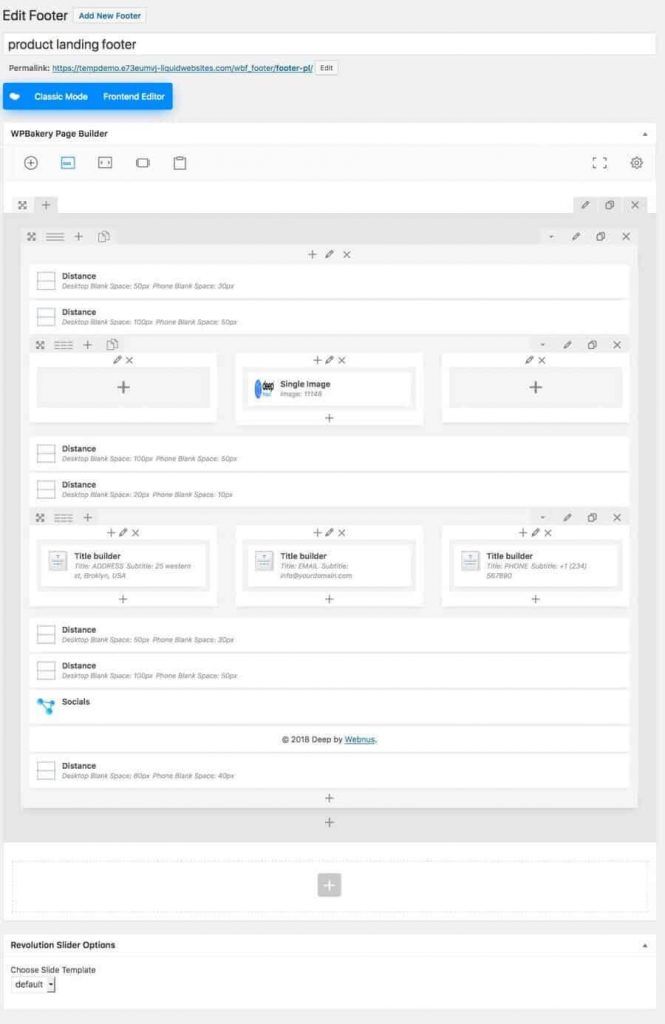
Text Blocks and Templates along with Backend Editor and Elements
I can actually use the backend editor instead of the classic mode in order to create and structure my pages. This is because I installed WP Bakery Page Builder at the beginning along with the demo itself.
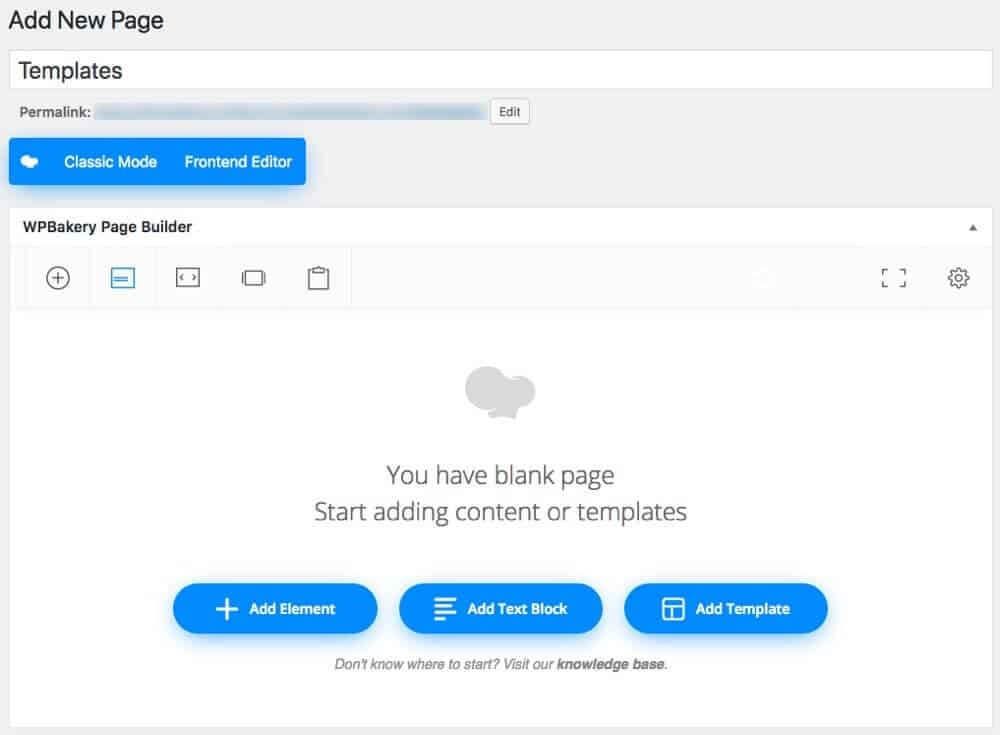
Also, it enables me to add any of the following elements (WP Bakery elements) I want to my page
Here’s how a text block would look like:
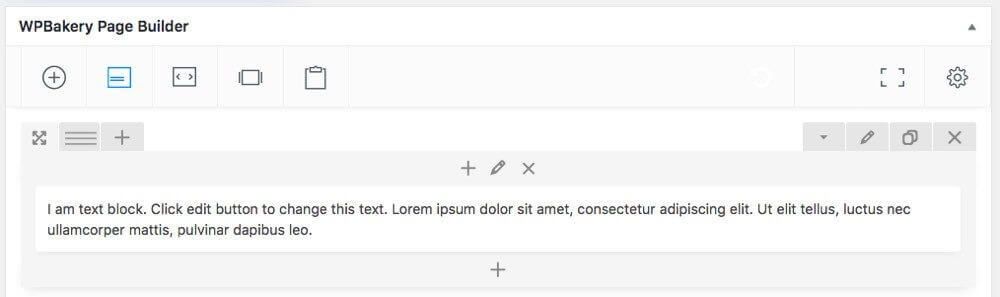
There are also lots of more sections that come with Deep theme and you can use them easily. As it is shown in the image there are numerous sections like a variety of subscribe sections, testimonials, pricing and many more that come with Deep package.
And also you will find the additional options shown in the following image just below the page editor window:
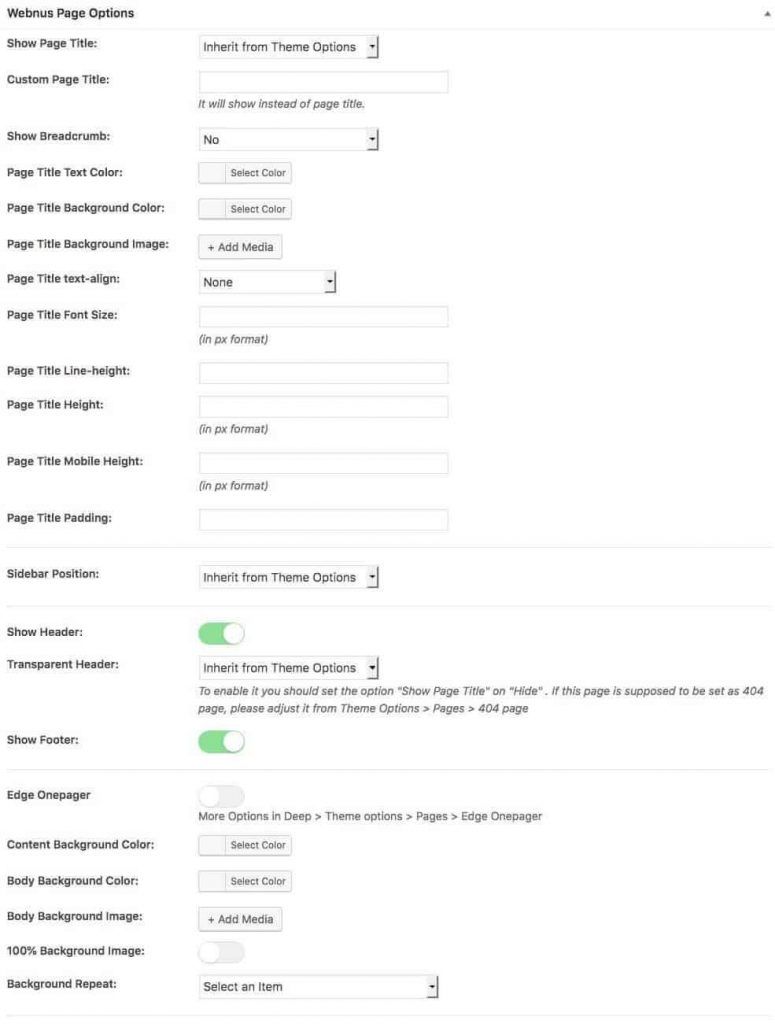
This is impossible to speak about all the features included in Deep Theme here, and as I stated before it is way beyond the scope of this article. I should also point out that this theme is a responsive one and it will look just amazing on all screen sizes. It is also famous for fast loading and some say its codes have been optimized for this exclusively.
It also has:
· Advanced layouts for blogs and magazines
· Portfolio publishing
· Branding your client sites for optional white labeling
· Comprehensive documentation and instructions
To find the pricing options you can go to their website and also have a look at Deep theme and its demos in more detail. Therefore, if you are searching all the internet to find a flexible theme with infinite options that give you the freedom to create anything you can imagine, I would most certainly recommend Deep theme to you. Go and check it out!
Click this link and apply BloggersNeed-20 at the checkout page to get 20% additional discount.
Deep Theme Review: Summary
There are the best WordPress themes for blogs available on the marketplace and Deep theme is one of the top-selling multipurpose themes with so many features and In this Deep theme review I’ve shown you the pros and cons of this theme.
Affiliate Disclosure: Some of the links in this post are affiliate links, which means I may earn a small commission if you make a purchase through those links. This comes at no extra cost to you. Thank you for your support!
Summary
-
Loading Speed
-
Product Value
-
User Experience
-
Customer Support
-
Price

The theme is not only very flexible and functional, the customer support is very quick to answer and very helpful. The few bugs I found were quickly resolved by their team.
Seriously!! Their themes are so sloooooooowwwwwwww and the support is worse than anything I have ever used. The guy reviewing this was obviously paid to do so.
Try finding anyone that has had anything resolved by their support!