
Readers notice: The Divi theme review you’re going to read now is totally from our own experience after trying it for 3 years. So it will contain both positive and negative sides of this product.
The stroke of colors, impression of fonts, and the effect of patterns can have a great impact on the design of your web pages. Repetition and alignment of pixels and visual elements can provide the perfect cutting edge for your content and page construction.
Once you get these elements in balance, it is possible to increase audience attraction and visitor retention on your website. The value of your brand and products grow beyond your expectations. You can experience a surge in business conversions from visits to leads and sales.
Achieving all these probable goals for your website can become simple if you can adopt Divi WordPress theme for your web design and development. We discovered this simple secret after trying out several alternate options and always falling short of audience expectations.
Divi Theme Review

BloggersNeed conducted a survey this year and more than 5000 users participated and they voted Divi as the best WordPress theme for blogs and following Astra theme as the second most loved WordPress theme.
Impressions
The first impression created on the viewer’s mind is very critical for business continuity. If it’s good, the visitors may choose to stay on the landing page for a while. What makes them do so instead of going back to the search engine results?
Divi from Elegant Themes is designed to load within seconds, regardless of the browser and the platform. Relevant design and images expand the attention span. The concise and specific layout makes content clearly visible and readable. They create an impression that the page could be useful for the visitors.
Versatility
Versatility seems to be the anchor point of Divi theme builder. We observed a vast range of themes for promotional and informational applications. The designers have created them for personal, business, and blog sites. Every section is again sub-categorized into customized themes.
The huge inventory of Divi offers a relevant theme for your business needs, no matter how unusual or stereotyped they are. Divi creators seem to know the intricacies of elements that relate to the information you wish to display within a limited layout.
Divi theme integrates the different objects based on scaling, hierarchy, and alignment. Application of contrast and white space makes object identification and recognition simple. Many of the phone and tablet users may find it difficult to navigate through pages and read when the page content is more or complex.
Divi makes it easy with rule-of-thirds for highlighting the focal points. Visitors to your website won’t miss the smallest elements they need to view and read. Continue reading Divi Theme review to clarify all your doubts.
Customization
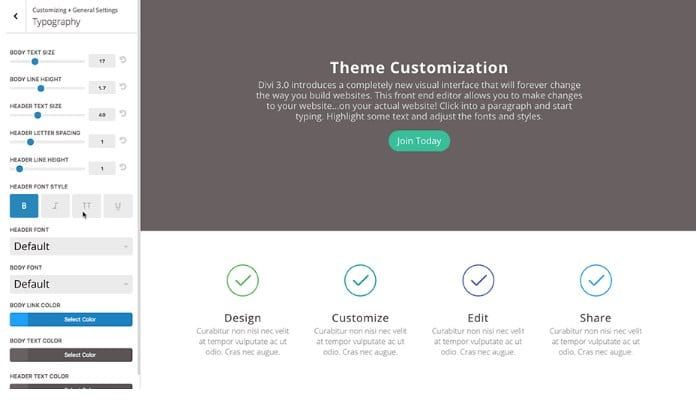
Once you download, Divi 4.0 Theme Builder offers infinite possibilities for tailoring it to your specific necessity. According to the designers, you can make all the changes without having to alter the back-end coding at all.
Divi Presets
Divi released a new trendsetting feature on july 9, 2020 by Nick roach for theme designers and Wordpress developers know as Divi presets. It’s a new design system to customize the theme where you can design a new module, section, or row and save as presets.
Whenever you design a new module you can apply the saved preset to make the new module to apply the saved divi preset setting.
This saves your time and effort, Because previously if you want to create a row or column you need to create each element one by one by selecting the design of the font, color, button.
But divi presets allow you to create and save the design as presets and you can apply the preset design to any of the rows, columns, or modules.
You can also open any old module and apply any saved presets.
Freedom
Traditional templates had imposed too many limitations on what you could do with them how far. For example, they applied to color schemes, panels, layout tab, and ad locations. Divi Theme Builder gives you the freedom to customize all of them according to your specific needs.
Productivity
You can also add coding to the various sections of the Divi Themes to extend their functionality and enhance design features. Now, you have a unique opportunity to add elements related to visitor interaction and engaging content quality.
It is possible to integrate code from external applications and analytical tools to make your web pages more productive than ever before.
Modules
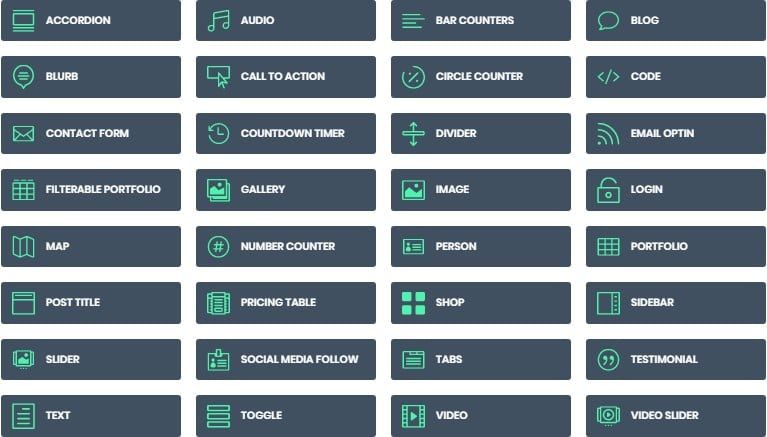
Divi Theme review
Divi 3.0 visual Builder allows you to insert different types of modules into the web pages like the ads, code, tabbed posts, images, and more. The category builder for every theme allows you to integrate customized videos, photos, graphic designs, and web designs from external applications.
Modules are useful for extending the creativity of works which you can insert into the web pages. There are many ways through which you can achieve this goal. Divi Theme Builder is by default responsive in design. You can connect the front end designs of business sites with back-end server database, Plug-ins, and apps.
Divi Builder Visualization
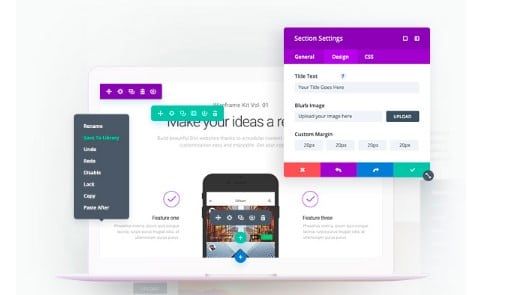
The primary approach of Divi Theme Builder seems to be centered on the story building features for every niche. It could be related to travel, coupons, hospitality, manufacturing, or any other industry and business. You can find the elements of visualization on every section of the theme.
For example, space and formatting style of the page can make it easily scrollable on laptops, PCs, and the phones and tablets. Every part of the content can get full-screen-attention by enabling the magnification options. Divi also allows you to highlight specific parts of the theme without having to change the magnification percent.
The users who visit your web pages are able to visualize the goal of your page design and content within the first minute of scrolling from top of the page to the bottom. The Divi tools can be helpful in streamlining the page design for every type of business website.
Coding
The designers of Divi have used plenty of coding to create the final shape of the front-end according to industry-specific standards. The users can identify the themes based on thumbnail images. It is one way of attracting the user attention onto your site before they have decided to move onto the other links in the SERP.
Coding also makes the Divi Themes flexible and scalable. For example, you could be the owner of a small business entity with the limited business scope today. When your business starts growing and expanding, it is possible to extend the theme to the scale of your expectations.
It ensures you don’t need to spend much of your time searching for relevant designs and structural elements. You can opt for an upgrade from the website or upscale the existing theme according to your specific requirements.
Divi Theme Builder – Specifications
We have been involved in the website design, development, and content management for our B2B clients for decades. We have been working from the first HTM coding until the present Divi Theme Builder.
The needs of our clients have changed significantly since the arrival of mobile web design. Of course, they depend on the changing trends among their website visitors.
The visitors need speed in page loading, fluidity in navigation, and clarity in design. Our clients need options for enhanced design control, responsiveness in structure, space for ads, and SEO friendliness. That means a page should behave dynamically for the visitors and still allow the search engines to crawl through them.
Our experience of working with Divi Theme Builder has been rewarding due to the plenty of options it provides.
Layout
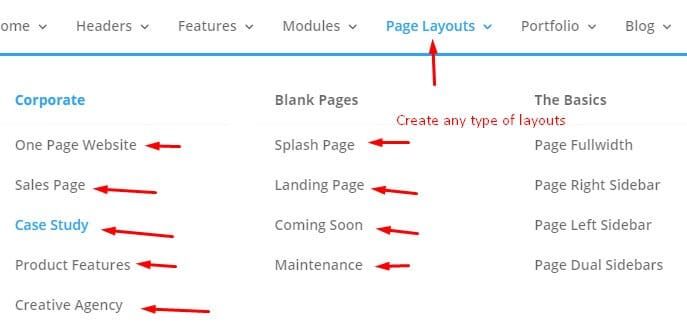
Divi Theme Builder offers options for Single post layout, single page layout and general settings for all the pages. You can lay emphasis on particular posts for which the reader attention has to be the maximum.
It allows you to customize the width, length, borders, grids, and other elements. You may use the editor to change the designs or code, depending on the level of intricacy that is required.
Similarly, you can make customized changes to the single page layout in your website. For example, you may consider the product gallery page. You may want this page to appear rather distinctly on the site so that more visitors go to the page. Divi Theme Builder has special options to achieve your goal easily.
Layout manager lets you size your business and brand logo, alter the white spaces, and transform the entire structure according to the needs. There are plenty of tools to make the layout independent of browsers and the screen resolution parameters and make them flexible.
Navigation

It is possible to customize navigation panels on the Divi visual Builder according to your needs. Some of the elements which you can edit freely are menu, links, panels, and controls on the themes.
Ad Management
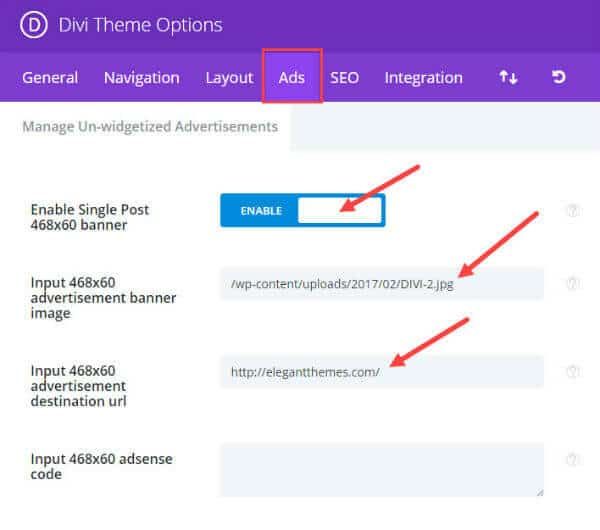
Ad management is a big challenge, especially when it comes to mobile responsive page design. As developers, we used to face the risk of turning the reader attention off with ads, though many of them did prefer to have ads. On the other hand, we had to face the risk of losing sponsors and product promotion when the ads were not visible.
Divi visual Builder gave us the golden mean path solution. It allowed us to manage undigitized advertisements through banner image, AdSense code, and destination URL.
Now, we can place the ads at the most appropriate locations on the page. You can try this option when you have compelling ads to be placed on pages without disturbing the visitors’ attention span, but still keeping them within the visible zone.
Colorization
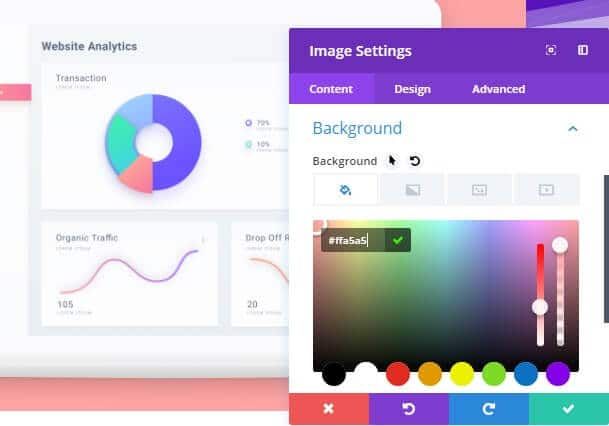
Professional web pages from the corporate and business worlds need a decent combination of colors for back and foreground. W3C standards have defined a series of color codes for such pages. Fashion, sporting, and other action web pages need striking color combinations.
The overall color combination formula depends on the industry, products, and the type of pages, apart from the changes in visitor’s preference trends. Divi visual Builder gives you plenty of options to edit these colors.
Optimization
Divi Theme Builder is optimized for search engines in all the aspects. You can include N-number of keywords within the Meta tags, content, image tags, pages, and categories. The integration with Google maps and NAP (Name, Address, and Phone) will allow you to localize the web page themes to the maximum possible levels.
Coding
As discussed earlier, Divi Theme Builder has plenty of options to add customized coding to your web pages. You can use the coding to customize the applications of themes.
Divi Visual Builder Review: Our Benefits From Using It
As a team of developers, we found the benefits to be helpful from the technical point of view. As technocrats, we have found the benefits to be from the business perspective. Our customers are from a vast range of business fields.
Visitor Traffic
We have observed an increase in visitor traffic due to the impression created by the thumbnails on the SERP. The users searching for specific products tend to click more frequently on the Divi theme links. This comparison is between the traffic before switching over to Divi and after for the same website.
Development Time
The average time taken for a complex website with multiple pages reduces considerably with Divi Theme Builder. It is mainly due to the pre-created themes which can fit into almost all the industries. The time we spend on coding is significantly less compared to our earlier times with HTML and other platforms.
Scalability
The lifespan of an excellent web page design maybe six to seven months for the product-oriented web pages. But it is not a wise practice to keep changing the home page designs frequently. Earlier we used to face problems in customizing the templates for individual pages.
Today, the Divi Theme Builder offers plenty of options for individual pages and posts. We are able to make customized changes according to our customer needs. Moreover, the design parameters are scalable. We can include modules and codes to enhance the design and applications of web pages to any extent.
Divi Child Theme Examples
Divi Child themes are derived from the parent class designs. Some of the examples are
- Realtor
- Paving
- Business
- Real Estate
- Divi Web Design Business theme
- Pluming Theme
- And more
Divi Pros and Cons
Standards
Divi Theme Builder is stated to be strictly in conformance to the W3C standards. Let’s take a brief overview of how the standards are implemented in Divi.
Designs: The design of theme relates closely with the W3C standards for shorter and longer pages. The user interface remains free from all forms of clutter and difficulties of navigation. The users on the desktop will be able to use the mouse, while the users on mobile can use their fingers to control the navigation.
Divi Themes give absolute control over the speed and direction of scrolling. The users can also move from one specific location to the other and return to the point from where they started. It is stated to be an advantage for the visitors who may often jump to specific locations on the page.
Navigation
Divi Theme Builder has made it easy for the users to navigate across the same page or different pages. Dynamic links to the previously linked pages can reduce the time needed to switch pages. The same technique can also make lengthy page browsing simple and fast.
Organization
Divi gives you an opportunity to organize the text, images, and graphics in horizontal and vertical directions very easily. You may use the existing layout or change it. For example, let’s consider the CSS grid that is used extensively for splitting the page into multiple frames.
Divi gives you the opportunities to keep the frame borders visible or invisible based on your specific requirements. It can also give you the option to add new elements to the grid and removing existing elements from the grid.
Content
Placement of content is one of the key aspects of making your web pages effective and efficient. The reader should be able to follow the flow from the top to the bottom without any distraction. At the same time, he should be able to capture the critical and essential details from the text and Infographics.
Divi allows you to categorize and present the content based on the page theme. The users will be able to quickly read through the content and understand it clearly. The need for scrolling up and down to understand a specific text, image, or Infographics reduces considerably.
Localization
Localization is a process in which the users can relate their specific needs with the products and services you get from the site.
For example, the theme for a French restaurant in Alabama City should be able to translate not only the language, but also the images, and Infographics on the web pages. Divi gives a specific tool for the localization that is easier and faster to implement.
Divi is compatible with the hundreds of WordPress editors for design and coding. So, you can use them to make changes to the designs according to your specific requirements.
Divi Theme Builder can give you the freedom to localize the smallest and most significant elements of a web page like the color and font. You may be surprised to know about the fact that users in different regions of the world may prefer different fonts and colors for the same theme.
Divi gives you the option to change these factors based on the location and region in which your audiences are concentrated.
Communication
Every Divi Theme communicates with the end user within a specific frequency of vibrations. It could be related to color, frames, bleed, typography, and gradient designs. Every change you make to the parameters creates a unique sense of communication to the users.
Connectivity
The intensity of communication creates a deeper sense of connectivity between the visitors and the web pages on your website. They can be professional, informational, promotional, and emotional at the same time. The involvement of the visitors can increase depending on how the pages can sir the creativity among them.
Divi Theme Builder has plenty these features which connect with the consciousness of the visitors. They can connect to the visitors’ lifestyle, fashion, product preferences, and the passion for life which are stated to be highly influential factors. The result could be an increase in the visitor’s traffic into the website.
Revisits can also result in the sharing of links to your sites with friends and social media contacts. People can get connected to your site even when they get onto messaging and emails with their friends. An attractive theme design on their email can prompt the readers to click and visit the site at least to quench their curiosity.
Divi website Builder can capitalize on this factor to convert every visit into a potential lead and business conversion. Continue reading Divi theme review to know the cons.
Divi Theme Drawbacks
Our experience with Divi Theme Builder did show some limitations of the system. Drag and drop option seems to be erratic at times. We faced issues with editing while making the design compatible with both PC and mobile.
We had no issues as long we kept the two versions separate during design and development. The hybrid version faced some issues with the appearance of background icons. Sometimes they appeared as though they were stretched or crushed. Of course, they got better when we used the DIVI plug-in.
The other issue we faced was with the exception handling code. Sometimes the error-handlers don’t capture the unexpected errors during page load-time. The exception handlers also don’t respond to calls from your customized code blocks. In such cases, you have to write a separate exception handler and call the parent class error handler from there. We found this approach to be a bit like beating around the bush. But the Final outcome seemed to be OK.
The other issue we faced with Divi drag and drop visual Builder was the magnification of images and Infographics data with coding. They seem to fade away when magnified beyond the 150% mark on the mobile devices. Adding a Divi plug-in was able to solve the issue.
We found some issues incompatibility with the previous versions of Internet Explorer. Though we found it to be trivial, the legacy systems that work on Windows XP and IE old versions may have some problems during navigation. The page seems to freeze for a while.
Divi Alternatives
Divi Theme Builder Vs GENESIS
| Features | Divi Theme Builder | GENESIS |
|---|---|---|
| Platform | WordPress | WordPress |
| Pre-built Templates | Yes | Yes |
| Typography | Advanced | Intermediate |
| Support for Child Themes | Advanced | Limited |
| SEO Friendliness | Local/global | Local/global |
| Drag and Drop | Advanced /Customized | Advanced |
| Browser/Platform compatibility | Advanced | Advanced |
| Compatibility with Plug-ins | Divi and WordPress | WordPress |
| Security | Advanced | Advanced |
| Target Audience | Blogger/Developer/designer/user | Blogger/Developer/designer/user |
| Demo | View now | View now |
Divi Theme Builder Vs BEAVER Builder
| Features | Divi Theme Builder | BEAVER Builder |
|---|---|---|
| Platform | WordPress | WordPress |
| Pre-built Templates | Yes | Yes |
| Typography | Advanced | Limited |
| Support for Child Themes | Advanced | Limited |
| SEO Friendliness | Local/global | Local/global |
| Drag and Drop | Advanced /Customized | Intermediate |
| Browser/Platform compatibility | Advanced | Advanced |
| Compatibility with Plug-ins | Divi and WordPress | WordPress |
| Security | Advanced | Intermediate |
| Target Audience | Developer/designer/user | Developer/designer |
| Demo | View now | View now |
One of the most striking features of Divi Theme Builder is its simplicity of application. Even a normal user can work on the system with reasonable knowledge about designs and themes.
Divi Theme Support
Online support for Divi Theme Builder is excellent for the registered members. You may also get basic support as a free user.
What the Others Say About Divi 3.0 Visual Builder?
The most widespread opinion about Divi Theme Builder is that of appreciation and approval. We have interviewed many people who had been using the other products and then switched over to Divi. They changed because of diversity and scalability of applications.
Divi Competitors
Competitors to Divi Theme Builder seem to be in a hurry to catch up with the advanced features of the product. Developing a niche theme for every industry in the market is a specialty of Divi. The system offers plenty of plug-ins for the developers for customized applications.
The plug-ins offered by the others can be counted on fingertips. Most of the competitors say Divi is a platform which helps them set higher goals for their products to evolve and emulate.
Other Product Users
Developers and users working with other products see Divi Theme Builder as the next platform they want to switch over. Many of the users would like to keep Divi as the sole working platform for web design and development applications.
Technology Experts
Technology experts are those who consistently evaluate the product quality and match with the industry standards. They may be from specific industry like production and manufacturing, marketing, HR, etc. Or they could be system evangelists who work with the W3C standards implementation.
These experts have evaluated Divi Theme Builder to be the most robust and scalable application to have hit the market. They say Divi conforms to all the industry and W3C standards in principle and practice.
Divi Theme Discount
Divi coupon code will give 10% discount and apply the code on the checkout page to purchase Divi. We are the only blog to give the maximum discount for all Elegant themes and plugins. So use this best chance to save your money right now!
Using this promo code you can buy the products either for yearly or lifetime access.
Divi Theme Review: Conclusion
As the professional web developers, we have found Divi Theme Builder to be highly customizable for all our customers and their clients. It has given us the tools to harness the entire power of the web technology to improve many of the development aspects.
We recommend Divi Theme Builder to all the aspiring and working web developers due to its simplicity, adaptability, feasibility, and scalability to meet small and medium scale customers as well as corporate and global business firms.
Affiliate Disclosure: Some of the links in this post are affiliate links, which means I may earn a small commission if you make a purchase through those links. This comes at no extra cost to you. Thank you for your support!
Divi Theme Review
-
Visual Builder Features
-
Theme Design
-
Pricing
-
User Experience
-
Customer Support
-
Speed

I think its a really best theme in the market and having all types of theme packages available. The support and uniqueness in every theme in divi themes is really very very impressive. Thanks a lot for sharing this amazing article. So helpful for me. Keep it up