
OnePage is a theme design for your website’s home page. It uses a drag-n-drop method for making the creation of the page simple and fast. You can optimize the page for search engines like Google.
It gives you a vast range of top themes based on the purpose of your website template. You can customize them according to your specific needs.
In our OnePage theme review, we will introduce you to some of the most important and relevant information about the solution it offers, features, and pros & cons of the theme.
OnePage Theme Review
Problems
Working on HTML or other native application for designing your home page could be a complex process if you are a novice to coding. Insertion of images and videos at the right space needs experience and expertise. Moreover, it is a time-consuming process.
Poor Statistics
Previous design themes had limited or no access to the source of statistical data. You had to write a separate set of code for getting the data-sets from the backend. Even after importing, the display of data on the home page was a complex process.
Unsuitable Graphics
Graphical representation of data lacked consistency and precision. A comparison between the tabular data and graphical data remained inaccurate most of the times.
Slow Loading
Loading of pages was slow due to the “weight” of the photos and graphics. There was a risk of potential visitors moving away from the landing page because it took too much time for loading. Browsing through the page was yet another problem due to slowness in scrolling.
Limited Themes
The options to choose the landing page themes remained limited. Moreover, many of them were not open for customization or personalization. You had to work within the limited scope of editing options. Most of the themes were locked within a fixed framework.
No Portfolio
The portfolio is an important section for a website. Here, visitors can get complete information about your business, products, brands, and customer services. Previous themes had limited or no option for portfolio.
No Feedback
Testimonials from your existing customers are big plus-points for attracting new clients. Many of the earlier webpage themes had limited or no options for client testimonials.
Other Limitations
Some of the other limitations with the previous themes were related to social media connectivity, responsive design, animation, and special effects, etc.
OnePage Theme Review: MythemeShop
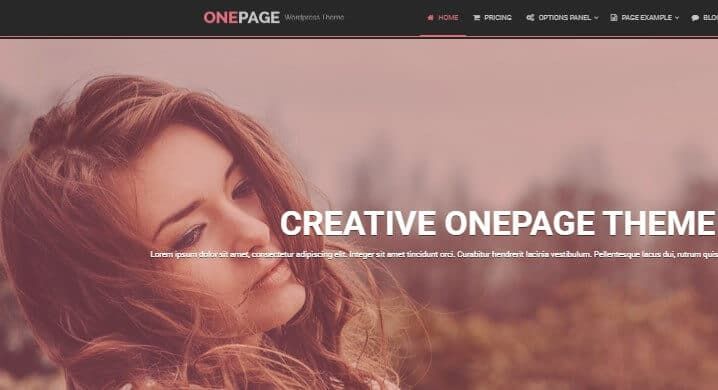
The One page theme designers from Mythemeshop studio have solved these problems significantly. For example, you can consider the statistical data representation on the web page.
OnePage theme allowed free flow of data from the backend to the user interface. It is mainly due to the inbuilt code that works for your webpage.
Improved Graphics
Now, you can represent the data related to visitor traffic, product rating, customer satisfaction level, product comparison, and other related information.
The consistency between tabular data and graphical display ahs improved considerably and the accuracy has been the maximum.
Loading Speed
Loading speed has improved significantly with the arrival of OnePage template. It is mainly due to the lightweight images and graphics.
You can compare the speed of OnePage themes with the previous applications practically. The visitors to your landing page no longer have to wait long for the loading. Instant loading can lead to increased visitor traffic and retention.
Enhanced Theme Options
There has been a vast improvement in the theme section options. OnePage categorizes the themes based on many genres like business, industry, portfolio, products and brands, etc.
Every main theme has many related sub-themes. So, the selection of themes for your specific needs is simple and faster.
Detailed Portfolio
With OnePage template, you can create a detailed portfolio of your organization, brands, products, and services. You can integrate photos, videos and graphics to your portfolio.
Customer Feedback
With OnePage theme, it is possible to post your customer testimonials with text and photos on the landing page.
Your potential clients can read them and get inspired to do business with your organization.
There are many tools to highlight the testimonials section on the homepage.
Other Solutions
OnePage themes can connect your homepage to a vast range of social media networks. You can also connect too many media on the internet for advertising and marketing your business, brand, and products.
OnePage Template Features
Responsive Design
The visitors to your website will no longer be restricted to viewing images and text within a narrow frame. OnePage theme has a unique responsive design which is compatible with the desktop and mobile devices.
The users can zoom-in, zoom-out and resize the images and text content according to their device features.
Emphasis on short and precise content with equal importance to text and media can improve understanding and follow up actions.
Special attention to action buttons can motivate the potential customers to take immediate action like signing for a newsletter, going to the product portfolio, or buying your product(s).
Special Effects
Themes based photos and graphics with OnePage have depth and special effects with lighting, contrast, background effects, and more. It is possible to connect to the readers emotionally and practically.
The relevance factors of photos, graphics, statistics, and text will be precise to the readers’ requirements. They can relate their search criteria with what your webpage has to offer.
Arrow Slider
Arrow slider allows users on the desktop and laptop to use the arrow keys for navigating between images in your photo gallery, presentations and other forms of slide-shows. Users working on Smartphone and mobile devices can also use them for quicker navigation.
Font Selection
It is perhaps for the first time that visitors to your webpage can choose the font of their choice. They can also size the text according to their device compatibility.
It is one of the features which can improve visibility and readability for the visitors to your website.
Short Codes
In spite of the advancements in the theme development through graphics, coding remains an important element. It is still relevant because it can add quick access buttons, triggers, and other event-based actions.
For example, you want your page to display a warning or a sign-up page when a visitor tries to exit the home page abruptly.
OnePage theme can perform such actions with the help of shortcodes. You can insert them at the appropriate positions on your homepage with a copy and paste method. It is possible to do it at the time of customizing a specific section of the home page.
Columns on Page
What will you do when there is a need to post multiple pages within a single home page? The simplest way is to create multiple columns within a page. OnePage theme allows you to create such columns with its unique themes.
You don’t need to worry about the font-size, because it is adjustable with the font-button. You don’t need to worry about the image size, because it is adjustable using the Zoom buttons.
The other advantage is to show the maximum possible information to the visitors. You can have multiple sub-Pages like about, products, services, contact, etc on a single main page.
Anchors
Navigating to the different subpages could still be difficult when the visitors are using a Smartphone or other mobile device. OnePage template offers unique and brightly visible anchors in every sub-page. They can use it to navigate between any of the sections without hassles.
Call to Action
Call to action is the most significant part of your single-page website. The visitor should see the buttons clearly at the appropriate sections. OnePage theme has the unique feature of adding the buttons without blocking the visibility of content and photos on the themes.
Bright and Broad Footer
People who are convinced about your products or services need to find important information about contacting you. You need to display email, phone, fax, or other vital information on the footer.
Generally, a single-page website may give you a limited option for a footer. With OnePage, you can extend the footer size to display all the information you want your visitor to see.
Pros & Cons Of Onepage Theme
- Fast loading page
- All information on a single page
- Smooth navigation
- Multiple themes
- Responsive design
- Social media connectivity
- Attractive Thumbnail
Fast loading page can prevent the visitors from moving onto the other websites. The attractive thumbnail image to your webpage is another factor which can keep the attention of the potential visitor attention to your website link.
Cons
- Could be confusing for novice web users
- Need for using Zoom buttons frequently
One Page Theme Review: Conclusion
In this OnePage review, we have introduced you to the various practical aspects of the themes. You can get an in-depth understanding once you start working on the application. You can use this review as a reference guide to try the various features.
Compare the listed features with the available options in the product. You have to start working on the themes and use the tools in OnePage theme to create the effects and customization you want.
In the beginning, you may find it a time-consuming process. Once you have understood the basics, you can start working faster and get quicker results from the OnePage theme designer.
Wait, I’ve some discounts to get this theme at lower price click here to get it.
Affiliate Disclosure: Some of the links in this post are affiliate links, which means I may earn a small commission if you make a purchase through those links. This comes at no extra cost to you. Thank you for your support!
Onpage Theme
-
Pricing
-
Loading Speed
-
User Experience
-
Support
