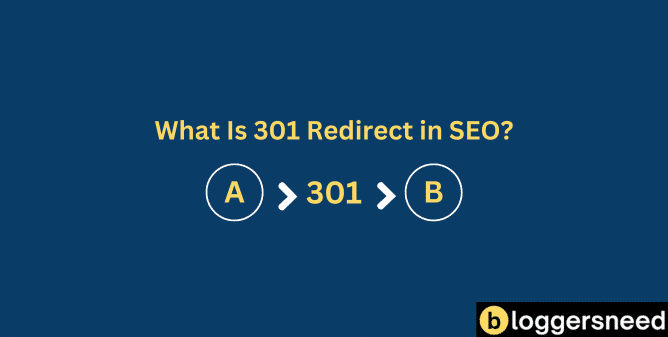
A 301 redirect is a permanent redirection from one URL to another, informing search engines that the original page no longer exists at its previous location and that content has moved, thereby retaining link equity from the original page to maintain search engine rankings and user access. This type of redirect is essential for SEO strategies as it preserves ranking signals from old URLs and maintains domain authority. By using a 301 redirect, you guarantee that users are directed to the correct page, enhancing user experience by avoiding “404 Not Found” errors, and maintain traffic flow during site changes.
Table of Contents
Why 301 Redirect?
You need 301 of redirect to guarantee that search engines and users are directed to the new URL, preserving the link equity of the original page. This is essential for maintaining user experience, as it prevents visitors from landing on a 404 error page.
Unlike temporary 302 redirects, 301 redirects signal that the change is permanent. By using a 301 redirect, you can avoid common mistakes such as losing ranking power and guarantee that your website remains accessible to both users and search engines.
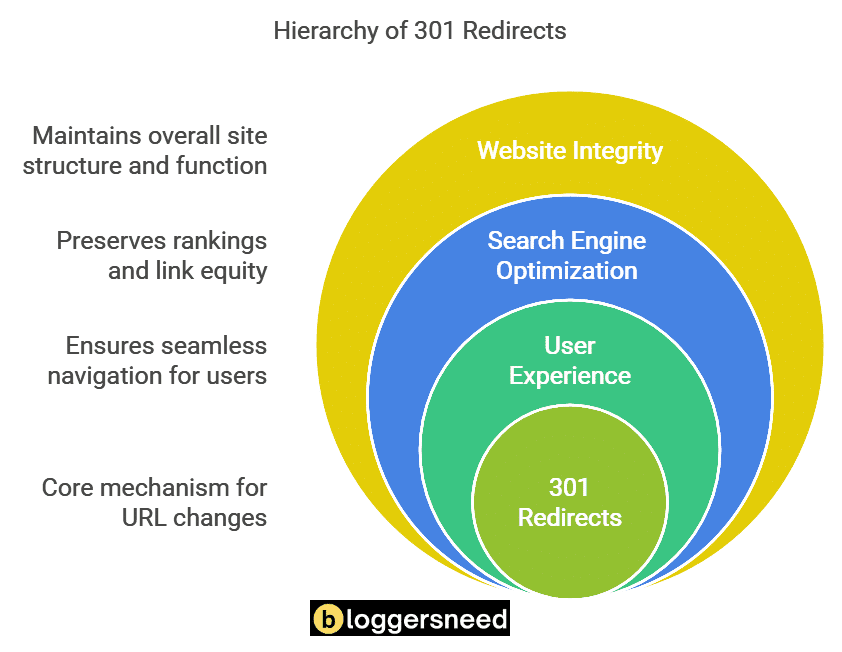
How 301 Redirects Work?
When you decide to permanently redirect users from an old URL to a new one, you’re fundamentally telling search engines and browsers that the original page no longer exists at its previous location.
This is where 301 redirects come into play, a vital part of SEO strategies aimed at maintaining link equity and enhancing user experience.
Unlike temporary redirects (302 redirects), 301 redirects are permanent and signal to search engines that the content has moved for good.
They guarantee that users are directed to the correct page, avoiding 404 errors and preserving the SEO strength of the original page.
This process is essential for maintaining domain authority and guaranteeing a seamless user experience.
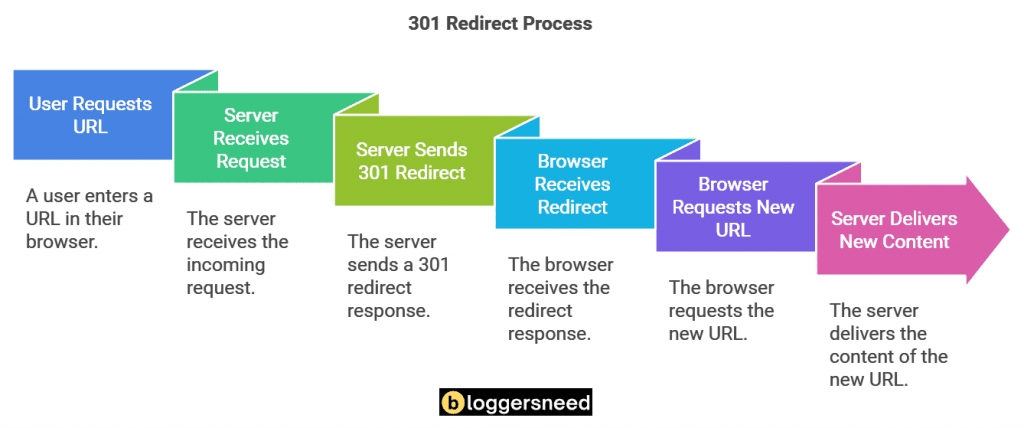
What Are the SEO Benefits of 301 Redirects?
301 redirects offer several key SEO benefits.
They preserve link equity by transferring the ranking power of the original page to the new URL, ensuring that your website maintains its authority and relevance.
This process also enhances the user experience by seamlessly directing visitors to the correct page, thereby avoiding “404 Not Found” errors.
Effective traffic management is another advantage, as redirects help maintain traffic flow by ensuring that users and search engines are redirected to the appropriate pages.
Additionally, 301 redirects play an essential role in penalty recovery and content migration, allowing you to update your content without losing SEO value.
How to Setup 301 Redirects?
To set up 301 redirects, you can use various methods depending on your website’s configuration.
For instance, you can directly edit your site’s ‘.htaccess’ file if you’re using an Apache server, adding specific lines to redirect URLs.
Alternatively, you can utilize CMS plugins like Yoast SEO Premium or Redirection for WordPress, which offer user-friendly interfaces to manage redirects without needing to edit server files.
Additionally, some platforms like Webflow allow you to set up 301 redirects within the platform settings without the need for external plugins.
Using .htaccess
Your website’s .htaccess file is a powerful tool for setting up 301 redirects. It allows you to configure server settings, manage URL structures, and implement redirect strategies.
To set up a 301 redirect using .htaccess, you need to access your site’s root folder and edit the file. You can add custom error messages and redirect rules to maintain performance monitoring and SEO rankings.
Listed below are the 7 types of 301 redirects.
1. Redirect a Single Page
This code will redirect a single page to a new page.
Redirect 301 /old-page.html http://www.example.com/new-page.html
2. Redirect an Entire Domain to a New Domain
This code will redirect all traffic from an old domain to a new domain.
RewriteEngine On
RewriteCond %{HTTP_HOST} ^olddomain.com [NC,OR]
RewriteCond %{HTTP_HOST} ^www.olddomain.com [NC]
RewriteRule ^(.*)$ http://www.newdomain.com/$1 [L,R=301,NC]
3. Redirect from HTTP to HTTPS
This code will redirect all HTTP traffic to HTTPS.
RewriteEngine On
RewriteCond %{HTTPS} off
RewriteRule ^(.*)$ https://%{HTTP_HOST}%{REQUEST_URI} [L,R=301]
4. Redirect Non-WWW to WWW
This code will redirect non-WWW traffic to the WWW version of the site.
RewriteEngine On
RewriteCond %{HTTP_HOST} !^www\.
RewriteRule ^(.*)$ http://www.%{HTTP_HOST}/$1 [R=301,L]
5. Redirect WWW to Non-WWW
This code will redirect WWW traffic to the non-WWW version of the site.
RewriteEngine On
RewriteCond %{HTTP_HOST} ^www\.(.*)$ [NC]
RewriteRule ^(.*)$ http://%1/$1 [R=301,L]
6. Redirect an Entire Directory
This code will redirect an entire directory to a new directory.
Redirect 301 /olddirectory http://www.example.com/newdirectory
7. Redirect a Dynamic URL
This code will redirect a dynamic URL (with query parameters) to a new URL.
RewriteEngine On
RewriteCond %{QUERY_STRING} ^id=123$
RewriteRule ^page\.php$ http://www.example.com/new-page.html? [L,R=301]CMS Plugins
CMS plugins offer a straightforward way to set up 301 redirects without delving into technical server configurations. When selecting a plugin, consider cms compatibility to guarantee seamless integration with your website.
Popular choices like Redirection and 301 Redirects provide user-friendly interfaces and extensive features, including automatic redirect creation and 404 error logs. However, consider the performance impact of each plugin, as excessive redirects can slow down your site.
Maintenance considerations should also include regular updates and monitoring of redirect logs to assure peak user experience. By choosing the right plugin, you can efficiently manage 301 redirects and enhance your website’s SEO without compromising performance.
Domain Registrar Settings
Setting up 301 redirects through domain registrar settings is another effective method, especially when you need to redirect an entire domain or subdomain.
You’ll need to access your domain registration account and modify the DNS settings to point to the new URL. Guarantee you have an SSL certificate installed to maintain secure connections.
If you’re transferring your domain to a new hosting service, update the DNS settings accordingly. For example, if you’re moving from oldsite.com to newsite.com, you’ll need to update the DNS records to reflect the change.
This guarantees that all traffic, including search engine crawlers, is directed to the new site, maintaining your SEO rankings.
Strictly follow your registrar’s instructions to avoid any disruptions.
What Are the Best Practices for 301 Redirects?
Here are the 20 best practices for 301 redirects.
- Implementing Single Redirect: Setting up a single, permanent 301 redirect for effective SEO management.
- Avoiding Redirect Chains: Preventing redirect chains to enhance user experience.
- Limiting Number of Redirects: Reducing the number of redirects to improve site performance.
- Ensuring Relevant Redirects: Confirming redirects lead to relevant content for user satisfaction.
- Updating Internal Links: Revising internal links to reduce reliance on redirects.
- Conducting Regular Tests: Performing regular tests to maintain website integrity.
- Documenting All Redirects: Keeping a record of all redirects for consistency in larger sites.
- Updating Sitemap: Revising your sitemap for better search engine indexing.
- Monitoring 404 Errors: Tracking for 404 errors to improve user experience.
- Maintaining Redirects: Keeping redirects in place for at least a year for adaptation.
- Using Server-Side Redirects: Implementing server-side redirects for better SEO benefits.
- Implementing Domain-Level Redirects: Setting up redirects at the domain level for comprehensive coverage.
- Avoiding Multiple Redirects: Steering clear of redirecting to pages with other redirects to maintain SEO value.
- Checking for Unnecessary Redirects: Reviewing and removing unnecessary redirects to streamline performance.
- Ensuring Case-Insensitive Redirects: Making sure redirects are case-insensitive to avoid duplicate content issues.
- Utilizing Relative URLs: Employing relative URLs in redirects for flexibility and portability.
- Analyzing Redirect Metrics: Observing redirect-related metrics to assess traffic impact.
- Communicating Redirect Plans: Sharing redirect plans for clarity with your team.
- Prioritizing High-Value Redirects: Focusing on high-value page redirects to maximize SEO benefits.
- Evaluating Browser Compatibility: Assessing redirects in different browsers for compatibility.
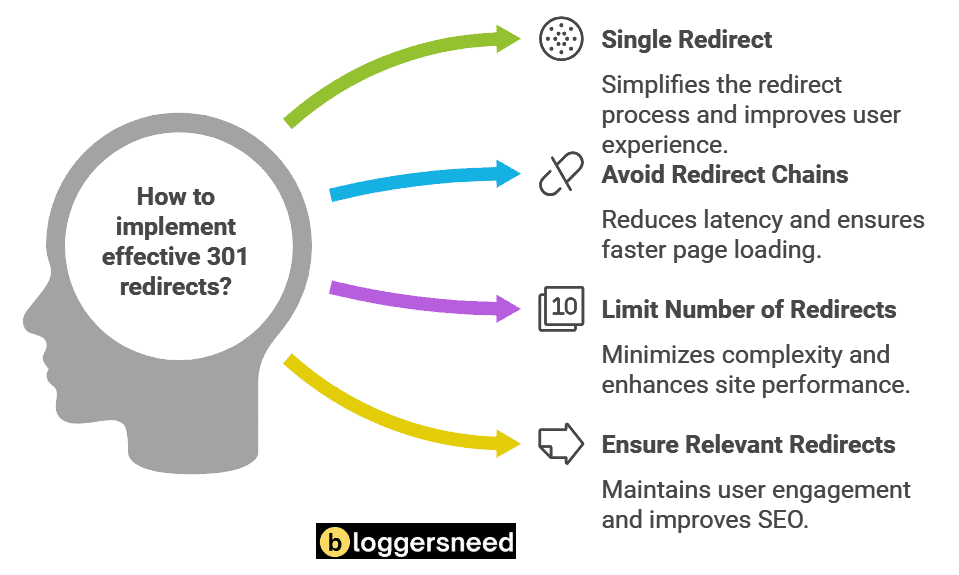
What Are Redirect Loops and Chains, and How Can You Solve These Issues?
Redirect loops and chains occur when a URL is redirected to another URL that’s also being redirected, creating a series of redirects before reaching the final destination.
A redirect loop is a closed chain where two or more redirects point back to each other, trapping visitors and search engines. On the other hand, a redirect chain is a series of redirects that eventually lead to a final URL but can cause slow loading times and frustrate users and search engines.
To solve these issues, you need to identify them using tools like Screaming Frog, Ahrefs, or Oncrawl, which can help detect redirect loops and chains.
Once identified, you can fix redirect loops by breaking the loop and ensuring that internal links point to the final redirection targets.
Regularly checking your site’s redirects and performing audits can help prevent future redirect chain problems.
Why Is It Important to Test Redirects for Functionality?
Testing redirects for functionality is essential to confirm that visitors and search engines can seamlessly navigate your site. This process guarantees that all redirects are working correctly and not leading to broken links or dead ends, thereby enhancing the user experience.
Regular redirect testing helps identify any issues that could negatively impact your site’s SEO and usability. To assure functionality assurance, you should monitor redirects closely after implementation and periodically thereafter.
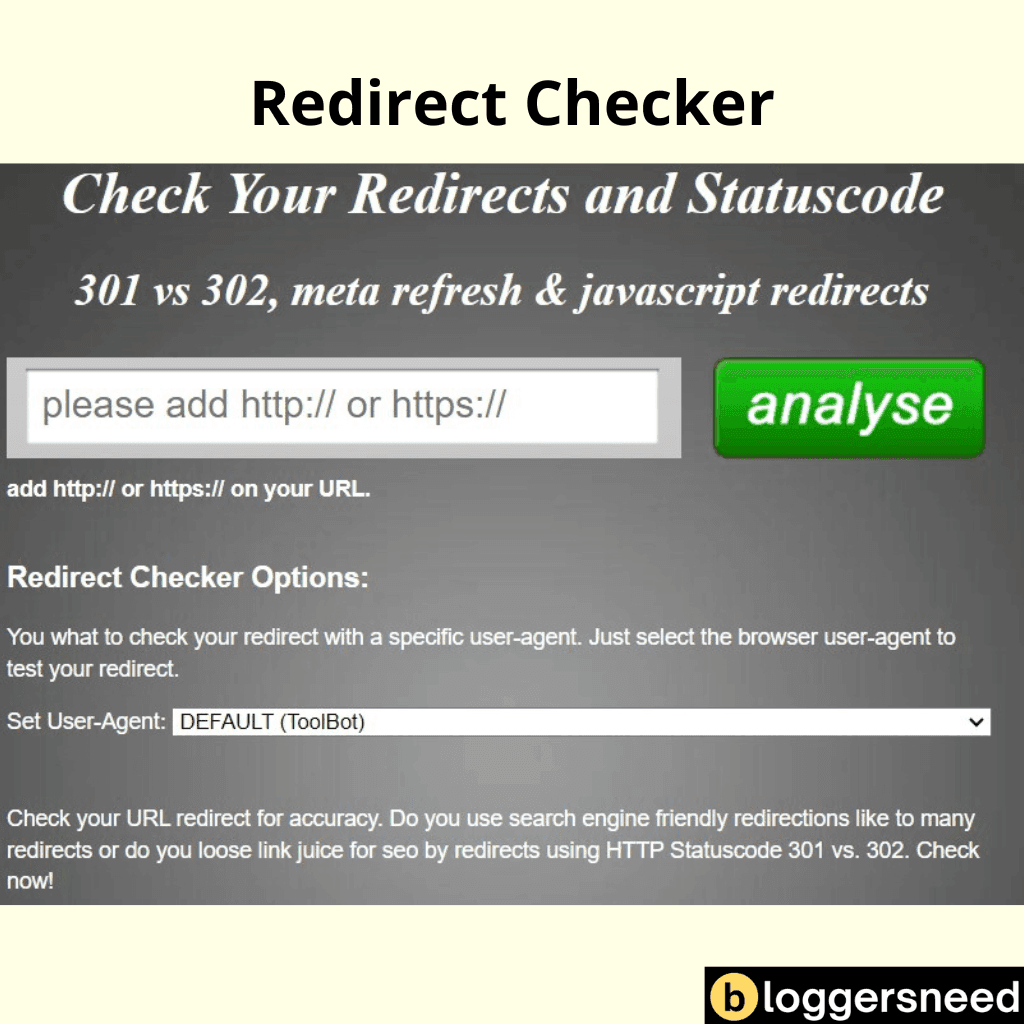
This includes checking for redirect loops and chains, which can cause problems for both users and search engines. Effective redirect monitoring allows you to quickly address any issues that arise, maintaining a smooth and efficient navigation experience for all users.
How Can You Track the SEO Impact of Redirects With Google Search Console?
Regularly monitoring the SEO impact of redirects is essential to guarantee they aren’t negatively affecting your site’s performance.
You can track the SEO impact of redirects using Google Search Console (GSC). GSC provides performance metrics that help you understand how URL changes are influencing your organic traffic.
To track redirects in GSC, navigate to the ‘Performance’ section and filter by specific URLs or URL patterns. This allows you to monitor changes in organic traffic and identify any potential issues caused by redirects.
Additionally, you can set up alerts to notify you of significant changes in performance, ensuring you can quickly address any problems and maintain peak SEO.
Does Google Like 301 Redirects?
Yes, google generally supports the use of 301 redirects, as they help maintain a positive user experience by ensuring that both users and search engines are directed to the intended content, even if an old URL is used.
They signal a permanent redirect, ensuring that PageRank and link equity are preserved, thereby not negatively impacting SEO when implemented correctly.
Is a 301 Redirect Bad for SEO?
When it comes to SEO, the question of whether a 301 redirect is bad for SEO often arises.
A 301 redirect isn’t inherently bad for SEO. In fact, Google confirms that 301 redirects don’t negatively impact PageRank scores.
They can help consolidate content, move domains, and update URL structures without significant SEO penalties.
Do Too Many Redirects Hurt SEO?
Yes, too many redirects can indeed hurt your SEO, but the impact largely depends on how they’re implemented and managed.
Poorly managed redirects can lead to slow page speeds and loss of link equity.
However, if done correctly, up to 10,000 redirects can be handled without issue, as long as they’re server-side and not chained.
When Should I Remove a 301 Redirect?
Removing a 301 redirect should be considered when the original purpose of the redirect has been fulfilled and the new URL has been fully indexed by search engines.
You should keep the redirect for at least a year to guarantee search engines process the change.
After this period, evaluate whether the redirect is still necessary and remove it if no longer needed.
Can I Reverse a 301 Redirect?
Yes, reversing a 301 redirect is technically possible, but it involves a careful and methodical approach to avoid causing mixed signals and potential SEO issues.
You can reverse a 301 redirect by removing the original redirect, adding a new redirect to the original page, and updating internal links.
It’s essential to give Google time to re-cache the pages and process the new signals.
Do I Need SSL for a 301 Redirect?
Yes, you need SSL certificate for a 301 redirect to an HTTPS URL. Browsers need to establish a secure connection before processing the redirect, and an SSL certificate guarantees this secure connection.
Are Domain Redirects and 301 Redirects the Same?
No, domain redirects and 301 redirects aren’t the same, although they’re often used together.
Domain redirects involve moving an entire domain to a new one, while 301 redirects are about individual pages.
You should use 301 redirects for specific pages and domain forwarding for general traffic, as 301 redirects inform search engines to pass on SEO authority.
What Is the Alternative to a 301 Redirect?
If you’re looking for alternatives to a 301 redirect, there are several options you can consider.
One alternative is a 302 redirect, which is a temporary redirect that should be used when a URL change isn’t permanent. This is useful for situations like AB testing or when redirecting users to a temporary sales page.
Another option is a meta refresh redirect, which is a client-side redirect that instructs the browser to refresh the current page or load another URL. However, this method is generally not recommended due to potential usability and ranking issues.
JavaScript redirects are another client-side alternative, which require the client to interpret JavaScript and can be used for device-specific redirects.
Affiliate Disclosure: Some of the links in this post are affiliate links, which means I may earn a small commission if you make a purchase through those links. This comes at no extra cost to you. Thank you for your support!
