
Choosing the right WordPress theme for your development projects is like finding the perfect tool in a toolbox; it can make your job much easier. You’re always on the lookout for themes that not only look good but also offer functionality that streamlines your workflow.
The list of the 7 best WordPress themes for developers in 2026 we’ve put together does just that. From portfolios to web applications, these themes cater to a wide range of needs. But what makes these themes stand out, and how do you decide which one is the best fit for your project? Let’s explore some key factors that can guide your choice.
Table of Contents
Also Check out WP Themes for: Designers| Portfolio | Resume | Education
7 Best WordPress Themes for Developers
Web Developer Portfolio

For developers aiming to showcase their skills vividly, the Web Developer Portfolio template stands out with its stylish dark theme and smart animations. It’s designed to let your work shine right away. You’ll love the cool animations and the way it uses simple colors.
Plus, it’s easy to add pictures, videos, and sounds. There are ready-made pages for your portfolio, what you offer, your resume, and a bit about you. It works great with tools like Spectra and Ultimate Addons, making your life easier.
This template grabs attention with its neat animations and code-like look. It has everything you need to show off your projects in a clear, effective way. Plus, it’s easy to use with popular builders like Beaver Builder and Elementor.
Best For: Developers who want to create a visually striking online presence that showcases their coding skills and projects effectively.
Pros:
- Smart animations and a dark theme design accentuate the developer’s work and engage visitors.
- Compatible with major page builders, facilitating easy customization and setup.
- Includes essential pages like portfolio, services, resume, and biography, offering a comprehensive online profile.
Cons:
- The stylish dark theme mightn’t suit every developer’s personal brand or preference.
Codathon – Hackathon for Coders Landing WordPress Theme

If you’re organizing a hackathon, Codathon’s one-page layout makes it the perfect choice to showcase your event with ease. This theme is all about making things simple. You’ve got a smart page builder that lets you tweak things without a fuss. Plus, it’s got speed. Nobody likes a slow website, right? Codathon makes sure your visitors won’t wait around. It looks good too.
That means people will enjoy sticking around to learn more about your hackathon. With 46 sales, people are already seeing how handy Codathon is. And there’s support if you need it. So, you’re not alone in making your event stand out. It’s got everything for a smooth ride from start to finish.
Best For: Event organizers looking for an efficient and attractive way to showcase their hackathon online.
Pros:
- Offers a convenient one-page layout for easy navigation and information display.
- Features a smart page builder for effortless customization of the website.
- Speed optimization enhances user experience, ensuring quick load times.
Cons:
- Beautiful theme but got only 7 blog layouts.
Devling – Portfolio Website for Developer WordPress Theme
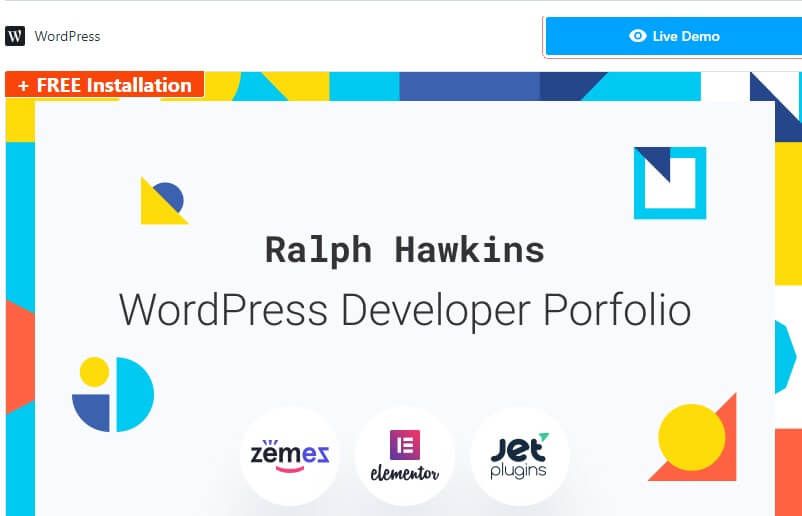
Devling, with its modern and advanced design, is often the top pick for developers looking to showcase their portfolio through a WordPress theme. Created back in 2019 and regularly updated, it boasts a sleek minimalistic header and cool floating shapes that make your portfolio stand out.
Plus, it’s easy to use. You can drag and drop things around, making your site look exactly how you want it without any fuss. And for $13.25 a month, you get not just a theme but a bunch of handy widgets like progress bars and pie charts. Need help? There’s a support team ready to assist you. With Devling, building your developer portfolio is a breeze.
Best For: Developers looking to professionally showcase their portfolio with an easy-to-use, modern WordPress theme.
Pros:
- Includes a variety of widgets like Progress Bar, Pie Chart, and Team Member for comprehensive portfolio display.
- Features drag and drop technology for easy page building and customization.
- Regular updates and a knowledgeable support team enhance the user experience.
Cons:
- The monthly subscription model might be costly for developers just starting out.
Weebeez – Web Application WordPress Theme

You’ll often find Weebeez – Web Application WordPress Theme is a top pick among web developers seeking a modern and professional look for their projects. Created on June 22, 2021, this theme boasts a responsive layout that looks great on any device. It’s perfect for web applications, SAAS projects, or any web development and design company.
With its stunning animations and interactive frontpage slider, your website will catch everyone’s eye. Plus, the admin interface is so easy to use, you won’t have any trouble making updates or changes. And since it’s compatible with WordPress and WooCommerce, you can add an online store to your site without any hassle. With Weebeez, you’re not just building a website; you’re crafting an experience.
Best For: Entrepreneurs and businesses looking for a modern, responsive theme to showcase their web application, SAAS project, or web development services.
Pros:
- Stunning animations and interactive frontpage slider to engage visitors
- Responsive layout ensures a great user experience on any device
- Easy-to-use admin interface for hassle-free updates and changes
Cons:
- Good theme but slow response time.
Devour – Game Developer Elementor Template Kit

For game developers seeking a modern and professional online presence, the Devour – Game Developer Elementor Template Kit is a top choice. It’s designed just for you. Its look is clean and professional. You’ll find all the pieces you need to make your site look great. It works fast and looks good on any device. Plus, it’s easy to put together with Hello Elementor theme.
You’ll need a good setup to start. Make sure your server and WordPress are up-to-date. To set it up, get the Envato Elements plugin. Then, upload the kit without unzipping it. You can tweak headers, footers, and more. Remember, it gets updates, but you’re on your own for help. It’s ready for Elementor 3.6.x. This kit makes your site stand out.
Best For: Game developers looking for a sleek, professional website with minimal setup.
Pros:
- Modern and professional design optimized for game development businesses.
- Fully responsive and fast-loading for a seamless user experience on any device.
- Easy installation and customization with the Hello Elementor theme.
Cons:
- You need to buy monthly subscription to use this kit.
Minimalistic Web Developer Portfolio WordPress Theme
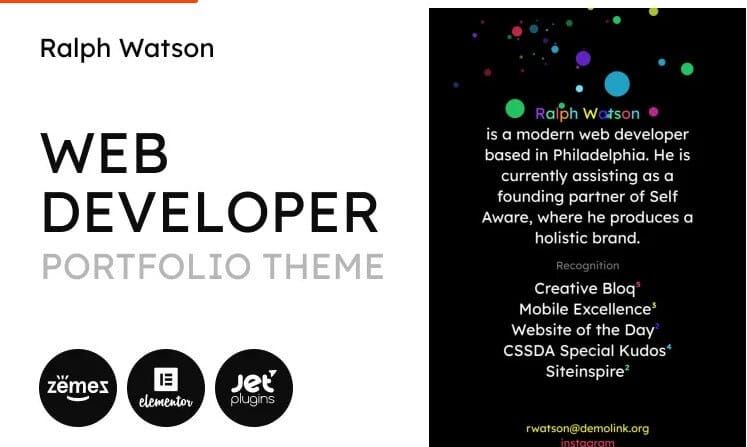
If you’re a web developer looking for a sleek way to showcase your skills, the Minimalistic Web Developer Portfolio WordPress Theme is an ideal choice. Created on December 9, 2019, and last updated on May 13, 2020, this theme, with ID 90669, lets you present your skills and services in a clean, dynamic manner.
It’s a one-page website design, making navigation a breeze for visitors. You’ll love its flexibility, thanks to the Elementor plugin. This means you can easily customize your site. Plus, there are add-ons for extra features like Google maps and contact forms.
For just $13.25 a month with MonsterONE, you get unlimited downloads. And if you need help, there’s a dedicated support team ready to assist you.
Best For: Web developers seeking a minimalistic yet dynamic way to display their portfolio and services online.
Pros:
- One-page design simplifies navigation for users.
- Highly customizable with Elementor plugin and various add-ons.
- Access to a dedicated support team and unlimited downloads with MonsterONE subscription.
Cons:
- Only updated once since its creation, potentially limiting the theme’s compatibility with newer WordPress updates.
Jhon Doe – Contemporary Web Developer WordPress Theme

Aiming for a sleek, minimalistic website design, the ‘Jhon Doe – Contemporary Web Developer WordPress Theme’ stands out as an ideal pick for web developers and content creators. Priced at $13.25 per month on MonsterONE, it’s been catching eyes since its launch on December 25, 2019. With updates as recent as May 4, 2020, it ensures your site stays modern.
This theme packs in essential features like SEO optimization, various layouts, interactive elements, and widgets for your portfolio and services. It’s perfect for showcasing your work effectively, drawing in clients with its engaging design and easy navigation. Plus, it’s flexible, allowing you to tweak the layout to suit your style.
Best For: Web developers, content creators, managers, and mobile app developers looking for a sleek, minimalistic website design with comprehensive features.
Pros:
- SEO optimization ensures high visibility and search rankings.
- Flexible layout and customization options cater to various styles and preferences.
- Includes pre-built pages, making it easier to set up and launch your website quickly.
Cons:
- Limited to WordPress, which may not suit everyone’s technical preferences or requirements.
Factors to Consider When Choosing Developer WordPress Themes
When picking a theme for your developer site, consider how well it plays with other tools and how much customization is available. Make sure the theme is optimized for search engines, mobile-friendly, and allows for easy integration of additional features.
These points are crucial to ensuring that your site stands out and functions seamlessly.
Theme Compatibility
Choosing the right developer WordPress theme means ensuring it’s up-to-date with the latest WordPress version for peak performance.
You’ll want to check if it works well with popular page builders like Elementor or Beaver Builder. This makes your job easier when customizing sites.
Also, it’s smart to pick themes that play nice with must-have plugins, such as WooCommerce, especially if you’re setting up an online store.
Don’t forget to consider if the theme looks good on phones and tablets. It should be responsive.
Lastly, make sure it loads well in all the main web browsers. This keeps your site looking sharp everywhere.
Keeping these points in mind helps you choose a theme that won’t limit your projects.
Customization Flexibility
Your theme’s customization flexibility is crucial for tailoring a site that perfectly matches your vision and brand. Developer WordPress themes should offer a lot of options to change things like colors, fonts, and layouts. This makes it easy to make your website look unique, showing off your style and brand.
You can also tweak parts like headers, footers, and sidebars without needing to know how to code. This is thanks to tools like drag-and-drop builders and ready-made templates. Plus, themes that adjust to different screens make sure your site looks good on phones, tablets, and computers.
It’s also important that your theme gets regular updates and support to fix any problems and stay up-to-date with WordPress and plugins.
SEO Optimization
For a developer’s WordPress theme, ensuring it’s SEO-optimized is key to boosting your site’s visibility online. SEO optimization includes clean code and fast loading times. This means your website works quickly and smoothly, making visitors happy. Also, using meta tags helps search engines understand your site better.
Adding structured data markup and SEO-friendly URLs makes your site stand out in search results. Don’t forget about optimizing images and using keywords smartly in your content. It helps people find you more easily.
Plugins like Yoast SEO or Rank Math can boost your SEO efforts. Lastly, keep an eye on your site’s performance. Fix any broken links and update your content regularly. These steps keep your site in top shape for search engines.
Mobile Responsiveness
When selecting a WordPress theme for developers, it’s essential to ensure it’s mobile-responsive, adapting smoothly to various screen sizes. This feature isn’t just a nice-to-have; it’s crucial. With more people browsing on their phones than on desktops, your site must look good and work well on any device.
Google even ranks mobile-friendly sites higher, which can help more folks find you. Plus, having a single site that adjusts to all screens makes your life easier. No need to mess with multiple versions.
In today’s world, where everyone’s glued to their smartphones and tablets, ensuring your site is mobile-responsive is key to reaching more people and keeping them engaged.
Plugin Integration
Choosing a WordPress theme that integrates well with key plugins can significantly boost your site’s functionality and user experience. Look for themes that work seamlessly with popular plugins like Elementor, Jetpack, or WooCommerce. This compatibility ensures your website runs smoothly, offering enhanced features.
Plugin integration not only simplifies customization but also improves performance and expands your site’s capabilities. Picking themes that are plugin-friendly can save you lots of time and effort in setting up and managing your WordPress site. Make sure the theme supports the specific plugins you need for your web development projects.
This step maximizes efficiency, allowing you to focus more on creating and less on troubleshooting.
Design Aesthetics
After considering plugin integration, it’s crucial to also focus on the design aesthetics of WordPress themes, as they play a significant role in your site’s appearance and user experience. Visual appeal, user experience, and a professional look are key. Pay attention to color schemes, typography, layout, and graphics. These elements shape your website’s overall design.
Consistency is important too. It makes your site feel unified and strengthens your brand. Modern and clean designs are usually best. They give your site a polished look.
Don’t forget the little details. They can make your website not just good, but great. Especially for showcasing developer portfolios, these details matter. They help your site stand out and keep visitors engaged.
Developer WP Themes FAQs
How Do These Themes Integrate With Project Management Tools and Workflows Commonly Used by Developers?
You’re wondering how these themes work with tools you already use. They’re designed to fit right in, making your job easier. Think of them as a bridge, connecting your projects and tools seamlessly.
Are Any of These Themes Specifically Optimized for Mobile App Developers, and How Do They Support Showcasing App Features?
Yes, some themes are tailored for mobile app developers. They help you showcase app features easily with responsive design and special sections. You’ll find these themes make your app stand out on any device.
How Do These Developer WordPress Themes Support or Enhance SEO for Developers Looking to Improve Their Site’s Visibility in Search Engines?
These themes boost your site’s SEO by using clean, optimized code and fast loading times. They also offer easy meta tag integration to help you rank higher in search engine results.
What Are the Customization Options for Developers Who Want to Add Unique Functionalities That Are Not Included Out of the Box With These Themes?
You’ll find most themes offer extensive customization options. This means you can add unique functionalities easily, even if they’re not included initially. It’s all about making your site stand out and work just how you need it to.
Can These Themes Be Integrated With E-Commerce Platforms, and if So, How Do They Handle Showcasing Digital Products or Software Licenses for Sale?
Yes, you can integrate these themes with e-commerce platforms. They’re designed to showcase digital products or software licenses effectively, ensuring your items look appealing and are easy for customers to browse and purchase.
Best WordPress Themes for Developer: Conclusion
Choosing the right WordPress theme as a developer can make or break your online presence. It’s crucial to find one that showcases your projects while being user-friendly.
For instance, imagine using Devling for your portfolio. Its sleek design could attract more clients, highlighting your work effectively.
Always consider factors like customization, speed, and support. Picking the perfect theme, such as Devling, could be the game-changer in setting you apart in the competitive digital world.
Affiliate Disclosure: Some of the links in this post are affiliate links, which means I may earn a small commission if you make a purchase through those links. This comes at no extra cost to you. Thank you for your support!
