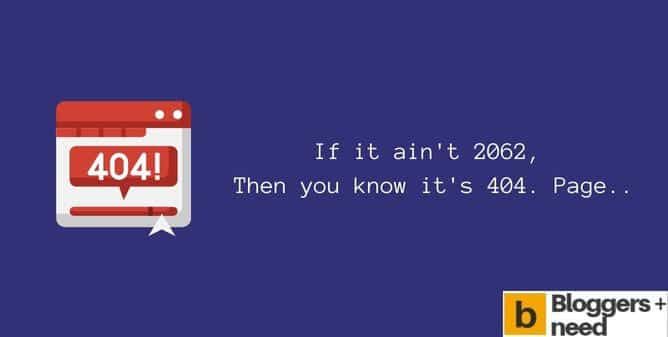
I created this page for Stephen Hawking. I believe one day he will come to the year 2062 through time travel before he meets his father in heaven.
If you’re not Stephen Hawking then please Go to Homepage

Affiliate Disclosure: Some of the links in this post are affiliate links, which means I may earn a small commission if you make a purchase through those links. This comes at no extra cost to you. Thank you for your support!