What are Bing rewards?

Bing rewards is one of the best rewards programs by Microsoft which was released in the year September 2010.
Earn lots of credits when you search the web through the Bing search engine or use any Bing related products by mobile, Pc or Tablets. Similar to flyer programs.
Even if you are not using a search engine frequently, a $5 gift card every two months is Promised.
You can convert Bing rewards into gift vouchers and many other rewards.
Bing Rewards By Microsoft

Half the people around the world are using search engines for various purposes
WE ALL KNOW:
Google is free to use.
Did you know? Google makes more than $100 Million per day by displaying ads in their search engine by Google Ads and other related programs.
Unknowingly we are working for Google by using their search engines. And I can say we are the part of the earning, and we all have to reward for our work by checks or by any means.
Unfortunately, no we are not getting anything for the work.
But I would like to get some rewards for using their search engines daily.
We do like getting rewards for using search engines daily, and it was one of the reasons for the rise of Bing rewards.
Bing introduced a Bing rewards program to encourage every user who is using their search engines by delivering gift vouchers and products.
The primary reason for creating Bing rewards program by Microsoft team is to promote their products and also increase the usage of Bing search engine all around the world.
How To Join Bing Rewards?
It could be in three ways.
#1. Official Website
Go to bing.com/explore/rewards by using Internet Explorer 7 or updated version and navigate to Dashboard and follow the steps to join.
Microsoft owns Internet Explorer.
You need to use Internet Explorer to join the reward program.
#2. Downloading Bing Toolbar
Another way to join the Bing Rewards program is by downloading and installing their toolbar on your PC.
And start to earn credits by surfing the internet by using search engines and in the redemption center it will show how credits you earned.
#3. By mobile devices.
By default, web browsers on mobile go to bing.com/explore/rewards and sign in.
Go to Dashboard and start earning credits to take advantage by surfing the internet through the Bing search engine.
- To install Bing rewards in Chrome click here
- To install Bing rewards in Android mobile click here
- To install Bing rewards in Windows mobile click here
How To Participate In Bing Rewards?
There is nothing more than a Microsoft account.
All you need is an active Microsoft account with original information about you.
This reward program is only for those who are above 13 years.
A person under 13 years is restricted to participate in the rewards program.
Where do I see My Earned Credits?
In the Bing credits counter all your earned credits are stored and protected.
- Web Browser – In the upper right corner of the Bing page.
- Mobile – Bing credits counter on your Bing Reward app.
- Bing Bar – In the Rewards Ribbon.
How To Redeem The Rewards?
Redemption center looks like this
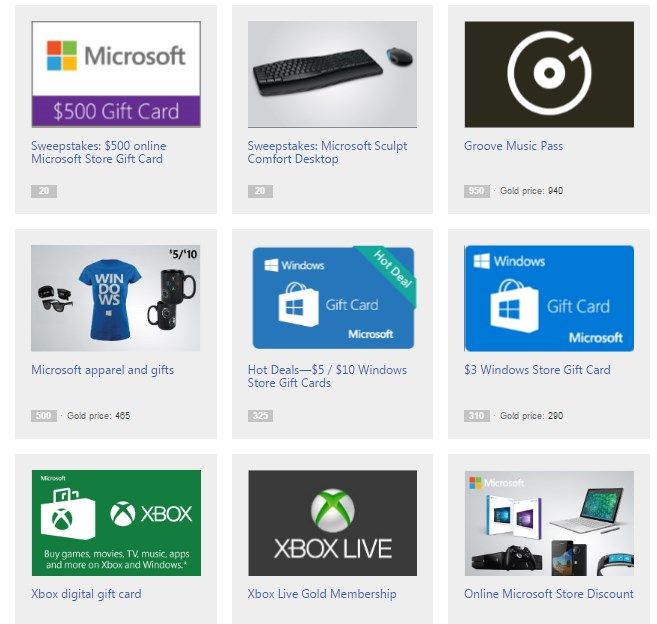
As soon you earn enough credits you are eligible to redeem the earned credits by Redemption Center.
To redeem Bing reward
Go to Redemption Center Blog.
Choose your reward and provide your details and check out the process.
Sweepstakes Contest By Bing Rewards
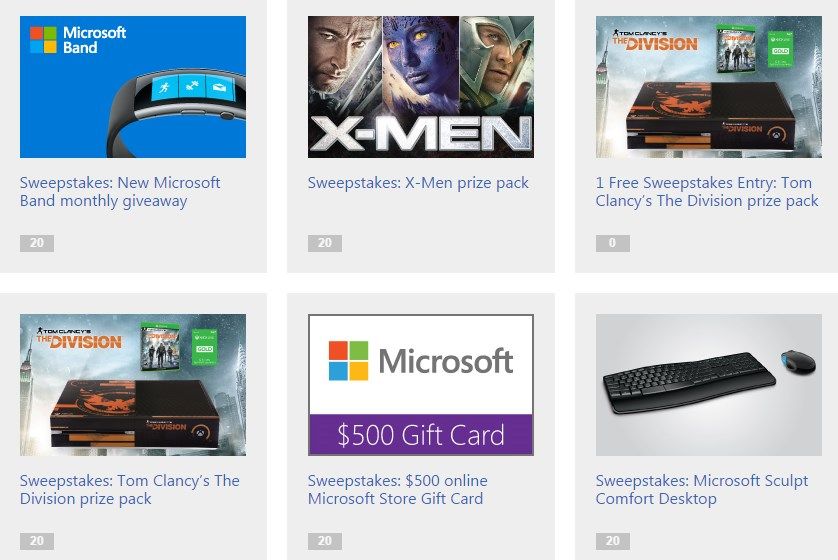
Sweepstakes Contest
And Bing rewards conducts several sweepstakes regularly where you can win several prizes.
To participate in sweepstakes, you have to redeem the credits for sweepstakes entry.
You can earn popular prizes like:
- Xbox Live Gold Membership for 12 months.
- Microsoft Band
- Microsoft Lumia 950
- Microsoft Surface Book – 256Gb
- Microsoft Surface Pro 4 w/ Type Cover
- 128 GB Surface 3 with Type Cover and Pen
- Halo 5: Guardians Xbox Prize Package
- $500 Microsoft online store credit
- Sculpt comfort desktop keyboard.
I have listed some of the popular sweepstakes products to know more visit http://www.bing.com/rewards/redeem/all
And these are currently featured sweepstakes prizes, may be in future they may update some new products.
Also, there are many popular products you can earn by participating in the sweepstakes.
Checkout Recent Sweepstakes Winners here
1 Month Xbox Live Gold Membership for Gold Members

Get a free one-month XBOX LIVE GOLD MEMBERSHIP.
Play with friends on the most advanced multiplayer network, get free games, and receive exclusive discounts.
Enjoy unrivaled multiplayer gaming, music TV and movies on your Xbox One and Xbox 360 by joining the Bing rewards program.
When I Will Receive The Bing Rewards?
Usually, it takes 24 hours to reach your mail address after you purchased the rewards.
Rewards are sent to your provided Microsoft email address.
But sometimes the rewards are stocked out or limited means it will not send to you unless the products are back into Stock.
If you have any further questions to ask, contact Bing rewards support.
How Much Can I Earn?
Only one person per household can use this reward program, and Microsoft will set the number of days to use this program in a month.
After using the Bing rewards for specified days, you will see the credits in the Credits counter, and after you can redeem them in the Redemption Center.
Can I Donate My Points?
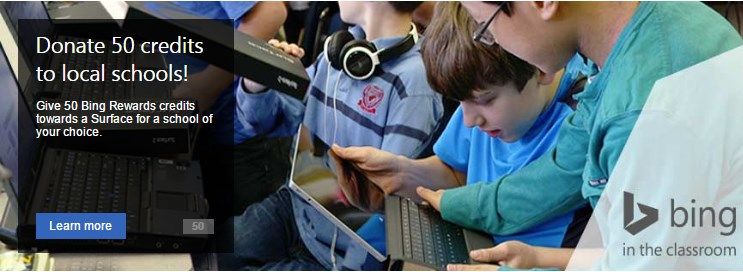
That’s a great idea 🙂
The cool thing is you can donate your credits to a non-profit organization.
Bing helps the non-profit organization by donating Surface 3 Pro Tablets to schools.
When you have 50 credits in your credit counter, you are eligible to donate to non-profit organization schools.
And the great part is that you can say your fellow partners, cousins who have an account in Bing rewards by donating their credits to these non-profit organizations.
Donate your rewards and help them to get Microsoft 64 GB Surface 3 tablets in the hand of the talented students and bring a smile.
Is There Any Status Levels In Bing Rewards?
Bing has three levels: starts with a member, Silver, and Gold.
From starting with member level by unlocking each level by completing the requirements, you earn silver and gold status.
What Are The Requirements To Unlock this Levels?
Check this ⇓⇓⇓
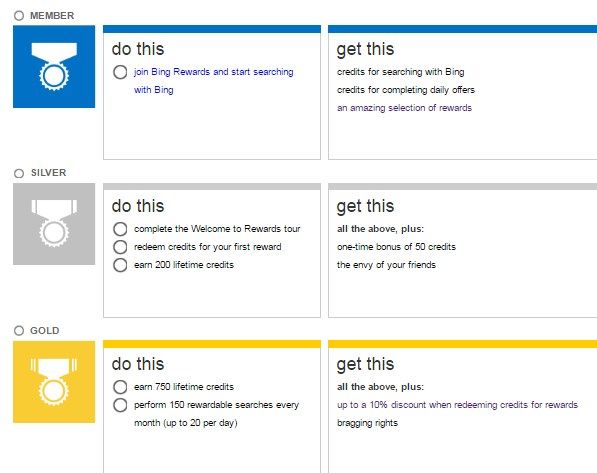
Bing Rewards Coupons & Promo Codes
Never miss a deal from Groupon. Groupon is selling Bing rewards coupons and promo codes.
To get the coupon code visit groupon.com and choose the best deal and buy the coupon codes.
Groupon is a trusted and popular coupon website, so it is 100% safe to buy from them.
Early I said a $5 gift card every two months is promised by the Bing rewards program. If you are not a frequent Bing search engine you too can make money every month.
Bing Rewards: Wrapping It Up
To earn more than that, better make Bing search engine as your default search engine in your current web browsers.
I hope that I have covered all about Bing rewards programs in this post but might have missed some topics related to Bing rewards programs.
But in future I will update all about the Bing rewards program.
To know more about the bing rewards program go and check their FAQs to get some updates.
Affiliate Disclosure: Some of the links in this post are affiliate links, which means I may earn a small commission if you make a purchase through those links. This comes at no extra cost to you. Thank you for your support!

I see a lot of interesting posts here. Your content can go viral easily, you need some initial traffic only.
How to get initial traffic? Search for: masitsu’s viral method
Hello blogger !! I read your website everyday and i must say you have high quality articles here.
Your blog deserves to go viral
why are you rewards so cheap? only $ 5.00 for an ecard—comeon you make BILLIONS for goodness sakes
greed is just like a slip…ooops!!! yours is showing !!
Reality Check… Bing reward streaks constantly reset to ZERO days… Quiz’s start over instead of giving points… Invalid Log-in ” try again ” at least 3 times a month… This program is full of ” bugs ” 🙁
As an Xbox player,I use Microsoft Rewards daily and earn around £5,roughly every 2-3 weeks (without purchases).There is always games on special offer for under that amount,so i would recommend for every Xbox player and bing/Edge user on other platforms.