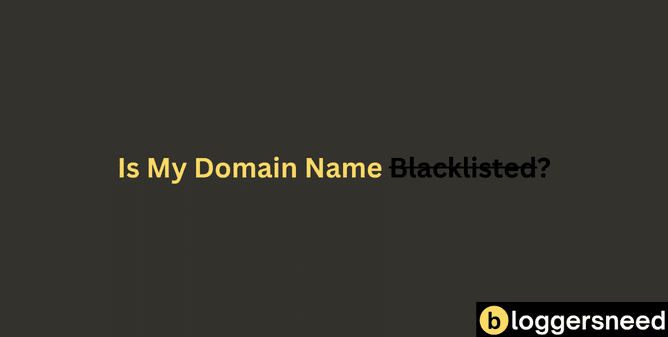
Your domain name is likely blacklisted if your emails are consistently being flagged as spam or blocked from reaching recipients’ inboxes. This indicates that spam filters have flagged your domain for suspicious activity, such as high spam complaint rates, poor email list, bad content, or sudden surges in email volume. Tools like MXToolBox, Spamhaus, and MultiRBL can help you check if your domain is blacklisted. You can use these tools to scan over 100 DNSBLs/RBLs for extensive reports. Continue reading this article to learn more about resolving blacklisting issues and maintaining a good email reputation.
Table of Contents
What is Domain Blacklisting?
Domain blacklisting is the process of identifying and blocking domains or IP addresses that have been associated with spamming activities. This can greatly harm your domain reputation, as spam filters will flag your emails, preventing them from reaching your recipients’ inboxes and affecting your email deliverability.
Furthermore, being on a blacklist can also have an SEO impact, potentially reducing your website’s visibility on search engines. If your domain is blacklisted, it’s essential to take immediate action for blacklist removal.
Regularly monitoring your domain’s status and adhering to best email practices can help prevent blacklisting. Tools like Smartlead’s Blacklist Checker and MXToolBox can assist in checking your domain’s blacklist status.
Why Domains Get Blacklisted?
Blacklisting occurs when your domain or IP address is flagged for suspicious activity, such as spamming or phishing.
There are several reasons why domains get blacklisted, including high spam complaint rates, poor email list hygiene, bad content, and sudden surges in email sending volume.
If your domain is blacklisted, it can notably impact your email deliverability and reputation management.
To avoid blacklisting, it’s vital to maintain good DNS records, such as SPF and DKIM, and guarantee that your email campaigns don’t trigger spam signals.
User complaints can also lead to blacklisting, so it’s essential to focus on sending personalized and valuable content to your recipients.
Regularly monitoring your domain’s reputation and adhering to best practices can help prevent blacklisting and maintain a healthy email deliverability rate.
What Are the Types of Blacklists?
Blacklists come in various forms, each serving a distinct purpose in identifying and flagging domains or IP addresses associated with spamming or phishing activities.
You’ll encounter two primary types of blacklists: ISP blacklists and DNSBL blacklists.
ISP blacklists are maintained by internet service providers and are based on user complaints and email reputation metrics such as open and click rates.
DNSBL blacklists, on the other hand, include lists like Spamhaus, SURBL, and URIBL, which are used by ISPs to filter spam emails.
Being on these blacklists can harm your email reputation and have SEO implications. To rectify this, you can focus on improving your email practices and request blacklist removal.
This process can help restore your domain authority and guarantee better email deliverability.
How to Check if Your Domain is Blacklisted?
To determine if your domain has been blacklisted, you can use various tools and methods. Checking your domain reputation is vital for maintaining good email deliverability and avoiding spam filters.
Tools like MXToolBox, Spamhaus, and MultiRBL can help you check if your domain is listed on any blacklists. These tools scan over 100 DNSBLs or RBLs to provide you with a thorough report on your domain’s blacklist status.
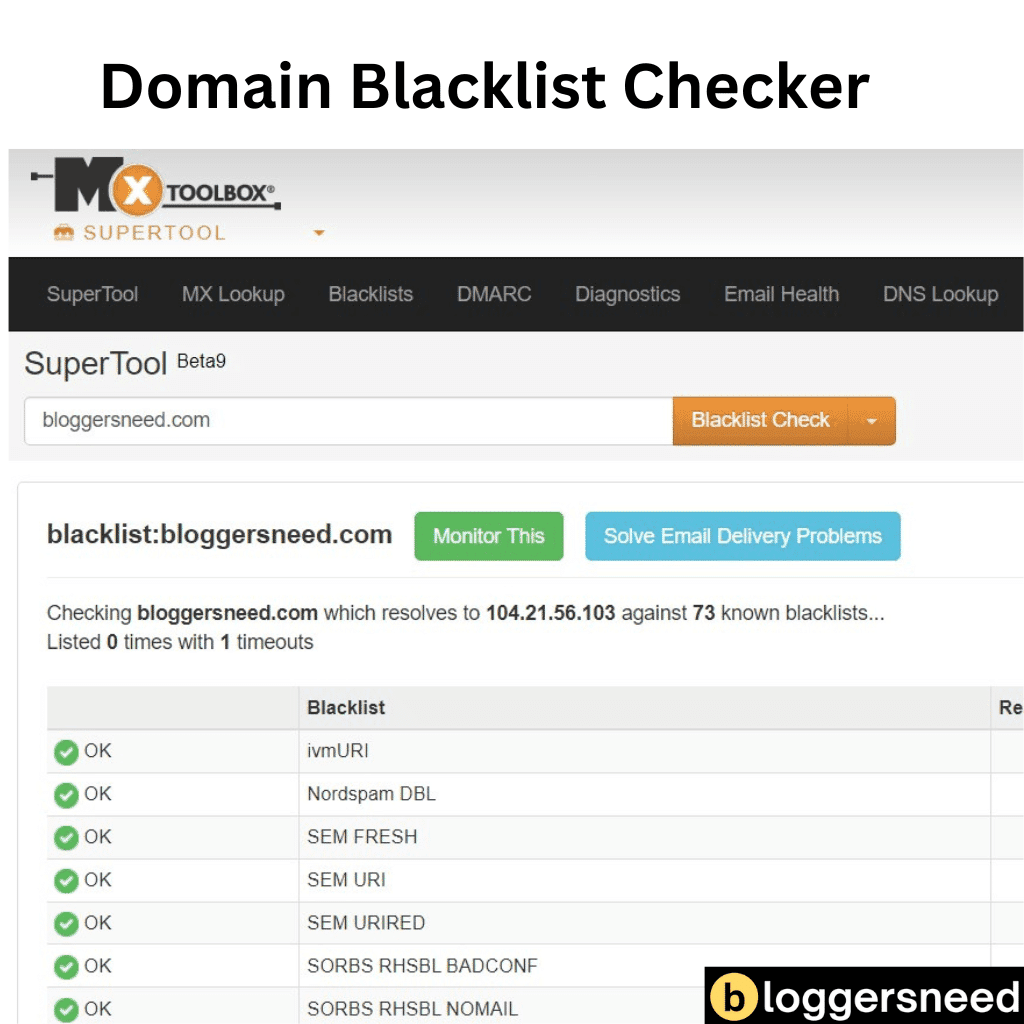
If your domain is blacklisted, you can request blacklist removal after resolving the issues that led to the listing. Regular domain monitoring is important to prevent and quickly address any blacklisting problems.
What Are the Steps to Take if Your Domain is Blacklisted?
If your domain is blacklisted, the first step is to identify and resolve the issue that led to the blacklisting. This often involves addressing spam complaints, ensuring proper email authentication (SPF, DKIM, DMARC), and fixing any errors in email addresses.
Once the issue is resolved, you can proceed with blacklist removal. You can use tools like MXToolBox to check if your domain or IP is blacklisted and follow the mitigation process provided by the blacklist provider.
It’s vital to reach out to the blacklist provider to request removal, providing details of the actions taken to prevent future issues.
Regular monitoring of your email reputation and adherence to best sender practices are essential for successful domain recovery and maintaining a healthy online reputation.
What Are the Best Practices to Prevent Future Blacklisting?
To prevent future blacklisting, you should implement best practices for maintaining a healthy online reputation.
This includes enhancing domain security through protocols like SPF, DKIM, and DMARC, which help in email authentication and prevent spam.
Guaranteeing high content quality and user engagement is vital as well, as these factors greatly influence your email deliverability and reputation.
Regular monitoring of your email practices and maintaining a clean email list are essential steps to avoid being flagged as spam.
Furthermore, educating your team on email security best practices can prevent issues that might lead to blacklisting.
Affiliate Disclosure: Some of the links in this post are affiliate links, which means I may earn a small commission if you make a purchase through those links. This comes at no extra cost to you. Thank you for your support!
