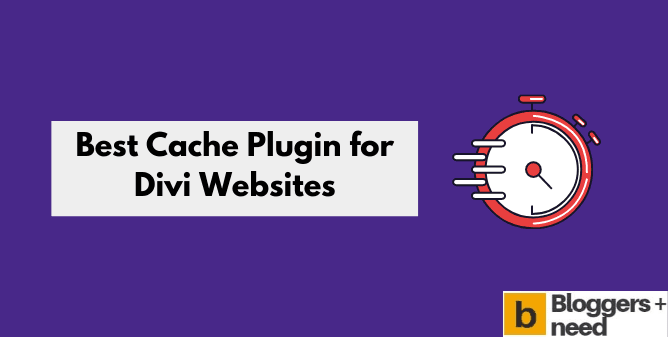
Divi is a powerful WordPress page builder that lets you design without having to write code. Divi has a lot of features and uses a lot of resources, so optimizing performance is very important, especially for SEO and user experience. A cache plugin that cuts down on page load times and server requests is the best way to make a Divi website load faster. We’ll look at the best WordPress caching plugins that work perfectly with Divi in this article. These plugins will help you get faster load times, lower bounce rates, and better Core Web Vitals.
Best Cache Plugin for Divi Websites
1. WP Rocket
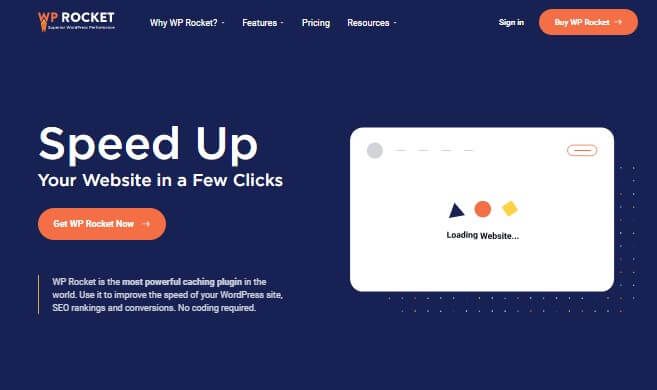
WP Rocket is a powerful caching plugin for the Divi site. It improves the speed of your WordPress website, SEO Rankings, and conversions without any coding.
WP Rocket makes your website fast. It offers page caching, Gzip compression, cache preloading, e-commerce optimization, browser caching, and more. Some add-on features of WP rocket are varnish cache, sucuri, and Cloudflare integration.
However, WP rocket is not a free caching plugin. You need to pay $49 to $249 for this WordPress caching plugin.
Pros
- Broad compatibility
- Page caching, object caching, and browser caching
- CDN integration and minifies js files and CSS files
- Rocket plugin and cache plugins
- Premium plugin
Cons
- Valid for one year
- Can cause CPU overload on shared hosting servers
2. Divi Rocket

Divi Rocket is a specialized caching plugin for the Divi builder and offers features like browser caching, optimizing the database, and gzip compression. It performs well on the Divi theme.
The plugin has a speed-enhancing feature like Divi Aware caching and lazy loading. Moreover, it is a plugin that reduces users leaving your site and boosts SEO considerably.
The plugin integrates well with all WordPress plugins, other Divi optimizations, and other popular tools. The minification of JS files and CSS files is yet to get developed in this plugin.
Pros
- Integrates with WordPress plugins
- has a 14-day money-back scheme
- User friendly
- Specialized plugin for Divi
Cons
- Some features missing in this plugin
- Not a free caching or free plugin
3. W3 Total Cache

W3 Total Cache improves SEO and enhances your webpage performance optimization. It is compatible with shared hosting, virtual private hosting, dedicated and managed WordPress hosting servers.
W3 Total Cache helps you to minify and aggregate js and CSS files. Moreover, this is a WordPress plugin that helps you in SERP caching.
Furthermore, it enables object caching, browser caching, cache-busting, page caching, and feed caching. All this allows you to optimize your site performance.
W3 total cache is a WordPress plugin that enables you to speed up your website without modifying the htaccess file or theme. This tool can get used to minify Js and CSS too.
Pros
- Superior cache ability
- Minify js files and CSS files
- Fantastic caching plugin for WordPress server
- Speeds up your site considerably
Cons
- Plausibly challenging configuration
- No database cache
- Could break server performance
Additionally, you can use these cache plugins for your Divi WordPress website include Hyper Cache and Litespeed Cache.
Hyper Cache caching plugin is not well known, but it focuses on page caching. It has CDN support, and this caching plugin lets you optimize the speed of your website across all devices. Hyper Cache is a free caching plugin in the market to optimize the site performance.
Litespeed Cache is a simple caching plugin for WordPress that can help optimize your Divi site. It offers free simple cache and CDN cache services. Moreover, it provides caching without modifying the htaccess file.
Benefits of A Fast Divi Website
A Divi-powered WordPress website that loads in under 3 seconds offers optimal performance for improving user experience, reducing bounce rates, and boosting SEO rankings. Fast-loading pages are more likely to meet Google’s Core Web Vitals benchmarks, which directly influence search visibility and conversion rates.
How Cache Plugin Helps Divi Website:
- Your visitors won’t leave your site as the site will load under 3 seconds.
- You will generate more leads and increase conversions.
- Your Divi Site gets search engine optimized and will have a better search engine result page ranking.
- You will increase your credibility with fast speed.
- The files’ sizes will be minimal and ensure quick loading.
- JS and CSS files combined and minified ensures a visual treat.
- Your server won’t get overloaded.
- Your page, images, videos, and other content will load quickly
- Cache, caching plugins, speed test, and WP optimization ensures a user-friendly experience.
How to Speed Up Divi Websites?
Divi is a website page builder that is superior and enables you to design your site without any complications. However, Divi uses many resources compared to other WordPress themes. This will affect your website’s efficiency and speed.
Some in-built performance enhancements and database optimization gets done to boost and promote the swift performance of your Divi site. But there are some steps and WordPress caching plugins that you might need to use on your Divi site, as listed below.
Following some of these steps could help you speed up your website.
Check Your Hosting Server
To speed up your website, you must ensure you use an efficient hosting server. You can use shared, dedicated, or virtual private hosting.
Alternatively, you could also invest in a Managed WordPress hosting that is a shared hosting server managed by a WordPress expert. The WordPress shared hosting server comes with inbuilt gzip compression, CDN, automatic backup, and more.
Optimize Data
You should do a database optimization of your Divi Site. Your WordPress Divi site uses PHP to retrieve data, unlike static HTML. So, ensure you maintain a clean database.
Unnecessary plugins and data could lead to slow loading sites. You can use WP optimize plugin to enable this.
Optimize DNS
Ensure you WP optimize your Domain Name System by using Cloudflare. It is a free option to boost your DNS lookup speed.
Minify and Aggregate CSS and Javascript Files
You can do the minification and aggregation of the CSS and Javascript files using Divi’s in-built settings. Your cache plugins can help you do this too.
This will reduce your web page size and speed up your site’s load times.
Optimize TTFB
Time to First Byte optimization ensures your site viewer can retrieve your site quickly. You must ensure this to avoid the slow loading time of your site. Test the speed to check whether TTFB optimization occurred properly.
Use Gzip Compression
Gzip compression lets you reduce your page size by 70%. It boosts your site’s page speed. GZIP compression makes files smaller than JavaScript and CSS and combines CSS commands and combines JavaScript commands.
Moreover, GZIP compression tells the server to reduce the file size into smaller versions to boost the page load time.
Get a Content Delivery System
A content delivery network (CDN) boosts your website speed by multifold. A content delivery network enables you to access your files from other server locations too. It ensures that your site speed doesn’t reduce when you move away from your server.
Here is the Best CDN for Divi Websites.
Use WordPress Caching Plugins
Use good-quality WordPress caching plugins and ensure you are using only necessary caching plugins. Moreover, you must conduct a speed test after installing a plugin to optimize your site’s load time.
You must use WordPress caching plugins like Comet Cache, W3 Total Cache Litespeed Cache, WP Super Cache, W3 Super Cache, Hyper Cache, Cache Enabler, and more to improve your site performance.
Ensure you use caching plugins that don’t clash with your Divi site optimization.
Test the Speed of Your Divi Site
Conduct regular speed tests to WP optimize your WordPress site page load time. Each time you make a new change or add new caching plugins or any other plugins, you must conduct Divi site speed tests.
These are some ways to speed up your site. Read ahead to know about caching, caching plugins for WordPress, and the benefits of speeding up your Divi site.
Optimize your images to speed up the load times on your website. Using the correct image file type, resizing, cropping, and compressing your images promotes a fast page speed.
Lazy loading pictures are helpful so that an image loads as the user scrolls. This ensures an image doesn’t take up too much file space.
Cache Plugin for Divi
Caching plugins for the Divi site enable you to speed the page load time and ensure the swift performance of your site. There are four main types of caching that you can implement to speed up your page loading time using WordPress caching plugins.
Page Caching: Stores static HTML versions to enable the swift performance of your page.
Browser Caching: Enables you in caching content. A browser caching plugin allows only little control, and it is advisable to do this manually. This helps in caching content on your browsers like safari, bing, and more.
CDN Caching: Users can access static files and WordPress pages from the closest CDN with CDN caching.
Object Caching: This is a simple cache that caches repeated query results and initiates PHP to retrieve data from the database.
You must wonder what the best WordPress caching plugins for Divi are? WP Rocket, Divi Rocket, and W3 Total cache are the best WordPress caching plugins to speed up your website and give you the best WordPress site.
However, there are more cache plugins for your WordPress Divi site like Hyper Cache, Cache Enabler, Litespeed Cache, W3 Super Cache, WP Fastest Cache, Comet Cache, and more.
Best Cache Plugin for Divi Websites: Wrapping Up.
A Divi website generally carries lots of features and resources that slow down your Divi site.
So, you can speed up your Divi website by using the best WordPress cache plugins like WP Rocket, Divi Rocket, W3 Total cache, and more to speed up your website and reduce files’ sizes and load on the server.
When looking for a plugin for your website, you must ensure it is compatible with your Divi site, hosting server, and other WordPress plugins and servers. You will drive visitors to your website if you optimize the page and site’s speed.
So, invest in best cache plugin for divi websites or get a free divi caching plugin with a browser, page, and object cache enabler!
Affiliate Disclosure: Some of the links in this post are affiliate links, which means I may earn a small commission if you make a purchase through those links. This comes at no extra cost to you. Thank you for your support!
