
Here is the article about WordPress website speed optimization.
Having more plugins on your WordPress website might give some extra features and make your website look good. But at the same time, it will affect the load time of your site.
On this website, I’ve more than 25+ plugins and you may think how my website loads fast having this many plugins?
Because I found the performance of my WordPress plugin and deleted some of them which slowed my site speed.
Why WordPress Speed & Performance Matters?
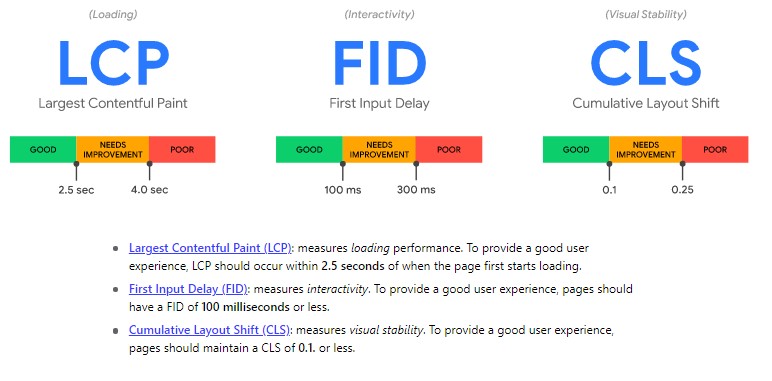
After Google Updated its Algorithm which is about core web vitals , every website should under 2.5 seconds on both desktop and mobile.
The website which passed the algorithm saw a huge increase in their website traffic and the WordPress sites which took time more than 2.5 seconds lost traffic.
That’s why in this post I’m going to say the steps you should follow to optimize your website that will pass the Core Web Vitals test.
1. P3 profiler
P3 profiler by Godaddy is my recommended wordpress plugin to find out which plugin from your website using more resources from your database.
By using the result found by running the P3 profiler you can take action to delete that poorly configured plugin and install the alternate plugin.
To install the p3 profiler visit this page on your WordPress site and click install now and then Activate the plugin.
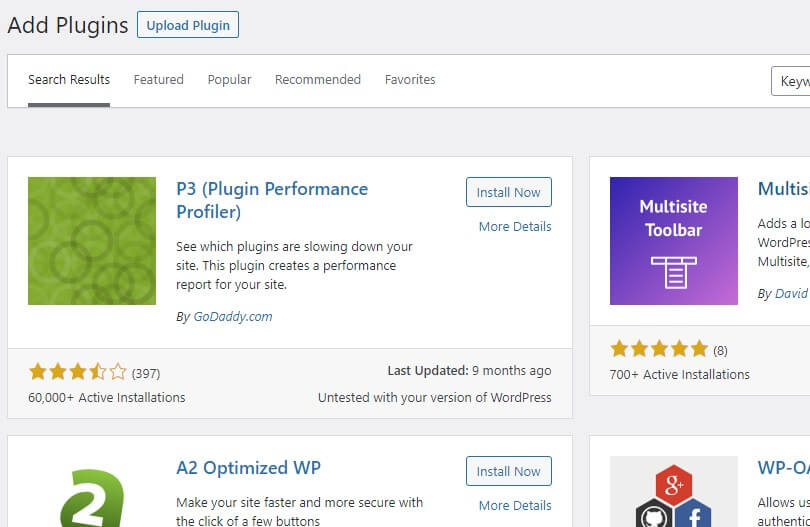
Then move to the p3 profiler tool and click Start scan and wait for 10 – 20 seconds to fully scan your website. After that, it will show you the Runtime by plugin results.
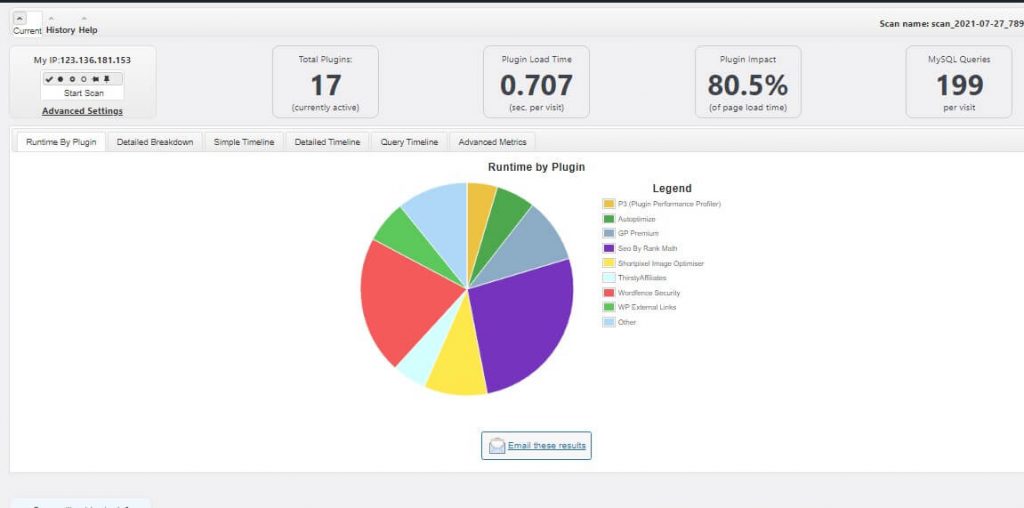
And carefully remove the plugin which runs heavy scripts and visit the Google page speed insights tool to measure your site speed.
WordPress Website Speed Optimization Techniques
1.WordPress Caching Plugin
The cache plugin is one of the easiest ways for database optimization. It will reduce the size of your files by compressing all the JS, CSS, Html files.
There are many caching plugins are available online but my favorite cache plugin is WP Rocket.
WP Rocket is chosen by the top WordPress experts and it’s a premium cache plugin that costs $49 per year with full support and by using WP Rocket your website will get high performance.
For better SEO and more conversion, you can choose this plugin today.
2. WordPress Theme
Choose an optimized and fastest WordPress theme for your website, whether u have a personal or ecommerce blog. If you don’t know to choose a theme for your business then check this guide to pick a perfect theme.
My favorite themes are Astra and Schema, you can use this theme if you have personal or affiliate sites. For Ecommerce sites, u can use Divi or Genesis.
3. Hosting
Picking a nice host for your website is another useful tweak to improve your WordPress speed performance.
For low and medium traffic websites that choose to host with good server configurations, Bluehost and A2 Hosting would be good and for high-end traffic websites, I normally suggest WordPress hosts like WP Engine and Kinsta.
4. Image Compressing Plugin
Optimizing your website images is another tip for decreasing your website size which will help your website to load fast on all browsers.
Use image optimizing plugins like WP Smush, Imagify, and Shortpixel to shrink your website images without compromising the quality of the images.
5. CDN
Using a content delivery network is the most recommended method to speed your website speed. CDN will copy your website files such as images, CSS, JavaScript and deliver the content to users anywhere in the world.
Use the best CDN’s like RocketCDN or StackPath CDN for the fastest content delivery.
WordPress website speed optimization: Conclusion.
I gave you the right way to increase the performance of your website plugin to load your website under 2.5 seconds and pass the Google core web vitals score.
Also, I gave you some WordPress Website Speed Optimization tips that will optimize your site by reducing and removing unwanted files from servers.
Affiliate Disclosure: Some of the links in this post are affiliate links, which means I may earn a small commission if you make a purchase through those links. This comes at no extra cost to you. Thank you for your support!
Hi Abdullah Prem,
Thank you for sharing such good tips about increasing the performance of the website. Please keep sharing information like this.
Hey Abdullah, very well explained the ideas about website speed up, i am working on WordPress and facing page speed issues. Thanks for guiding..
Wordpress sites speed is very low because some develpors are posted a image very large size. You increase a wordpress sites speed through add a plugin for speed increase and chache memory delete so and yoru website speed are increase. You also change some content and image compress to small size for speed increase so i hope your website speed increase. I appriciate you for sharing good articles with us about wordpress websites speed increase.