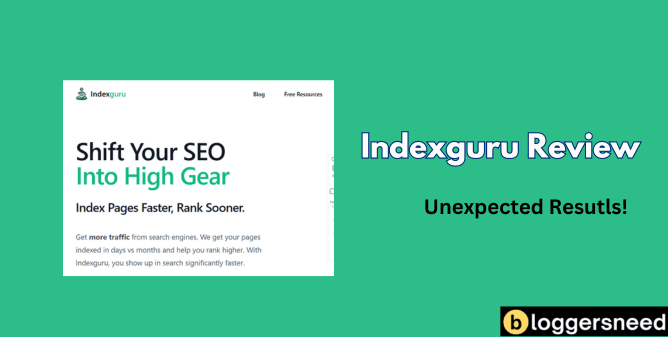
IndexGuru is one of the best investments I acquired through an AppSumo deal.
After testing Indexguru, I can say it is another effective indexing solution besides URL Monitor.
The tool dramatically cuts down Google’s indexing time – shaving off up to 75% compared to traditional approaches.
What stands out is its capacity to handle 200 URLs at once, coupled with daily automatic scans that flag unindexed content.
Setting up takes no more than 5 minutes, while the streamlined dashboard lets you monitor performance in real-time.
This indexing tool will be a lifesaver for those managing multiple domains. I’ve shared all the details in this Indexguru review.
Table of Contents
What is Indexguru?
Index Guru, a website indexing and optimization tool, simplifies the process of getting web pages listed on major search engines like Google and Bing. The platform combines sophisticated indexing methods with SEO tools to boost online visibility, automatically identifying and submitting unindexed pages.
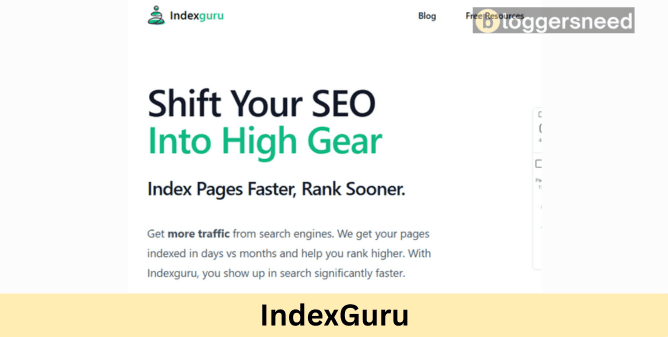
Setting up Index Guru takes just five minutes, after which users gain access to powerful features including automatic indexing, real-time page submission, and bulk processing options. Through daily website monitoring, the system ensures swift indexation of fresh content.
Digital professionals – from agency specialists to bloggers and business owners – benefit from this simple approach to search engine recognition, eliminating the traditional complexity of the indexing process.
The platform maintains detailed analytics and indexing history, offering users comprehensive insights into their website’s search engine presence. This data-driven approach helps users track progress and optimize their indexing strategy over time.
The Appsumo Deal on Indexguru Lifetime Plan
I regularly purchase lifetime SEO tools for my websites through AppSumo.
While using a URL Monitor tool to index BloggersNeed pages, I searched for a lifetime access option to avoid monthly subscriptions.
When AppSumo’s marketplace offered an exceptional lifetime deal for Index Guru, replacing traditional monthly subscriptions with a single payment while delivering comprehensive indexing capabilities.
After reading some reviews about Indexguru’s tier 1 plan on Dec. 16, 2024.
I’m attaching the AppSumo invoice below as proof that I wrote this IndexGuru review after purchasing and using it.
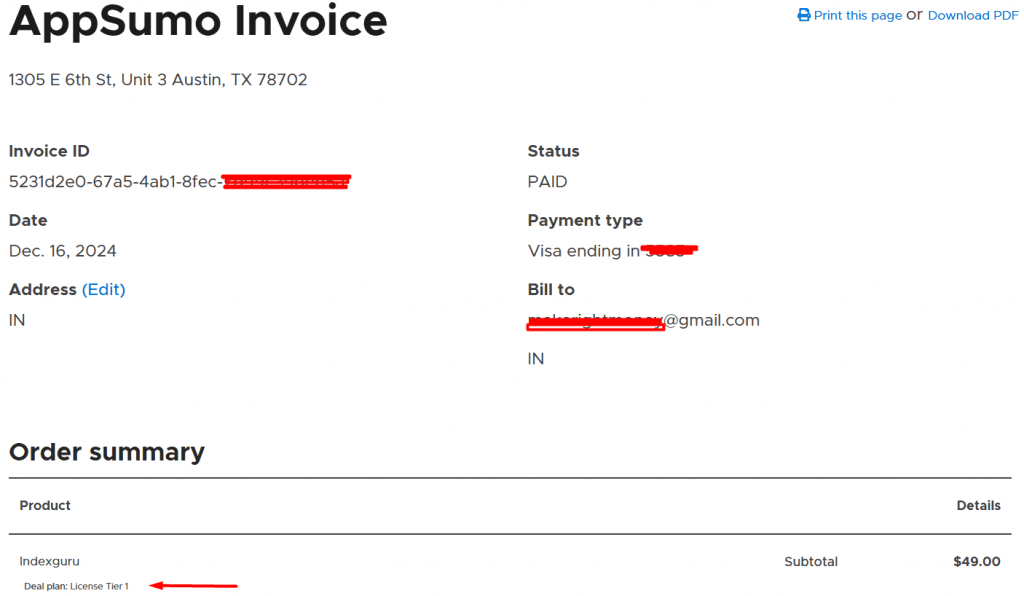
Index Guru’s lifetime access unlocks instant indexing tools, sophisticated batch processing, and in-depth historical reporting on indexed pages.
Their package supports up to 250 website connections, offering automated URL submissions and dedicated priority support.
Each domain benefits from a generous monthly allowance of 50,000 URL submissions, enabling efficient management of extensive website portfolios and content networks.
Why I Bought Indexguru?
I purchased Indexguru’s lifetime plan to verify its ability to index pages on Google.
The results were striking – my website pages now appear in Google’s index within just 24-48 hours, a dramatic improvement from the previous 7-14 day lag time.
This rapid indexing has significantly boosted my site’s search visibility and performance.
Fellow users’ experiences validate the platform’s effectiveness, especially its robust features like batch processing and automated daily monitoring.
Through detailed index history tracking, I can now precisely follow how Google discovers and processes my content over time.
Indexguru Review: The Results
Since implementing Indexguru, our tracking shows new pages are being indexed 75% faster than with manual submission methods.
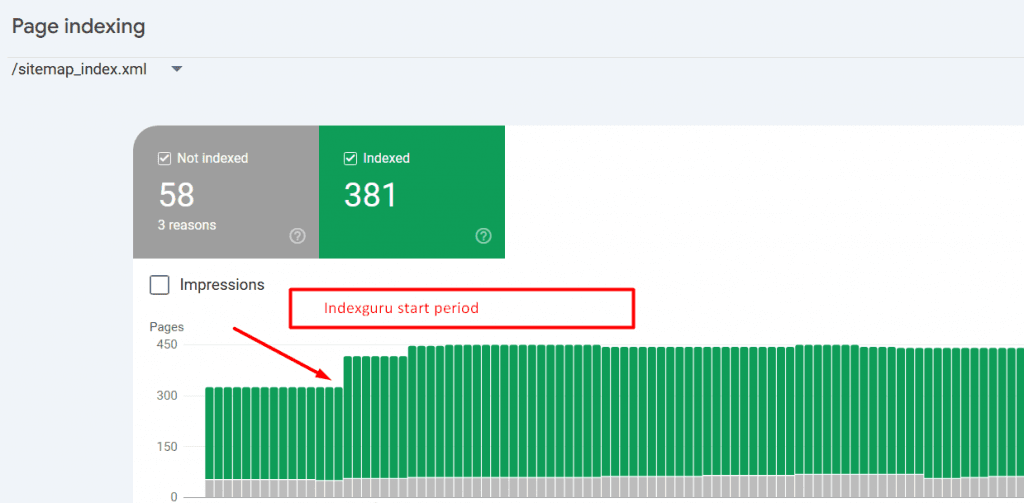
The platform’s automated system processes unindexed content swiftly, typically within a day of publication. Trend based articles can benefit from the instant indexing tool, which handles up to 200 pages in a single batch.
Through the index history feature, we can readily access detailed records of successful submissions and verify indexing confirmations.
What Are the Features of Indexguru?
In this Indexguru review i’ll show you how Indexguru’s features can effectively streamline your website indexing through its intuitive dashboard and site management tools.
The platform’s performance tracking gives you insights into indexing success rates and URL statuses across your websites.
You’ll find the indexing process straightforward with options to submit individual URLs or bulk submissions directly from the user interface.
Dashboard
From your central command center in Index Guru’s dashboard, you’ll find a comprehensive monthly overview of your website’s indexing performance.
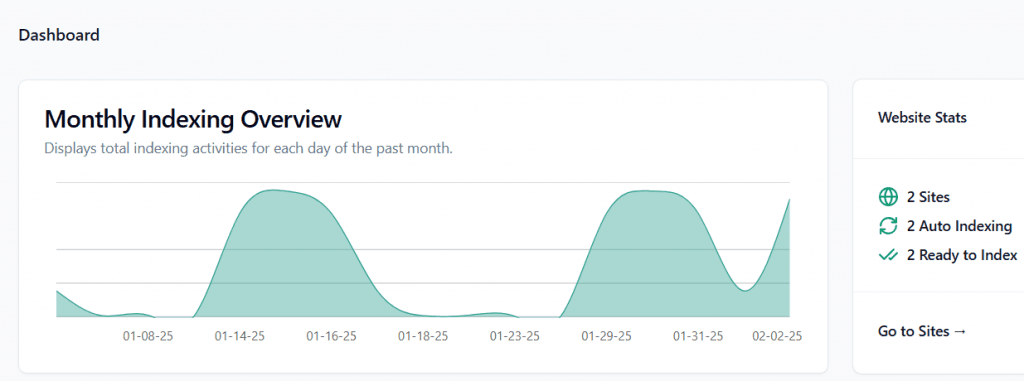
Key metrics prominently displayed include indexed page counts, submission queues, and successful indexing percentages. The flexible interface lets you personalize your view by positioning essential data points exactly where you need them.
Daily progress updates blend seamlessly with historical trends, offering deep insights into how Google processes your site’s pages.
Whether you’re examining recent changes or analyzing long-term patterns, the intuitive layout ensures smooth navigation while maintaining a complete picture of your indexing status.
Sites
Through Index Guru’s intuitive interface, users can effortlessly connect and oversee multiple domains from a single control center.
It shows your connected domain and the status of Google and IndexNow auto-indexing, along with Google and IndexNow configurations and tags.
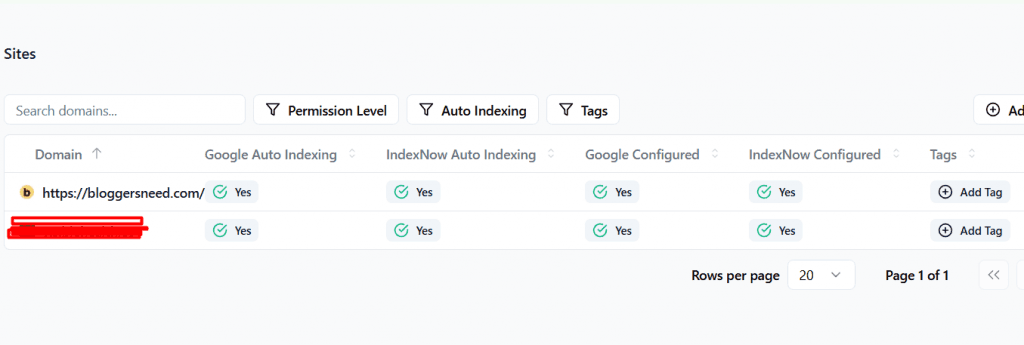
This centralized approach streamlines website management while maximizing indexing efficiency across your digital portfolio.
Adding new websites involves a secure verification protocol that safeguards access and monitoring capabilities.
Once integrated, each domain benefits from automated indexing tools and comprehensive analytics.
Performance
Index Guru’s comprehensive analytics dashboard brings clarity to website performance monitoring.
Through detailed visual reports, users can track vital metrics like queries, indexed pages, geographic data, and device usage patterns to enhance site optimization across different user segments.
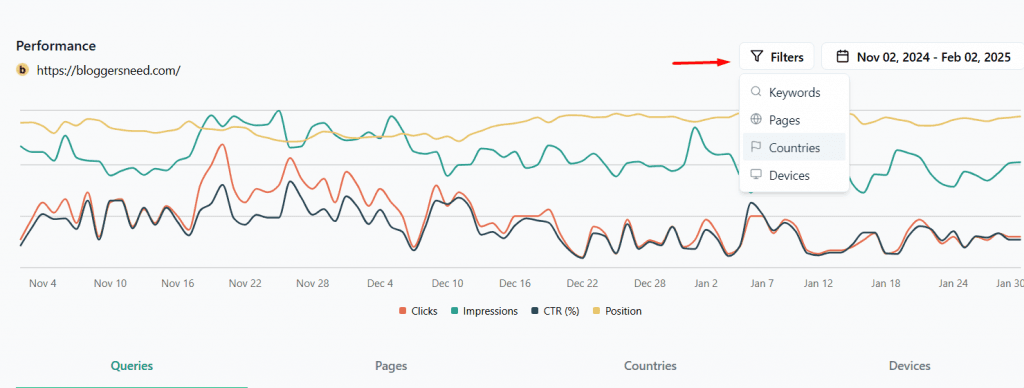
Real-time indexing updates and historical trend analysis enable effective measurement of content strategy impact.
The platform’s detailed metrics reveal search engine interactions with content, making it simple to distinguish high-performing pages from those requiring optimization efforts.
URLs
Index Guru’s core functionality revolves around comprehensive URL management, giving users powerful tools to monitor indexing metrics across their websites.
- Active in IndexGuru: Indicates if the URL is currently active in the IndexGuru tool.
- Index State: Shows the current status of the URL in the index (e.g., indexed, not indexed).
- Unknown: URL status is unclear or hasn’t been determined yet.
- Allowed: The URL is permitted to be indexed by search engines.
- Blocked by Robots: The URL is blocked from indexing by robots.txt.
- Blocked by Header: The URL is blocked by HTTP headers (e.g., noindex tag).
- No Longer in Use: The URL is no longer active or relevant for indexing.
- Indexing Rate: The percentage of pages successfully indexed over time.
- Coverage Rate: The extent to which your site’s pages are covered by search engine indexes.
- Last Indexed: The most recent date the URL was indexed.
- Last Update: The last time the indexing status of the URL was updated.
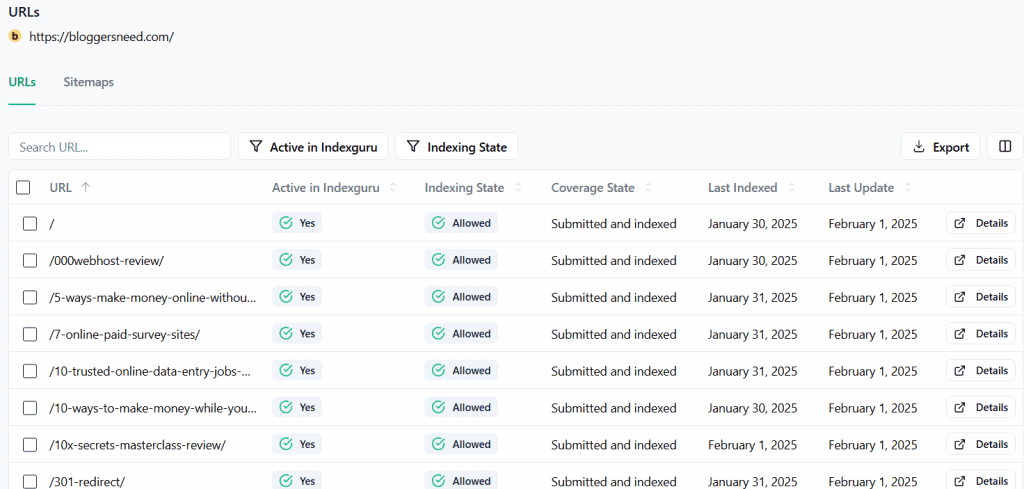
Additionally, users can access timestamps for the most recent indexing events and updates, while having the option to export detailed URL statistics for in-depth analysis.
Use the ‘unknown’ filter to view non-indexed URLs on Google, then select all URLs and click “Index URLs” to submit them to Google’s indexing tool.
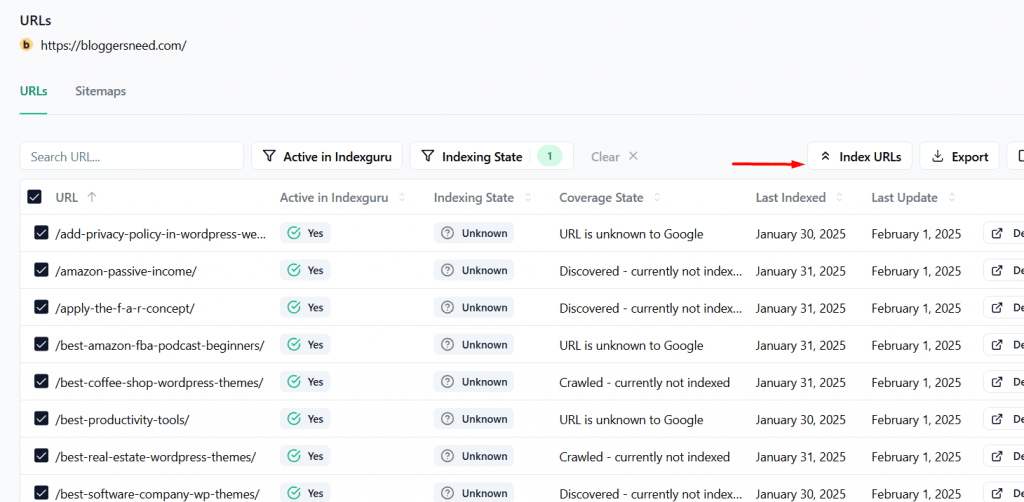
Sitemap management in Indexguru displays warnings and errors found in your sitemap.
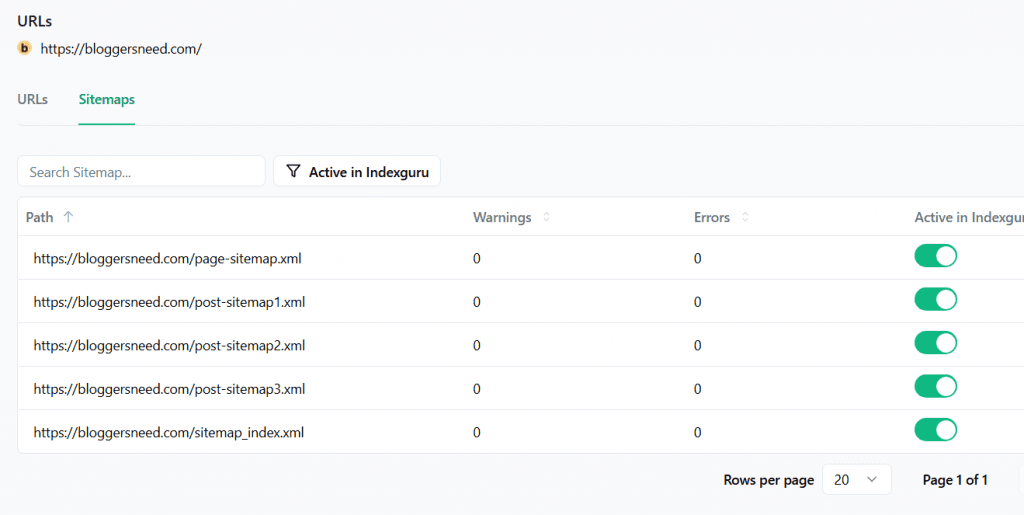
Indexing
Through its auto-indexing system, Index Guru revolutionizes traditional website indexing with automated, daily scans that detect and submit unindexed pages. The platform streamlines this essential SEO task through sophisticated automation.
The indexing stats from Indexguru
- Daily Quota: The number of pages allowed to be indexed per day.
- Quota Left: The remaining number of pages that can be indexed for the day.
- Google Connection: Status of the connection with Google for indexing purposes.
- Auto Indexing: Indicates whether automatic indexing is enabled for the site.
- Instant Indexing: Indicates if the URLs are being indexed immediately after submission.
- Performance: A measure of how well the indexing process is running (e.g., speed, reliability).
- Indexing Method: The technique used for indexing (e.g., manual, automated, API-based).
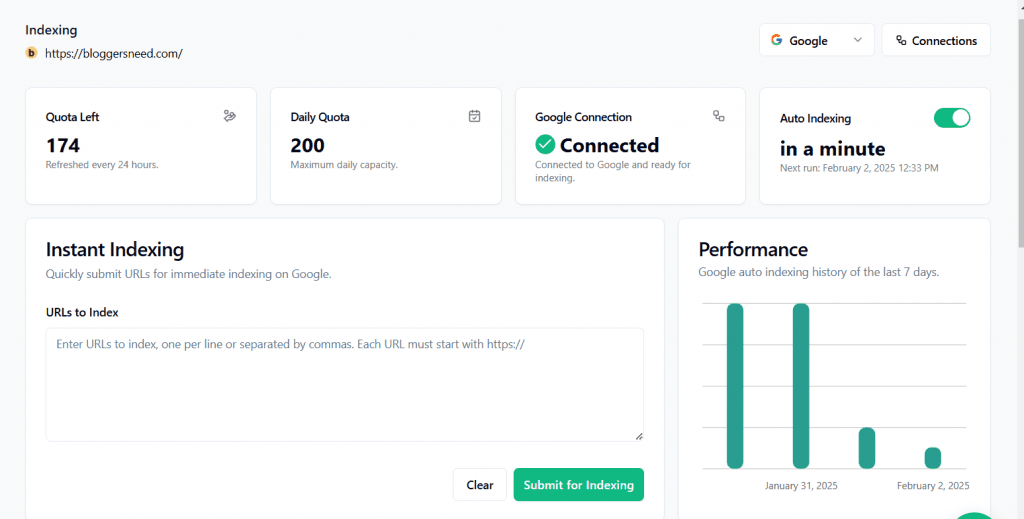
Even those new to SEO can get started quickly, as the straightforward setup process requires no more than 5 minutes to complete.
This accessibility, combined with powerful features, makes Index Guru suitable for both seasoned professionals and newcomers seeking efficient indexing management.
Monitoring
Through comprehensive monitoring capabilities, users can manually add specific pages to track their performance.
The platform’s detailed reporting features enable surveillance of specific elements, from broken links to missing image tags, while providing overall page performance scores that help optimize content strategy and search rankings.
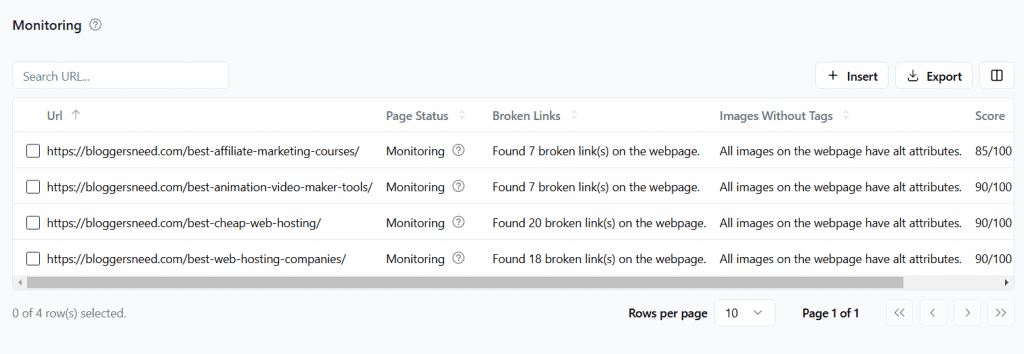
Priority pages can be manually flagged in the monitoring dashboard for heightened oversight.
When issues arise that could affect indexing on these crucial pages, the system triggers immediate alerts.
You can see the detail breakdown of specific page by clicking the details link and it will show you the details reports.
- Broken Links: Displays a list of broken internal and external links along with their URLs for easy identification.
- Title Tag Test: Shows URLs of pages with missing, duplicate, or poorly optimized title tags.
- Links Ratio Test: Displays the ratio of internal to external links for each page, with URLs listed for detailed analysis.
- OG Meta Tags Test: Lists URLs missing essential Open Graph tags for better social sharing previews.
- SSL Protocol Test: Highlights URLs that are not served over HTTPS or have SSL issues.
- Heading H1 Tags Test: Displays pages with missing or multiple H1 tags, along with their URLs.
- Heading H2 Tags Test: Shows URLs with improperly structured or missing H2 tags.
- Meta Description Tag Test: Lists URLs without meta descriptions or with duplicates or overly long ones.
- Website Response Time Test: Displays page URLs with their respective loading times, highlighting slow pages.
- Images Without Alt Attributes Test: Lists page URLs containing images without alt text.
- Exporting Historical Report: Provides an option to download a comprehensive report showing URLs and their performance over time.
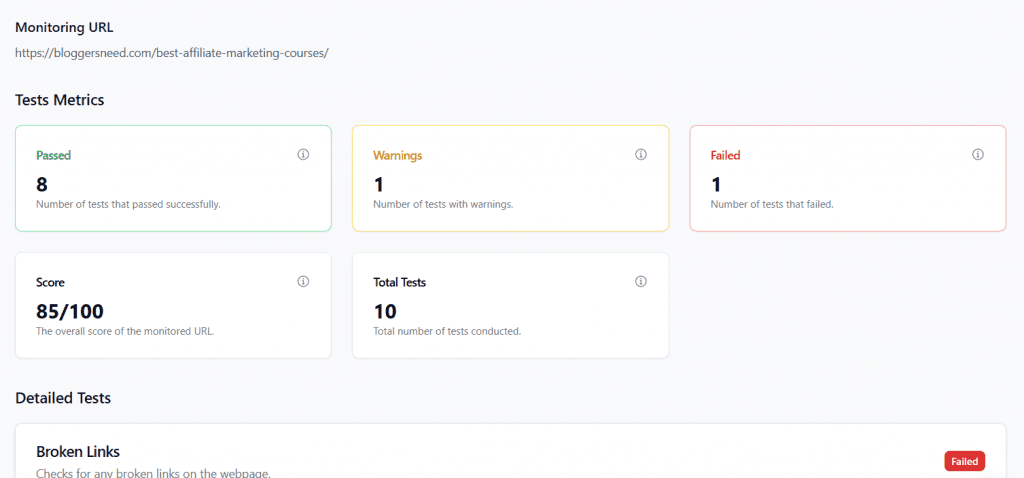
Free SEO Tools
In addition to its indexing service, Indexguru provides free SEO tools that are listed below.
- Sitemap Generator: Create XML sitemaps to guide search engine crawlers.
- OpenGraph Preview: Preview how URLs appear on social media platforms.
- Page Speed Test: Measure and analyze website load times and performance.
- SEO Audit and Reporting Tool: Assess site health and generate optimization reports.
- Robots.txt Checker: Verify and test robots.txt for proper search engine instructions.
- Website Page Counter: Count and track the total number of indexed pages.
- UULE Generator: Generate custom Google location search parameters for localized SEO.
- Meta Tag Extractor: Extract meta tags for on-page SEO analysis.
- Crawlability and Indexability Test: Test site accessibility and index readiness by search engines.
Who can Use Indexguru?
Indexguru serves a diverse range of users, from individual website owners to large enterprises, though its core features particularly benefit digital marketing agencies, SEO specialists, content creators, and e-commerce businesses.
Bloggers implementing content strategies find Indexguru invaluable for expediting the indexing of their latest posts. The platform has become an essential tool for digital agencies, who rely on it to manage indexing across their clients’ multiple domains.
For e-commerce businesses, rapid indexing of product pages and categories proves crucial to their success, while content marketers depend on the service to ensure time-sensitive materials promptly appear in search results.
Indexguru Review: My Final Verdict
I’ll now share my experience with Indexguru’s pros and cons after testing the platform extensively.
The automated indexing and batch processing features have considerably reduced my indexing time from days to hours, while the user-friendly interface makes it accessible even for SEO beginners.
After using it, I can vouch that this is one of the best website indexers, with its user-friendly interface and comprehensive indexing features.
However, I’ve noticed that the platform’s effectiveness can vary depending on your site’s size and authority, making it essential to evaluate your specific needs before committing to a subscription.
The Pros and Cons of Indexguru
Website owners weighing their options should carefully evaluate Index Guru’s strengths and drawbacks, revealed through comprehensive testing and performance analysis.
This versatile indexing solution merges automated capabilities with manual oversight, delivering smart website visibility management.
Key advantages include:
- Lightning-quick indexing that processes up to 200 URLs at once
- Smart daily scans that flag unindexed content automatically
- Detailed historical tracking with robust analytics
- Quick-start implementation requiring just 5 minutes
While these capabilities enhance indexing efficiency, users should note three primary cons:
- The tool’s reliance on Google’s API performance.
- Occasional processing delays during high-traffic periods.
- You cannot index backlinks.
Indexguru Review: FAQs
How Does Index Guru Compare to Google Search Console’s Indexing Tools?
When comparing indexing solutions, Index Guru stands out from Google Search Console through its streamlined automation and efficient batch processing capabilities. While GSC requires significant manual oversight, Index Guru expedites the indexing process and delivers superior accuracy. The platform’s intuitive interface enhances the user experience, making complex indexing tasks more manageable and less time-intensive.
Can Index Guru Help Recover Pages That Were Previously De-Indexed?
While Index Guru’s auto-indexing feature offers a pathway to resubmit dropped pages, it should be considered just one component of a comprehensive recovery strategy. The tool’s effectiveness in restoring de-indexed content varies, making it sensible to pair it with additional recovery techniques.
Does Index Guru Work With Other Search Engines Besides Google?
Currently, Index Guru appears to be designed specifically for Google’s search engine infrastructure, with no apparent functionality for Bing, Yahoo, or other search platforms. The tool’s capabilities seem limited to optimizing website indexing within Google’s ecosystem.
What Happens if Index Guru Fails to Index a Page?
When Index Guru encounters indexing failures, my first step involves checking for errors and implementing standard troubleshooting protocols. Should these initial attempts prove unsuccessful, the page can either be submitted through manual channels or undergo a thorough technical audit to identify underlying issues.
How Many URLS Can Be Indexed Simultaneously Using Index Guru?
Index Guru supports bulk URL submission for indexing, with a maximum of 200 URLs per submission.
Can I use Indexguru to Index Backlinks?
No, Index Guru can only index sites connected to Google Search Console, not backlinks. This post will guide you on how to index backlinks.
Is Indexguru Better then URL Monitor?
Both tools are my favorites for indexing website pages. URL Monitor is better at indexing links, as you can see in the URL Monitor vs. IndexGuru comparison post.
Affiliate Disclosure: Some of the links in this post are affiliate links, which means I may earn a small commission if you make a purchase through those links. This comes at no extra cost to you. Thank you for your support!
Indexguru Review
-
Indexing Accuracy
-
Indexing Speed
-
user Experience
-
Support
-
Pricing
Summary
This review was written by Abdullah Prem after testing Indexguru for one month. It covers all features, advantages, and drawbacks of the product.
