
Discover the best Architect WordPress themes offering responsive design, portfolio showcases, and customization options.
Key features include drag-and-drop builders, SEO-friendly structures, and professional templates. Notable examples are Architecture Firm, Grafique , and Archus, praised for their functionality and aesthetic appeal in the architecture community.
Table of Contents
Best WordPress Themes for Architects
Architecture Firm WP Theme
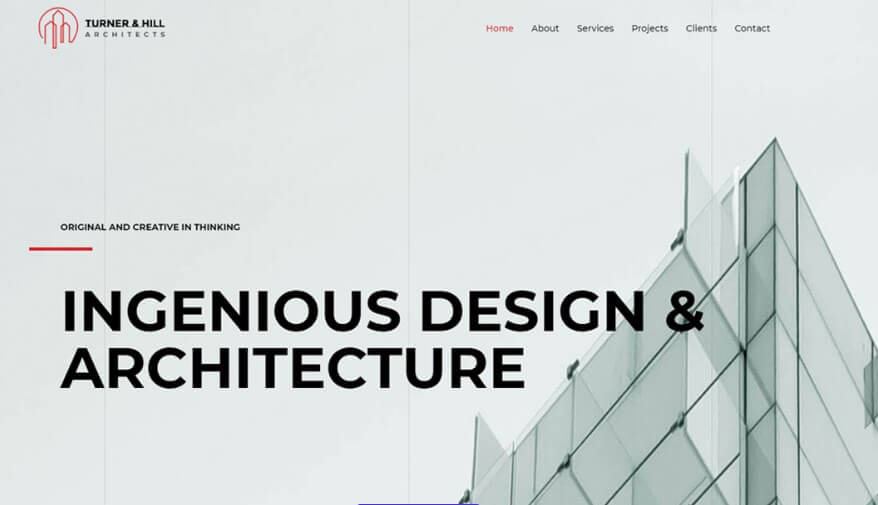
For architecture firms seeking a sleek, professional online presence, our WordPress themes offer a stylish grayscale design and non-linear layout that’s perfect for showcasing creative projects. The contemporary fonts give your site an extra lift, while welcome pops of color on supplementary pages add a dynamic flair.
You’ll enjoy full compatibility with leading page builders like Spectra, Ultimate Addons for both Beaver Builder and Elementor, Convert Pro, Schema Pro, and WP Portfolio. With these tools at your disposal, you can build a robust, engaging website that represents the quality and innovation of your architectural work.
Plus, you’re just a click away from downloading and being the first to explore updates and new features. Don’t miss the opportunity to elevate your firm’s digital footprint.
Best For: Creative architecture firms looking for a sophisticated, modern website to showcase their portfolio and engage with clients and prospects.
Pros:
- The grayscale design with monochrome images creates a professional and stylish aesthetic that highlights architectural work.
- Non-linear layout and contemporary fonts make for an engaging user experience that stands out in the creative industry.
- Full compatibility with popular page builders and additional tools like Spectra, Ultimate Addons, and Convert Pro offers flexibility and ease of use.
Cons:
- The specific grayscale and monochrome design may not suit firms wanting a more colorful or traditional website.
Grafique – Architect WordPress Theme

Showcase your architectural masterpieces with Grafique, the ultimate WordPress theme designed to highlight your portfolio with its sleek, minimalistic design and robust functionality. This exclusive theme is perfect for architects eager to present their work, be it through portfolios, personal websites, or blogs. Its adaptability extends to business and customer acquisition, making it a versatile choice for your online presence.
With Grafique, you’re getting a theme that’s not only stylish but also boasts excellent UX functionality and intuitive navigation. The design focuses on large images and smooth animations, ensuring your projects, from quaint studios to grand shopping malls, are displayed impressively. Plus, you can customize elements like headers and fonts, giving you the freedom to create a unique site that truly represents your architectural vision.
Best For: Architects and designers looking to showcase their work with a professional and modern online portfolio.
Pros:
- Offers a sleek, minimalistic design that highlights architectural work with large images and animations.
- Highly customizable with options to personalize headers, fonts, and colors to match brand identity.
- Compatible with major WordPress plugins, enhancing functionality and user experience.
Cons:
- May require some time to learn all the features and customization options available within the theme.
Archus – Architect Company WordPress Theme

Elevate your architectural firm’s online presence with the Archus architect company WordPress theme. It boasts a clean design and block-based customization tailored to your professional needs. Its detailed layout showcases your content beautifully, ensuring your team’s work and success stories resonate with visitors.
With a suite of features enhancing both stability and functionality, you’ll enjoy a variety of headers, footers, and customizable elements. Archus provides a block-based structure for easy, code-free customization, complete with pre-designed pages for portfolios, blogs, and product sales. You’ll find in-depth documentation for setup and management, backed by a supportive team ready to assist you.
At $13.25/month on MonsterONE, with 89 sales and positive reviews, Archus is a smart investment for your firm’s digital footprint.
Best For: Small to medium-sized architectural firms looking to enhance their online visibility and showcase their portfolio with a professional website.
Pros:
- Offers a block-based structure for easy customization without the need for coding skills.
- Includes pre-designed pages for portfolios, blogs, and an e-commerce section for product sales.
- Comes with comprehensive documentation and dedicated support for ease of use.
Cons:
- The theme may have a learning curve for those unfamiliar with WordPress or block-based themes.
WhiteC – WordPress Elementor Architect Theme

If you’re an architect looking to quickly craft a professional online presence, the WhiteC WordPress Elementor Architect Theme is your go-to solution, blending high-quality visuals with user-friendly design tools. Since its creation on August 27, 2021, this exclusive product has made waves with 20 sales, demonstrating its effectiveness in building neat and stylish websites. It’s perfect for showcasing real estate objects or projects, with a main page that features project previews and descriptive text.
WhiteC is packed with features like mega functional Jet plugins and live editing with Elementor Page Builder. Its responsive design ensures your site looks great on any device. Plus, with SEO-optimized pages, you’ll have a better shot at attracting more customers and increasing your deals.
Best For: Professionals in architecture and real estate looking for a streamlined solution to create a visually appealing and functional online portfolio.
Pros:
- Includes a range of Jet plugins enhancing functionality and design options.
- Utilizes the Elementor Page Builder for easy, live editing and customization.
- Offers a responsive design, ensuring compatibility across various devices and screen sizes.
Cons:
- Limited to only 20 sales, potentially indicating a smaller user base or newer presence in the market.
Archinom – Architect WordPress Elementor Theme
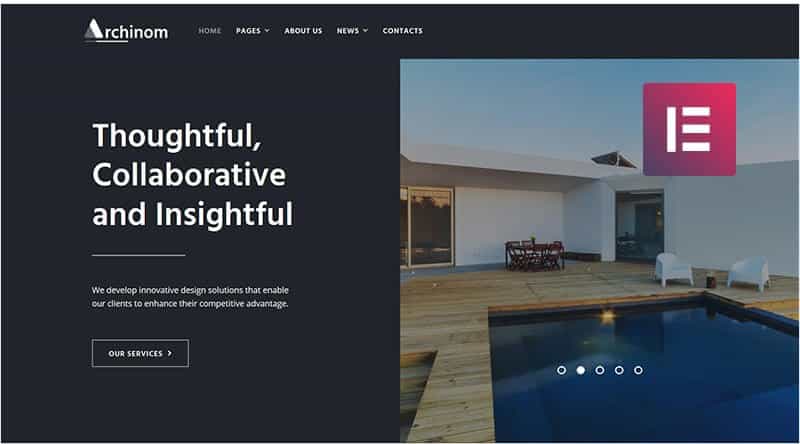
Designed specifically for architecture professionals, the Archinom – Architect WordPress Elementor Theme offers an elegant and laconic aesthetic complemented by robust plugins and a user-friendly drag and drop page builder. Since its creation on July 31, 2018, it’s caught the attention of the design community with 30 sales to its name.
This exclusive product from TemplateMonster not only facilitates codeless layout creation but also ensures your website is SEO-friendly. Moreover, with the JetElemets addon and JetMenu plugin, customizing your site becomes a breeze. And you won’t be going it alone; customer support is readily available should you need it. Remember, your online portfolio is crucial in attracting clients, and Archinom gives you the tools to showcase your work with sophistication.
Best For: Architects and design professionals seeking a sleek, user-friendly WordPress theme to showcase their portfolio and services.
Pros:
- Includes powerful plugins like Elementor for drag-and-drop page building and JetMenu for custom mega menus.
- SEO-friendly design to help improve visibility and ranking on search engines.
- Exclusive product with a focus on architectural design, ensuring niche-specific features and aesthetics.
Cons:
- You need to have some experience working with page builders
Tur Architecture
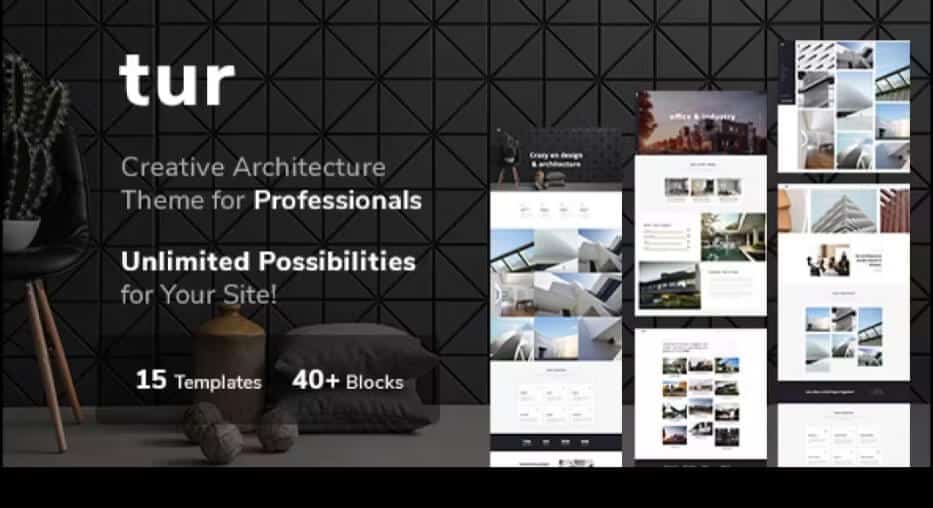
Architects seeking a sleek, modern online presence will find the TUR theme’s clean, minimal design and niche-specific features ideal for showcasing their portfolio. With its array of powerful shortcodes and compatibility with essential plugins like WPBakery Page Builder and WooCommerce, you’re well-equipped to present your work, team, and design products effectively. The fully responsive layout ensures your site looks perfect on all devices, while lifetime updates and professional support keep you ahead of the curve.
The TUR theme doesn’t support all browsers, but it functions seamlessly on popular ones like Chrome, Firefox, Edge, and Safari. Whether you’re designing a living room or a cottage, TUR helps you build a beautiful, modern website with an impressive and attractive design, tailor-made for architects and interior designers.
Best For: Architects and interior designers who want a modern and sophisticated website to showcase their portfolios and sell products.
Pros:
- Includes a range of niche-specific features and is compatible with popular plugins like WPBakery and WooCommerce.
- Offers a fully responsive design ensuring the website looks good on any device.
- Provides lifetime updates and professional support to keep the site up-to-date and functioning smoothly.
Cons:
- Doesn’t support all web browsers, which could limit audience reach.
Royarch – Architecture WordPress Theme
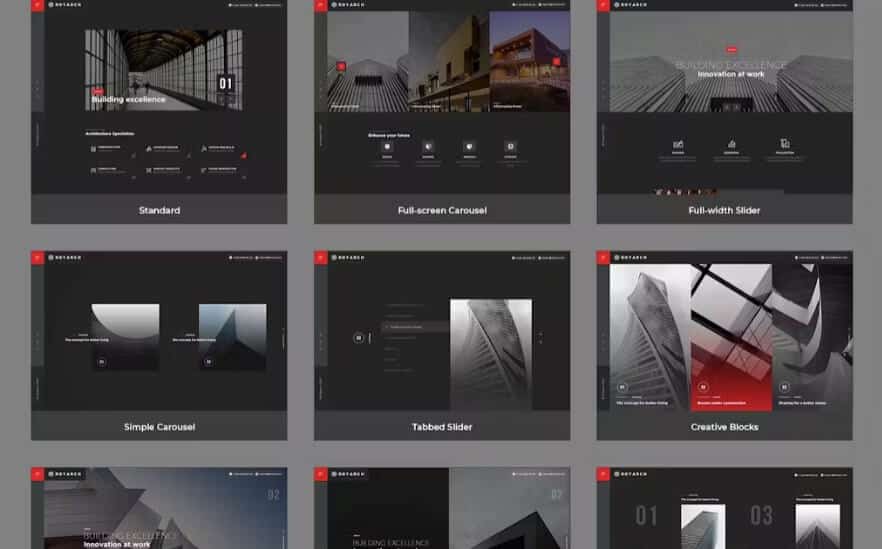
With a one-click demo installer and no need for premium plugins, Royarch is the ideal WordPress theme for architects seeking a seamless setup experience. You’ll appreciate the lazy load images that ensure your portfolio loads quickly, keeping potential clients engaged. The design is fully responsive and retina-ready, so your work looks sharp on any device.
Custom widgets and a mobile menu tailored to your needs enhance your site’s functionality. Plus, Royarch is compatible with the Yoast SEO plugin and integrates with Mailchimp, making it easier to reach your audience. Bootstrap’s robust framework ensures your website is modern and reliable. And with free updates and amazing support, you’re covered for any future needs.
Best For: Professionals in the architecture and design industry looking to showcase their portfolio with a sleek, easy-to-manage WordPress site.
Pros:
- Easy setup with 1 Click Demo Installer enhances user experience and reduces time to launch.
- No additional cost for premium plugins, making it a cost-effective theme option.
- High-quality design with features like lazy load images, responsive design, and retina readiness for an optimal visual presentation.
Cons:
- Personalized support isn’t included, which could be a disadvantage for users requiring tailored assistance.
Factors to Consider When Choosing Architecture WordPress Themes
When selecting a WordPress theme for your architecture firm, it’s crucial to weigh several key factors.
You’ll want a theme that not only looks professional but also includes a robust set of features and is easy to tailor to your specific needs.
Furthermore, ensure the theme is compatible with popular plugins and optimized for search engines to help your site perform at its best.
Theme Design Quality
Select a WordPress theme with a sleek, minimalist design and pops of color to make your architectural firm stand out. Opt for themes ensuring user-friendly navigation and quick setup, while also offering comprehensive compatibility with leading page builders like WordPress and Elementor. Prioritize themes with responsive layouts, robust plugin support, and dedicated customer service for effortless customization and troubleshooting.
Feature Set & Flexibility
Selecting the ideal WordPress theme for your architectural firm involves assessing the feature set and flexibility to ensure it meets your ever-evolving business needs. You’ll want a theme that offers contemporary fonts and non-linear layouts that highlight your projects in a unique way. Look for themes compatible with leading page builders like Elementor, as this allows for intuitive design without needing to code.
Your chosen theme should be versatile enough for portfolios, online stores, corporate sites, or blogs. Ensure it supports WooCommerce for any e-commerce aspirations and is multilingual for broader audience reach. Additionally, the ability to extend functionality through plugins is crucial.
Compatibility & Support
For a seamless architectural site, prioritize a WordPress theme that’s compatible with major page builders and plugins like WooCommerce and Elementor. Ensure it’s responsive across devices, customizable, and backed with excellent support and documentation. Regular updates are crucial for long-term functionality.
Ease of Customization
For a standout architecture site, pick a WordPress theme that’s a breeze to customize. Go for drag-and-drop options—no coding needed. Check for easy block layouts, great support, and plugin compatibility with tools like Elementor. Balance your customization needs with ease of use for the best results.
SEO & Performance Optimization
While customizing your architecture website’s aesthetics is crucial, don’t overlook the importance of SEO and performance optimization in your WordPress theme selection.
Proper SEO techniques are key to climbing the search engine rankings and drawing organic traffic. Your chosen theme should facilitate this with clean code and built-in SEO tools.
Likewise, performance optimization is vital. A theme that’s heavy on resources can lead to sluggish loading times, frustrating potential clients. Focus on themes that support image optimization, minimal scripts, and caching to ensure your site loads swiftly.
Architecture WordPress Theme FAQ
How Can I Ensure That My Chosen Wordpress Theme Remains Compatible With Future Wordpress Updates and Architectural Design Trends?
To stay ahead, you’ll want to pick a theme with a strong track record of updates. Think of it as choosing a car; longevity matters. Regularly check for updates to maintain compatibility.
Can These Wordpress Themes Be Easily Integrated With Social Media Platforms to Enhance My Firm’s Online Presence and Marketing Efforts?
Yes, you can easily integrate these themes with social media to boost your firm’s online presence. They’re designed to link with platforms like Instagram, Facebook, and LinkedIn, amplifying your marketing efforts.
What Are the Best Practices for Optimizing the Loading Speed and Performance of These Architectural Wordpress Themes on Mobile Devices?
Ironically, you’d think mobile optimization is rocket science, but it’s not. You’ll want to minimize image sizes, leverage caching, and reduce plugins—ensuring your site’s as fast as your architectural designs are impressive.
How Do I Handle Licensing and Copyright Issues When Using Stock Images or Project Photos Within These Wordpress Themes?
To handle licensing for stock images or project photos, you’ll need to ensure you’ve purchased the correct rights or use royalty-free sources to avoid copyright infringement on your WordPress site.
Are There Any Seo-Friendly Features Included in These Themes That Can Help My Architecture Portfolio Rank Higher in Search Engine Results?
Yes, the themes include SEO-friendly features like clean code, fast loading times, and mobile optimization to help your portfolio rank higher in search engine results. They’ll boost your online visibility.
Best WordPress Themes for Architects: Conclusion
You’ve explored the best WordPress themes for architects, and it’s time to make your mark.
Remember, a staggering 75% of clients report being influenced by a firm’s website design.
So choose a theme that speaks to your unique style and watch your client list grow.
Whether it’s the sleek lines of Archinom or the bold presence of Royarch, your portfolio deserves a stage that dazzles.
Pick wisely and build your online masterpiece today.
Affiliate Disclosure: Some of the links in this post are affiliate links, which means I may earn a small commission if you make a purchase through those links. This comes at no extra cost to you. Thank you for your support!