
Here is the article about Best Divi Pricing Table Plugin.
You can use Divi to create your website quickly by merely utilizing the front-end visual builder on your Divi site.
Suppose you use your website to sell products or services. You might want to make a pricing table that helps in lead conversions.
It is easy to create pricing tables online for your Divi builder. You begin as many tables as you want and design the Divi pricing table layouts, styling, display, etc.
Suppose your Divi modules include more than one pricing table. You can treat it as a single module and place it in any column size.
How Do You Create a Price table in Divi?
Now that you know what a Divi pricing table is, you might be wondering how to design a pricing table layouts within the Divi Builder.
To add a pricing table module to your website, you need to dive into the builder. After installing the Divi Theme, you use the “use Divi Builder” icon to build a new page.
It gives you access to all the Divi builder modules. Use the “Visual builder” button to launch Divi builder in the visual mode to enable easy WordPress web page creation.
Upon entering the Visual builder, use the grey plus button to add new modules to your page.
You can use these inbuilt pricing table modules within the theme builder with content, design, and advanced customization options. Alternatively, you can use some of the top Divi pricing table layout plugins.
Benefits of Creating Divi Pricing Tables
Divi pricing tables are easy to create using the Divi builder modules or plugins. Divi, a registered trademark of Elegant Themes, enables you to create pricing tables that offer you the following benefits.
- You can design pricing table layouts that focus on benefits to the customer
- One can assign meaning names with clear text to elucidate your pricing plans
- You can convert your leads easily
- You can highlight your best deals by styling your pricing table layouts, border, background, text color, font type, and more.
- One can include testimonials that help establish trust for the web page
- Your best work gets featured
- Pricing table layout can be aesthetically pleasing
- Makes your website complete
- enables you to show your pricing options
- The features you offer and its price becomes clear to customers.
Best Divi Pricing Table Plugins.
Using the pricing table module within the Divi builder should be sufficient. However, you can use a Divi pricing table module plugin to enhance your Divi pricing table layouts, styling, and overall look.
Below, you will find the top 5 Divi pricing tables module plugin.
1. D-modules Table Maker
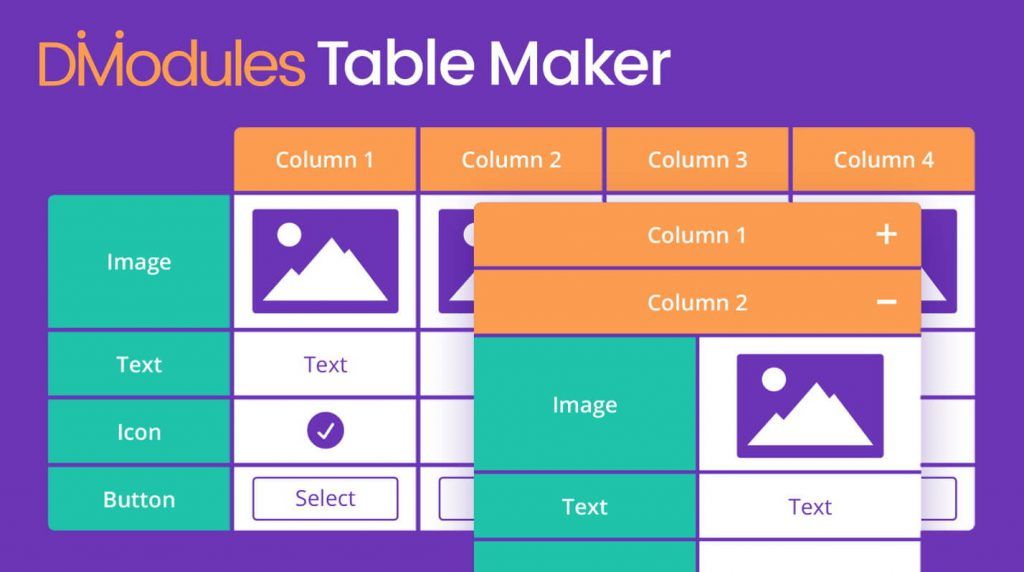
D-modules Table Maker is a Divi pricing table module maker. It helps you customize and design beautiful, elegant, and unlimited tables for your Elegant Themes Divi website.
D-module lets you do styling for every part of your table. You can style the content, layout, headers and footers, inDividual cells, and more without using shortcodes or CSS.
You can customize your default settings by using D-module features like icon, button, and cell styling, table text, font color and size, and much more.
Divi layout gets enhanced with a pricing table designed using D-module Pricing Table modules. Get this plugin at 20% off.
Pros
- Superior pricing table feature
- Styling title, background, text, icons, buttons, and border
- Elegant themes affiliate
- Responsive table maker plugin
Cons
- Not a free plugin
- Could slow down the site if speed optimization not done
2. Divi Pricing Tables Pack
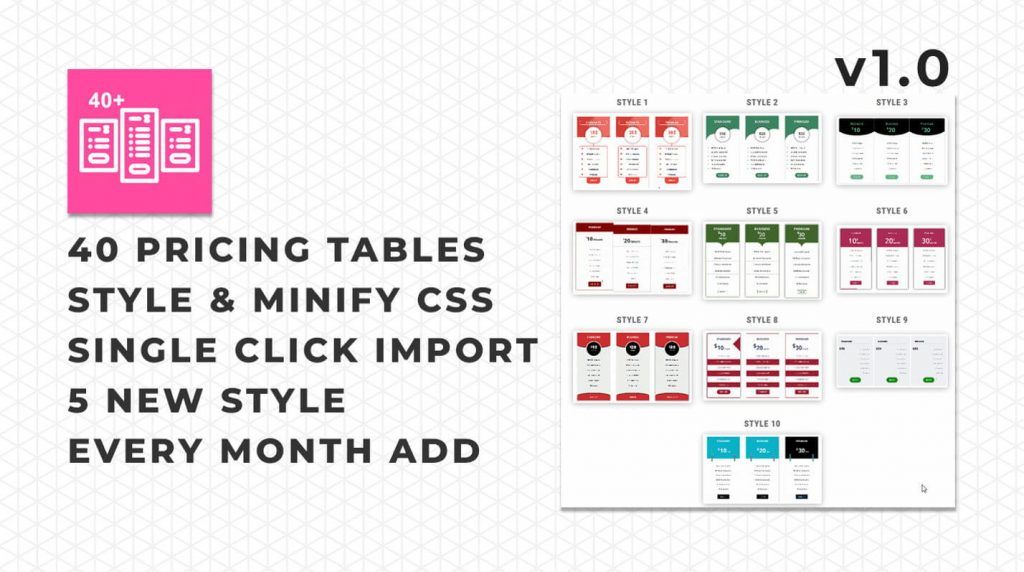
Divi Pricing Tables pack is an excellenttable module for your Divi theme websites. It offers you the ability to design and customize Divi pricing tables for your WordPress websites.
They have 40+ default layouts with five new pricing tables layout releasing every month. You can design pricing tables for your site with minimal shortcodes and CSS settings.
The Divi Pricing Tables Pack modules let you display the company pricelist and pricing options faster and easier.
You can easily import layouts from this plugin using the Divi Library setting without using any CSS or JS codes. You can enable unique hover effects for each of your pricing tables.
This plugin gets endorsed by Elegant themes and offers styling for footer sections, 40 pricing options styles, 40 testimonial style, tab style, button and icon style, blurb style, font and text style, and more.
Pros
- 485+ styles to customize and design
- New layout every month
- Enhances your webpage
- provides a call to action
- Compatible with 2021 Divi
Cons
- Expensive and not free
- Could prove heavy
3. Divi Pricing Table Bundle
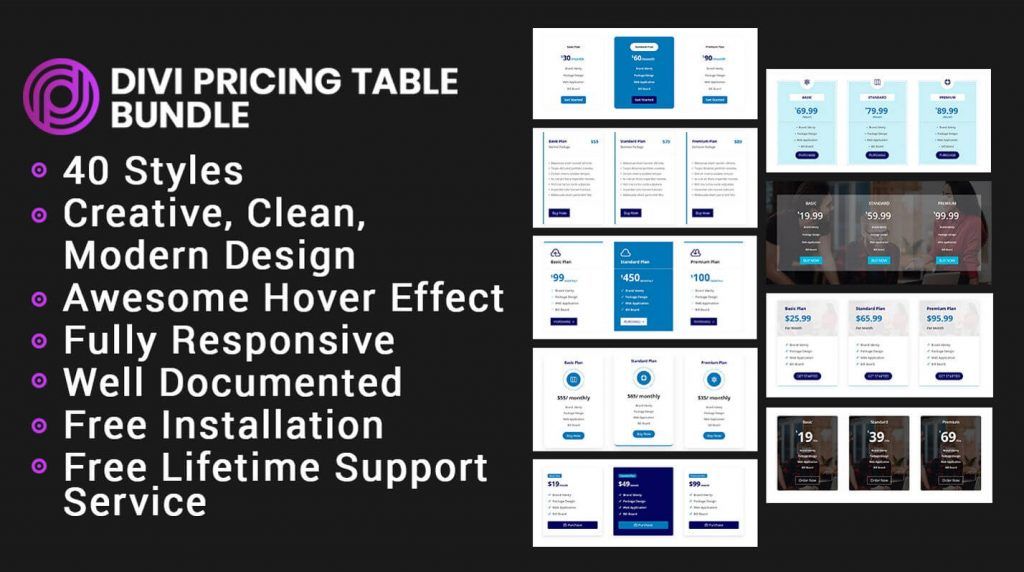
Divi Pricing Table Bundle gets endorsed by Elegant Themes. It enables you to design the best pricing tables for your Divi theme website.
The Pricing Table Bundle has over 40 pricing table style designs and is unique, clean, and creative. The default pricing table designs will spark your imagination and enable you to design beautiful tables.
Divi Pricing Table Bundle offers you an incredible hover effect, easy setup, free installation, free lifetime support, and compatibility with all devices.
Moreover, the Divi Pricing Table Bundle enables you in styling buttons, icons, text, font color, background color, feature list, column styles, layout, border style, and more.
Pros
- 40 Pricing table styles
- Popular pricing tables plugin
- Compatible with 2021 Divi
- Several features with color, background, border, and other options
- Proper support offered
Cons
- Not a free plugin
- options could prove confusing
4. Divi Content Toggle

The Divi Content Toggle plugin enables you to create content with variations. It lets you design pricing tables, product features, text content, product or service comparison tables, and more.
Divi Content Toggle is wholly responsive and has a handful of styling innovations that enable you to create Divi pricing tables easily and quickly.
Divi is a registered trademark of Elegant Themes inc, and this plugin gets affiliated and endorsed by them. It lets control the display, background style, pricing table layouts, product or service text, font size, page look, and more.
Pros
- Divi Content Toggle has a pricing table plugin within the module
- Content layout
- Product or service feature and comparison content
- Proper support offered
Cons
- Limited in its features
- Not a free plugin
5. Horizontal Pricing Tables

Horizontal Pricing Tables is a module that is part of Divilayouts.com. This website is not affiliated with nor endorsed by Elegant Themes.
Horizontal Pricing Tables is a free Divi layout that lets you promote your product or service. It has a 5 column layout and easy to design.
You can use Horizontal Pricing Tables to change the color scheme of each table, change the font colors and styles, change the tags, change the title text and color, change the background color, change the border, and much more.
You can fill the columns with modules of content and make something you want to highlight bold. You can add blurbs, hover buttons, text modules, price, and button, etc.
Pros
- Design Pricing Tables horizontally
- Divi layout pricing table module
- Customize pricing table effectively
- Find and replace feature
Cons
- Making pricing table responsive slightly challenging
- Takes time to learn
Best Divi Pricing Table Plugin: Conclusion.
Divi is a registered Elegant Themes inc theme. Your site can prove successful with a call-to-action pricing table.
A pricing table lets you highlight the main feature of your product or service. It also informs your customer of the price and the various pricing options available.
It makes your web page look complete and credible. A pricing table gives you access to your customer’s support and calls for their action.
The Divi pricing table plugins are essential, and it lets you design a great layout, background, text, font, color, and more for your website.
So, quickly use pricing tables on your website and enhance its credibility!
Also Read:
Affiliate Disclosure: Some of the links in this post are affiliate links, which means I may earn a small commission if you make a purchase through those links. This comes at no extra cost to you. Thank you for your support!
