
Here is the article about How To Make a Sticky Post on WordPress.
WordPress has grown from a basic blogging tool to a fully-fledged CMS that many companies use to build and manage their corporate websites.
Because WordPress is simple to use, it is possible to build a complete website quickly and expand the basic functionality with plugins easily accessible and, often, cost-free.
If you want to add new content to the WordPress website, you need to decide whether to create a post or an individual page. It is also possible to add the combination of a post and page that’s known as a “sticky” post.
What Is a Sticky Post in WordPress?
By default, as you continue to upload content to your blog, the posts are added before removing your content list. The name says it all.
The sticky content in WordPress is a post that appears high up on your page. This is an excellent feature to use if you wish to get more visitors to your pillar or cornerstone content.
When to Use a WordPress Sticky Post?
A sticky post is helpful to highlight the most important content of your blog. It allows you to showcase the most popular posts on your blog’s homepage regardless of when they were published. There are two types of content you could be able to pin to your blog’s home page.
Your Blog’s Most Effective Content (Pillar Articles)
Pillar articles are among the most valuable content you can find on your site. These include explicit content, detailed guidebooks, and your most popular blog posts.
For instance, you might have an extensive article covering an issue in complete depth. The article could be very useful to your customers, and you may wish to place it at the top of your list.
They’re the ideal way to attract new readers to your website, generate leads, and boost the number of page views. It would help make them visible on your website to ensure visitors can locate these posts.
Critical Content by Time-relevancy
Another kind of post you could consider making sticky are important posts with a time frame, like announcements, product updates, giveaways, etc.
If you’ve posted a major update to your product through your blog, you’ll want your customers to know about it as soon as they can.
In the same way, if you’re conducting a giveaway during a month, you’ll want to ensure that everyone is aware of it before it ends. You can replace them with fresh sticky posts when their validity has expired.
How to Make Sticky Posts in WordPress?
It’s easy to add sticky posts to your WordPress website. Let’s get started:
One: Make a New Post Sticky
- To make a blog post sticky first, you have to login with the WordPress Admin Panel. And go to Post>Add New.
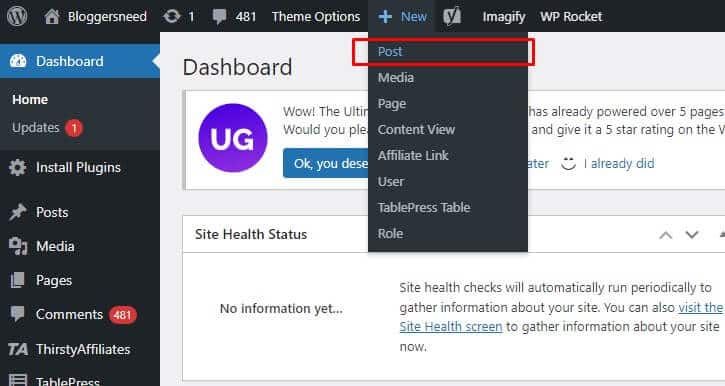
- You’ll now have the most suitable options for writing your blog.
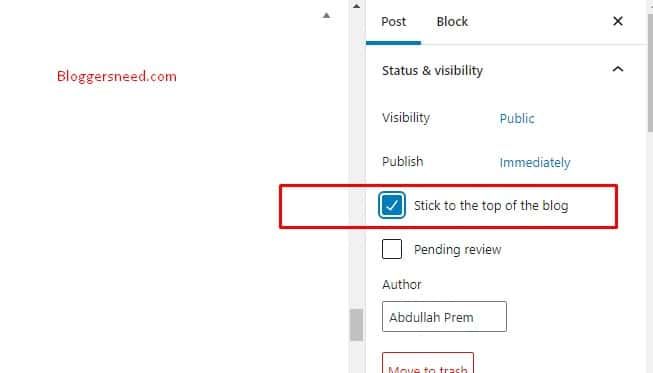
- Click on Post->Status & visibility link from the dropdown menu on the right sidebar.
- You’ll see the option to ‘Stick to the top of the blog.’ Be sure to look for that bookmark box.
- You’re done.
Two: Make an Old Post Sticky
- This tutorial will teach you to turn an outdated WordPress blog post sticky.
- To begin, select post> All post menu. Then, click the All. This will bring up the list of posts that you’ve previously created.
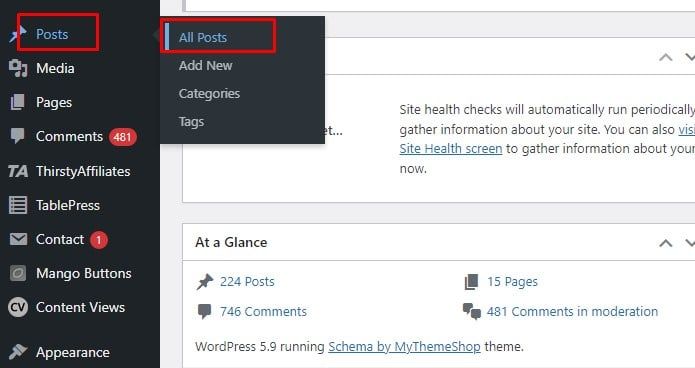
- The first step is to get rid of the sticky post. You need to click to select the Quick Edit option for this to be done.
- You should now remove the checkbox “Make this post sticky” and click the update button.
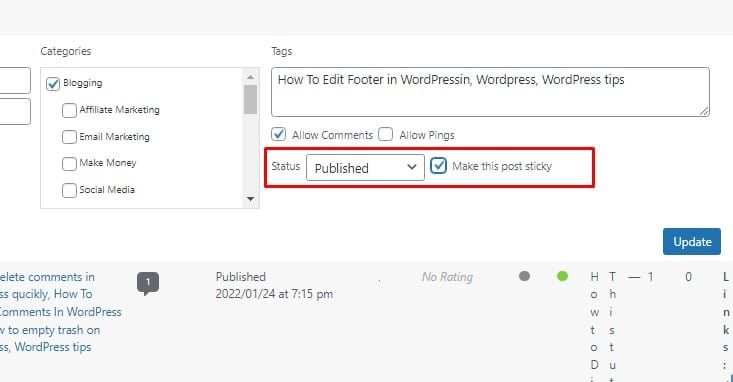
- Go back to the post and select the Quick Edit option of the article you wish to keep sticky.
- It is necessary to check the option to make this post permanent and then hit the update button to begin saving.
- The article will be displayed on the front page of this blog in the form of a stick blog post.
That’s it. 🙂
You Can Sticky Other Stuff as Well
Remember that the sticky feature isn’t exclusive to posts; However, this particular plugin can be used for all kinds of posts.
It is also possible to make sticky posts on menus, forums, or sidebars on your site. Of course, you’ll require a separate plugin to accomplish these types of things.
If you’re curious about what a sticky menu or sidebar functions, you are likely to have encountered them on a variety of websites before.
Have you ever scrolled down a webpage and seen the sidebar or menu scroll down the page? If yes, you’ve witnessed a sticky menu as well as a sidebar that is sticky in action.
Be aware that there are other things to consider, such as floating footer bars, but they’re not the same thing.
Quick Summary of Making Sticky Post
- Make sure to follow the instructions below to keep this post sticky:
- Log in first to your WordPress administrator area.
- Click on the post and then click All Posts.
- Make edits to the post you wish to make a sticky post.
- To the left of this sidebar, there is a Publish Box.
- Check your Visibility: Public and edit it.
- Then, you can Stick this post on the front page of your website to make it sticky.
- Click the Update/Publish button below.
- Visit the front/blog page to find the post at the top. It’s known as a sticky post.
How Do You Automatically Expire Sticky Posts?
If you’re an individual who has a habit of posting your posts in a calendar, you’ve probably already found our first tip. However, sticky posts may be subject to the option of having an expiration time.
This happens right below the date you choose for the post to be published.It is possible to use the calendar just like a normal blog post.
If you have set the expiration time for your sticky post and it expires after that date, the post will be reverted to its normal status. The post will no longer appear on your list.
How To Make a Sticky Post on WordPress: Conclusion
The sticky note feature within WordPress could appear to be an insignificant feature, but, as it is described above, it could be useful in making your blog useful and complete.
Utilize it anytime you feel there is something that everyone should read. People are generally happy when they can learn informative and useful details, particularly if that subject matter is interesting to them.
More WordPress Guides
How to add Google Map address on WordPress?
How to Make a Photo Widget on WordPress Site
How to Center Menu in WordPress using CSS Settings
Affiliate Disclosure: Some of the links in this post are affiliate links, which means I may earn a small commission if you make a purchase through those links. This comes at no extra cost to you. Thank you for your support!

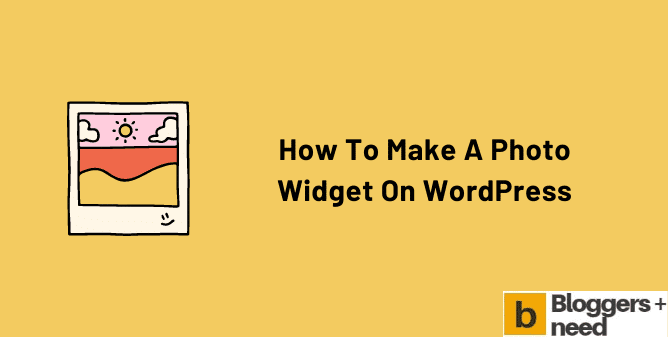


very nice Dear Well done I appreciate your work Excellent