
Here is my DesignCap Review.
In online marketing, visual content is one of the most important elements. You need to “juggle” all the visual content because it will represent you in cyberspace. With interesting content, more and more audiences will like and share your content voluntarily.
However, creating interesting content is not an easy job, and not everyone can do it. You need to use the software, such as Photoshop or Visual Basic, to create attractive graphic designs.
Fortunately, technology is increasingly developing, and we have alternatives to create visual content easily and for free using a website. In this DesingCap review article, I will share the features and how to create attractive designs with the DesignCap web application.
DesignCap Review: What is DesignCap?

DesignCap was created by PearlMountain, experienced since 2006, and has been trusted by millions of users for professional photos and graphic design. You can use DesignCap to get photos, create interesting layouts, and filter your photos. DesignCap is a tool that can create visually appealing content for all your online marketing needs.
Now you can access DesignCap in a browser that is connected via the internet.
All standard features, such as making Instagram posts and making infographics, can be accessed for free. Apart from that, you can also enjoy some premium features with various advantages which will be explained in other sections of this article.
How to use DesignCap
You will learn how to create engaging visual content with DesignCap by following the guidelines:
1. Create a DesignCap account
You are not required to create a DesignCap account before you can use it. But with an account, you will be able to save your changes automatically online, without the risk of any data loss.
Creating a free account is easy enough. You just click the “Sign Up – Free” button on DesignCap and register using your Facebook account, Google account, or email address. I myself recommend using a Facebook account, so you never forget a password. Next, you will receive a confirmation email, and your DesignCap account is ready to use. Easy right?
2. Start Creating Visual Content
To start creating visual content, you can click on the ‘Get Started Now’ button. You are free to choose and determine the size of the visual content according to your wishes. If you don’t have a preference, DesignCap has provided lots of popular templates like Facebook Cover, YouTube Channel, and Instagram Post, and you just have to choose one of these templates.
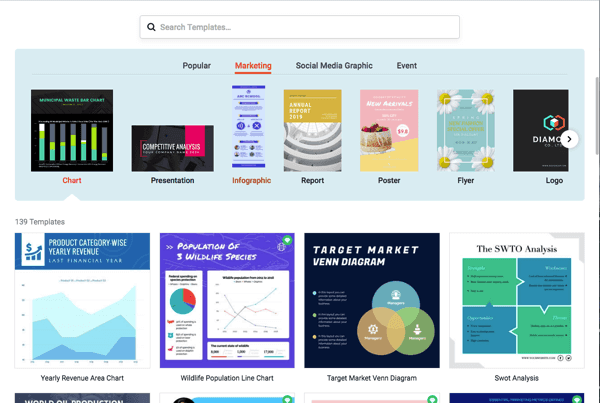
3. Add Background
After determining the content to be created, you will be taken to the DesignCap editor page. There are already lots of templates available to help you create interesting visual content, but we won’t use it so you can learn the DesignCap features to the full.
Actually, there are two ways to create a background, namely the “BACKGROUND” menu, to add background colors and the “PHOTOS” menu to add photos so that visual content comes alive.
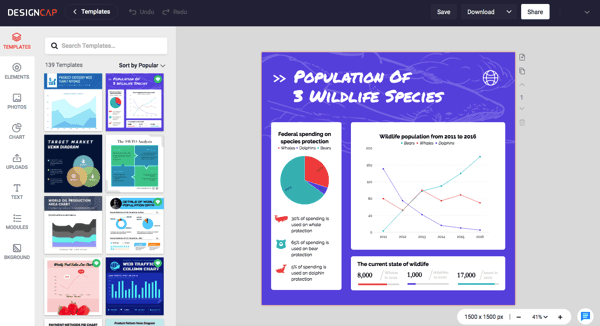
4. Edit Photos
You can move photos by drag & drop and adjust the size of the photo by dragging one end of the photo. In addition, you can edit photos by adding effects, cropping, rotating, or flipping.
5. Add Text
To add text, you can click the “TEXT” menu. There are available preset writing templates ready to use. Not pretty enough? Take it easy. You can add text in your own favorite style and edit the font, color, size, spacing, alignment style, and more. Besides, you can move the position of the text by dragging & dropping it to the desired location.
6. Beautify Visual Content
You can add certain elements to the visual content that is being created. You do this by clicking the “ELEMENTS” menu and add icons or shapes you want. If you are creating an infographic or report, the pre-built modules, maps, and charts are helpful for you.

7. Download and Share Your Creative Results
After completing compelling visual content, you can download the design and share the link through your social media account. Just click the “Download” button in the top right corner, and you can choose the JPG / PNG / PDF format as needed.
Advantages of DesignCap
There are several advantages of the DesignCap website application that we deserve to thumb up, such as:
Thousands of Templates
DesignCap covers various themes and topics of graphic design templates, including infographic, presentation, charts, social media banners, posters, flyers, and more. You can choose a template to your liking.
Millions of Photos and Icon
Over one million pieces of photos & icons are available, so you don’t need to download it from other places to enhance your creative content.
Exclusive Design Elements
You can use all of the exclusive maps, charts, and modules offered without limits for only USD 5.99 per month. See DesignCap’s prices:

User Friendly
The DesignCap editor page is very easy to use for novice creators. Even you do not have advanced editing skills and knowledge, and you can try it without difficulties.
DesignCap Review: Sum up
DesignCap is a web-based application that can help you to create various kinds of visual content easily. If you want to create a free personal blog, you must use DesignCap so that all your web/blog design needs can be completed quickly.
Hopefully, this DesignCap review article is useful to you. If you have questions or comments, please leave in the comments column.
Affiliate Disclosure: Some of the links in this post are affiliate links, which means I may earn a small commission if you make a purchase through those links. This comes at no extra cost to you. Thank you for your support!
DesignCap Review
-
Product Value
-
Pricing
-
Customer Support

Hey Abdullah Prem ,
Nice post with great review of DesignCap. Thanks for making us aware about this helpful tool. I really like an idea of using DesignCap tool.
Designcap is really an amazing tool that allows the user for creating visually appealing & engaging content, creating interesting layouts and is also effective for filtering the photos. This tool includes millions of photos and icons and also covers various themes and graphic design template topics including infographics, charts, banners, flyers and presentations. This tool is user friendly and easy to use. Using this amazing tool will be helpful and polish the graphic designing skills, whereas your suggested tip to use DesignCap are also great.
Truly helpful post and thanks for sharing.