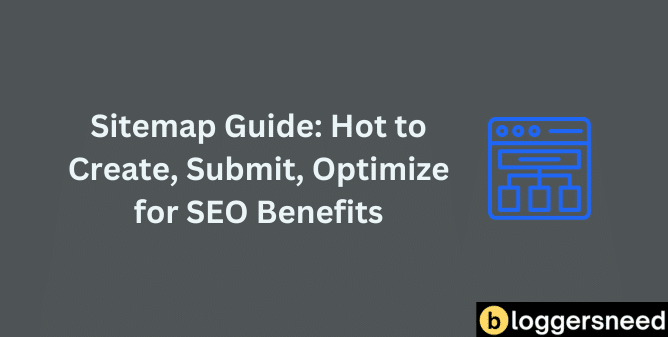
A sitemap helps search engines crawl and index your website efficiently.
You can create sitemaps through WordPress plugins like Yoast SEO or code them manually following XML standards.
When creating sitemap include essential elements like URLs, modification dates, and update frequencies while keeping your sitemap under 50,000 URLs and 50MB in size.
Submitting your website’s sitemap to Google Search Console and Bing Webmaster Tools helps search engine crawlers understand your site structure, which improves visibility and indexing speed.
In this article, we’ll teach you how to create, submit, and optimize your sitemap for SEO benefits.
Table of Contents
What Is a Sitemap?
A sitemap is a structured file that lists all the important pages, videos, and other content on your website in an organized format that search engines can easily understand and crawl.
You’ll typically find sitemaps in multiple formats, which includes essential details like URLs, last modification dates, update frequency, and priority levels for each page.
A sitemap is vital for large, new, or complex websites as it enables search engines to efficiently discover and index content, enhancing overall visibility.
What Are the Types of Sitemap?
The types of sitemaps are listed below.
- XML Sitemap: Machine-readable file listing website URLs with metadata like update frequency and priority, helping search engines crawl efficiently.
- HTML Sitemap: User-friendly webpage displaying hierarchical site structure with clickable links, designed for human visitors to navigate easily.
- Video Sitemap: Specialized XML format containing video metadata including title, description, duration, and thumbnail information for search engines.
- Image Sitemap: XML file listing image locations with specific details like title, caption, and licensing information for better image search.
- News Sitemap: Created specifically for news websites, containing publication dates and article information for faster indexing by search engines.
- Mobile Sitemap: Indicates mobile-specific content and alternate URLs for different devices, helping search engines serve appropriate versions to users.
- Hreflang sitemap: For websites with multiple languages.
What Is a Sitemap in SEO?
In SEO, your sitemap.xml file acts as a strategic tool that discovers your website pages and posts and improves search engine optimization efforts. It provides search engines with essential information about your site’s structure, content hierarchy, and update frequency.
Implementing a sitemap boosts SEO by providing search engines a structured path to discover and index all pages on your website, including deep-linked and newly published content.
Your sitemap also helps communicate page priorities and content relationships, making it easier for search engines to determine which pages are most important for ranking purposes.
What Is Sitemap XML?
XML sitemaps function as specialized files that list every important URL on your website in a standardized format that search engines can easily process. The sitemap format follows a specific XML structure that includes essential elements like URL count, and last updated dates.
Here is the format of sitemap XML.
<?xml version="1.0" encoding="UTF-8"?>
<urlset xmlns="http://www.sitemaps.org/schemas/sitemap/0.9">
<url>
<loc>https://example.com/</loc>
<lastmod>2025-01-01</lastmod>
<changefreq>daily</changefreq>
<priority>1.0</priority>
</url>
<url>
<loc>https://example.com/about/</loc>
<lastmod>2024-12-25</lastmod>
<changefreq>monthly</changefreq>
<priority>0.8</priority>
</url>
</urlset>What Does a Sitemap Look Like?
Building on the technical aspects of XML structure, let’s examine how sitemaps actually appear in practice. A sitemap presents a hierarchical layout of your website’s pages using structured XML tags.
You’ll find each URL entry contains essential elements like page URL, last modification date, and time.
During sitemap generation, you’ll create a file that typically follows this pattern.
| Sitemap | Last Modified |
| https://bloggersneed.com/post-sitemap1.xml | 2025-01-07 10:31 +00:00 |
| https://bloggersneed.com/post-sitemap2.xml | 2025-01-07 07:39 +00:00 |
| https://bloggersneed.com/post-sitemap3.xml | 2025-01-07 06:51 +00:00 |
| https://bloggersneed.com/page-sitemap.xml | 2024-11-23 10:22 +00:00 |
When you’re focusing on sitemap optimization, you’ll notice the clean, organized format that supports effective sitemap indexing. Your site architecture becomes clearly visible through parent-child relationships between pages.
This structure enhances website visibility by helping search engines understand your content organization.
Is a Sitemap Necessary?
While keeping sitemap is not mandatory for every site, but it offer significant sitemap SEO benefits by improving search engine crawling and website performance.
You can add a sitemap to website that includes the following key factors.
- New Website Characteristics
You can add a sitemap if your site is new, has deep navigation structures, or contains rich media content that requires special attention from search engines. - Large Website with Complex Navigation
Sitemaps help search engines discover and index your content more efficiently, especially for large websites with numerous pages or complex navigation. - Frequent Content Updates
Sitemaps speed up the indexing of new or updated pages on frequently updated sites, signaling to Google Search Console for quicker visibility in search results. - Dynamic or Isolated Pages
Submitting a sitemap is essential for search engines to effectively discover dynamic content and isolated pages.
Does a Sitemap Help SEO?
SEO helps improve a site’s ranking on search engines, driving more organic traffic to website. Regarding the question Does a sitemap help SEO? While a sitemap doesn’t directly boost your SEO ranking, it supports your optimization efforts by ensuring search engines discover and index your content efficiently.
By integrating your sitemap with robots.txt and implementing proper URL canonicalization, you’re helping search engines understand your site’s structure and prioritize important pages.
How to Create a Sitemap?
Creating a sitemap is simple with platforms like WordPress and Shopify, which offer various plugins that generate sitemaps with a single click. Here are guides to help you easily create a sitemap.
How to Create a Sitemap in WordPress?
Creating a sitemap in WordPress can be accomplished through two main methods – using a dedicated plugin or manually coding it yourself.
If you’re looking for the simplest approach, plugins like Yoast SEO, Rankmath or Google XML Sitemaps will automatically generate and update your sitemap with just a few clicks.
For those who prefer more control or want to avoid plugins, you can create a sitemap manually by writing XML code or using online sitemap generators, though this requires more technical knowledge and maintenance effort.
Using Plugin
Making your WordPress sitemap is incredibly simple with plugins.
You’ll find various sitemap tools that automate the process and help prevent sitemap errors. Choose a reliable plugin for seamless sitemap submission and import.
- Yoast SEO automatically generates and updates your WordPress sitemap
- Google XML Sitemaps plugin offers customizable sitemap settings
- Rankmath provides extensive sitemap management features
BloggersNeed uses the RankMath SEO plugin, which simplifies sitemap creation.
To install the Rank Math plugin on WordPress, follow this guide on how to install a plugin, if you’re unfamiliar with the plugin installation process on WordPress.
Next, navigate to Dashboard > Rank Math SEO > Sitemap Settings.
The settings page allows you to manage HTML formats, special sitemaps, post types, and taxonomies, enabling you to easily include or exclude specific items based on your preferences.
To optimize for semantic SEO, focus on including essential content like images, featured images, videos, posts, and pages. For e-commerce sites, ensure to incorporate categories to enhance visibility on search engines.
To prevent duplicate and thin content issues, exclude taxonomies like tags and categories from your content strategy.
Coding Manually
Building a WordPress sitemap without plugins requires manual intervention but gives you complete control over the process.
You’ll need to create an XML file manually listing your website’s URLs, handle sitemap updating yourself, and manage sitemap export functions.
After initial url submission, you’ll be responsible for sitemap resubmission when content changes, ensuring ideal user experience through accurate indexing.
Using Sitemap Builders
Sitemap builders allow users to create sitemaps visually without plugins or manual input, utilizing a drag-and-drop interface enhanced by AI to automatically include posts and pages, thereby streamlining website architecture.
Slickplan is a free sitemap builder with many features that helps you design perfect sitemaps for websites.
How to Create a Sitemap in Shopify?
Shopify store owners don’t need to worry about manually creating their sitemap, as the platform automatically generates and updates it.
The sitemap.xml file contains all your store’s important pages, including products, collections, and blog posts, making it easier for search engines to crawl and index your content.
To access your Shopify sitemap, simply add “/sitemap.xml” to your store’s domain name.
The platform maintains and updates this file whenever you:
- Add or remove products from your store
- Create new blog posts or pages
- Modify your collections or categories
- Update existing content
Your Shopify sitemap follows XML sitemap protocol standards and automatically includes priority and changefreq attributes, helping search engines understand your site’s structure and content hierarchy more effectively.
Which Sitemap Format Is Best Used for SEO?
For most websites, XML sitemaps are the industry standard and preferred format by search engines. They’re machine-readable, can handle large amounts of data, and support additional attributes like last modified dates and priority settings.
You’ll want to use XML sitemaps because they offer several advantages:
- Support for up to 50,000 URLs per file
- Ability to specify update frequency
- Clear hierarchy structure
- Easy validation through search console tools
- Compatible with all major search engines
While HTML sitemaps serve human visitors, XML remains the prime choice for SEO purposes, allowing search engines to efficiently crawl and index your content.
How to Find the Sitemap of a Website?
To find out if your website has a sitemap, simply enter your domain followed by “/sitemap.xml” or “/sitemap_index.xml” in your browser’s address bar.
If those attempts don’t work, you can also check your robots.txt file by entering your domain followed by “/robots.txt,” which often contains a reference to your sitemap’s location.
Does My Website Have a Sitemap?
You can check if your website has a sitemap by looking in several common locations where sitemaps are typically stored.
- Visit yourdomain.com/sitemap.xml or yourdomain.com/sitemap_index.xml directly in your browser to see if a sitemap exists.
- Check your website’s robots.txt file at yourdomain.com/robots.txt, which often contains a reference to the sitemap location.
- Look in your content management system’s (CMS) settings or SEO plugins, as many automatically generate sitemaps.
If you can’t find your sitemap through these methods, it’s possible your website doesn’t have one, or it might be located in a custom directory.
Modern CMS platforms like WordPress, Shopify, and Wix usually create sitemaps automatically during website setup.
How to Submit a Sitemap to Google Search Console?
Submitting your sitemap to Google Search Console is a direct process that helps search engines better understand and crawl your website. Start by submitting your website on Google Search and verify your site ownership, then navigate to the ‘Sitemaps’ section and enter your sitemap URL in the provided field.
| Action Step | Expected Result |
| Verify Site | Access Granted |
| Add Sitemap | URL Indexed |
| Monitor Status | Track Progress |
For most websites, your sitemap URL will typically be yourdomain.com/sitemap.xml. After submission, Google will process your sitemap and begin crawling the included URLs.
You can track the indexing status directly in Search Console, which shows how many URLs were submitted, indexed, and any potential errors that need attention. Regular monitoring guarantees your sitemap remains effective for SEO optimization.
How to Remove a Sitemap from Google Search Console?
Just as you can add sitemaps to Google Search Console, removing them becomes necessary when they’re outdated or no longer needed.
To remove a sitemap, log into your Search Console account, select your property, and navigate to the “Sitemaps” section. There, you’ll find a list of all submitted sitemaps with an option to delete them.
- Click the three-dot menu next to the sitemap you want to remove
- Select “Remove sitemap” from the dropdown options
- Confirm the deletion when prompted by Google Search Console
Once removed, Google will stop using this sitemap for crawling your website.
If you’ve replaced an old sitemap with a new one, make sure to submit the new version before removing the outdated one to maintain continuous site indexing.
How to Resubmit a Sitemap to Google?
Resubmitting your sitemap to Google Search Console helps guarantee your website’s content remains properly indexed and up-to-date.
To resubmit your sitemap, log into Google Search Console and select your property. Navigate to “Sitemaps” in the left sidebar menu, where you’ll find your existing sitemaps.
Click the three-dot menu next to the sitemap you want to resubmit and select “Remove.” Once removed, click the “Add a new sitemap” button and enter your sitemap URL. Finally, click “Submit” to complete the process.
You can also resubmit your sitemap through a direct HTTP request using the format: http://www.google.com/ping?sitemap=YOUR_SITEMAP_URL.
Replace “YOUR_SITEMAP_URL” with your actual sitemap location, ensuring it’s properly URL-encoded.
What Is Sitemap in Robots.txt?
A sitemap directive in your robots.txt file tells search engines where to find your XML sitemap.
Creating a robots.txt file with a sitemap URL is a simple yet powerful way to ensure search engine crawlers can locate and process your sitemap efficiently. The directive uses the “Sitemap:” syntax followed by the complete URL of your sitemap file.
- You can list multiple sitemaps using separate Sitemap directives, each on a new line
- The directive works with major search engines including Google, Bing, and Yahoo
- Unlike other robots.txt commands, the Sitemap directive isn’t restricted by user-agent blocks
Is It Necessary to Include the Sitemap URL in the Robots.txt File?
While it’s not mandatory to specify your sitemap in robots.txt, it’s considered a best practice because it provides an additional discovery method for search engines.
You can use this alongside direct sitemap submission through search console platforms for maximum visibility.
FAQs About Sitemap
Why Is My Sitemap Not Being Indexed?
Many website owners face frustration when their sitemaps aren’t being indexed properly by search engines. If your sitemap’s not getting indexed, you’ll need to investigate common technical issues and make necessary corrections.
XML formatting errors or invalid syntax in your sitemap structure
URLs within the sitemap returning 404 errors or redirect chains
Sitemap location not properly specified in robots.txt or Google Search Console
Why My Sitemap Not Showing All Links?
A missing URL in your sitemap can indicate several underlying technical issues that need attention.
Common causes include noindex tags blocking pages, incorrect URL parameters, pages lacking canonical tags, or content failing to meet quality thresholds.
You’ll also find URLs missing if they’re excluded by robots.txt, have poor internal linking, or don’t match your sitemap’s defined criteria.
How to Update a Sitemap
Updating your sitemap regularly guarantees search engines can discover and index your latest content effectively.
You’ll need to regenerate your sitemap whenever significant changes occur on your website to maintain accuracy.
Use automated sitemap generators to schedule regular updates
Manually regenerate sitemaps after adding new pages or content
Resubmit updated sitemaps through Google Search Console and Bing Webmaster Tools
Do Sitemaps Increase Link Indexing Speed?
While sitemaps can expedite the link indexing process, they don’t guarantee faster indexing by search engines. However, they do help search engines discover your new and updated content more efficiently.
When you submit a sitemap, you’re fundamentally providing a roadmap that makes it easier for crawlers to find and process your pages, potentially reducing the time to index.
Can I Use an SEO Plugin to Create a Sitemap Automatically?
Yes, you can use an SEO plugin to automatically create a sitemap. Popular SEO plugins like Rank Math SEO and Yoast SEO offer this feature, simplifying the process significantly.
Affiliate Disclosure: Some of the links in this post are affiliate links, which means I may earn a small commission if you make a purchase through those links. This comes at no extra cost to you. Thank you for your support!
