
First things first, InVideo is a highly advanced and feature-rich video editing tool that can help you create some of the most engaging videos within the shortest period. You can use it for creating different varieties of videos.
The Premium templates, pre-configured templates, and blank templates available with this tool work wonder for individuals to create video clips. And yes, you can also use this tool for converting your written content into appealing visuals.
Not to mention, there is no technical experience needed for creating videos using this tool. It comes with an exclusive functionality to help users convert their blog posts into videos showcasing improved visual features and elements.
In addition to this, the tool comes with pre-made platform-specific dimensions for creating some of the most dynamic videos for different social media channels.
In other words, you can create channel-specific videos to be used on YouTube Landscape, Facebook story, Instagram Story, Instagram Post, Twitter Timeline, Facebook Newsfeed, Facebook Carousel Ad, LinkedIn Newsfeed, Snapchat Story, UGTV, and YouTube Story. To fully know this tool check this InVideo review.
Versatility Is What Makes InVideo Exclusive
InVideo and its features remain the same no matter what you are using it for. This online video-making tool is highly versatile and fills in the gap for different types of solutions, all in one.
Yes, you got it right. InVideo works as a video creation tool and in the form of a video editing tool, meme maker, Facebook ad maker, YouTube intro and outro maker, slideshow maker, and everything in between.
And yes, all of the features and versatile usage in a single online platform can be accessed and used from any browser! Isn’t this magical? It does not only sound magical but works magically too!
It’s time for you to use InVideo to turbocharge your video promotion game!
Major Attributes of InVideo That Make it an Awesome Tool
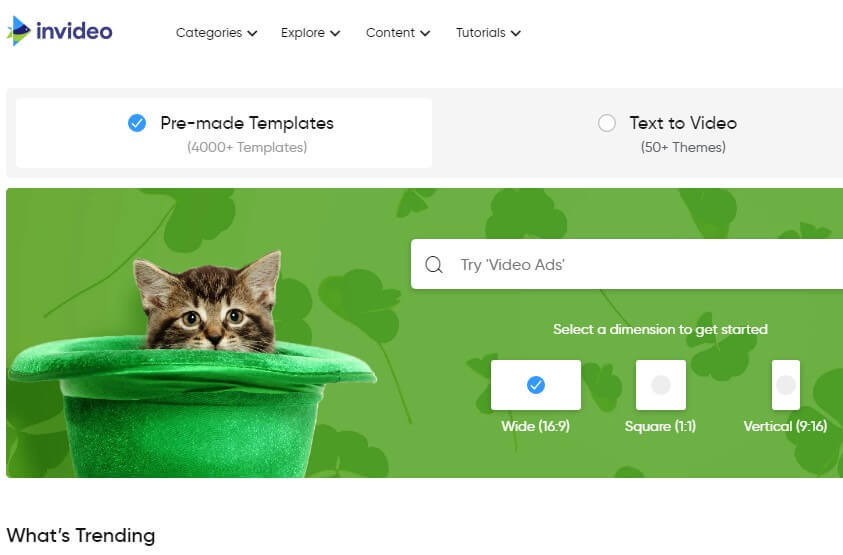
Some of the greatest attributes of this online video editor that make it an awesome video creation tool are as follows:
- Text to video
- Pre-made templates
- Speed merge
- Audio tools
- Speed adjustment
- Media library
- Fonts
- Text overlay
- Theme-based visual effects
- 1000+ stickers
- Font quote templates
- Insertable shapes
- Enhancements like masks, Instagram or Twitter posts, and collage.
Different Types of Videos One Can Make Using InVideo
Long answer short, you can make almost any kind of video using this online video-making tool. This is in no way an exaggerated statement. You will resonate with this as you keep reading.
InVideo’s premium media stock library serves as the powerhouse of different types and formats of videos. The makers of this tool have put good thought into this while creating the tool.
You can create some of the most stunning and awesome videos using InVideo, and the best thing about these videos is you can post them on different social media platforms like:
- YouTube
- Snapchat
You will find more than 4000 pre-made templates to make the video-creating job easier for you. There are templates across varied categories such as:
- Ads
- Brand
- Presentations
- Products
- Covid-19
- Coupons/Offers
- Motivational quotes
- Invitations
- Bite-size advertisements
- Webinar Promos
- Listicles
- Video testimonials
- Snackables
- Greetings
As a user, you get the option of creating some of the most professional-looking visuals across all the categories mentioned above. And yes, you can even save a huge amount of time in using themes and templates for making incredible videos.
In the absence of this feature, you might have to look for resources and put in a good amount of time and energy into creating videos from scratch. Imagine putting together one piece after the other for creating a single visual. Honestly, this seems hard work indeed!
On the contrary, just a bit of tweaking here and there, and InVideo will produce the most exclusive videos for you. It does not really matter whether you are into the clothing business or a store offering shoes or groceries. InVideo serves varied industries with its video templates.
The categories covered by this online video editing tool lay stress on the fact that you can use it for creating almost all kinds of visual content. Once you are a pro at making videos using the templates available with this tool, you can move on to the blank templates.
Here, you will have to use your creativity and skills to create exclusive videos right from scratch.
InVideo: Benefits and Drawbacks
Some of the most prolific benefits of this online video maker and editor are as follows:
- Super intuitive and easy-to-use interface specifically designed for non-techies.
- Pre-made and ready-to-use exclusive templates serving varied purposes, placements, and platforms.
- Access to media stock library of more than 1 million images and visuals from Storyblock and Shutterstock.
- Ease of making videos in varied languages.
- Automatic text to speech.
- 24/7 top-quality customer assistance.
- Completely free access to the InVideo.io Facebook community for all kinds of assistance.
- Complete control of the feel and the look of a project.
- Scope of uploading your own images, text, and visuals.
Though they are very few, InVideo does come with some drawbacks:
- Users cannot switch between the templates. If they choose a different template, they will have to create their video from scratch and start from the beginning.
- The tool is not available on mobile devices, which means there’s no InVideo app as of now. Reports suggest work is in progress in this sector.
- It takes a lot of time to export finished videos.
InVideo: Plans and Pricing
At present, there’s a 50% off on using this online video editing tool! Go grab your chance of creating the best and the most exclusive videos now!
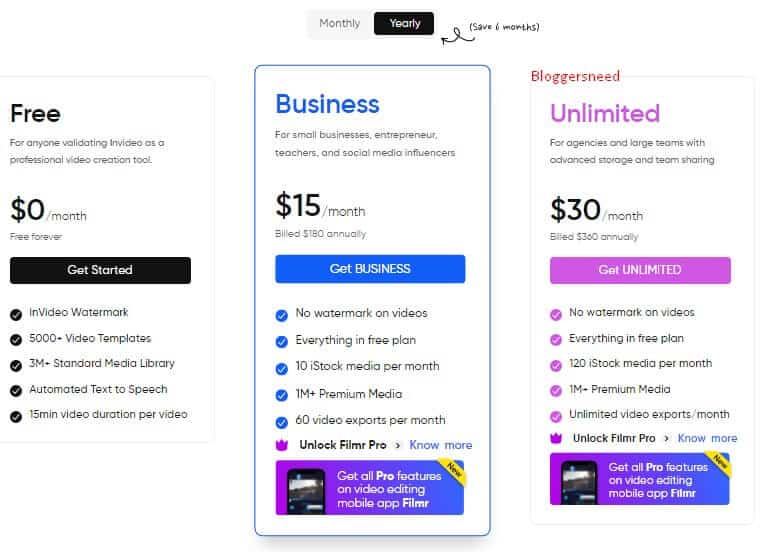
Get 25% off on InVideo subscription by clicking here
Now, coming to the pricing of the product, it has been well-priced. This statement comes from experts in the industry. They are of the view that despite being one of the most useful video editing tools, it does not cost a fortune.
It is a joy to use the features of this tool at a cost that is unimaginable with the other tools serving the same field.
The interested users can go for two packages or plans.
- Business plan
- Unlimited plan
There is a monthly package that is generally not recommended and an unlimited package that is highly recommended.
Speaking of the probable users first, InVideo is generally used by media companies or agencies looking to develop marketing collateral or video advertisements for different social media marketing platforms.
Different business owners also use this platform for creating videos for marketing their business. Well, there are other possibilities of using this tool, but in the very first place, these two use cases come to mind.
If possible, it is best to opt for the annual plan. This goes special for the digital businesses that need to create several videos from time to time. As creating videos for business marketing is not a one-time thing, going for the annual plan works for businesses.
If you go by Google algorithms, businesses need to create large volumes of visual content, and that’s the main reason why it is recommended to go for the annual package of the tool. Going for the monthly plan is also advantageous but only for businesses and agencies with low video creation demands.
If businesses with huge visual content demand go for the monthly package, they will pay 50% more than what they need to pay for the annual package. The business plan is always the right choice considering that the users get access to 300 top-quality stock images along with some of the greatest videos from Shutterstock and Stroyblocks.
And yes, they can export 60 High Definition videos every month. This will be sufficient for the smaller businesses. It would be better for those with unlimited requirements to go for the Unlimited Plan, available at $30 per month. The price of the monthly plan is $10.
The unlimited plan gives you access to an unlimited number of premium videos and images while also getting the ability to export an unlimited number of HD videos.
InVideo Review: Conclusion.
The question here is, Are people fully satisfied with this online video editing tool? This InVideo review will answer this question. The ones who have used InVideo and other tools claim that InVideo was easier to use.
Just after using it a few times, they are now familiar with the editor and its powerful and intuitive user interface. They are well aware of all its features and where they can access the same. They say that InVideo is super easy and highly beneficial.
InVideo’s growth has been phenomenal over the years. It has grown to great heights both in user base and in popularity. In fact, InVideo has got only positive reviews from the users in different surveys carried out from time to time.
Use InVideo one time, and you will surely fall in love with this tool. It has made creating exclusive videos a breeze for all amateur users. The seasoned ones are an exception!
InVideo FAQ
Affiliate Disclosure: Some of the links in this post are affiliate links, which means I may earn a small commission if you make a purchase through those links. This comes at no extra cost to you. Thank you for your support!
