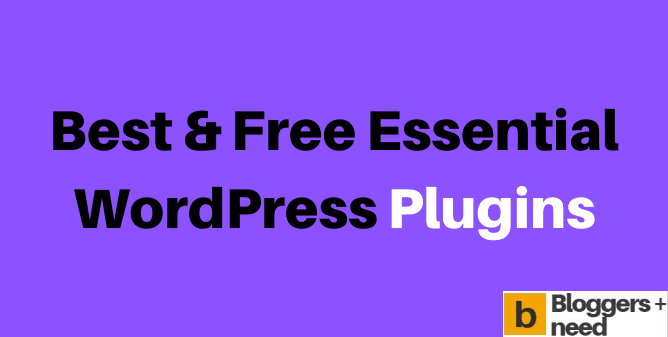
A WordPress website comes with basic functionality. Installing plugins is the easiest way to enhance your site’s features. Whether you’re running a blog, online store, or business website, plugins can help you implement advanced features like including caching, designing, connectivity, backup, migration, restoration, search engine optimization, analytics, tracking, membership systems, and payment gateways.
Each plugin serves a distinct purpose, and you can easily install, activate, or deactivate them through your WordPress dashboard to maintain peak site performance.
As of 2026, WordPress offers over 70,000 plugins, making it crucial to choose the best ones. Our BloggersNeed team has thoroughly researched and identified the top 22 essential WordPress plugins, both free and paid, that enhance website functionality, compliance, and aesthetics for websites, blogs, and e-commerce platforms.
Table of Contents
What is WordPress Plugin?
A WordPress plugin is a software add-on that extends and expands the functionality of your WordPress website by adding new features or modifying existing ones without changing your theme’s code.
What is the Functionality of WordPress Plugin?
WordPress plugins are software components that extend and enhance the functionality of WordPress websites. They let you add features like contact forms, e-commerce capabilities, SEO tools, security measures, and performance optimization without writing code from scratch.
You’ll find plugins can handle essential functions such as caching, backup creation, spam protection, and social media integration. They’re designed to work seamlessly with WordPress’s core functionality, allowing you to customize your site’s capabilities to meet specific needs.
Why You Need WordPress Plugin?
Through the power of plugins, you’ll gain essential tools to transform your basic WordPress site into a fully-functional digital platform.
These add-ons are vital for enhancing your website’s performance, security, and user experience without requiring coding knowledge.
You’ll need WordPress plugins to add critical features like contact forms, SEO optimization, security measures, and e-commerce capabilities.
They’ll help you boost your site’s loading speed, create backups, and protect against malware.
For business websites, plugins enable essential functions like appointment scheduling, payment processing, and customer relationship management.
Whether you’re running a blog, online store, or corporate website, plugins provide the flexibility to customize your site’s functionality while saving time and development costs.
They’re constantly updated to maintain compatibility and security with WordPress’s core software.
How to Install a WordPress Plugin?
Installing a WordPress plugin is a straightforward process that you can complete in just a few clicks.
You’ll need to log into your WordPress dashboard and navigate to the Plugins menu on the left sidebar. Click “Add New” to access the plugin directory.
You can search for specific plugins using keywords or browse popular options. Once you’ve found your desired plugin, click the “Install Now” button next to it.
After installation, the button will change to “Activate.” Click it to enable the plugin on your site.
For premium plugins, you’ll need to download the ZIP file from the provider’s website. In your WordPress dashboard, click “Upload Plugin,” choose the ZIP file, and follow the same activation process.
Best WordPress Free Plugins For Blogs & Ecommerce Websites
1. WP Legal Pages – Privacy Policy Generator for WordPress
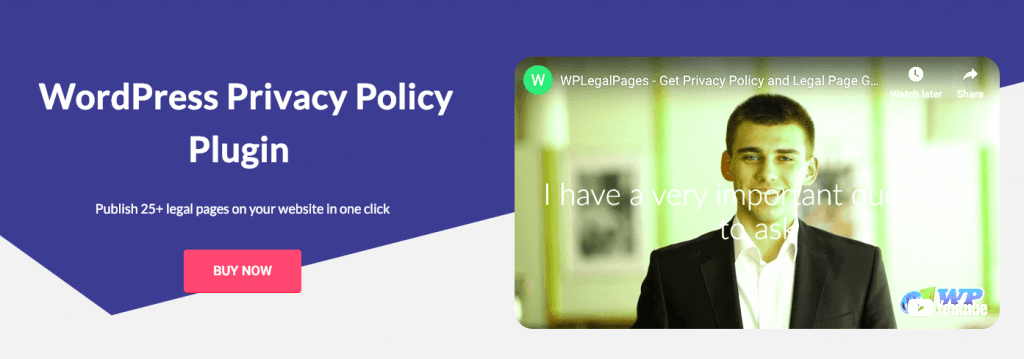
WP Legal Pages is WordPress privacy policy generator that comes with ready to use pre-made templates for legal documents. All you need to do is fill out the necessary details about your company and publish the policy pages. It helps you comply with GDPR & CCPA laws where you can choose from pre-built 25+ legal templates. This free Wordpress plugin is easy to install, customizable and translation ready.
Features
- Privacy Policy
- Cookie Policy
- Return & refund Policy
- Affiliate disclaimers
Read our WP legal pages review
2. Responsive Block Editor Addons
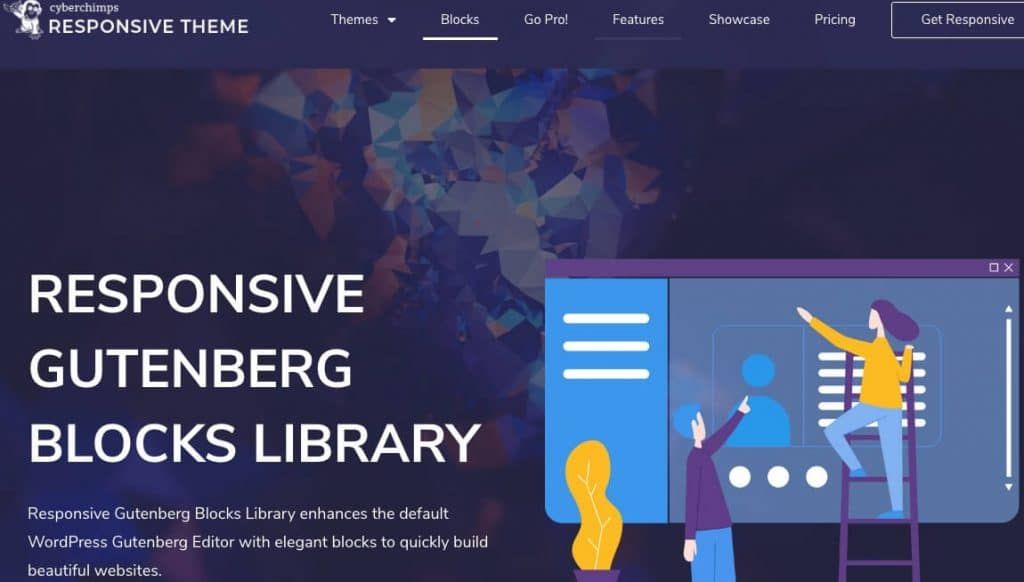
Responsive Gutenberg block library lets you create responsive designs on your website. It creates stylish blocks by enhancing the default Gutenberg Editor in WordPress. It comes with 15+ Responsive blocks to give your website a new look. There are some ready site templates available, built using the Responsive WordPress Theme and Gutenberg Block Library that offers you many pre-made templates and hundreds of customization options with which you can customize the typography, layout or colours suitable for any type of website.
Features
- Pre-designed pages
- WooCommerce ready
- Cross-browser compatible
- WPML ready
3. HumCommerce – User Behavior Analytics Tool
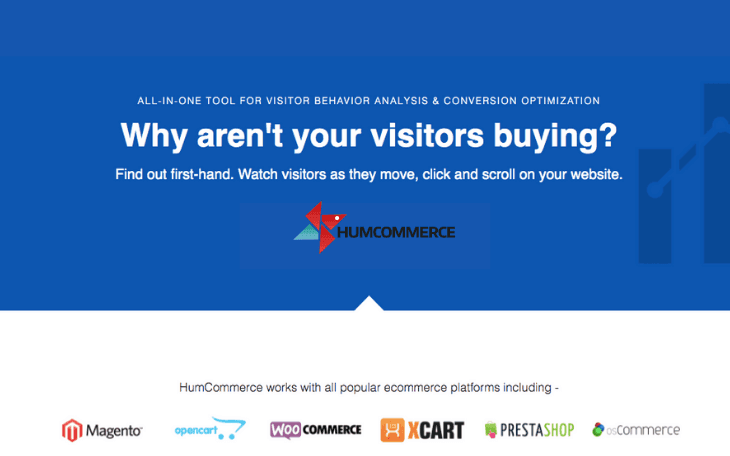
HumCommerce is an all in one WordPress toolkit for conversion rate optimization and visitor behavior analysis. It is a Best WordPress Free Plugin for Woocommerce that gives you the ability to track every single activity of individual visitors on your site.
You will be able to analyze what exactly stops the visitors from converting and fix the issue instantly. HumCommerce works well with all modern WordPress themes. You don’t need anybody’s help to use or customize this plugin. It is exclusively documented. Its free tutorials will guide you in the right direction.
Features
- Heat maps
- Visitors session recording
- Conversion funnel analysis
- Create a survey or poll
4. Yoast SEO- WordPress SEO Plugin
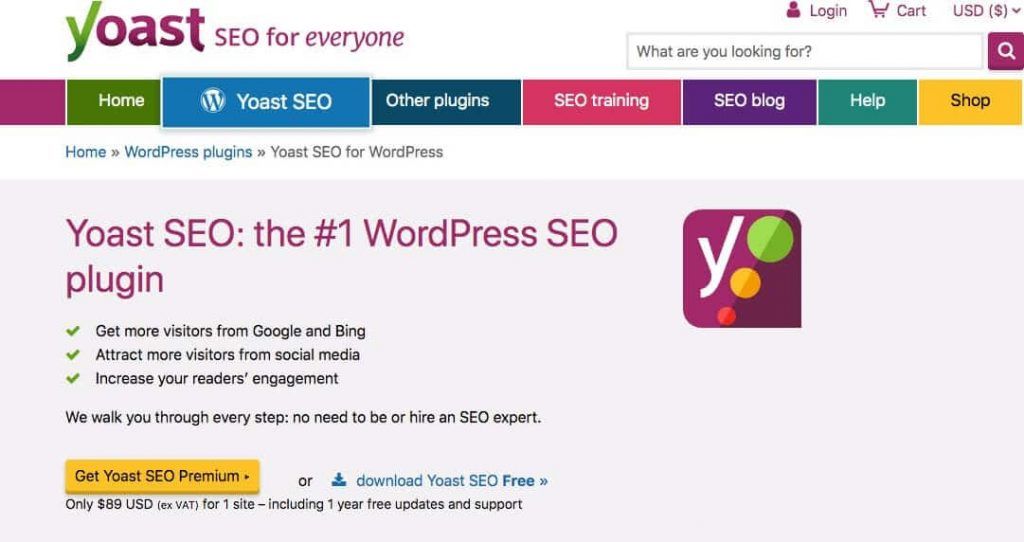
Getting a good SEO position is a big challenge. Many times you wonder how to get it. Yoast SEO is a WordPress SEO plugin that provides you with an easy solution. It comes with many modern and ready to use features and offers the most advanced sitemap functionalities, total control over breadcrumbs, and automatically sets canonical URLs for avoiding duplicate content to provide SEO analysis for SEO friendly texts and readability analysis for better content.
Features
- Page & post optimization
- Content Optimization
- Social Card
- Focus Key Phase
5. Elementor- Free WordPress Website Builder
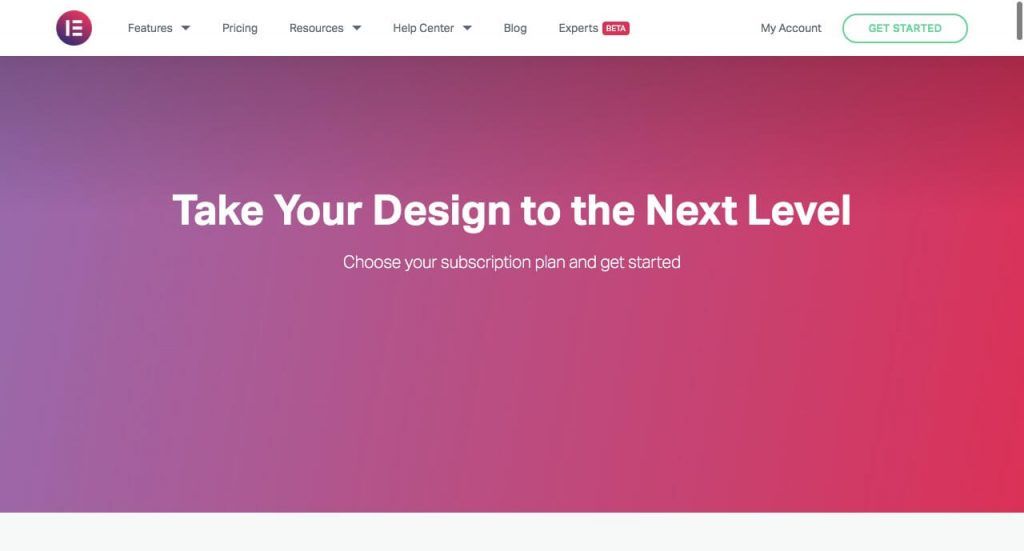
Elementor is an advanced page building tool for WordPress. It lets you customize your website pages with box shadows, headline effects, gradient background, hover effects, shape divider and animations. Its drag and drop user interface makes it quite easy to operate. The plugin has taken the process of content creation to a completely different level. Any non-technical person can create a stunning landing page using it without any hassle. No technical skill required to use this plugin.
Features
- Drag & drop editor
- 300+ Designer Premade Templates
- Responsive Editing
- WooCommerce Builder
6. UpdraftPlus – A WordPress Backup Plugin

UpdraftPlus is an advanced WordPress backup plugin. It is one of the highest-ranking scheduled back-up plugins where you can store the data to your Google Drive, Amazon S3, Rackspace cloud and email. One of the best advantages of UpdraftPlus is that it has a very easy interface, so if you are not an expert , you can simply read the docs and start working on backing up your data.
Features
- Reliable backup
- Backup Schedule
- Quick Restore
- Easy migration
6. MailChimp – An Email-Marketing Platform
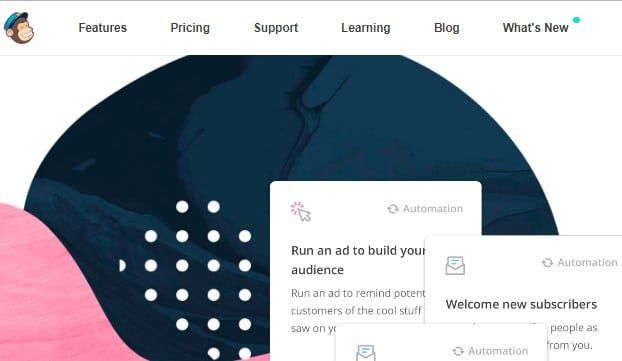
MailChimp is a clud based email marketing platform. It allows website owners to connect with their customers to deliver the right message to the right people at the right time. You get complete control over the form fields and can write and send anything you wish to. MailChimp is perhaps the most popular WordPress plugin to send bulk emails which converts more. Within minutes you can send notifications to lots of customers without any difficulty. It has an advanced automation system and it works well with any modern WordPress theme and addon.
Features
- WooCommerce
- Buddy Press
- Contact Form 7
- Event Manager
7. NextGEN Gallery- Add beautiful gallery to your website

NextGEN Gallery is a gallery plugin for WordPress to create beautiful image galleries for your website where you can manage the size, style, transitions of the photos and add lightbox effect on your website. NextGEN is a gallery management system where you can easily create a simple photo gallery while giving the professionals enough powerful features to be creative. It is most suitable for photographers, graphic designers, artists, art galleries and creative agencies. It is equally suitable for both commercial and personal use.
Features
- Image Browser Gallery
- Slides Show
- Thumbnails
- Two album styles
8. VaultPress – WordPress Backup And Security
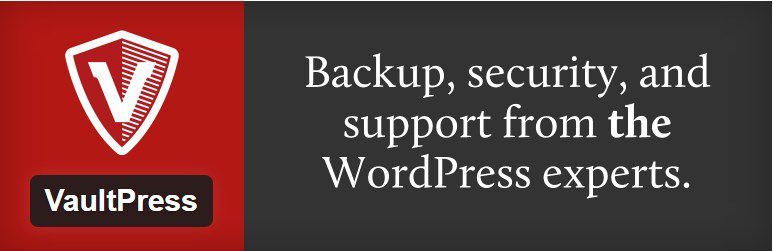
VaultPress is a WordPress backup plugin that offers a real-time backup and security scanning service. Powered by Jetpack, It mainly backs up media files, posts, comments and dashboard settings on users’ sites. This plugin protects the users against malware, hackers and accidental damages. The plugin scans your site every day and informs you if there is any security issue. It also helps you to take corrective measures instantly.
Features
- Easy Customization
- Automatic restore and backup
- Manual & automated updates
- Local backup storage possible
9. OptinMonster
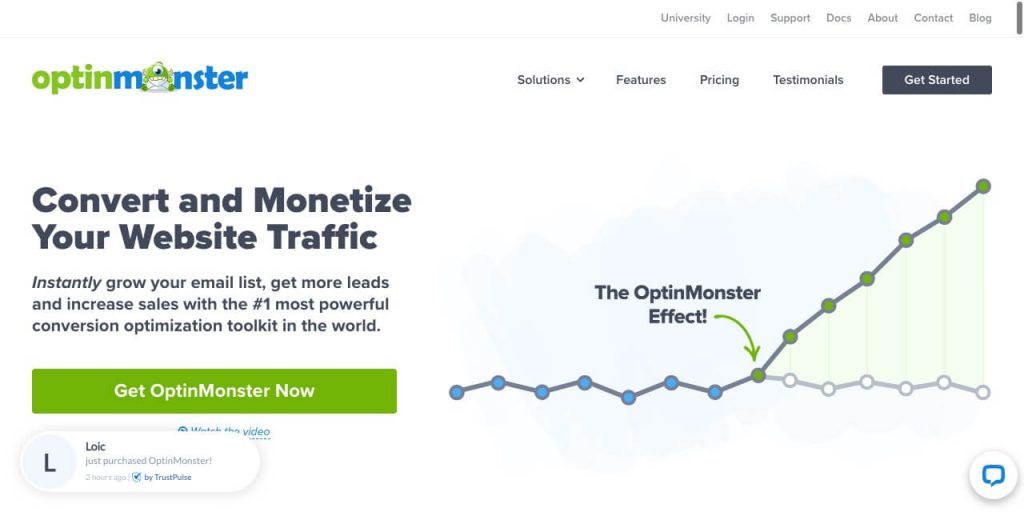
OptinMonster is a pop-up and email opt-in tool that lets you set advanced page-level tracking and behavior personalization. One may easily integrate with all email marketing services. It also comes with MonsterEffect Technology that helps you create attractive popup animations. The plugin can also be used as an exclusive tool for conversion rate optimization. It offers you many pre-designed templates for a product display. Select a template, customize the details and make it live.
Features
- Drag & Drop Page Builder
- Optin Forms Templates
- A/B Split Testing Tool
- Conversion Analytics
10. W3 Total Cache

Launched in 2009, W3 Total Cache is one of the oldest cache plugins. It comes with features to improve your site’s performance in terms of speed, features like Content Delivery Network integration increases the site speed thus improving SEO and user experience. The lazy loading feature prevents the images from loading off-screen until needed. W3 Total Cache comes with a plethora of caching options like page caching, browser caching, fragment caching among others.
Features
- Secure Socket Layer
- JavaScript embedding
- Mobile Support
- Minification of Post, Pages and RSS Feed
Best Premium WordPress Plugins List
For beginners, free WordPress plugins are typically sufficient; however, if you operate an ecommerce site or require advanced features, it is advisable to upgrade to premium plugins for enhanced functionality.
Here is the list of the Best Premium WordPress Plugins to buy for your WordPress websites.
1. WP Legal Pages
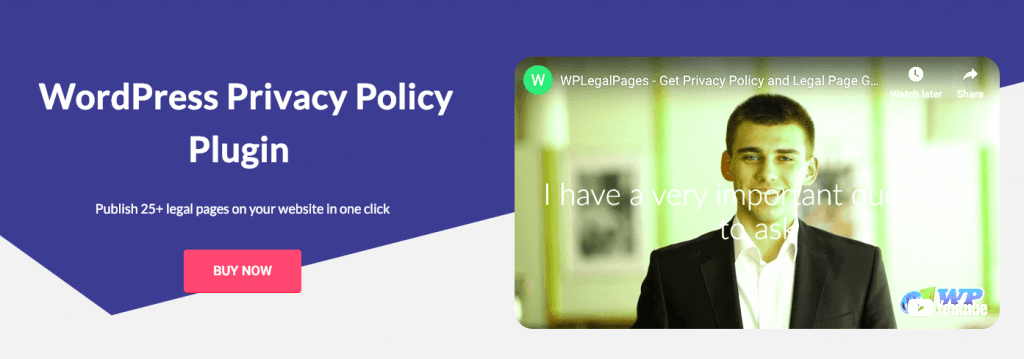
While developing a website, one of the common mistakes that most users commit is not publishing appropriate legal pages on their websites. While this decision can be ignored in certain situations, in others, not having legal pages can put you and your business in grave troubles.
With an intention to save you from these uninvited hassles, WP Legal Pages is one of the Best Premium WordPress Plugin that brings an easy way to create and publish legal pages on the website. It offers more than 25 GDPR complaint templates that can be used to display your legal terms according to your business.
Also, these templates are quite easy to edit. All you would have to do is install these pages and edit them however you would want. One of the best things about this plugin is that all the content has been curated by keeping the internet laws in mind; hence, you wouldn’t have to face any problems whatsoever.
2. Survey Funnel

User engagement is one of the essential things for any business website. Until your visitors aren’t engaged with what you have to offer, conversion becomes a bit difficult. Hence, SurveyFunnel is the best premium WordPress plugin that captures the lead and engages your audience seamlessly.
Equipped with useful features, this plugin makes you create enchanting and attractive surveys. Along with that, it also lets you gain insightful and valuable data to analyze how your surveys are being responded by your users.
And then, you can also integrate MailChimp into this plugin to enhance your mailing list and execute email marketing services to gain more exposure.
3. WP Local Plus

WPLocalPlus is one of the top WordPress premium plugins that can be used to create local business directories. Irrespective of your business niche, you can easily form a community of your own and let others join it too.
In this way, you can become a reliable and considerable authority within your selected niche, providing updated, profound, and crisp information about relevant local businesses listed on your website. Talking about features, its AutoGenerate creates listings automatically, to save you time and efforts.
You can also add the latest deals and discounts in your listing to attract more customers and users. And then, when it comes to providing detailed data, you can add reviews, location, Google map, website, and more to listings.
4. Collage Maker
Who doesn’t wish to display alluring images on the website? Surely, you’d want the same, right? However, most of the times, putting a lot of pictures can slow down the entire website and can have bad results.
In such a situation, having a collage turns out to be advantageous. With this CollageMaker plugin, creating attractive and responsive photo collages wouldn’t be a big deal. And then, you can add all of them anywhere on your website.
Whether you wish to add a collage in your post or on a page, everything is possible with this plugin. And then, there are several advanced customization options, including using random styles, adjusting dimensions, and more.
5. WP Raffle
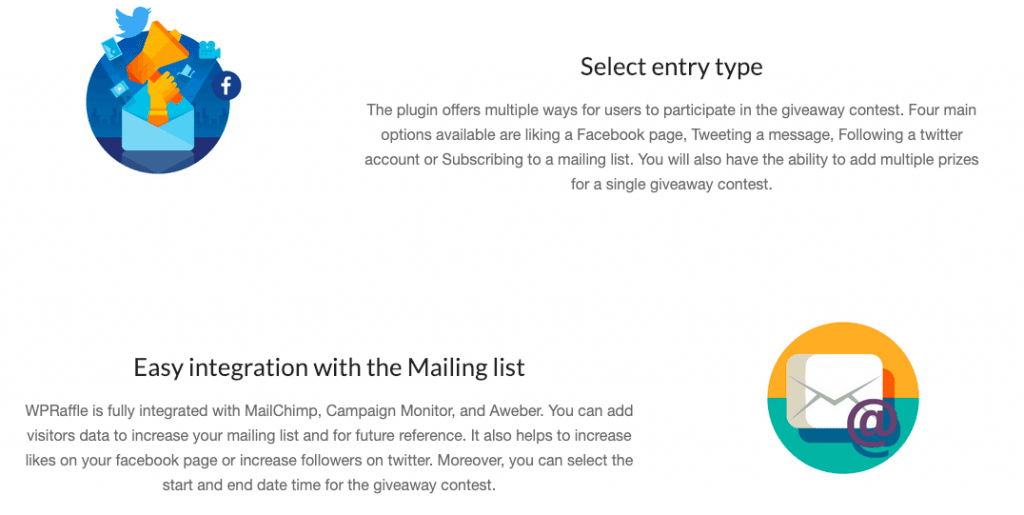
Amidst innumerable tips and techniques, one of the most effective ways to gather the attention of users would be by giving them something in return. Therefore, WP Raffle is one such plugin that lets you organize raffle and giveaway contests.
Not just you can boost your website traffic with this but can also enhance the engagement of social media platforms, including Facebook, Twitter, and more. Furthermore, it can also accelerate your email list for better results.
This plugin offers different entry types; hence, instead of following the herd, you can experiment with things to present something new and fresh to your users from time-to-time. Also, this plugin supports mailing software integration, making marketing interesting and effortless.
6. WP Auction Software
In the list of best WordPress premium plugins, the stand of this plugin should be a bit higher, owing to the features and abilities that it comprises. If you wish to sell your products online; or would want to make other people sell or buy stuff, this plugin would be the right choice.
To make things interesting and easier, WPAuctionSoftware plugin lets you create an eBay style auctioning website. Moreover, you can also organize penny auctions on your website with this plugin and let people bid over the products that you have.
And then, its internal invoicing system automatically sends invoices to buyers whenever an item has been purchased. The invoice contains thorough information, including the cost and the terms set by the seller.
7. WP Ad Center
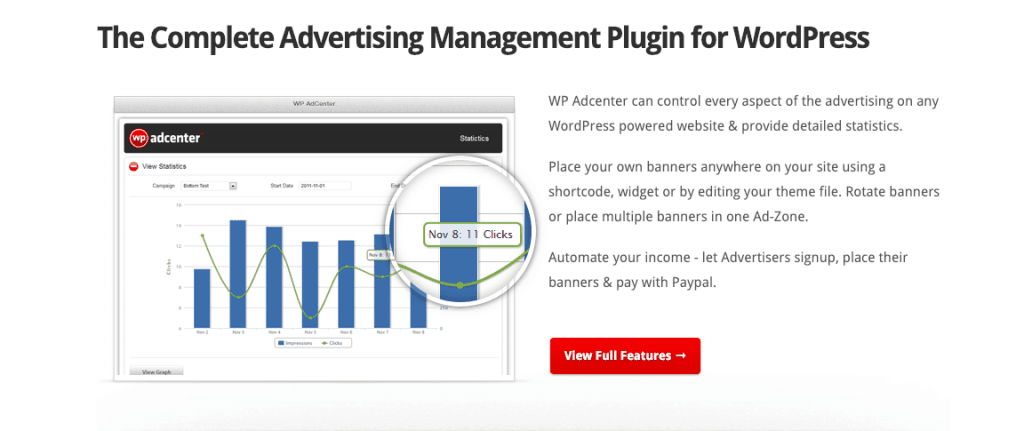
If you’re organizing ads over your website, one of the laborious things would be to manage them. What if you get a tool that can do everything for you flawlessly? WP AdCenter is here to regulate every aspect of your advertising.
If you wish to execute banner advertisements on your website, this plugin lets you create unlimited Ad zones that can be used for the same. Also, you can even create as many campaigns as you want on your website at a time.
Further, this plugin provides you with three different methods to place Ad zones on your website, such as shortcode, PHP snippet and dropping a widget. With easy to use and apply methods, organizing, displaying, and managing ads was never so easy before.
8. CTR Theme Plus
When navigating through tools to find an amazing one for AdSense, this plugin turns out to be a beneficial one. Considering how Google AdSense has highlighted guidelines to place ads, finding a plugin that would adhere by these rules can be a bit difficult.
However, this CTRThemePlus is all you would need for this purpose. With this particular plugin, gaining high click-through rates (CTR) becomes a hassle-free job. Therefore, you can gain more income without spending a lot of efforts.
It also comes with its very own Ad management system that allows you to showcase and manage ads with ease. It also comes with a completely featured admin panel that decreases time-consuming whenever you’d need to search for a specific ad.
9. Heat Map Theme Pro
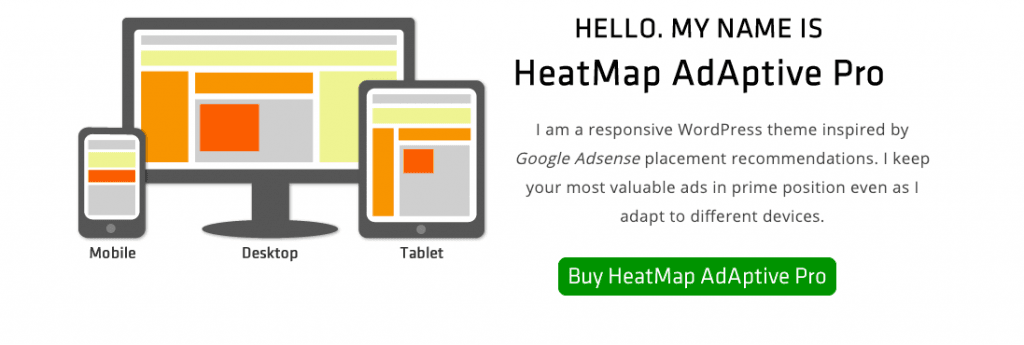
In a majority of cases, Ad blindness seems to be a primary reason behind ads getting unnoticed by users or the website traffic. Fortunately, with this best premium WordPress plugin, you can combat all such problems. Designed to prevent ad blindness, HeatMap theme pro helps you gain high CTR.
If you have a niche site or want to execute AdSense adequately, this SEO-friendly tool would be a perfect choice. One of the best things about it that it wouldn’t require any customized coding or ad plugins installation.
With this tool by your side, you can control the ad placement strategy. It offers you 23 different widget to display the ad. And then, it also lets you add links and banners on a precise location for affiliate marketing on the website.
10. WP Answers
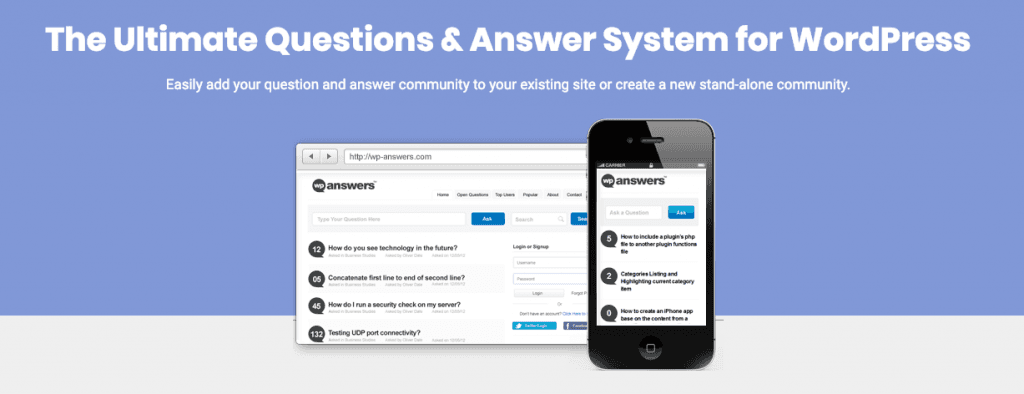
The importance of having reliable questions and answers platform cannot be denied, considering the rising curiosity among people regarding every single aspect. Just like Quora, Yahoo Answers, and more; wouldn’t you wish to have a website of your own?
If yes, then this top premium WordPress plugin is what you would need for adequate execution. With WPAnswers, you get to have different collage themes that can easily complement the basic theme of your website. Not just you can create a question listing page but question forms as well.
When it comes to answers, this plugin lets users submit them in three different forms, like text, HTML, and Markdown formats. Once you have approved a user, he/she can answer every kind of question listed on the website.
11. SEO Breeze
Being the owner of a website, you would understand the importance of Search engine optimization, right? If your web pages are SEO-friendly, ranking higher on different search engines become a breeze. Just for that, here is a plugin to help you achieve your objectives.
Although it has a variety of amazing features, however, its Page Analysis one lets you analyze all of your web pages and find out mistakes and glitches that can be optimized to gain more benefits in terms of high rank and organic traffic.
Not just you can perform web pages SEO, but this plugin also allows you to optimize your videos; hence, making them within reach of your target audience. If you wish to get famous locally, the Local SEO feature is there for you, too.
12. Slide Deck Mega Bundle
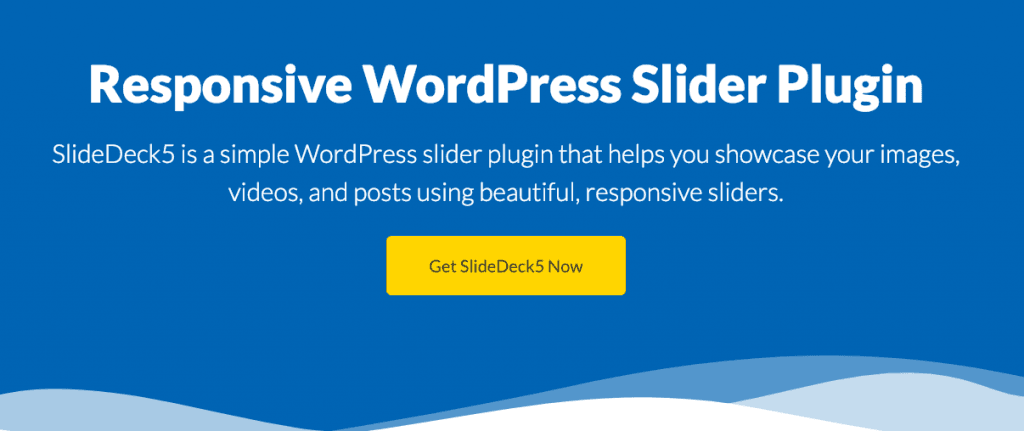
Last but not the least, having an attractive slider on the homepage or the landing page of the website can make a lot of things possible, be it converting a huge number of visitors or keeping them hooked for a while.
With this best premium WordPress plugin, you can create relevant and responsive sliders just within a few minutes. On top of that, features that it comprises let you experiment more with this element. Being completely responsive, this plugin also ensures that sliders that you post on the website look the same to each one of your visitors, regardless of the device they are using.
You can select from a variety of fonts, arrow styles, navigation styles, and much more along with the visual option controls for your sliders.
Conclusion
We have brought here a collection of the most useful and popular free WordPress plugins to help you update your website. All the plugins are designed for different purposes. See your need first and then select a plugin based on it. You will be able to upgrade your site in a short span of time.
Anything we missed? Let us know in the comment box below. We would really love to hear your feedback. If you have any query, please feel free to reach out to us. We will get back to you as soon as possible.
FAQs About WordPress Plugins
How Do I Manually Deactivate WordPress Plugins When Locked Out of Admin?
Access your site’s FTP or file manager, navigate to wp-content/plugins, and rename the plugin folder you want to deactivate. This will force-deactivate it, restoring your admin access.
Can WordPress Plugins Slow Down My Website’s Loading Speed?
Yes, plugins can notably slow down your site’s loading speed, especially if you’re using too many or they’re poorly coded. Deactivate unused plugins to improve performance.
Which WordPress Plugins Are Essential for Improving SEO Rankings?
You’ll need Yoast SEO or Rank Math, XML Sitemaps, and W3 Total Cache. Adding Broken Link Checker and Schema Pro will boost your SEO performance and help search engines understand your content.
How Often Should I Update My WordPress Plugins?
You should update your plugins as soon as updates become available. This maintains security, fixes bugs, and guarantees peak performance. Set automatic updates if you don’t check regularly.
Are Free WordPress Plugins Safe to Use on My Website?
You can safely use free plugins if they’re from WordPress’s official repository, have good ratings, regular updates, and large user bases. Always research developers and read reviews first.
Affiliate Disclosure: Some of the links in this post are affiliate links, which means I may earn a small commission if you make a purchase through those links. This comes at no extra cost to you. Thank you for your support!

East or west Yoast SEO is greatest, I’ve tried a majority of SEO plugins and before the Yoast, I used a rank math SEO plugin that was really the worst plugin I ever saw cause too many security loops in rank math.
Nice article as always 🙂
Happy blogging.
Even i used rank math and some websites and my traffic was dropped and again reverted to yoas plugin. Yoast is always best!