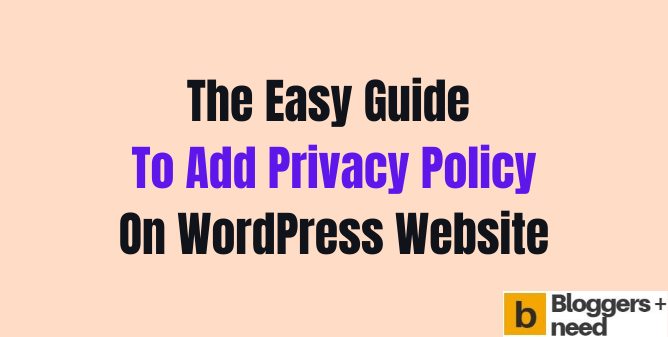
Here is the article about how to add privacy policy in WordPress Websites.
A privacy policy is a legal requirement if you need to use the personal data of your website users. Creating a WordPress privacy policy is even easier than you think. WordPress comes with easy to use inbuilt features to generate a privacy policy page for your website.
But the process is lengthy and time-consuming. Many times you look for an easier option. In that case, you may go for a WordPress privacy policy generator plugin. It will help you to create a quality privacy policy page without much effort.
In this article, we will show you how to create a WordPress privacy policy for your website with step by step illustration.
What Is A Privacy Policy?
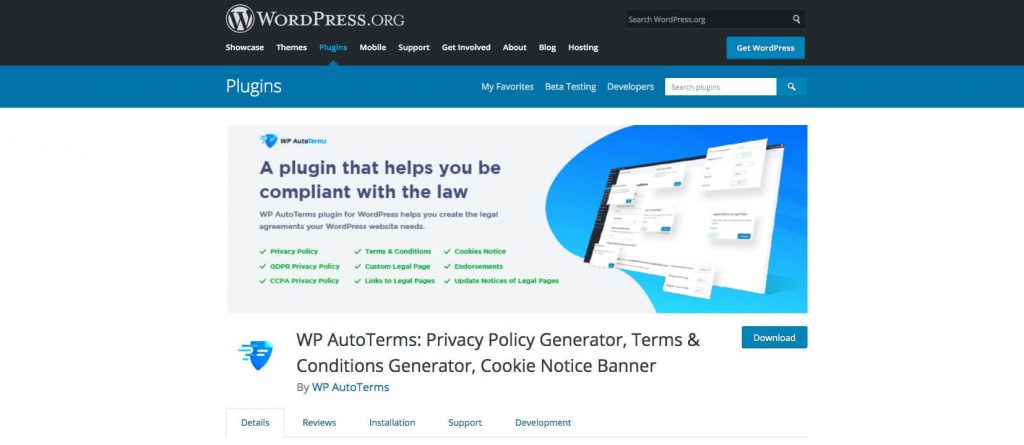
A privacy policy is a legal agreement between two parties that discloses the ways in which one party can access the other party’s personal data. In the context of a website, it discloses how the owner of a site will collect, process, store, and utilize the personal data of its visitors.
The definition of personal data typically comprises the name, residential address, email address, IP address, phone number of the users. It may also include financial information like the details of the credit card or debit card.
Apart from the details about how the company will handle the personal data of the users, the privacy policy should also include how it will meet the legal obligations. It should be clear to the visitors how they can seek their data and ask for deletion in case they want to move away from the site.
Do I need a privacy policy on my WordPress website?

A privacy policy is an essential element for a website. The laws worldwide make it mandatory for the websites to be transparent about how they collect and handle personal information of the users. Failing to do so is punishable in most countries.
If you are using third-party services, then also you are required to publish a privacy policy. Most of the third-party services like Google Analytics, Twitter App, Facebook Ads mention it as a precondition for a website to have a privacy policy to use their services.
There is another advantage of having a privacy policy. It improves your image in the eyes of your visitors. Trust increases when they know that their data is well protected. If the bond becomes stronger, it guarantees a long-lasting relationship.
Having a well-defined privacy policy helps to get a good SEO ranking as well. The search engines love the sites with high authority and usually show them on the first page. A privacy policy is a way to win the trust of the search engines as it shows that the website is transparent.
What should you write in a privacy policy?
A privacy policy usually includes the following things –
- Name and other basic details of the company
- Details about the data that you collect on your site
- The process of your data collection
- If you use third-party ad networks like Google AdSense, you may also be serving cookies and web beacons on your website to serve targeted ads. In such cases, you need a cookie policy
Reason for collecting the data. This may be for improving the quality of your website or user experience
Whether users can opt-out of cookies. If so, then you may add the links to opt-out pages on your site as well as on third-party advertiser websites
Finally, you need to mention it to your users how they can contact you if they have any questions regarding your privacy policy
How to add a privacy policy to WordPress?
There are many ways to create a privacy policy for your WordPress website. The easiest one is to use the built-in features of WordPress. With this, you can either use the default pages created by WordPress or you can create your own page. Using a WordPress plugin is also helpful if you want an automatic process. Here we will show you how to generate a privacy policy with WordPress.
2 ways to add a WordPress privacy policy to your site
#1. Using WordPress inbuilt privacy policy
All that you need to generate a privacy policy with WordPress is a WordPress account. After you log in to your account, follow the steps below –
- Go to your WordPress Dashboard
- Go to Settings -> Privacy
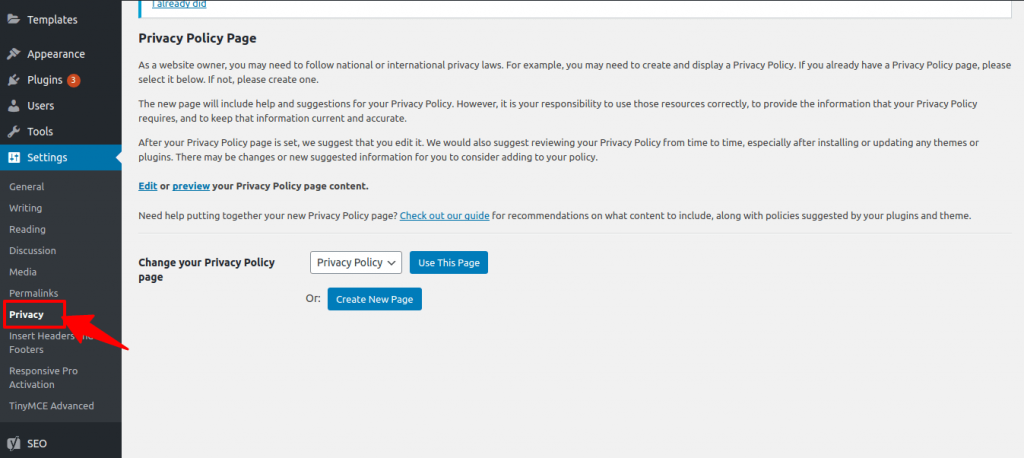
You will see that WordPress has drafted a page for your site
You can either use the page by clicking on the “Use this page” button or create a new page clicking on the “Create New Page” button
You can manually create a page if you want to add a personal touch to your privacy page. If you are not comfortable with this, go for the default page. You can edit the details as per your needs using the following steps –
Clicking on the “Edit” button
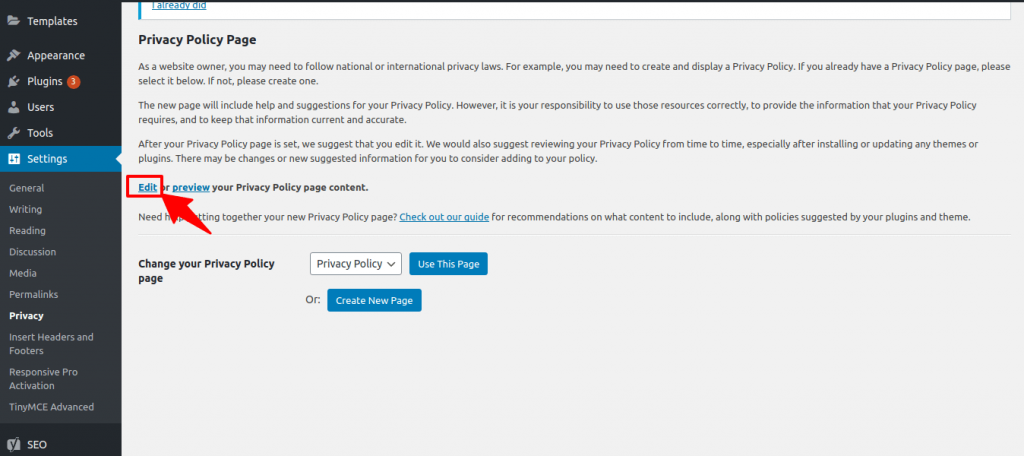
- A new page will appear and you will be able to make changes to the default privacy policy page
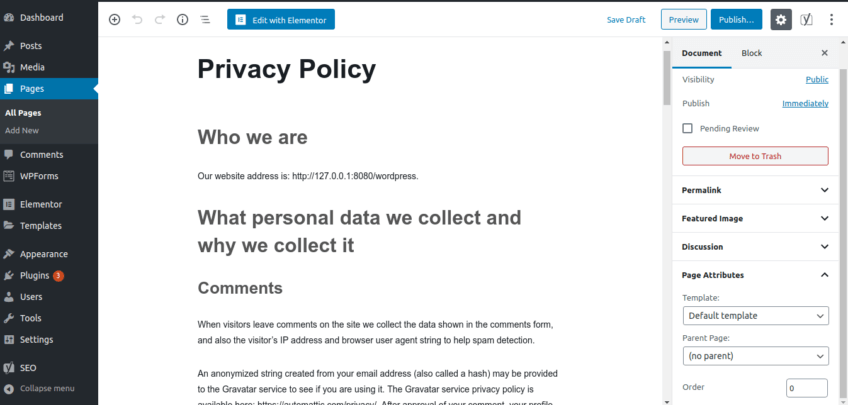
- You will see sections like how your website collects information
- There will also be empty sections
- Add your information in the respective fields and click on the Publish button to save the changes
Now it’s time to add the privacy policy page link to your website. You can add the link to the footer area of your site. Follow the steps below to add the link –
First of all, you need to create a menu by going to Appearance -> Menus
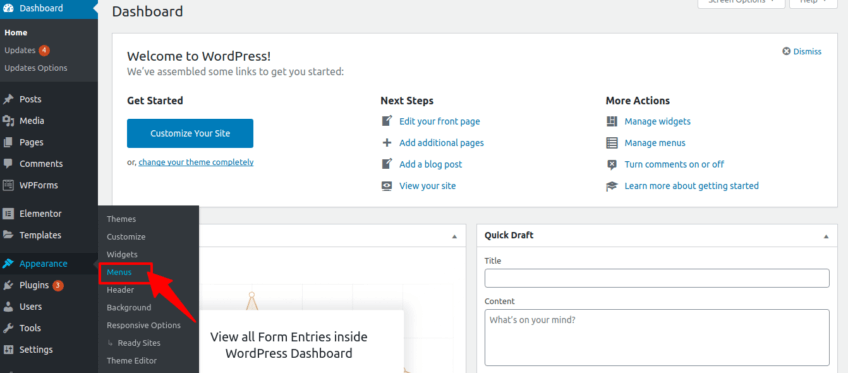
- You will find a “Create a new menu” on the top, click on it
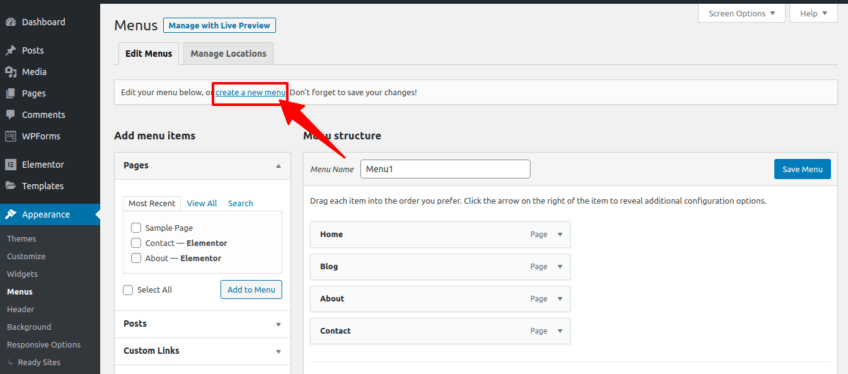
- Now you have to give a name to the menu
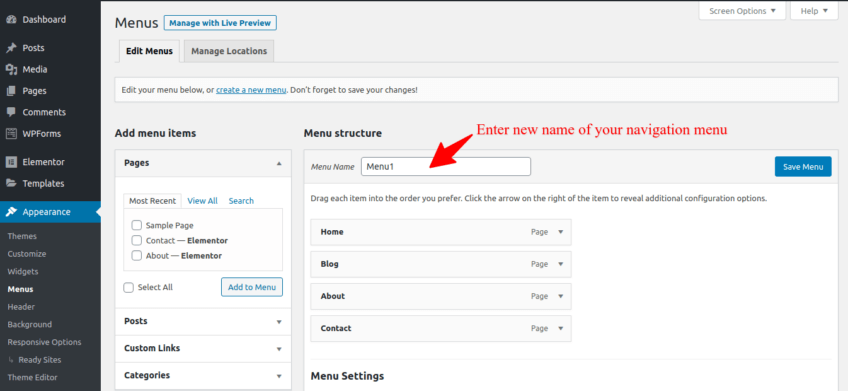
- Click on the “View All” tab on the left column. You will see a list of pages
- Select the pages you want to add to the menu and click on the “Add to menu” button
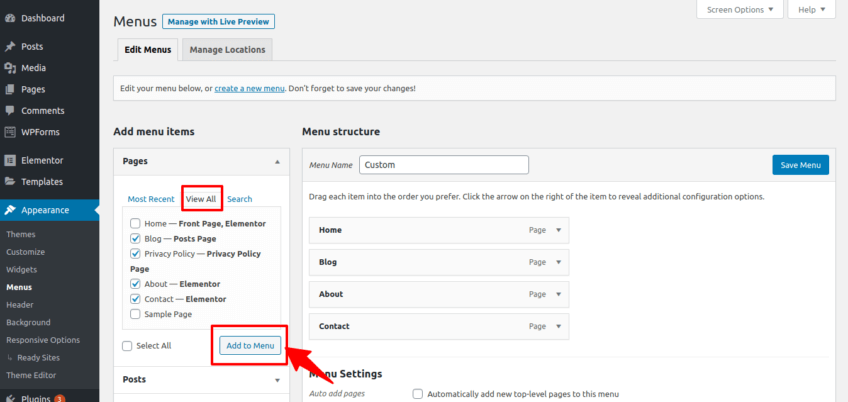
- All the selected pages will now appear in your menu
- You can arrange them in the order by simply dragging them up or down
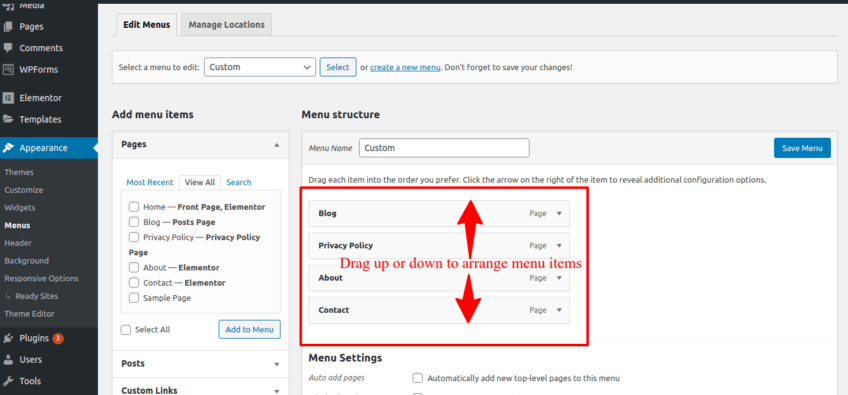
- Click on the save menu button to save the changes
- Now go to Appearance -> Widgets
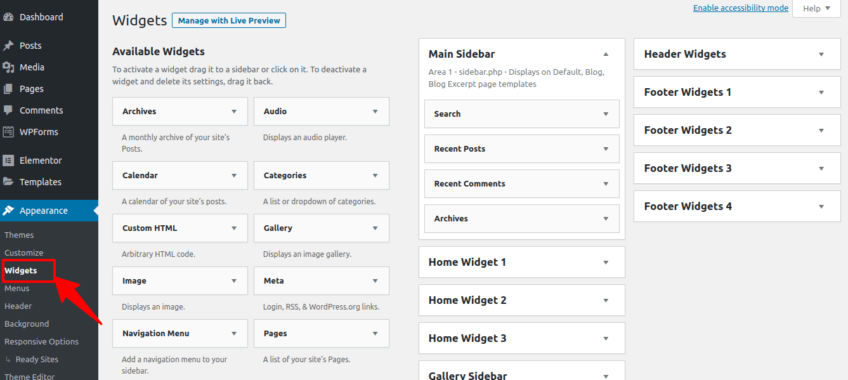
- Click on Navigation Menu -> Footer Widget
- Now click on the “Add widget” button
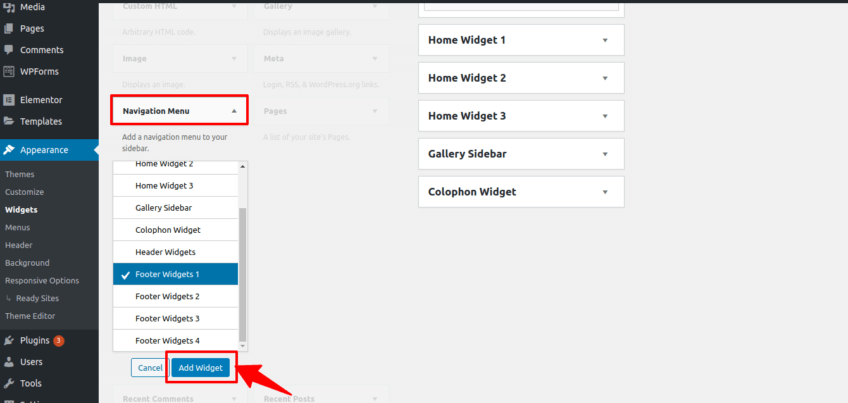
- Select the menu you have created on the right column
- Finally, click on the “Save” button to publish your changes
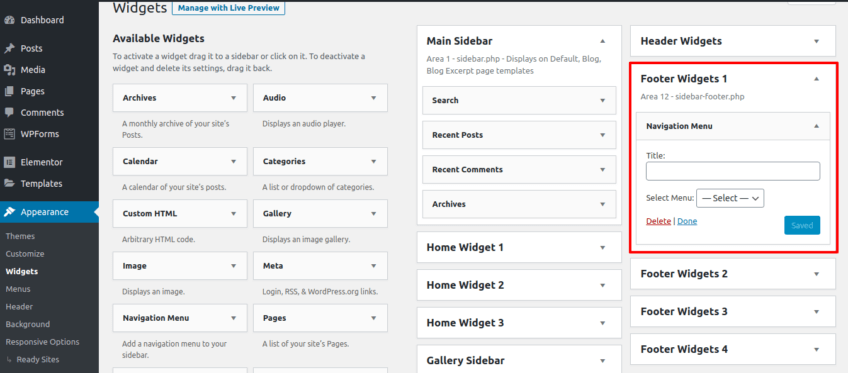
The link to your privacy policy page will now appear at the footer of your site.
2. Using WordPress plugins
The second method is to use a WordPress privacy policy generator plugin. Such plugins come with ready to use templates to create a privacy policy. You just have to add your details and publish the page.
There are hundreds of WordPress privacy policy plugins available in the market. Here, we will talk about the two most popular beginner-friendly plugins. You can use these plugins to create your privacy policy on your own without taking help from anybody.
WP Legal Pages Pro

WP Legal Pages Pro is an advanced WordPress plugin for creating attorney level legal documents on your site. It comes with 25+ pre-designed templates designed for different purposes.
With a single click, you can import the templates to your dashboard, add your details, and publish your privacy policy page.
You can edit the default fields also. Using the templates you can create your own pages. No need to take help from any lawyer. All the templates are designed after having a consultation with experienced lawyers. WP Legal pages Pro is easy to install and customize.
There are hundreds of shortcodes to display legal information on your website. The plugin is well documented. It works well with all the WordPress themes. It is available in both free and premium versions. You can also download the free version of the plugin from WordPress.org.
Features
- Privacy policy
- Cookie consent popup
- Cookie bar banner
- Affiliate disclosure
- Anti-spam policy
- Disclaimers
Read our WP legal pages review
WP AutoTerms
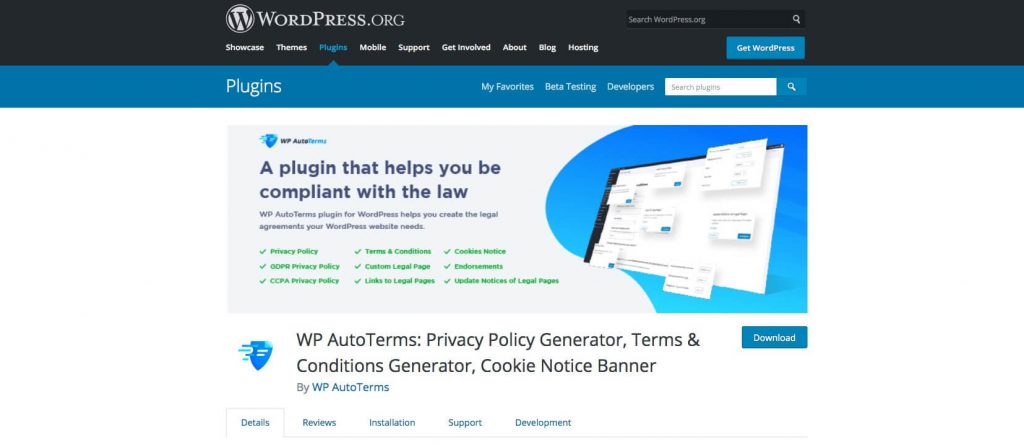
WP AutoTerms is an advanced WordPress plugin that will help you with a wide range of legal requirements. You can generate privacy policy, disclaimers, cookie notice bar, terms and condition pages, and many more. The inbuilt compliance kit will let you insert links to your legal documents in the footer area.
When you update a legal document, it will automatically send a notification to your users about it. The plugin is available in both free and premium versions. The premium version offers you many advanced features like creating affiliate disclosures and endorsements.
WP Autoterms is easily customizable. The custom CSS, color pickers, and other features allow you to adapt the plugin to your website. It works well with all the WordPress themes. There is 24×7 support. Any moment you get stuck, you just draft a mail and the support team will resolve the issue.
Features
- Legal agreement for websites
- GDPR and CCPA privacy policy generator
- Compliance kits
- Easy to customize
- Good customer support
How To Add Privacy Policy In WordPress Websites: Conclusion
Now that you know how to create a WordPress privacy policy, you may feel like getting started right away. But there is one more thing that you must be clear about before you start making your privacy policy. And that is what privacy regulations you should follow.
It totally depends on your area of operation. For instance, if you deal with EU citizens, you need to be compliant with GDPR. it is irrespective of your geographical presence. So, the final tip for you is, know what type of privacy policy you require and then move forward.
Hi Abdullah Prem,
I am using defauld privacy policy page, generate by wordpress.
Its fine or need to update?
Thanks.
Fine for small blogs, but you must get premium one if you’re serious about blogging.
Hey Abdullah Prem ,
Excellent post with fab-work. I truly appreciate your hard-work.
Glad to say that you have provided good information and helpful tips to add privacy policy on wordpress website. You have explained very nicely along with all the crucial & necessary information that is true enough to understand and educate the readers.
It is true that including a well-defined privacy policy on wordpress sites are so crucial and must be included on every wordpress site. As we know that privacy policy is a vital element of website that plays a vital role in seo ranking and also build trust upto some limit. The things to write in privacy policy that you have suggested are so important and they must be included.
Your each of the suggested steps (including images) to add a wordpress privacy policy on site are so clear and providing better understanding as well. Following the steps will be a great helping hand.
After going through this complete guide i really got helpful ideas and have also boosted my knowledge upto some limit.
Eventually thanks for sharing your knowledge, ideas and such an informative post.