
Do you ever feel like your inbox is overflowing with emails from blogs and newsletters? It can be so overwhelming, right? And you don’t want that email reaching your email again.
I totally understand. That’s why I’m here to help. In this article, I’ll show you how to unsubscribe from a blog quickly and easily. You won’t have to worry about being bombarded by unwanted emails again!
So let’s get started – it should take just a few minutes of your time, and soon you’ll be enjoying an email inbox that isn’t cluttered up with stuff you don’t want or need.
Table of Contents
Reasons to Unsubscribe From a Blog
Unsubscribing from a blog can be incredibly difficult. It’s like saying goodbye to an old friend that has been with you through thick and thin!
But sometimes, it just becomes too much – the content isn’t relevant anymore or there are simply more important things in life than constantly being bombarded with notifications. In those cases, unsubscribing is the way forward.
There could be many other reasons why someone would choose to unsubscribe from a blog;
Some common reasons to unsubscribe from a blog are
- You don’t have time for it anymore.
- They simply try to sell you products.
- You get lots of spam emails daily.
- They email are irrelevant and not interested in reading it.
- Try to sell affiliate products to get a commission
Whatever the reason may be, taking some time away from the internet can do wonders for your mental health and wellbeing.
So if you feel like stepping back and hitting ‘unsubscribe’ on that certain blog is what’s best for you – go ahead and take that step!
Unsubscribing Via Email
If you’re looking to unsubscribe from a blog, it’s really easy. Here are three simple steps:
- Look for the email address associated with the blog in any emails they’ve sent you or on their website.
- Compose an email to that address requesting to be removed from their list of subscribers/followers.
- Wait until you receive confirmation that your request has been processed, and you have been successfully unsubscribed.
- Scroll down the email and in the footer, you will see an unsubscribe link, click it, that’s all.
It’s important to note that not all blogs offer the ability to unsubscribe through this method.
So if you don’t get any response after sending the email, my advice is to check out other methods such as opting out through social media accounts or contacting them directly through those channels instead.
Doing this should help ensure that you can no longer receive emails or notifications about new content being posted by the blog owner.
Unsubscribing Via Social Media
Unsubscribing from a blog is surprisingly easy – it’s almost like magic! With social media like YouTube, you can quickly and easily unsubscribe from any blog in just a few clicks.
All you need to do is go to YouTube and search the account of the blog or website that you want to unsubscribe from, find their ‘unsubscribe‘ button (usually located on the right side of their page), click on it, confirm your action, and voilà – you’re done! It really couldn’t be simpler than this.
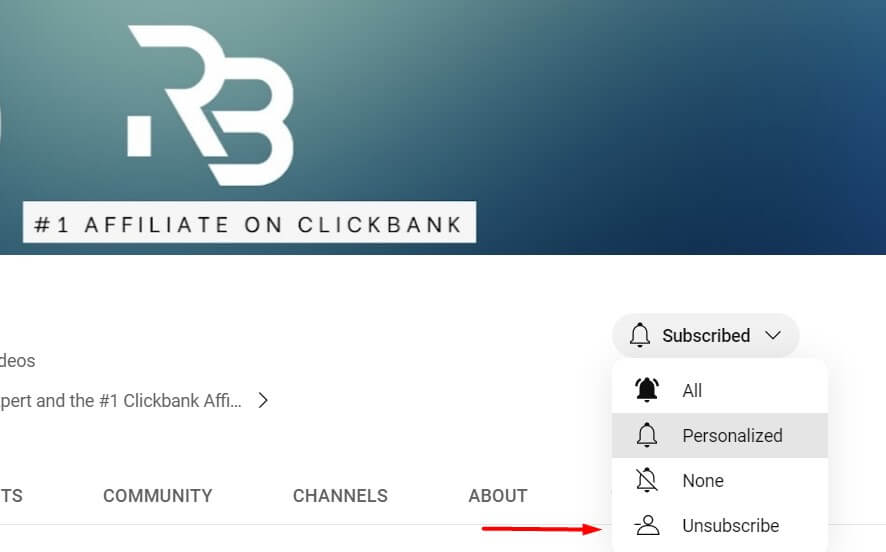
If you’re having trouble finding the unsubscribe button, don’t worry – most websites make it extremely clear how to remove yourself from their mailing list.
Just look for an option that says ‘unsubscribe’, ‘stop receiving emails’, or something similar – chances are they have made sure that people know exactly where to go if they no longer wish to receive updates or notifications about new posts/updates.
And once you’ve clicked on the link, all future messages will stop arriving in your inbox.
Conclusion
Unsubscribing from a blog is an easy task! By following the simple steps outlined above, you can quickly and easily unsubscribe from any blog.
If for some reason none of these methods work for you, don’t worry – there are plenty more options available. With a little bit of effort you will be able to free yourself from those pesky emails in no time at all!
So go ahead and take back control of your inbox today – goodbye blogs and hello freedom!