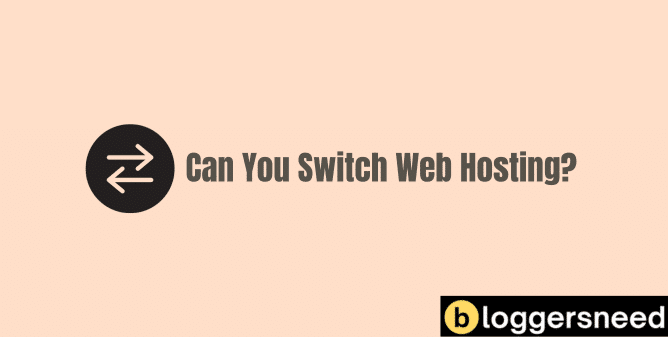
Are you considering switching web hosting providers? You’re not alone — on average, businesses switch web hosts every two and a half years.
Even we changed web hosting last year, We hosted this blog on Fastcomet now we are hosting in cloudways.
Whether you’re looking for improved performance, better customer service, or a lower price point, switching web hosting can be a great way to get the features you need.
In this article, we’ll discuss when to switch, the benefits of switching, how to switch, and troubleshooting hosting issues.
Get ready to explore the benefits of switching web hosting!
Table of Contents
When To Switch Hosting?
You may have been considering switching web hosting for a while, but you may be unsure when the right time is to switch.
There are several important reasons to consider when making the decision to change your web hosting and below are some of the common reasons to change web hosting company.
Reasons to Change Web Hosting
Are you considering switching your web hosting service?
There are several reasons why you may want to consider a change, such as:
- Frequent downtime
- Server load issues
- Website load issues
- Limited data centers
- Overcharging
Before making the switch, however, it’s important to understand the pros and cons of each hosting service.
Frequent Downtime
Frequent downtime means that your website not available to view and when a user goes to your website, it shows some error.
Due to this downtime, your website will lose visitors and your business will go down.
When experiencing frequent downtime, it may be time to switch web hosting.
You’ll want to look for a host that offers reliable FTP access, dynamic websites, website databases, and a control panel.
Additionally, a domain name, technical support, and other features will be required for a successful migration.
Ensure that the new host meets your needs and is able to provide the services you require.
Server Load Issues
Server load issues can be caused by a variety of factors. Some of these include hardware issues, software issues, lack of resources, and poor resource management.
Hardware issues can be caused by aging or failing components, overheating, or inadequate cooling. Software issues can be caused by inadequate configuration settings, outdated software, or malicious software.
When dealing with server load issues, it may be time to consider switching web hosting.
If your current hosting isn’t meeting your needs, you may need to look at other options. It’s important to evaluate your needs, compare hosting features and costs, and make an informed decision before switching.
Make sure you consider all the factors before making the switch.
Website Loads Issue
If your website loads are becoming an issue, you need to consider switching web hosting.
Google loves fast loading websites and normally a website should load within in 2 seconds. If your website takes a long a long time load, then it cause a bad user experience.
So I always advice everyone to use fastest website hosting and cache plugin like WP Rocket.
If you are experience a loading issue then an upgrade may be necessary if you’re using an FTP dynamic website, the issue will be a poor Content Management System, or a Broken WordPress Database.
Plus, it’s important to have an SSL/TLS Certificate for security and website speed optimization.
Few Data Center
You may need to switch web hosting if you’re using a limited number of data centers. Having access to a variety of data centers can help ensure that your website’s database, FTP, and dynamic website elements run smoothly.
If your website is hosted on a single data center and you need to support multiple websites or domain names, then switching to a new provider may be the best option.
Additionally, a new provider may offer better data centers nearer to your location, which can help you manage your website more efficiently.
Consider all of these factors when deciding to switch web hosting.
Over Charging
If you’re being overcharged for web hosting, it may be time to switch. Dan Kuciel, web hosting expert, explains that a few key factors can help you decide if it’s time for a change. These include:
- Overcharging on renewals
- Charging higher for normal hosting plans.
- Website owners: Are there hidden fees?
- Charging fee for maintenance plans
- Started charging for cPanel licenses
If you answer yes to any of these, it’s time to switch web hosting to ensure your website stays secure and optimized.
Benefits of Switching Web Hosting
Switching web hosting offers many benefits. You get a free website transfer service, you can easily import your website and all of its associated files, including databases, websites backup files, and SSL/TLS certificate.
You can also enjoy improved performance and reliability, enhanced security measures, increased scalability, more advanced features, and lower costs.
| Benefit | Description |
|---|---|
| Improved Performance | Enhanced speeds and increased uptime. |
| Enhanced Security | Advanced encryption measures to protect your data. |
| Increased Scalability | Ability to add more features and services as needed. |
| Advanced Features | Added functionality to optimize your website. |
| Lower Costs | More economical hosting packages. |
Steps for Switching Web Hosting
Discovering how to switch web hosting can be done easily. Many new hosts offer a free website transfer service, so you can import your website content from your old server.
You’ll need to make changes in your domain name settings, including updating your SSL/TLS certificate.
After the transfer is complete, it’s important to test the performance of your website on your new host.
If you have any issues, you can reach out to your new host’s support team for assistance.
Keep in mind that you may need to make some adjustments to ensure your website is running smoothly.
After transferring your website, check your website speed using tools like GTmetrix or Pingdom.
Also monitor your website uptime using Uptimerobot.
Troubleshooting Web Hosting Issues
You can troubleshoot web hosting issues if you encounter any.
- First, check the server logs for any errors or warnings.
- Then, inspect website files and the database for any irregularities.
- If you’re using an old account, you may need to repair a broken WordPress database or corrupted database.
- For dynamic websites, you may need to make sure the server is properly configured.
- Finally, if you can able solve it, contact the support staff to investigate the issue.
Troubleshooting web hosting issues may take some time and effort, but it’s usually worth it for a seamless experience.
Conclusion
Switching web hosting can be a daunting task, but the positive outcome it can have on your website is like a breath of fresh air.
With the right information and the right steps, you can easily switch web hosting providers and reap the benefits of improved performance, customer service, and more.
So don’t be intimidated – make the switch today and feel the difference!