
I love using the best blogging tools to boost my productivity.
For me, blogging is one of the best ways to make money online through affiliate marketing, advertisements, and more.
There are countless blogging resources available, but finding the right ones can be challenging.
In this guide, I’ll share the top blogging tools I personally use across all my blogs.
Even if you’re a beginner, you can easily use these blogging apps to simply your workflow and grow your blog.
Table of Contents
Content Writing & Editing Tools
Content writing and editing tools serve as essential resources for creating polished, professional blog content.
You’ll find exhaustive writing assistance through popular tools like Grammarly for grammar checking, Hemingway Editor for readability improvement, Zimmwriter for AI-powered content creation, Google Docs for collaborative editing, and Evernote for organizing your content ideas.
These specialized tools work together to streamline your writing process, enhance content quality, and maintain consistent editorial standards across your blog posts.
1. Grammarly – Grammar and spell checker
The popular writing assistant Grammarly helps bloggers improve their writing with real-time corrections.
I’ve been using it for more than 7 years to correct grammar mistakes in my content.
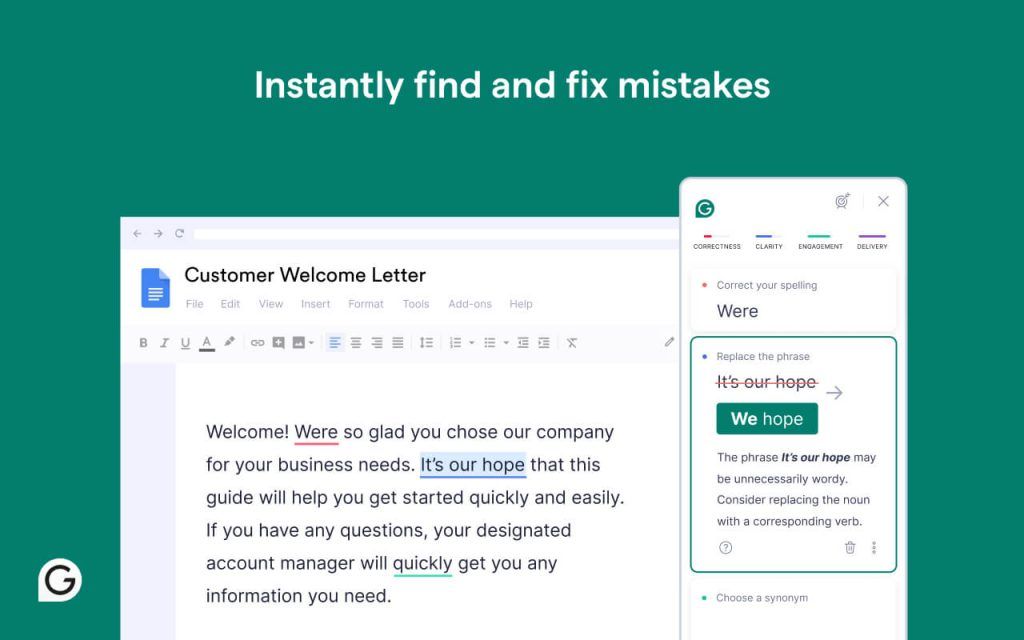
The software scans text for grammatical errors, misspellings, and punctuation issues while suggesting better alternatives.
Writers receive instant notifications highlighting grammatical errors in their work while writing blog posts, composing emails, or creating social media content.
2. Hemingway Editor – Improves readability
Named after author Ernest Hemingway, this editor analyzes text to boost clarity and readability.
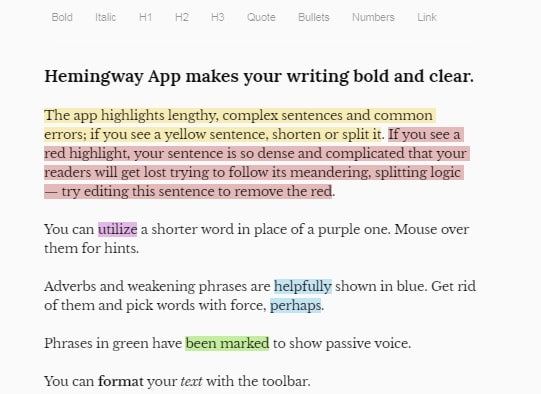
The tool flags complex sentences, passive voice, and unnecessary adverbs to simplify writing.
Color-coded suggestions guide you toward clearer content and better sentence structure.
A grade-level score shows how readable your writing is.
3. Zimmwriter – AI Content Writing Tool
Zimmwriter is the best ai content writer enables bloggers and content creators to produce high-quality articles, blog posts, and marketing copy within minutes.
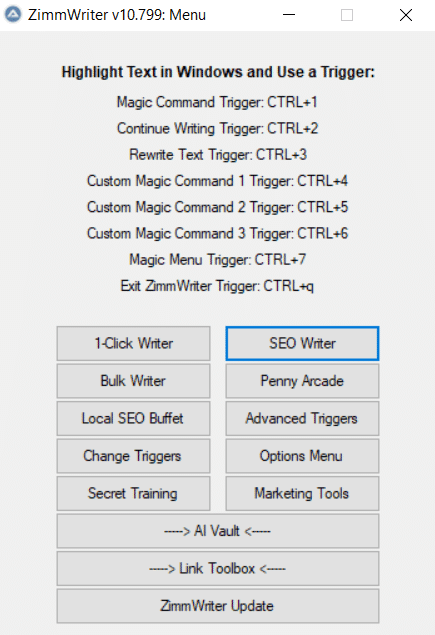
Also it allows you to add image APIs to create AI images, generate niches, produce product roundup posts, and generate 1,000 articles within minutes.
The AI writing tool utilizes advanced natural language processing to analyze topics and generate relevant content, enabling seamless integration of models from OpenAI, Perplexity, GROQ, Claude, and Llama.
This ai tool offers customizable settings that enhance content creation, allowing users to produce human-like text with improved versatility and adaptability.
4. Google Docs – Cloud-based document editing
Google Docs is a must-have tool for bloggers.
Google Docs is a cloud-based document editor where you can create, modify, and work together on documents from any internet-connected device.
We use Google Docs to save upcoming BloggersNeed articles.
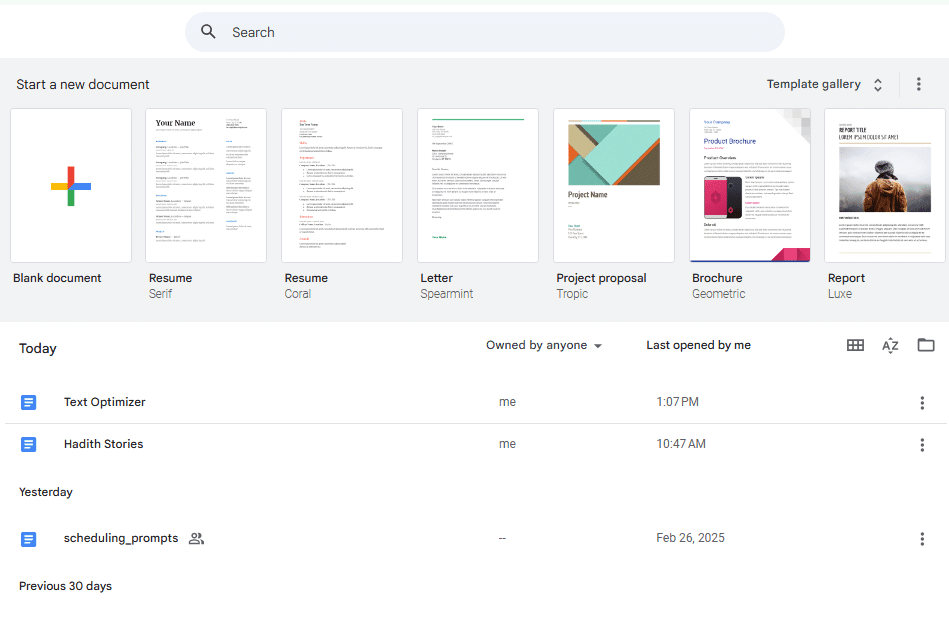
Contributors can simultaneously edit documents in real-time while tracking all versions of changes.
Cloud collaboration features include commenting, suggesting edits, and sharing permissions.
Our documents stay protected online through automated storage and backup systems.
5. Evernote – Note-taking and idea organization
Content creation is the most important thing for every blogger this is going to add value to your websites.
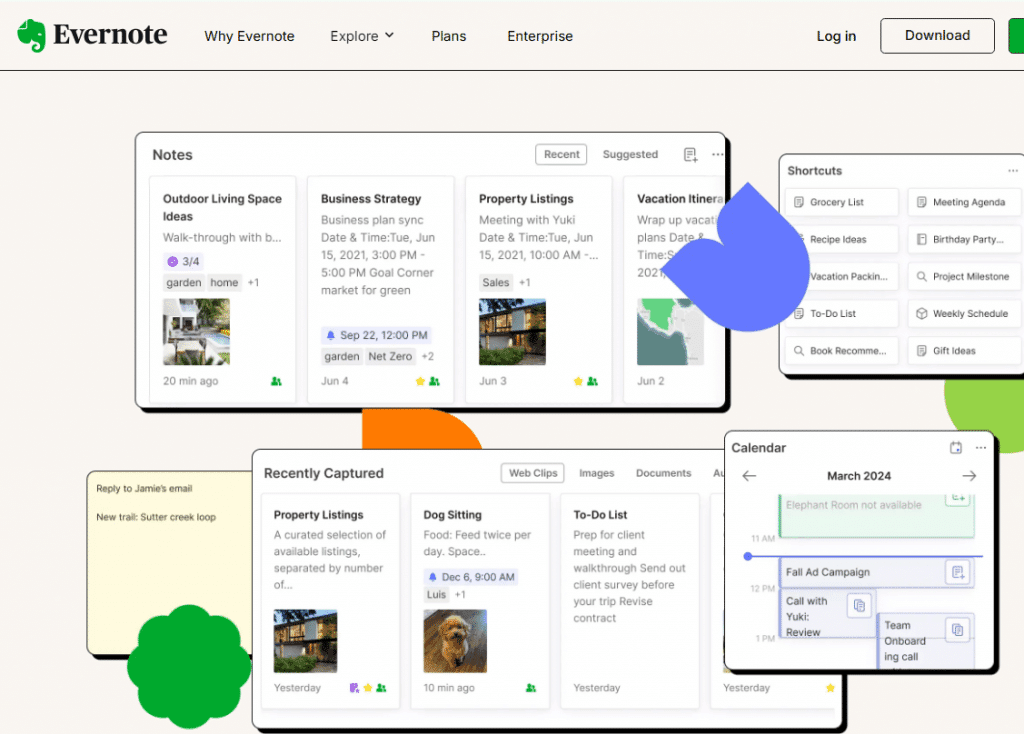
Evernote is a freemium note taking tool for taking note and for writing blog posts. You can capture or take note when you don’t have anything to write it on.
Evernote allows you to sync and save notes across your devices, enabling you to easily capture and share information from any web page you visit.
Content Management Systems (CMS)
When selecting a Content Management System (CMS) for your blog, you’ll find WordPress leading the pack with over 43% of all websites using this versatile platform.
You can explore alternatives like Ghost for speed-focused publishing, or Medium for instant access to millions of readers.
For beginners, Google’s Blogger and Wix offer user-friendly interfaces with drag-and-drop functionality, making it easier to start your blogging journey without technical expertise.
6. WordPress – Most popular blogging platform
WordPress dominates as the world’s leading content management system, powering over 43% of all websites on the internet.
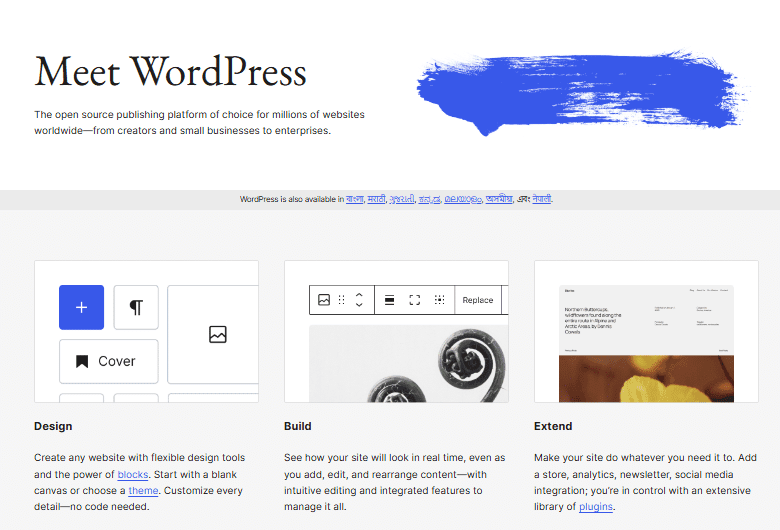
Though platforms like Wix and Ghost offer alternatives, WordPress remains popular for its vibrant blogging communities and robust migration tools.
WordPress features more than 59,000 plugins, though updates can sometimes cause compatibility issues.
Custom development options enable complete control over your site’s functionality.
7. Ghost – Minimalist, fast CMS for bloggers
A modern and streamlined alternative to WordPress, Ghost offers developers and publishers a Node.js-based blogging platform focused on performance and simplicity.
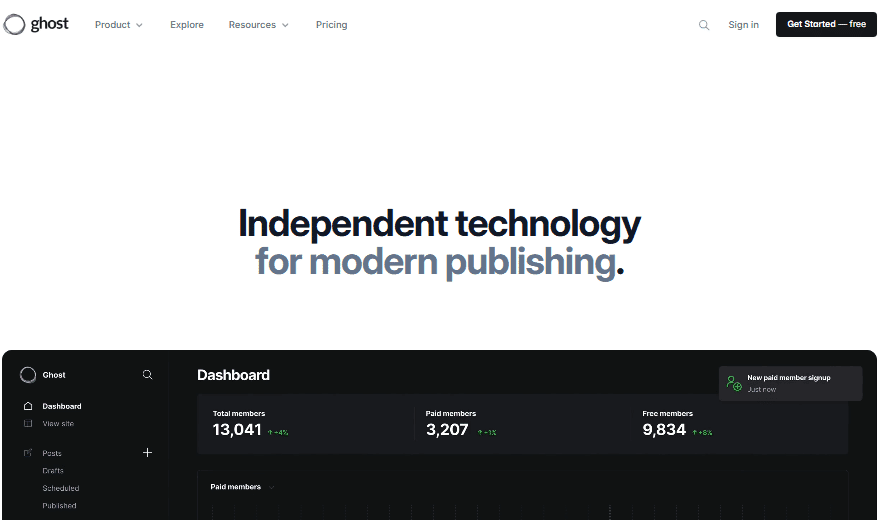
Built with minimalism in mind, Ghost features a clean, distraction-free layout.
Its lightweight architecture ensures rapid page loading, while the intuitive interface streamlines content publishing.
You’ll find essential writing tools without the complexity of traditional CMS systems.
8. Medium – Blogging platform with a built-in audience
Medium stands as one of the internet’s most popular publishing platforms, reaching over 100 million monthly active users worldwide.
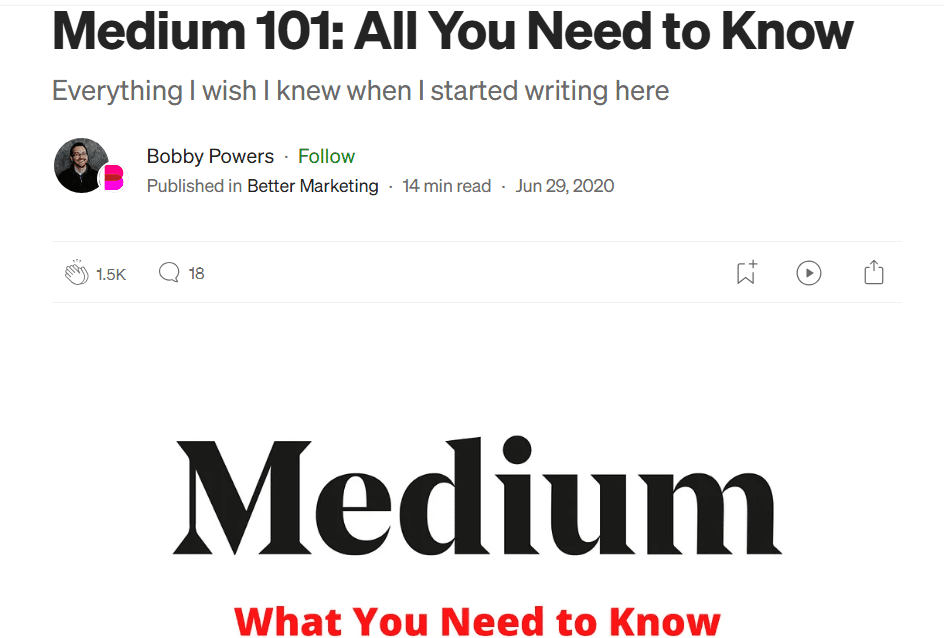
The platform’s smart algorithms help match your writing with the right readers.
Social features like comments, claps, and follows drive reader engagement through user profiles.
Its clean, distraction-free interface lets your content shine without requiring technical expertise.
Although Medium is considered a good blogging platform, it doesn’t allow plugin installation like WordPress does.
To have more control, consider using WordPress, Blogger, or Wix.
9. Blogger – Google’s free blogging platform
Blogger, Google’s longest-running free CMS, was launched in 1999 and later acquired by Google in 2003.
I create web 2.0 sites using Blogger.
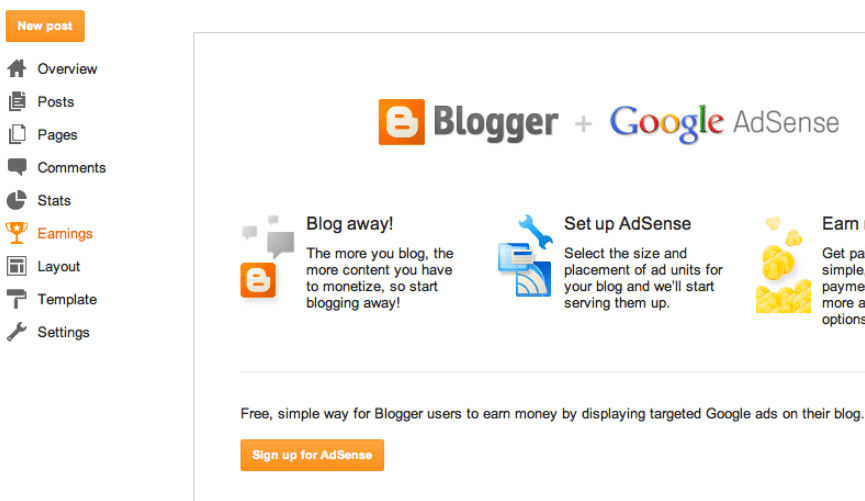
The tool seamlessly connects to Gmail, Drive storage, and AdSense monetization. Essential features include custom domains, templates, and mobile optimization.
The straightforward interface lets users customize HTML/CSS and manage widgets effectively.
10. Wix – Drag-and-drop website builder
Wix’s intuitive drag-and-drop interface lets bloggers build websites without coding knowledge.
We’ve created ecommerce websites using Wix.
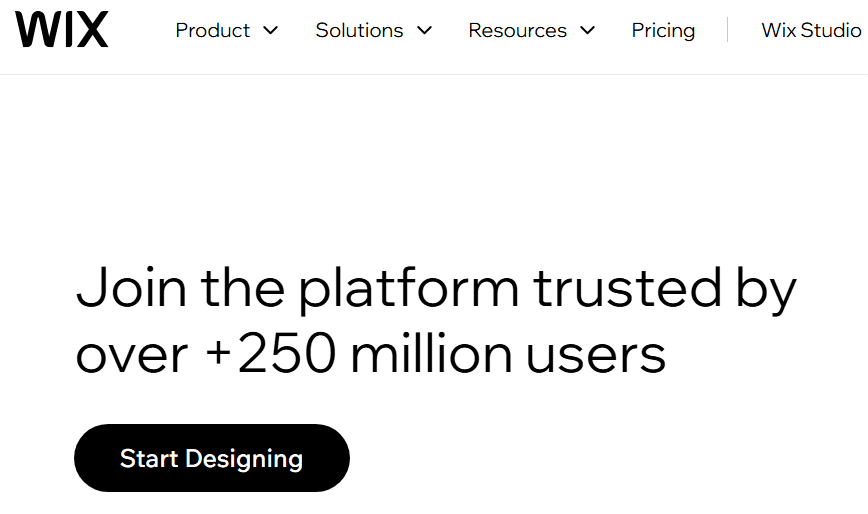
Their tutorials guide users through creating responsive designs with pre-built templates for blogs, portfolios, and stores.
The platform offers 800+ customizable templates with real-time editing of layouts, colors, and fonts, while automatically adapting to mobile devices and tablets.
Web Hosting & Domain Services
When starting a blog on WordPress, you’ll need reliable blogging infrastructure like web hosting and domain services to make your site accessible online.
Popular hosting providers like Bluehost and A2 Hosting offer essential features for WordPress blogs, while premium services like Kinsta provide managed hosting solutions with enhanced performance and security.
You can register your domain name through affordable registrars like Namecheap and protect your site using Cloudflare’s CDN and security services.
11. Bluehost – Reliable hosting for WordPress
Bluehost has become the top WordPress hosting choice for professional bloggers, powering more than 2 million websites globally with 99.9% uptime guarantee.
Bloggers can try Bluehost basic package with 83% discount.

Their hosting packages feature single-click WordPress setup, easy website migration, and round-the-clock expert support.
Bluehost secures reliable performance through multiple data centers, while providing SSL certificates, daily backups, and custom caching solutions.
12. A2 Hosting – Fastest Hosting
A2 Hosting delivers exceptional speed through their Turbo Server technology and LiteSpeed optimization, making sites load up to 20 times faster than competitors.

I’ve written A2 hosting review after measuring their performance.
Their reliable servers maintain 99.9% uptime, featuring NVMe storage and the SwiftServer platform for advanced performance.
The A2 Optimized software automatically adjusts your site’s configuration to ensure peak loading speeds.
Using the A2 Hosting coupon code get 75% discount on their hosting plans.
13. WP Engine – Premium managed WordPress hosting
WP Engine leads the managed WordPress hosting industry by using highly optimized and world class infrastructure.
Best for hosting e-commerce websites that receive high traffic.
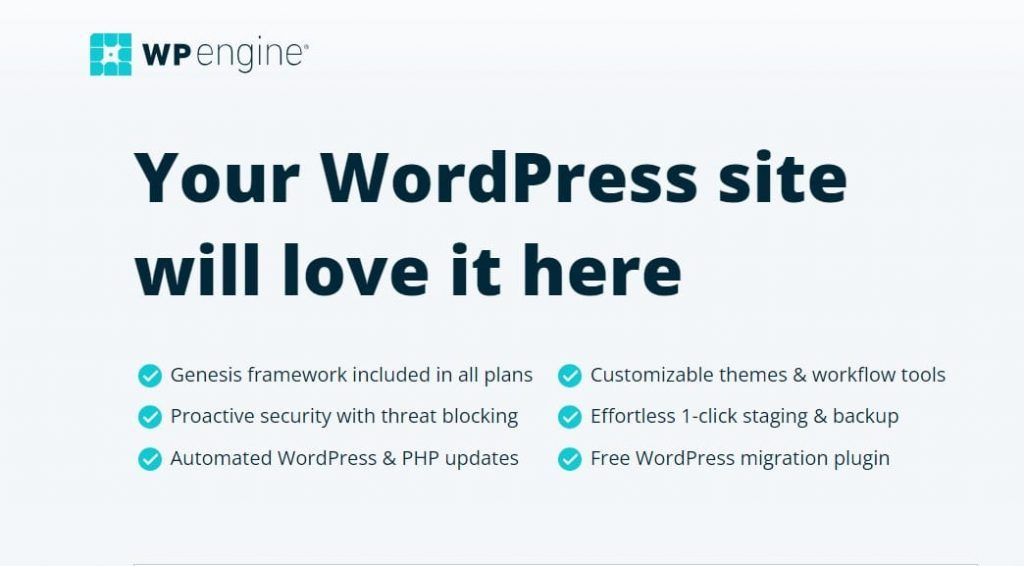
Read our WP Engine review to check their performance.
Their automated WordPress migrations, round-the-clock expert support, and robust security measures set them apart.
This hosting maintains reliable 99.9% uptime, seamless CDN integration, and daily backups, earning consistent praise from industry experts.
Utilize the WP Engine discount code to receive four months of complimentary hosting services.
14. Namecheap – Affordable domain registration
A trusted domain registrar since 2000, Namecheap offers competitive pricing on domain names, web hosting, and SSL certificates.
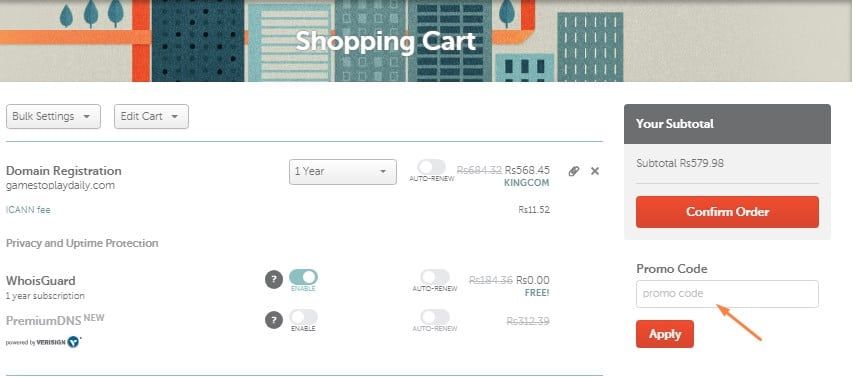
Their domain registration service includes expert guidance and smart tools to help you find and secure your ideal web address.
The Namecheap discount code allows you to buy domains for $0.99, hosting plans starting at $1.98 per month, and includes free WhoisGuard privacy protection to secure your online brand
15. Cloudflare – CDN and website security
Cloudflare, a leading CDN provider, delivers comprehensive website security and performance services, safeguarding over 25 million Internet properties worldwide.
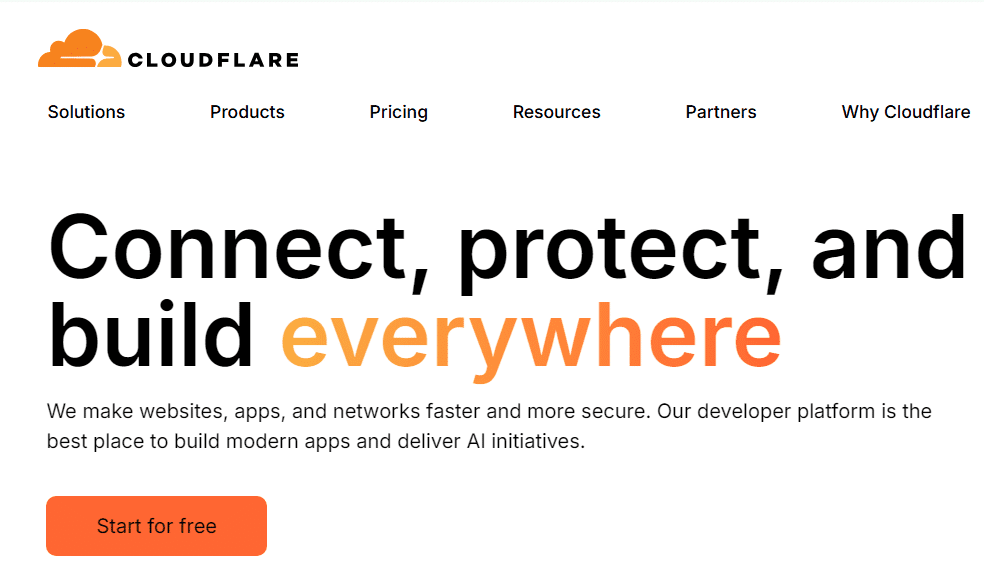
Their platform includes robust Cloud Security features like DDoS protection and SSL certificates.
Website optimization tools boost loading times by 30%, while content protection secures intellectual assets.
The network blocks 72 billion cyber threats daily through advanced safety protocols.
WordPress Themes (Design & Layout)
When choosing a WordPress theme for your blog, you’ll find popular WP themes like Astra offering blazing-fast performance with minimal code bloat.
While GeneratePress delivers SEO optimization and speed through its lightweight framework.
You can build stunning layouts with Divi’s visual drag-and-drop interface, which includes 40+ pre-made website templates and 100+ design elements.
These three themes give you different approaches to website design – from Astra’s speed-focused simplicity to GeneratePress’s SEO capabilities and Divi’s extensive design toolkit.
16. Astra – Lightweight and fast
Astra WordPress theme combines high performance with a lean 50KB footprint.
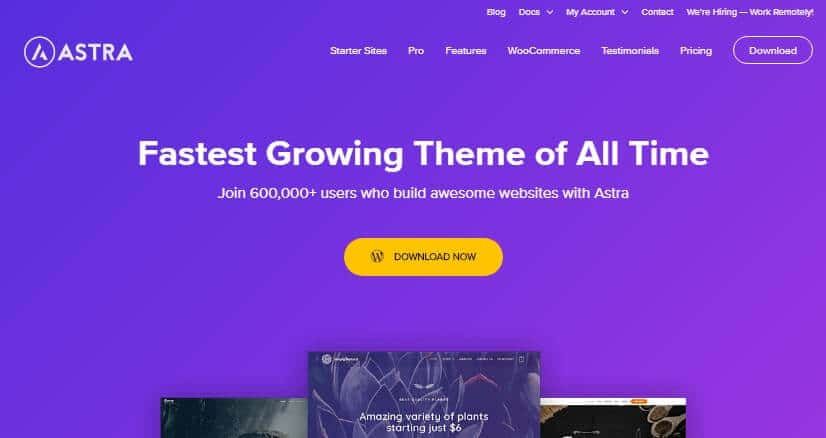
Fast loading times and enhanced site speed stem from its optimized code and efficient framework design.
The theme works perfectly with leading page builders like Elementor, Gutenberg, and Beaver Builder, letting you create freely without speed penalties.
17. GeneratePress – SEO-friendly and performance-focused
GeneratePress is a lightweight WordPress theme that excels in SEO and page speed optimization.
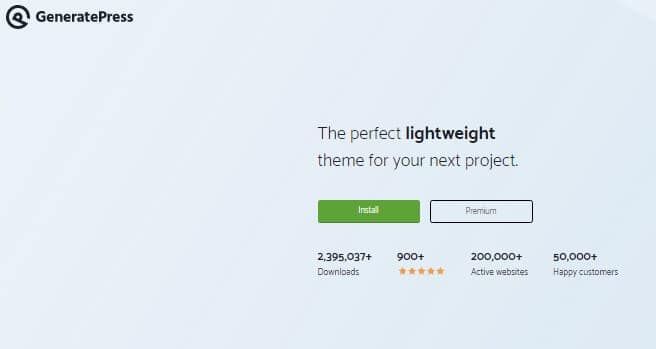
Its streamlined code structure and efficient resource handling enhance overall site performance.
Clean HTML markup and mobile-first design provide a strong foundation for search rankings.
Users can customize layouts, colors, and typography without sacrificing the theme’s speed-focused architecture.
The BloggersNeed website, using the GeneratePress theme, achieves an impressive loading time of just 411 milliseconds according to the Gtmetrix speed report.
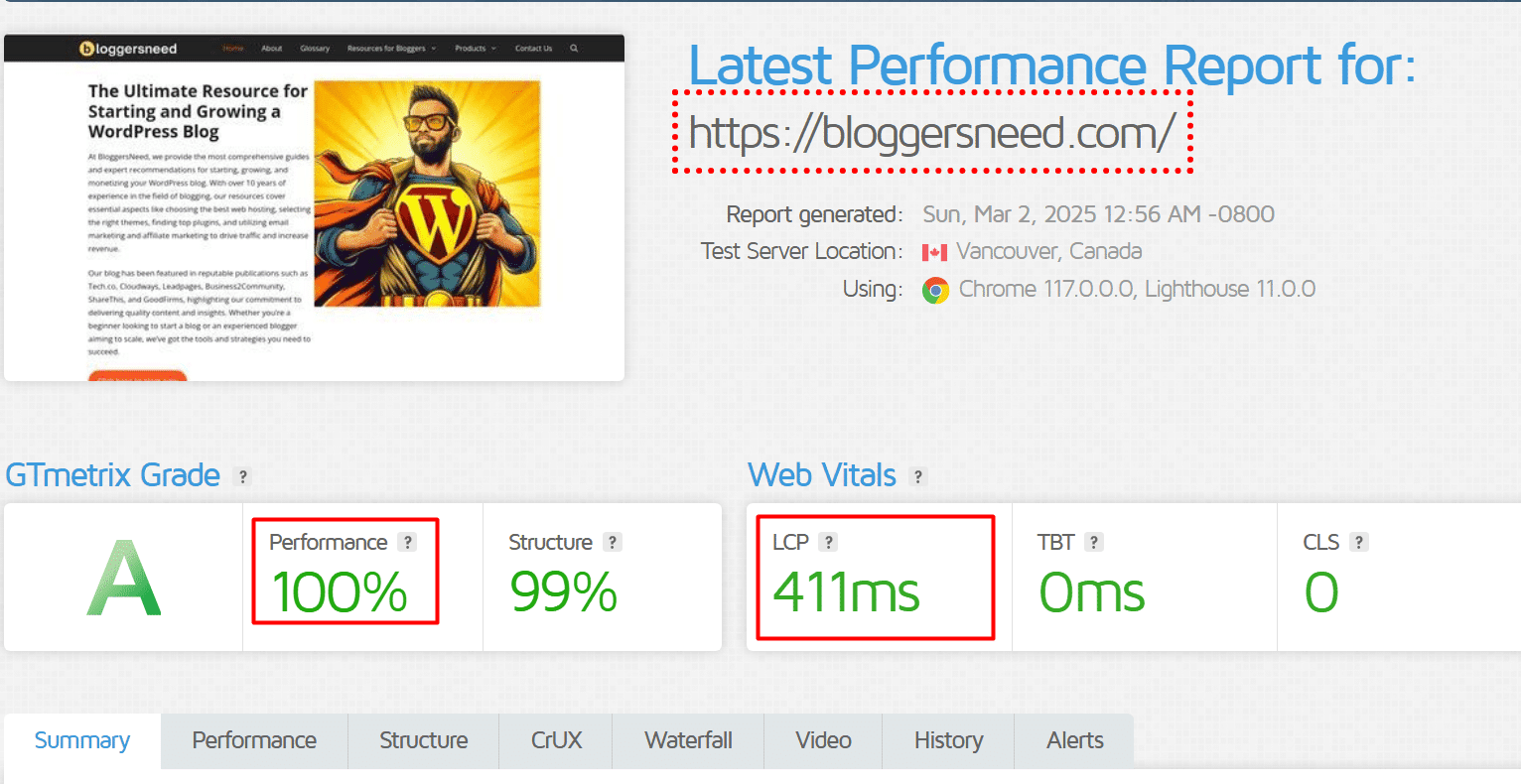
18. Divi – Drag-and-drop website builder
Divi Builder, Elegant Themes’ flagship WordPress tool, offers an intuitive drag-and-drop interface that transforms complex web design into a visual experience.
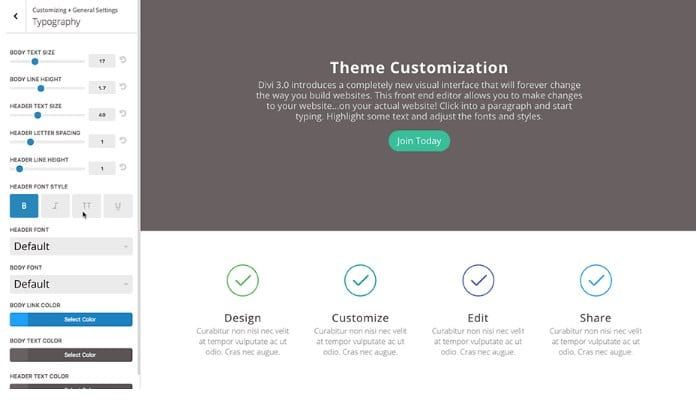
Through its front-end interface, the platform lets users edit designs in real-time, with access to 46+ elements and 800+ ready-to-use layouts.
Users can customize their sites extensively through responsive controls, custom CSS integration, and global elements management for site-wide consistency.
Read our Divi theme review to learn its potential, and save 10% with a Divi coupon code.
WordPress Plugins (Functionality & Optimization)
To optimize your WordPress blog’s functionality, you’ll need best WordPress plugins like Rank Math for advanced SEO features, WP Rocket for speed optimization, and Malcare for security protection.
SolidWP guarantees your content stays safe with automated backup and restore capabilities, while MonsterInsights connects your site directly to Google Analytics for in-depth traffic insights.
These powerful tools work together to enhance your blog’s performance, security, and analytical capabilities, creating a robust foundation for your online presence.
19. Rank Math – Advanced SEO features
Rank Math is a powerful WordPress SEO plugin that enhances your website’s search performance.

The comprehensive toolkit includes automated keyword research, real-time content analysis, and technical site audits.
It provides smart suggestions for meta descriptions, title tags, and content structure to improve search visibility and organic traffic.
20. WP Rocket – Speed optimization and caching
WP Rocket is WordPress’s premier caching plugin, offering powerful website speed optimization features that slash page load times by up to 50%.
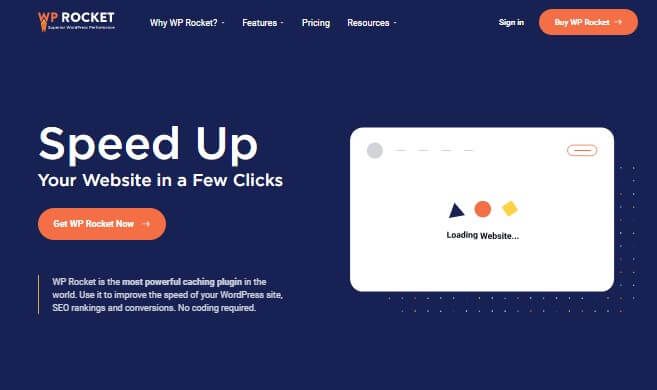
The comprehensive dashboard provides access to advanced caching tools and performance metrics.
The plugin combines multiple optimization techniques like lazy loading, minification, and CDN support to boost site speed, even on slower servers.
21. Malcare – Protects against malware and hack
Malcare provides comprehensive WordPress security through real-time scanning and automatic malware removal.
And it’s my best security plugin for WordPress websites.
Read my Malcare review to know why?

The plugin monitors online threats continuously and alerts you instantly about suspicious activity.
Advanced features include firewall protection, hack prevention, and automated responses that block unauthorized access and malicious code.
22. SolidWP – Backup and Restore Plugin
SolidWP is a best backup and restore plugin that secures your WordPress website through automated systems and simple recovery options.
The tool integrates seamlessly with cloud storage services to protect your data in real-time.
Regular scheduled backups, encrypted storage, and quick restoration tools help defend your website against potential security threats.
23. MonsterInsights – Google Analytics integration
MonsterInsights is the most popular Google Analytics plugin for WordPress, helping website owners track and analyze visitor behavior effectively.
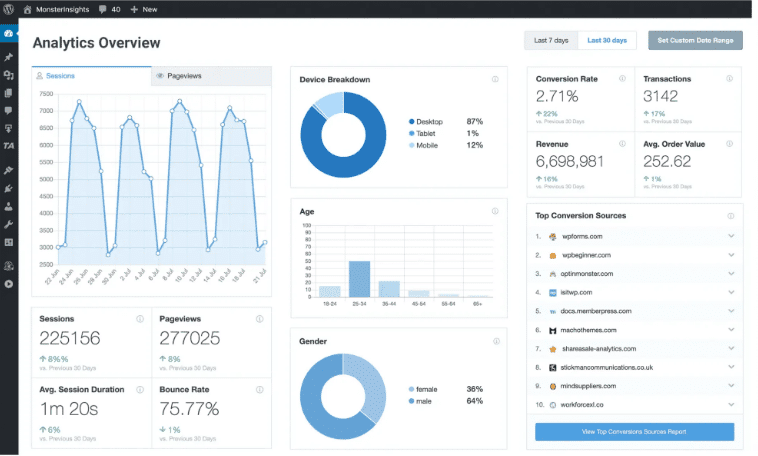
The plugin delivers real-time data through Google Insights integration, displaying essential metrics like pageviews, bounce rates, and session duration.
24. WPForms – Drag-and-drop contact form builder
WPForms lets WordPress users build custom contact forms, surveys, and payment forms through an intuitive drag-and-drop interface – no coding needed.

This versatile form builder comes with pre-built templates, conditional logic capabilities, and multi-page layouts.
Users can customize their forms with various field types, styling options, and branded elements.
The simple drag-and-drop system ensures a smooth experience with live previews and mobile-friendly designs.
25. OptinMonster – Lead generation and pop-ups
OptinMonster is the premier conversion optimization tool that transforms website visitors into loyal subscribers and customers using strategic pop-ups, floating bars, slide-ins, and overlays.
Create higher conversion rates with OptinMonster’s extensive library of pop-up templates and lead magnet options.
Their advanced targeting system helps build segmented lists based on user behavior, geographic location, and device preferences.
SEO & Keyword Research Tools
When starting your keyword research journey, you’ll need best SEO tools like SEMrush to analyze search volume data, track rankings, and identify content gaps in your blogging niche.
Keywordchef specializes in uncovering long-tail keyword opportunities with lower competition, helping you find specific phrases that your target audience is searching for.
Frase.io takes your SEO strategy further by analyzing top-ranking content and providing AI-driven recommendations to optimize your blog posts based on real-time SERP data.
26. SEMrush – All in One SEO Tool
SEMrush is a comprehensive digital marketing platform that provides robust SEO and keyword research tools to boost search engine visibility.
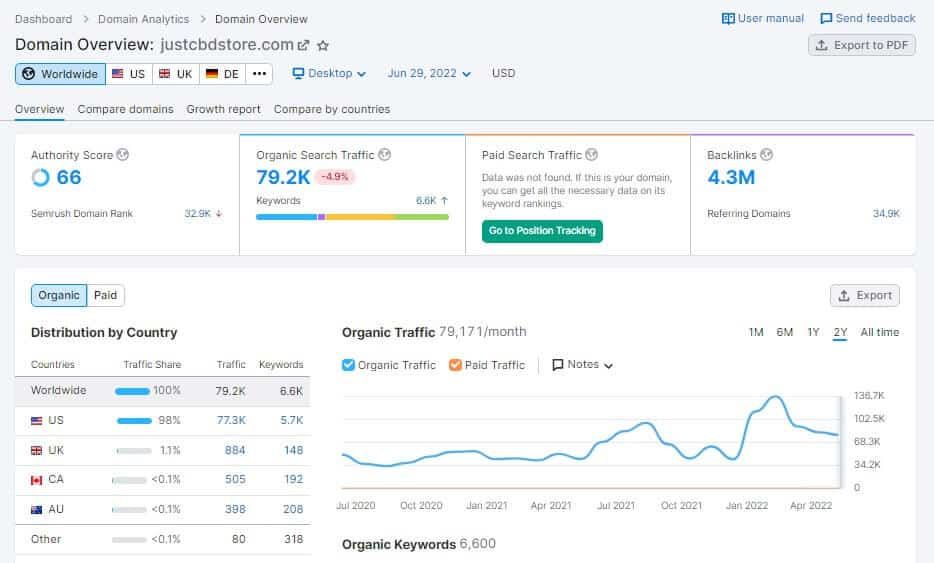
The platform delivers complete SEO audits, tracks keywords in real-time, and analyzes competitor strategies.
Users can optimize websites with technical tools and monitor backlink health across all domains.
Use limited Semrush free trial to try this blogging app for your SEO project.
27. Keywordchef – Long Tail Keyword Research Tool
Keywordchef is one of the popular tool for bloggers.
It transforms long-tail keyword research by uncovering hidden search terms that blend low competition with strong conversion rates.
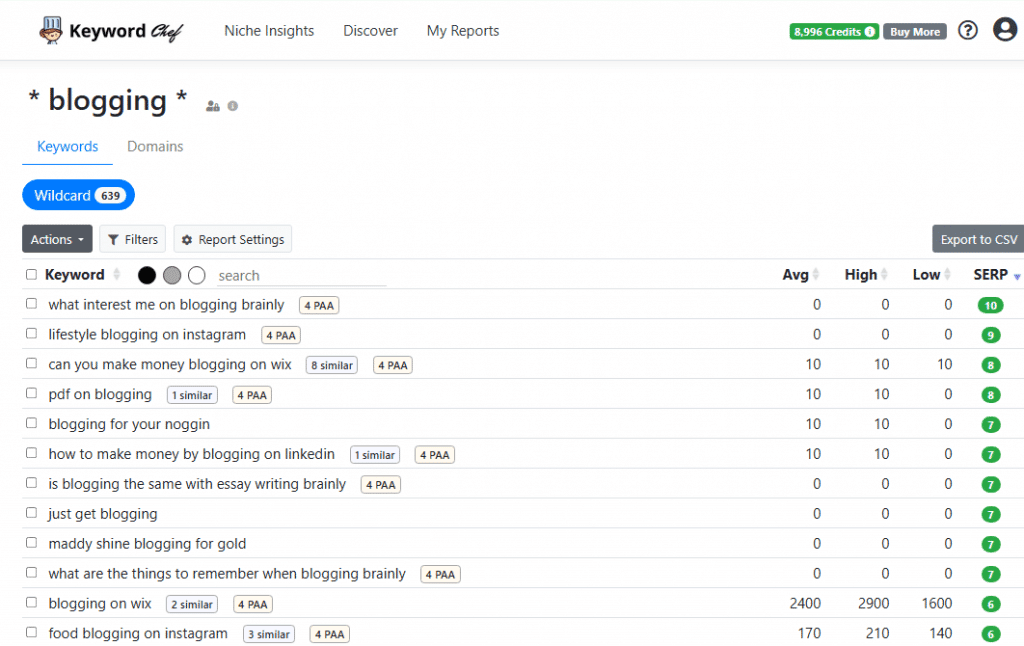
The app combines smart keyword clustering and niche analysis to reveal profitable opportunities.
Through its long-tail capabilities, you’ll access valuable data on search volumes and competitor performance to optimize your SEO strategy.
28. Frase.io – Content optimization based on SERP data
Frase.io is a leading content optimization tool that uses AI to analyze top-ranking search results.
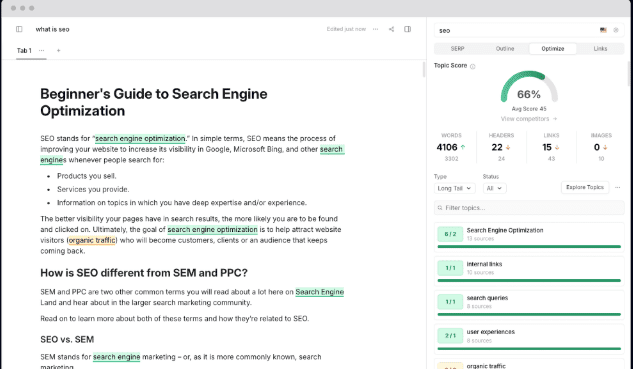
It’s a must-have tool for bloggers’ content optimization.
Through detailed SERP analysis and keyword grouping, it helps shape content strategy by revealing untapped opportunities.
This blogging app improves content quality by comparing your work against competitors while providing real-time optimization insights.
Image & Video – Graphic Design Tools
You’ll find essential graphic design apps that can transform your blog’s visual content, including Canva for creating professional designs and Invideo for AI-powered video creation.
Remove.bg lets you instantly strip backgrounds from images, while Unsplash provides access to high-quality, royalty-free stock photos.
These blogging tools work together to help you create compelling visual content that can increase reader engagement and enhance your blog’s professional appearance.
29. Canva – Easy-to-use design tool
Canva is a cloud-based design platform that lets bloggers create professional visuals without needing advanced design expertise.
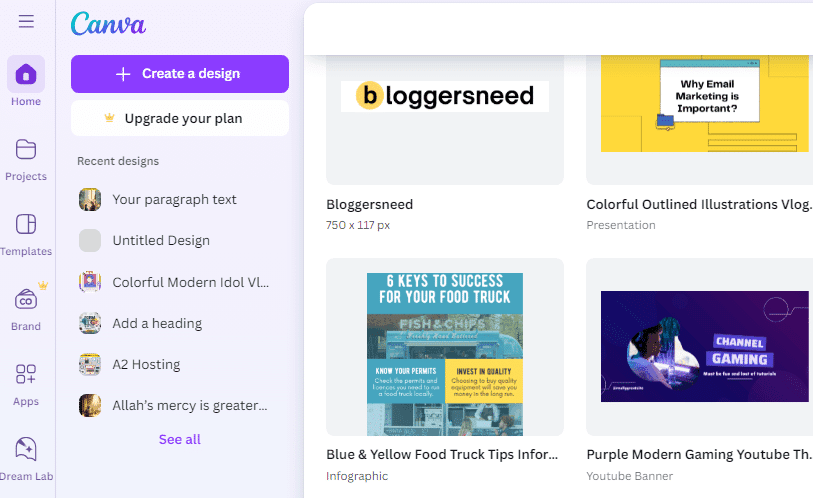
You can explore over 250,000 templates for blogs, social media, and marketing content.
The tool combines graphics, fonts, and color palettes to help maintain consistent branding across your blog.
30. Invideo – AI Video Creation Tool
InVideo is a powerful video creation app for bloggers that turns static content into engaging videos for blogs and social media.
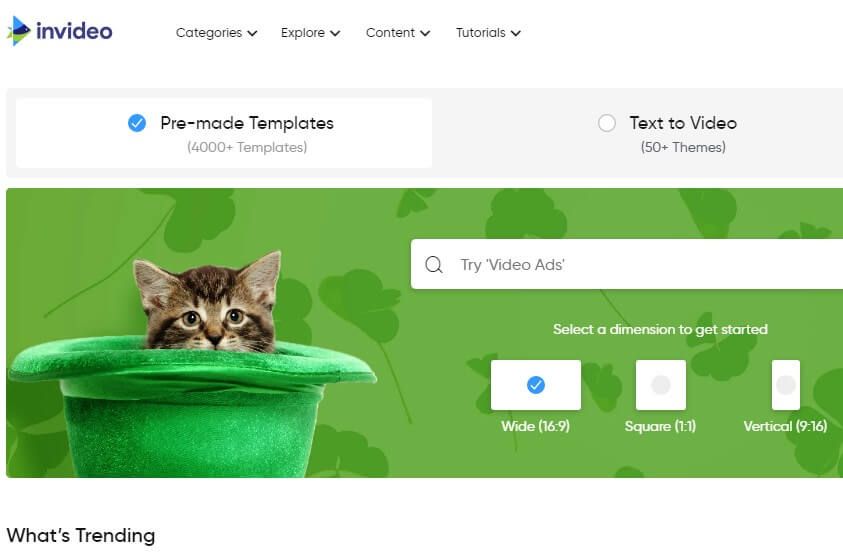
The tool combines AI scripting with smart editing tools to enhance storytelling.
Using intuitive visualization features and virtual assistance, creators can develop professional content with templates, seamless transitions, and natural-sounding voiceovers.
31. Unsplash – Free stock images
Unsplash stands as a leading platform for high-quality, royalty-free stock images that creators can freely download and use across their digital projects.
The platform hosts over 3 million photos from more than 300,000 photographers worldwide, all available under Creative Commons licensing.
Unsplash’s diverse collection spans nature, business, technology, and lifestyle categories, constantly expanding with daily submissions.
32. Remove.bg – Removes image backgrounds automatically
Remove.bg uses AI and machine learning to automatically strip backgrounds from images in seconds.
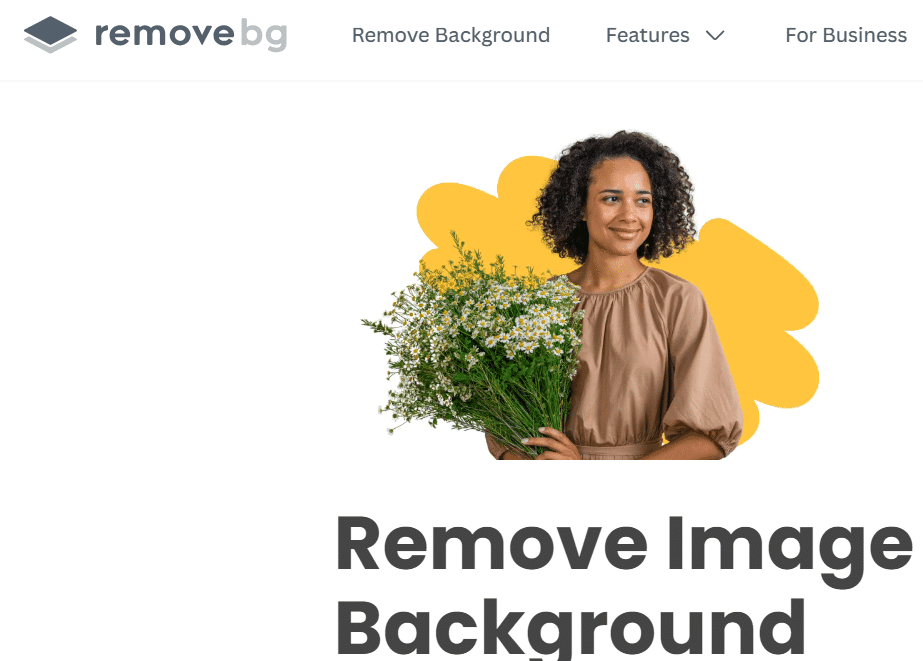
You’ll streamline your workflow with this efficient background remover, processing photos almost instantly.
The app simplifies photo editing, helping create professional designs without advanced skills or costly software.
Social Media & Marketing Tools
Bloggers need reliable social media scheduling tools to effectively manage your blog’s social presence across multiple platforms.
Publer and Tailwind stand out as powerful blogging apps, with Publer handling general social media scheduling while Tailwind specifically excels at Pinterest and Instagram management.
For maximum social media impact, SocialBee’s content recycling features help you maintain consistent engagement by automatically resharing your best-performing posts.
33. Publer – Social media scheduling
Want to know a better buffer alternative?
Here is Publer, a best blogging app for bloggers.
Publer is a comprehensive social media management tool for scheduling content across Facebook, Instagram, Twitter, LinkedIn, and Pinterest.
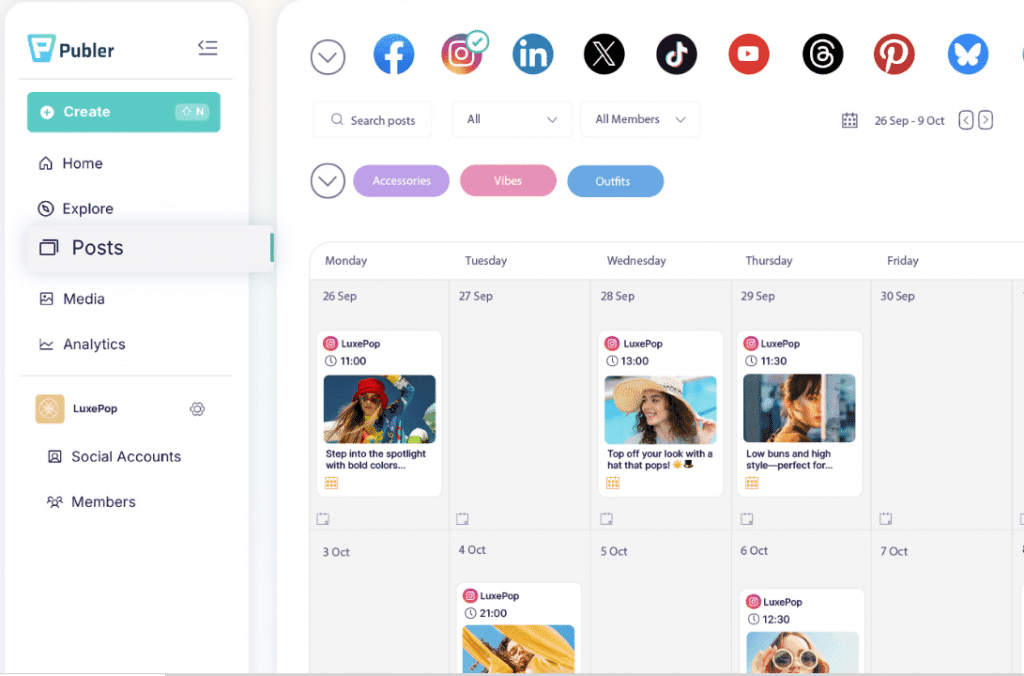
The app’s social calendars and queues make it easy to schedule posts and monitor engagement.
Its analytics dashboard delivers audience insights to help optimize your content strategy and drive better results.
34. Tailwind – Pinterest & Instagram scheduling
An old Pinterest and Instagram marketing tool.
Tailwind is a specialized scheduling app focused on visual-first social networks like Pinterest and Instagram.
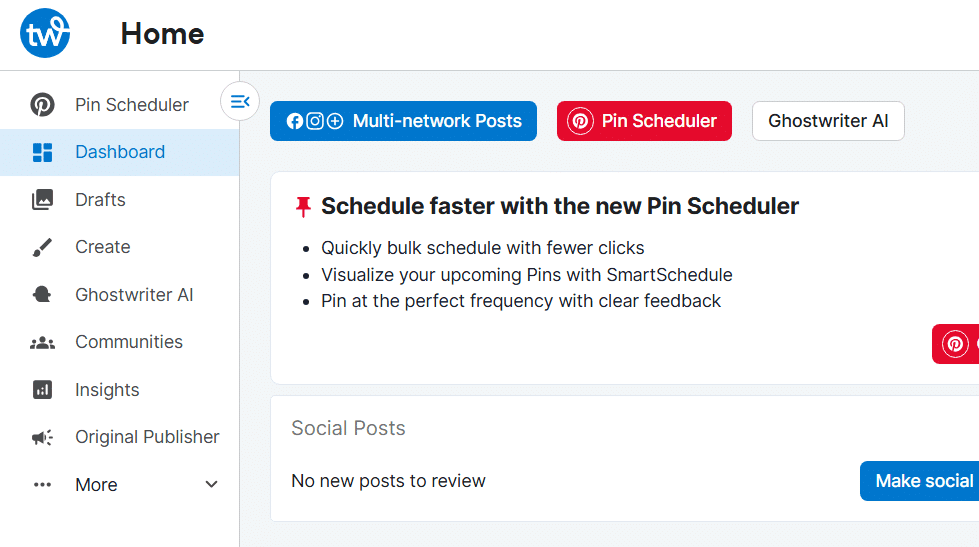
It helps grow your presence through automated posting and detailed analytics.
The Social Media Calendar enhances content creation with smart suggestions, while features like SmartLoop and batch scheduling boost your reach across both platforms.
35. SocialBee – Content recycling for social media
While scheduling individual posts helps manage content, SocialBee elevates your social media strategy through smart content recycling.
The platform combines a comprehensive content calendar with strategic tools for automated posting across networks.
Built-in analytics let you monitor engagement and fine-tune your content based on performance data.
Email Marketing & Lead Generation Tools
To grow your blog’s audience through effective email marketing and lead generation, you’ll need powerful tools like Omnisend for automated email and SMS campaigns, OptinMonster for converting visitors into subscribers, and LeadPages for creating high-converting landing pages.
36. Omnisend – Email and SMS Marketing Tool
Omnisend is one of the most popular email marketing tools for bloggers, a good alternative to ConvertKit.
E-commerce businesses use Omnisend for comprehensive email and SMS marketing.
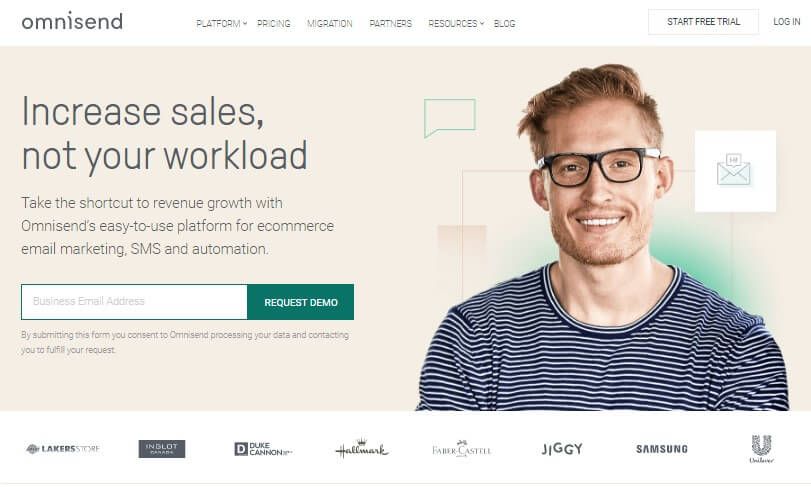
The platform combines powerful email automation tools with sophisticated customer segmentation and message personalization features.
Through smart campaign optimization and detailed contact tracking, merchants can craft targeted campaigns and automate personalized messages across channels.
37. OptinMonster – Lead capture & Conversion Tool
OptinMonster is a robust lead generation and conversion optimization tool that transforms website visitors into loyal subscribers and customers.
The app features fully customizable pop-ups and landing pages for creating compelling lead magnets.
Users can grow targeted email lists using advanced optimization tools like exit-intent technology, A/B testing, and behavioral automation rules.
38. LeadPages- Landing Page Builder
LeadPages is one of the best landing page builders combining email marketing and lead generation tools.
It serves as a top ClickFunnels alternative.

Its drag-and-drop interface enables advanced landing page creation, while built-in A/B testing optimizes conversions.
The platform ensures mobile responsiveness and helps create sales funnels through templates, automated workflows, and analytics tracking.
Monetization & Affiliate Marketing Tools
When you’re ready to monetize your blog, you’ll need reliable tools to generate income through advertising and affiliate marketing.
Google AdSense enables you to place targeted display ads on your blog, while Amazon Associates and ShareASale provide extensive affiliate marketing opportunities with thousands of merchants and products.
You can efficiently manage and track your affiliate links using ThirstyAffiliates, a WordPress plugin that cloaks, organizes, and monitors your promotional content.
39. Google AdSense – Monetize with display ads
Google AdSense is a popular way to earn money from blog content through display advertising.
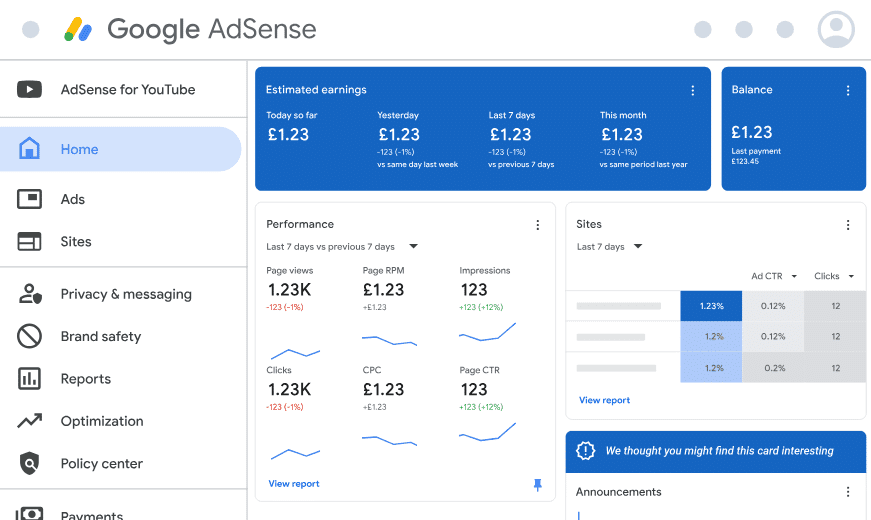
The platform matches relevant ads to your blog posts and optimizes their placement based on user behavior.
Strategic ad positioning and AdSense best practices help maximize revenue by displaying ads where readers are most likely to see them.
40. Amazon Associates – Affiliate program for bloggers
Amazon Associates stands as one of the largest and most established affiliate marketing programs for bloggers, allowing content creators to earn commissions by promoting products from Amazon’s vast marketplace.

Content creators can earn between 1-20% commission on sales, with Amazon influencers receiving extra benefits like custom storefronts.
The program monitors earnings through unique affiliate links and delivers comprehensive analytics.
41. ShareASale – Affiliate marketing network
ShareASale functions as a leading affiliate marketing network connecting bloggers with over 16,500 merchant programs across diverse niches like fashion, home goods, and digital products.
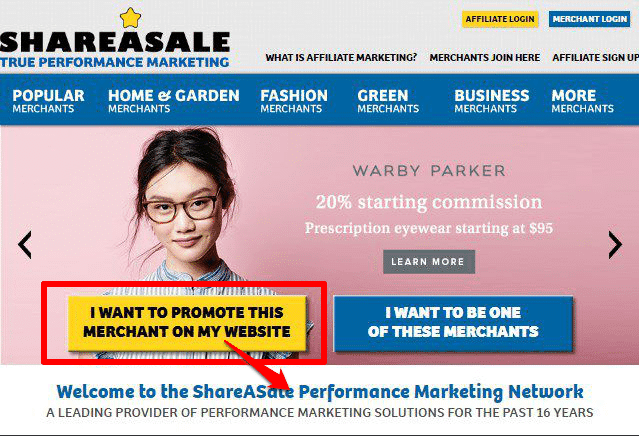
Earn commissions through customized rates from 5% to 50%.
You can earn up to $7,500 in commission per sale through the ShareASale referral program.
The platform offers real-time tracking analytics, automated marketing tools, and flexible promotional options.
ShareASale’s system integrates with major blogging platforms for efficient affiliate link management.
42. ThirstyAffiliates – WordPress affiliate link manager
ThirstyAffiliates simplifies affiliate link management in WordPress for bloggers partnering with networks like ShareASale and other programs.

This WordPress plugin helps you to cloak affiliate links, track, organize, and monitor affiliate links throughout your site.
You can sort links, set up automatic redirects, and analyze performance metrics.
The tool offers link uncloaking, scheduling features, and location targeting while connecting smoothly with major affiliate networks to boost revenue.
Blogging Tools for Creating & Targeting Ads
43. Adtargeting
Best blogging tool for finding the interest of the Facebook users to target your ads on them and to find the low competitive keywords and search volume for any keywords for your Google ads campaign.

Adtargeting.io is good for optimizing your Facebook and Google ads based on the tool suggestion to maximize your ROI for any campaign.
45. Anstrex
Anstrex is a popular ad spy tool that helps advertisers find top-performing ads across various websites.
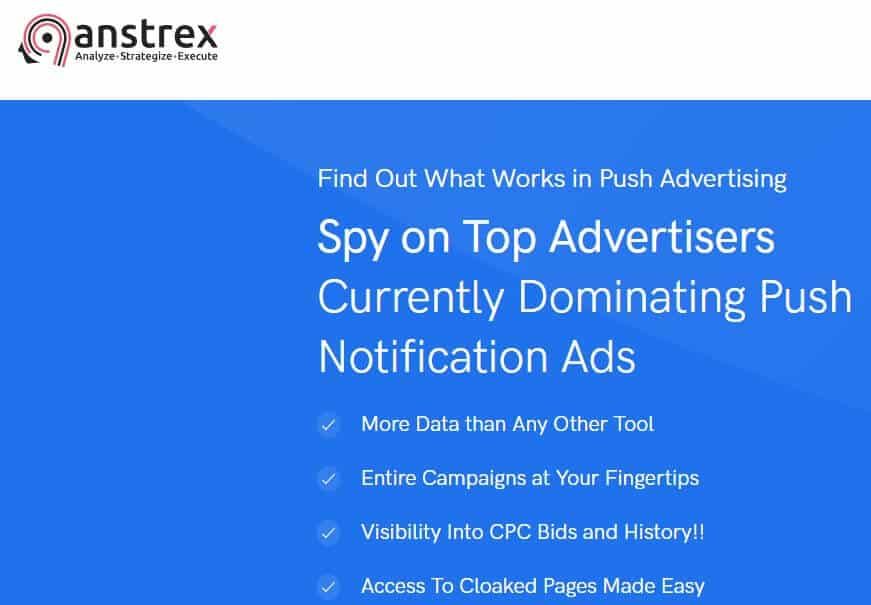
Using Anstrex you can find their landing pages and download it, and get insights into your competitors ads campaign from various ad networks.
You can spy on
- Native Ads
- Push Notification Ads
- Pop up ads
- Dropshipping Ads
My Anstrex review will guide you on how to spy on your competitors’ ads effectively.
Read till end.
46. BigSpy
Having more than 1 billion ad databases the BigSpy is my recommended cheapest and best tool for finding ads on social media platforms like Youtube, Facebook, Twitter, Instagram, Pinterest, Yahoo, Admob, and TikTok.
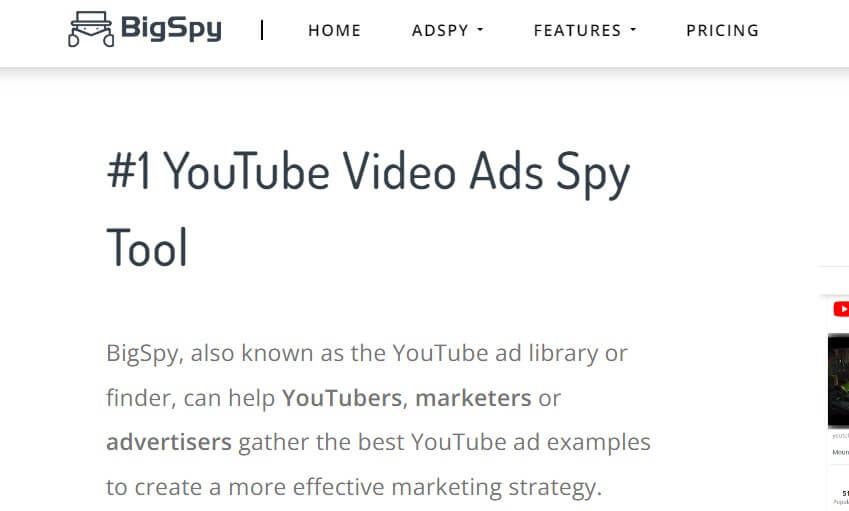
Also, you can find ads on Ecom, Gaming, and non-gaming apps.
You can find ads based on Country, Language, OS, Type & Format, and Engagement.
Using Bigspy
- Get the details of ad impressions, popularity, and total number of ads
- Download ad images
- Get information about ad Title, Description, final link, shares on social media,
- Top performing ads and trending ads.
- Facebook ad ideas
Interested in knowing more about BigSpy? Then read this BigSpy review to find out how I discovered a top-performing ad for a ClickBank affiliate product.
Website Performance & Analytics Tools
Bloggers need reliable analytics tools to understand blog’s performance and visitor behavior in today’s data-driven landscape.
Google Analytics and Search Console provide essential insights into your traffic sources, user demographics, and search visibility, while Hotjar’s heatmaps reveal exactly how visitors interact with your content.
For technical performance monitoring, Pingdom helps you measure and optimize your site’s loading speed across different devices and locations.
47. Google Analytics – Track website traffic
Google Analytics is the leading platform for website analytics, giving you comprehensive data on traffic, user behavior, and performance.
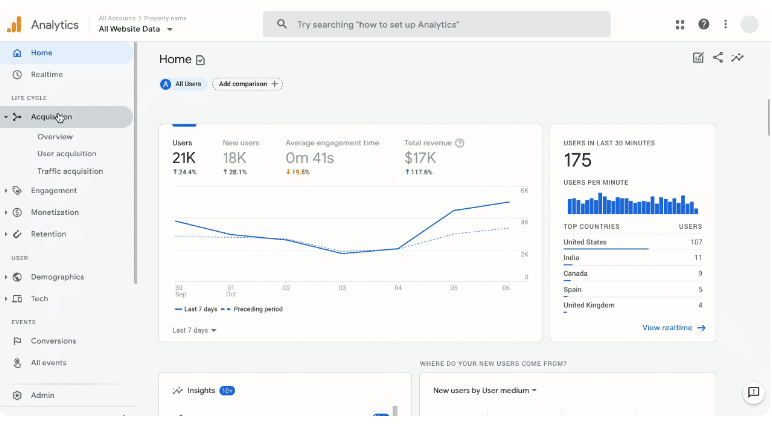
Track visitor patterns, conversions across channels, and user experience metrics in real-time to understand your website’s performance and audience engagement.
The platform measures key metrics like bounce rates, time on site, and traffic sources to help optimize your blog’s effectiveness.
48. Google Search Console – Monitor site performance
Search Console provides essential data about your website’s search performance and technical health from search engines, unlike Analytics’ broader site metrics.

To get insights about your website’s performance, submit it to Google Search Console.
You’ll access search optimization insights, detailed performance data, and comprehensive keyword tracking information.
The platform helps monitor indexing status, analyze traffic patterns, and detect technical problems affecting your search visibility.
49. Hotjar – Heatmaps & visitor behavior tracking
Hotjar reveals visitor behavior through heatmaps, session recordings, and conversion funnels, helping you understand website interactions.

Track clicks, scrolls, and mouse movements to gain deeper insights into how users navigate your pages.
Heatmap analytics pinpoint UX optimization opportunities, while interaction data drives strategic improvements to boost conversion rates.
50. Pingdom – Website speed testing
Pingdom tests website speed and uptime from locations worldwide, delivering comprehensive performance monitoring through its intuitive testing tool.
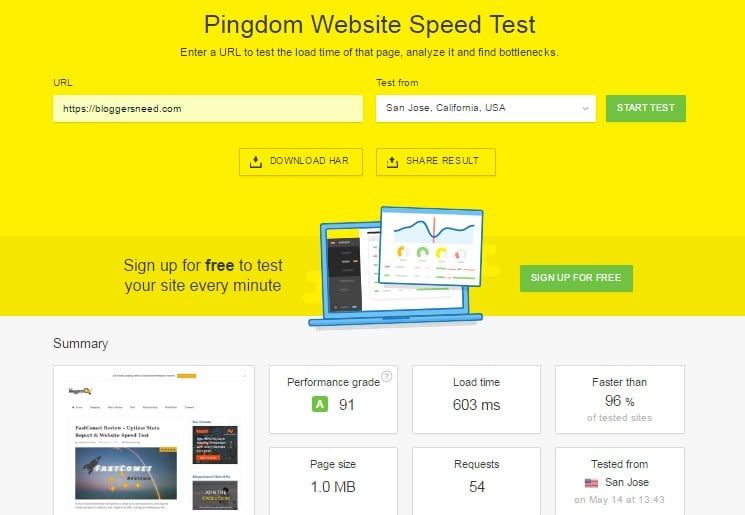
The service generates detailed reports showing page load metrics, response times, and ways to optimize your site’s overall performance.
Productivity & Project Management Tools
Bloggers need productivity tools for blogging.
You’ll find essential project management platforms like Trello and Asana help organize content calendars and collaborative tasks, while Notion serves as an all-in-one workspace for writing, planning, and team coordination.
Time-focused tools like Todoist and RescueTime enable you to maintain deadlines and analyze your daily productivity patterns across blogging activities.
51. Trello – Task management & collaboration
Trello is a versatile task management platform that helps bloggers manage content calendars, track projects, and work together through its intuitive board-based interface.
Through customizable lists and cards, Trello’s board system enables efficient task organization and management.
This blogging app enhances workflow with checklists, due dates, and labels.
Teams can collaborate seamlessly using real-time updates, file sharing, and task prioritization across multiple boards.
52. Asana – Workflow and project tracking
Asana’s robust platform enhances content creation and blog management with comprehensive workflow and project tracking tools.
Its team collaboration features create smooth coordination between content creators, editors, and stakeholders.
Task automation tools help optimize project timelines through automatic reminders and status updates.
Asana’s workflow tools integrate smoothly with popular platforms like Slack and Google Workspace.
53. Notion – All-in-one productivity tool
Notion unifies note-taking, project management, and content organization into a versatile workspace for bloggers.
Its knowledge management features let you create customizable note templates for blog posts, while collaboration tools enable real-time teamwork.
This blogging app’s dashboard centralizes task management, content planning, and research materials while tracking important deadlines.
54.Todoist – Task manager for bloggers
Todoist makes task management simple with its clean interface tailored for bloggers.
This blogging tool uses color-coded labels and priority levels to help organize tasks effectively.
Writers can seamlessly integrate blog scheduling and content planning while managing deadlines through templates, subtasks, and automated recurring tasks.
55. RescueTime – Tracks time spent on tasks
RescueTime automatically monitors your time across apps, websites, and digital activities to track productivity metrics.
The tool provides detailed reports and analytics to help you understand and improve how you work.
By identifying time-wasting patterns, you can discover ways to boost focus and efficiency through smarter workflow management and activity tracking.
Bonus Deal: Get Lifetime Access to Top Blogging Tools!
The blogging apps I’ve shared will be extremely useful for bloggers.
Each tool typically costs between $10 and $500 per year or $10 to $1,000 per month.
An intermediate or professional blogger earning passive income online can afford these costs.
However, a beginner who is just learning blogging may not be able to spend thousands of dollars each year.
Here’s a surprise for them! I’m going to share lifetime access to blogging tools.
Pay only once and use them forever—no monthly fees or yearly renewa
Appsumo
The only website I use to buy blogging and SaaS related tools.
I purchased more than 10 tools from AppSumo, including Frase, IndexGuru, and LinksWhisper.
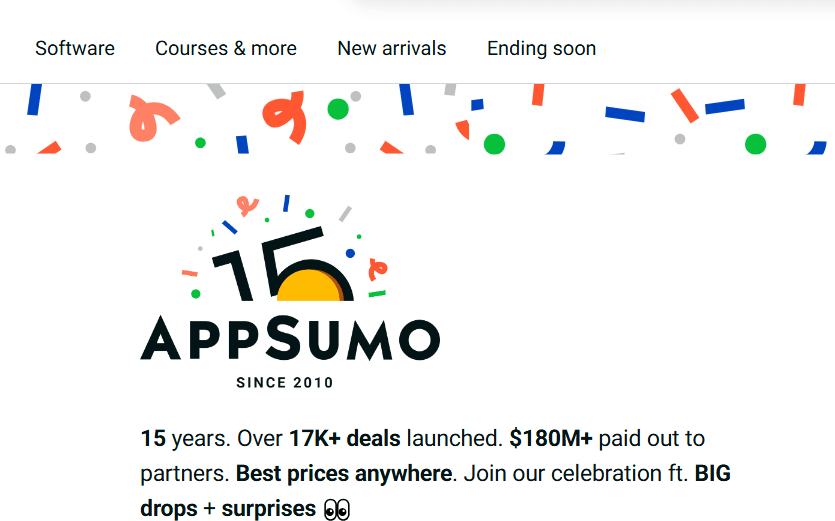
AppSumo’s product lifetime deals start from $19, and you receive a code after purchase.
Visit the product website, create an account, and enter your Appsumo code to purchase the lifetime deal.
Best Blogging Tools: Wrapping It Up.
This collection of essential blogging tools will help you create, manage, and grow your blog in 2026.
From content creation to analytics, these tools simplify your workflow and enhance your blog’s success.
Experiment with different tools to find the best fit for your needs, and stay updated with emerging blogging technology to maintain your competitive edge.
Blogging isn’t hard at all!
When I first started in the blogging industry, I struggled to find the best tools. That’s why I’ve shared these top blogging resources, to make your journey easier.
With these tools, you have everything you need to start blogging. Use them wisely and turn your blog into a money-making machine!
Affiliate Disclosure: Some of the links in this post are affiliate links, which means I may earn a small commission if you make a purchase through those links. This comes at no extra cost to you. Thank you for your support!

Hi Abdullah, Have your heard of Rawpixel? We create images and illustrations, and give away loads for free to bloggers. It would be amazing if you would add us to your list. 🙂
Sorry i never heard about Rawpixel.
I love all blogging tools you mentioned
Hi, Abdullah
First of all, this is really a great post.
You have listed some helpful blogging tools in this post.
Thank you for sharing..
Your post is really very informative and attractive too. I like the way you describe each and everything. I think this information will gonna help lots of new blogger like me. Thanks for sharing this article.
Ultimate guide. Great blogging tools. Out of these tools list some of the tools I have not tried but now I will definitely going to try those tools. I have bookmarked this article for future references. Thanks for sharing such an informative article.
Thank You So Much For Providing Such An Informative & Educating Article Related To Best Blogging Tools, That Is Why I Read Your Blogs Constantly As They Are Very Nicely Scripted And Easy To Understand. I Visit And Read Your Blogs Frequently.
You Can Also Put In Something About How To Create Backlinks.
Hey Abdullah, One of the tools I love the most is ahref, this is something I can’t work without. Even if I work without it, would take a lot of time. I also love using outreach based tools to ease up my guest post process. Thanks for the blog post, worth reading !
Hi Abdullah Prem,
Thanks For Sharing List of necessary Tools & Things Which Every pro-Blogger Need But I Think Buzzsummo Also Great Tool For Finding Most Sharing Content And Outreach. Otherwise, All These Tools And Best Every Blogger Need to use them if He/she want to Take Your Blogging To next level.
Thanks
Kaushal
It’s a good one too.
Hi Abdullah Prem,
Many thanks for sharing an incredible article on Best Blogging Tools, Very helpful.
Keep posting such content.
Thanks
Yogi
Hello Abdullah Prem,
I really appreciate for mentioning the blogging tool. I have been running a new blog site and searching for some effective tips and I have found helpful information from this article.
Thanks for sharing. Keep it up.
Hi Abdullah Prem,
You are doing such a great work for new bloggers…Can you write about how to create back link and what kind of backlinks works for ranking
Nice Job !!!
Your post is really very informative and attractive too.thanks
Fantastic idea! useful and efficient tips for blogging tools ideas for us. Thanks for this information:)
Hi Abdullah Prem,
You are doing such a great work for new bloggers…Can you write about how to create back link and what kind of backlinks works for ranking
Nice Job !!!
Check this post: https://bloggersneed.com/off-page-seo-techniques/
You are doing such great work for new bloggers…Thanks for sharing this post.
Thanks For Sharing the List of necessary blogging Tools.
Thank you so much for providing such an informative best Blogging Tools.
Thanks for these great tips. Yeah I have found Fiverr is really not the best place to find quality content writers, I tried out a lot of Fiverr sellers and even though they claimed to be native English speaking their content was barely readable, never mind close to the high quality required for my blog! In fact I added some gigs for content writing services on Fiverr and I’ve done a few jobs with great reviews. I landed up training someone local to do my writing jobs for me, best move I ever made!
I also use Canva – it is probably the tool that I use the most and I have the Premium account so that I have access to all the extra features – in particular extra stock images.
I’ve head Camtasia is good but I make use of Filmora Wondershare to create and edit my videos. It is so easy to use! I don’t know how it compares to Camtasia or why I never tried Camtasia when I was searching for a video editing program. I do remember that it came up in my research.
For email marketing I’m using Flodesk, it is perfect for my mommy blog – so simple to use and very pretty. Plus I only ay $19 a month for unlimited subscribers, emails and list segments.
Thanks for your awesome feedback about my article. I amd using canva and camtasia but Flodesk is new to me. I will surely test in the future.
Hello sir, I’m planning to take a Digital Marketing course. Is it really worth taking in 2021?
Please can you tell us about the best and free SEO tools that can i use as a beginner
There are many free SEO tools available like Ubersuggest, Semrush, etc
Hi Abdullah Prem,
This post is very helpful for every new blogger. In this post, you have mentioned some essential blogging tools.
Thanks for this helpful post.
Hi Abdullah
I need a help ?
How to create sub directory in blogger?
In blogger, I really don’t know how to do it. I never used Blogger..
Thanks for these great tips. Yeah I have found Fiverr is really not the best place to find quality content writers, I tried out a lot of Fiverr sellers